If your email accounts gets disconnected in an active campaign the emails won't be sent from the particular email accounts until you reconnect your email accounts.
How to reconnect your email accounts?
You can Bulk reconnect your email account by navigating to Email accounts > Advanced Settings > Bulk (Re)connect email accounts.
Once you click on Bulk (Re)connect email accounts the process occurs in the background and only the disconnected mailboxes will automatically start reconnecting.
Refer to the screenshot for reference:
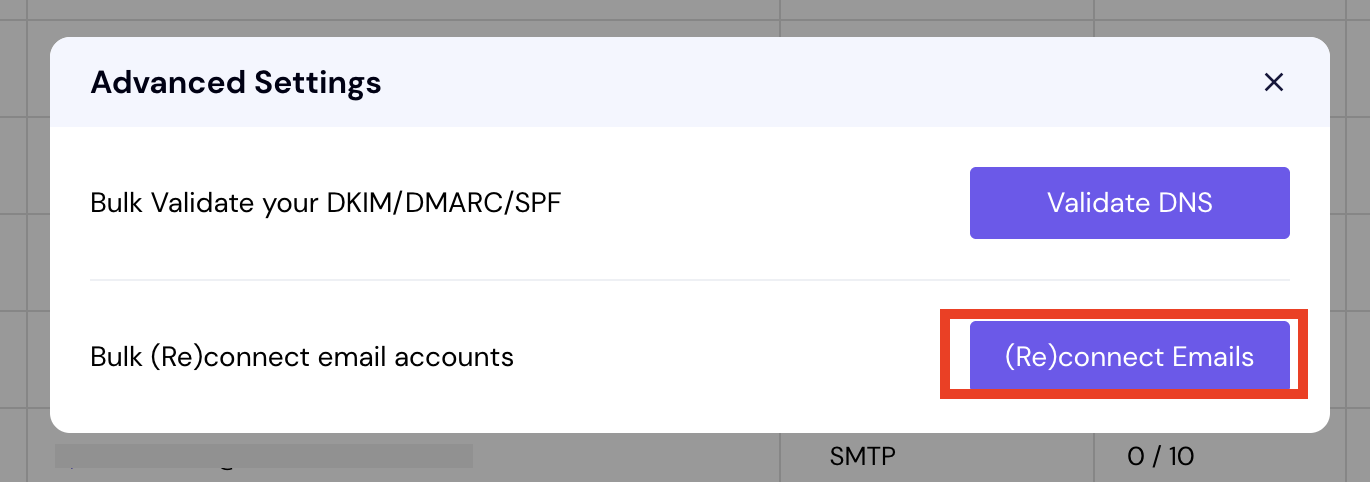
If the problem still persists, reach out to Smartlead support through the chat support for quick resolution.
Note: The Email tracking activities doesn't get affected for the Email campaigns for which the email accounts which are disconnected, once you reconnect it.