Ever been in a situation where a lead replies saying:
they're not the right person and instead you should contact another person
they forward your email to someone else
they CC the relevant person into the email thread?
With this feature you can dynamically change the target lead midway through your campaign experience with them, allowing you to capture conversations with the new lead and close deals without leaving Smartlead!
Here’s a video walkthrough of how to replace a lead midway through a campaign in Smartlead:
Important Note: The position of the 'Replace Lead' option has been updated and slightly differs from the video. Check the textual guide for exact location. Rest of the process is same.
Here’s a quick textual guide of the above:
Go to your Master Inbox by logging in to Smartlead and then:
Identify the Right Lead: Copy the correct email address provided by the original recipient.
Replace the Lead: Click on the three dots next to More from the toolbar and select "Replace Lead".
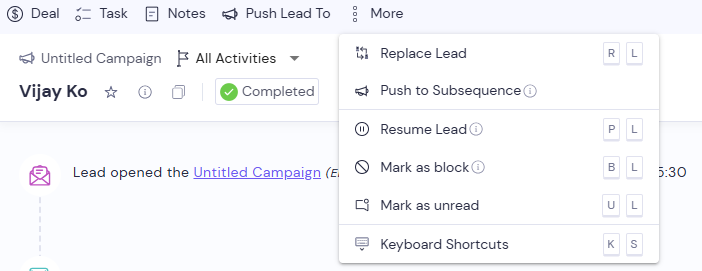
Fill in the following information related to the new lead:
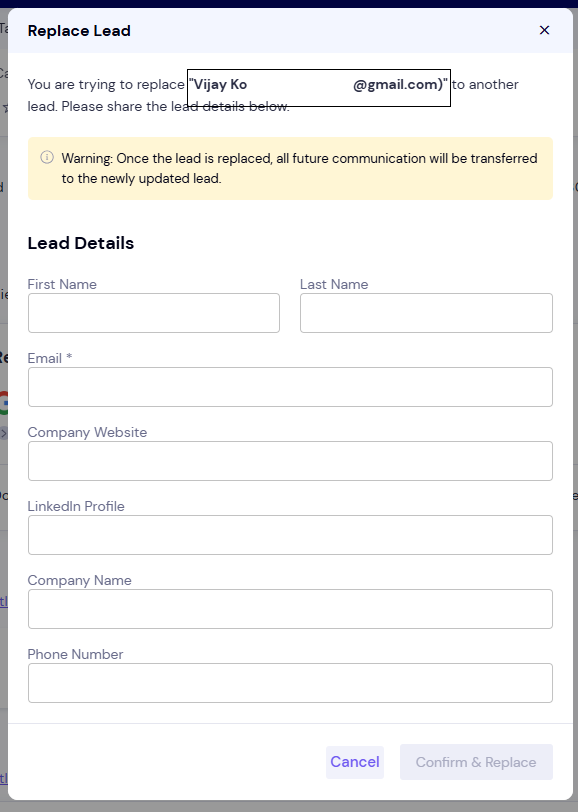
Once done, click on Confirm and Replace.
Once updated, Smartlead will tag the contact with a “Replaced Lead” label. This ensures you can easily track which leads were replaced, as well as distinguish between old and new leads, all within the master inbox.
