Are you seeing this? Fret not - here's a solution for you!
Then here’s the solution :
1. Go to admin console of your Gmail account. http://admin.google.com/
2. Then click on Directory -> Organisational Unit
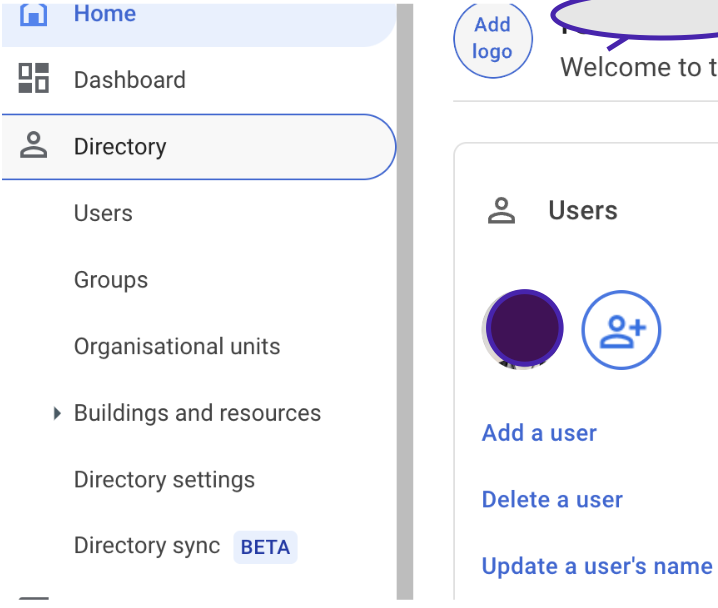
3. Create a test organizational unit
4. Go to users now and select the suspended account.
5. Change organisational unit to the test one.
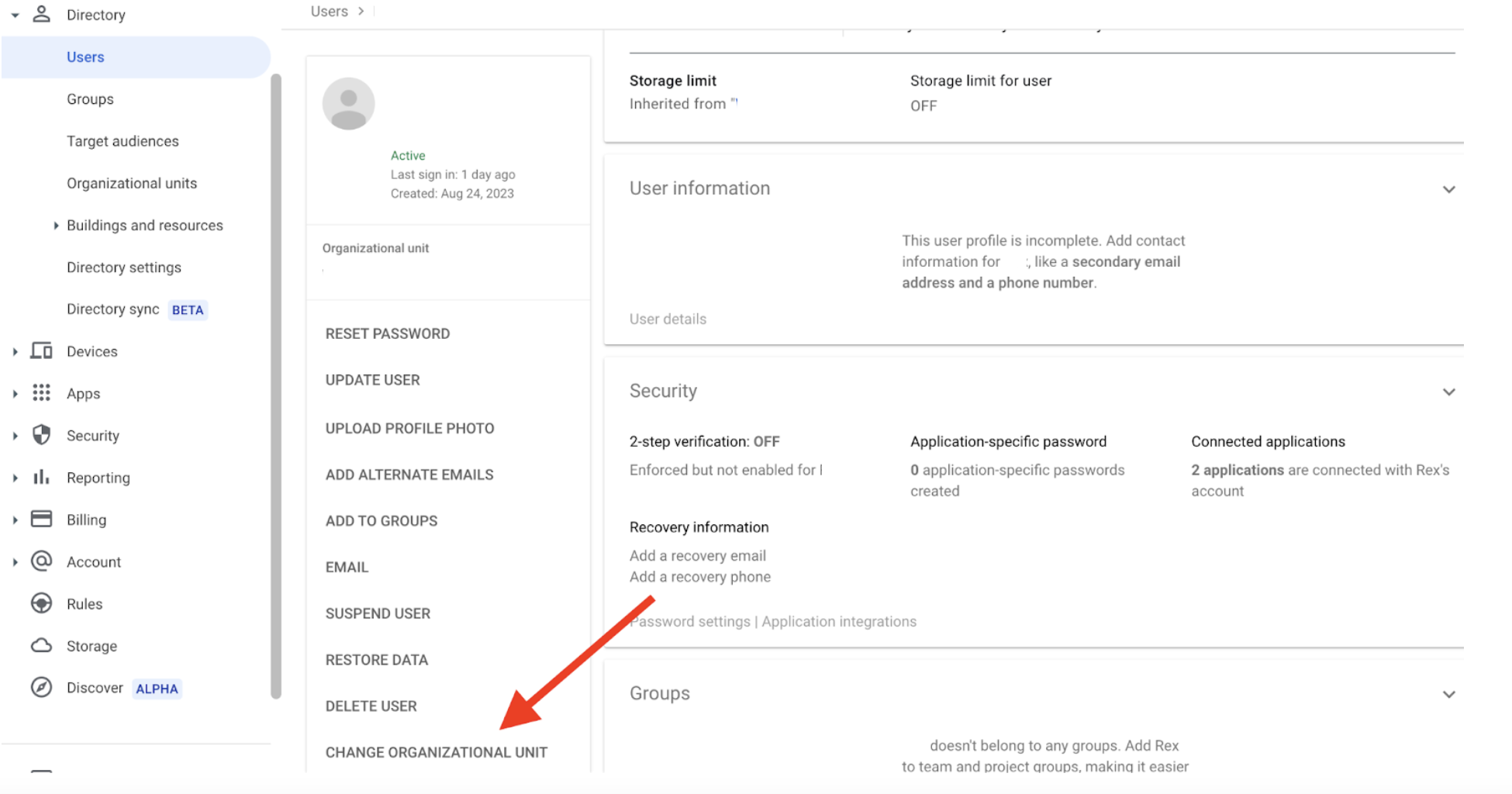
6. Turn 2 step verification on
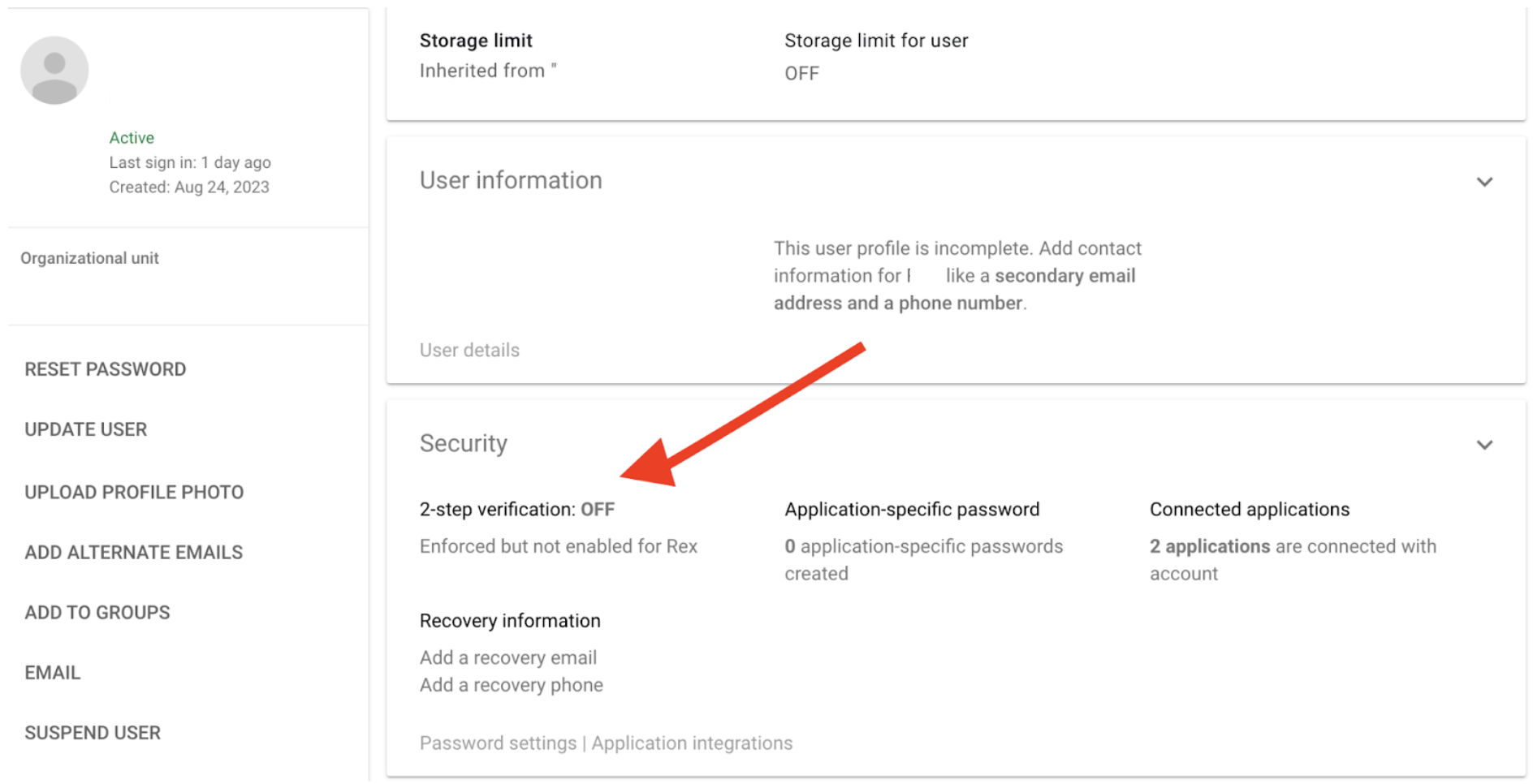
7. Once 2 step verification is turned on. Click on Generate Backup codes
8. Select any one backup code.
9. Refresh your admin console once this step is completed.
10. Login to the suspended account. This time it’ll not ask you for your phone number.
Login -> Enter password -> Enter backup code.
Once the backup code is entered you’re good to go.
You can change your organizational unit back to default.
Directory -> users - > select previously suspended user -> change organisational unit.
Test-> default unit.