Understanding and utilizing variables effectively can significantly enhance the personalization of your email campaigns using Smartlead. Variables act as placeholders in your emails, representing specific data fields from your CSV file, such as names, company names, or phone numbers. Incorporating these personalized elements is crucial, as recipients are more likely to engage with emails that appear tailored to them, heightening the relevance and impact of your message.|
For example, using variables like {{first_name}}, {{company_name}}, or {{phone_number}} in your email templates creates a more personalized experience for each recipient.
Smartlead simplifies this process with its default set of variables. When you upload a lead list in a CSV file, these variables are automatically mapped, aligning the data in your CSV file (left side) with corresponding fields in Smartlead (right side). This automatic mapping is particularly useful for common fields. However, Smartlead also offers flexibility in personalization.
Here's the screenshot for reference: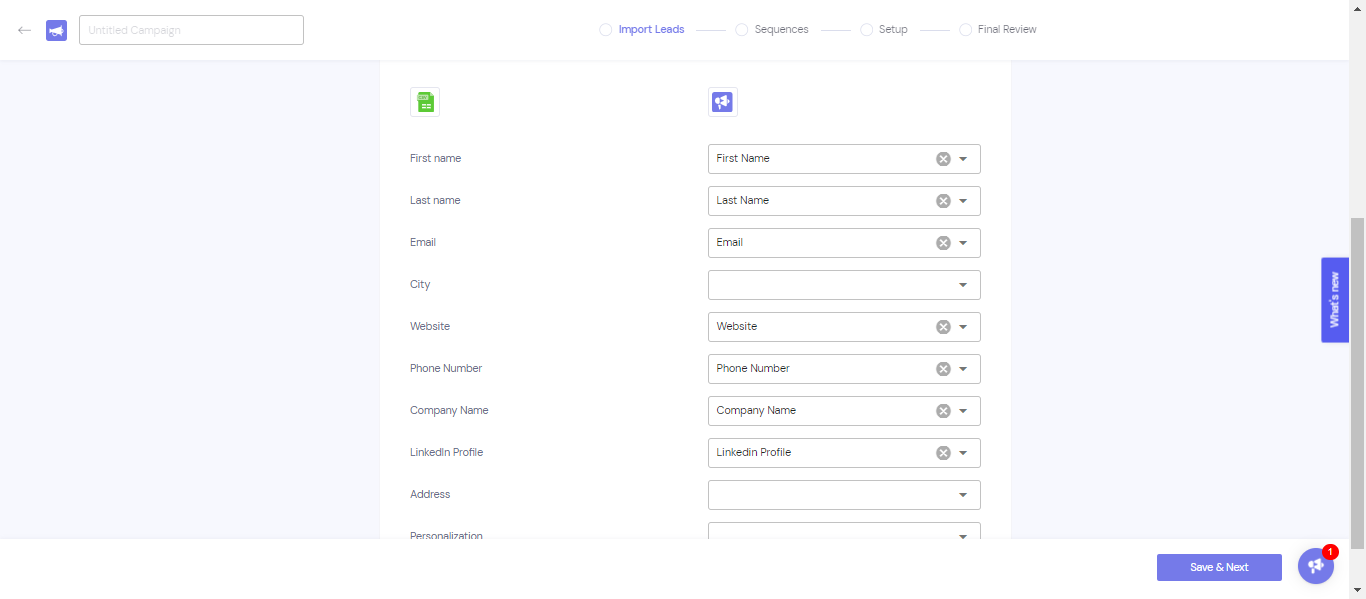
If your CSV file contains unique data fields beyond the standard set, Smartlead enables you to map these as custom fields in your campaign. This feature allows you to create custom variables that correspond to these unique data points, ensuring even the most specific information can be included in your emails.
Incorporating these variables isn't limited to the email body alone; they can be effectively used in the subject line as well, offering a fully personalized email experience from the moment it lands in the recipient's inbox.
Finally, Smartlead offers a review feature, enabling you to cross-check and ensure that all variables are correctly mapped and display the intended content. This step is crucial to verify the accuracy and effectiveness of your personalized emails, ensuring each message resonates with its intended recipient.
Here's the screenshot for reference:
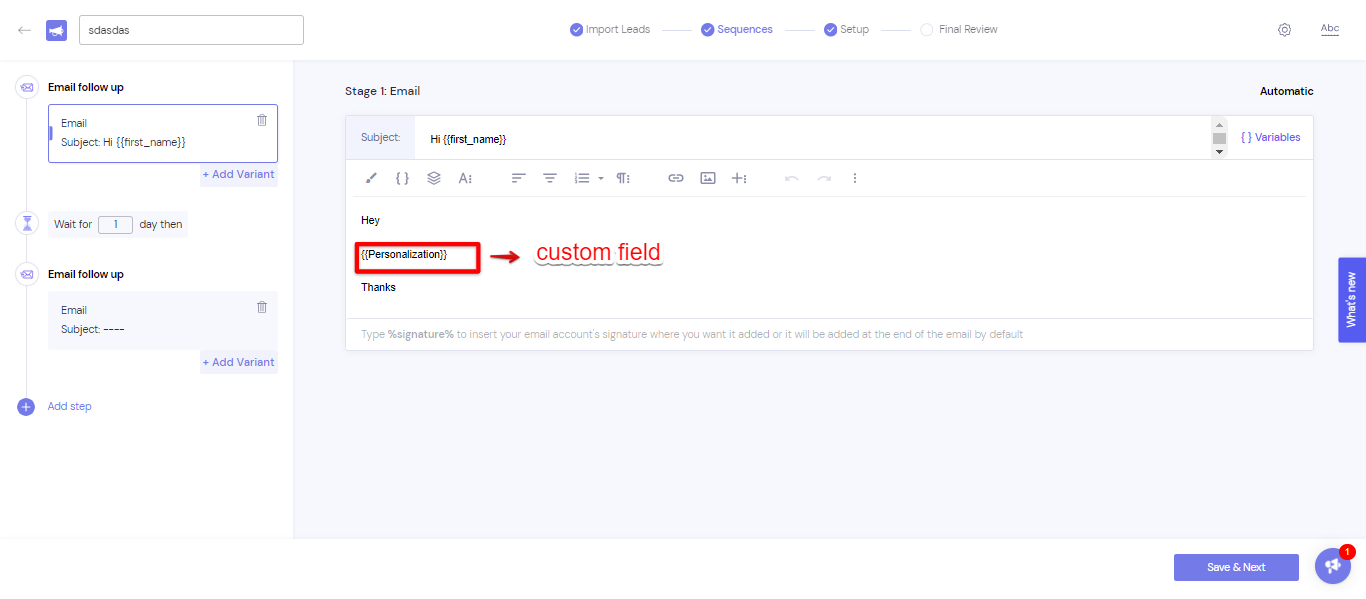
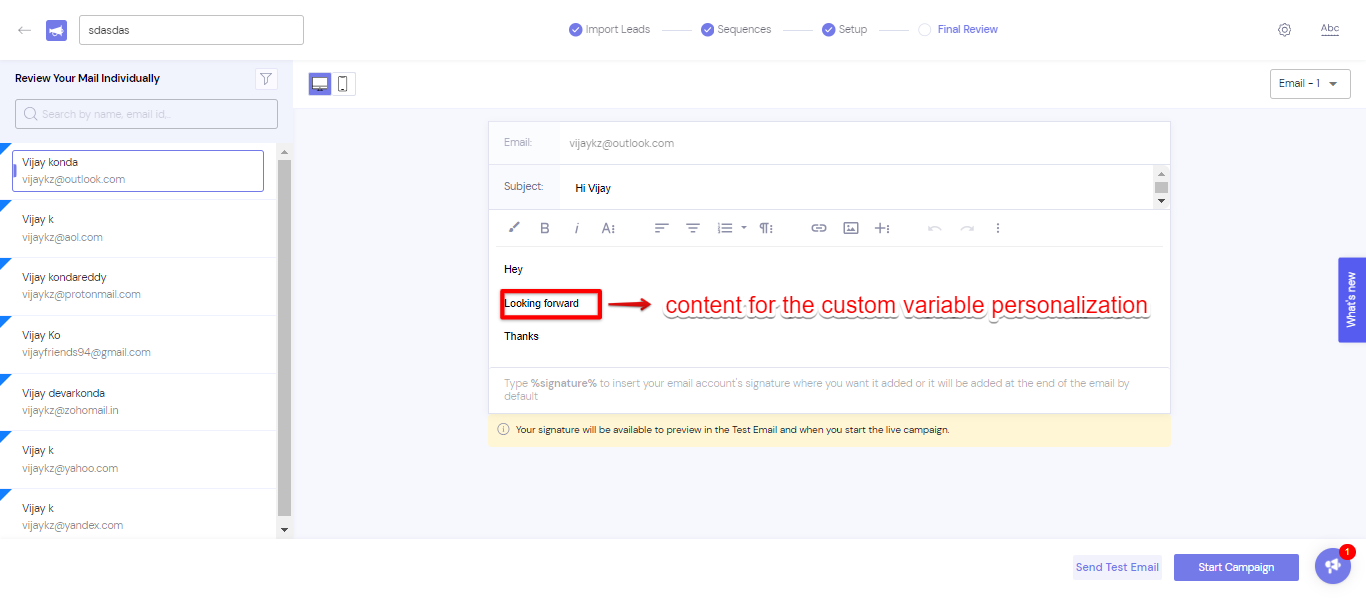
With Smartlead, mastering the art of email personalization through variables is straightforward, enhancing your email campaign effectiveness and recipient engagement.
Note: Make sure you use the proper syntax for the variables and it is case sensitive for the data to reflect in the final review.
Happy emailing!