The Email Ramp-Up feature in Smartlead is designed to enhance your email deliverability. It gradually increases the daily sending limit of your email account during the warm-up phase, thereby establishing a reputable sender status.
For this feature to function effectively, it's crucial to activate Smartlead's email warm-up simultaneously with the daily ramp-up option. Activating the daily ramp-up after the warm-up phase has begun will not yield the desired results.
How does it work?
The daily ramp-up incrementally increases your email sending limit based on the parameters set in your warm-up settings. This process continues until it reaches the preset maximum number of emails. Note that the ramp-up function is a one-time process, concluding once the specified limit is attained.
Steps to Activate Daily Ramp-Up:
Log into your Smartlead account.
Go to the 'Email Accounts' section.
Select the email account you wish to configure.
Within the account settings, navigate to the 'Warm-Up' tab.
Here, enable the 'Daily Ramp-Up' feature and click 'Save'.
To verify that the ramp-up is functioning as expected, check the 'Overview' tab. This tab provides a 7-day summary to ensure that emails are being sent according to your setup. (Refer to the attached screenshots for guidance).
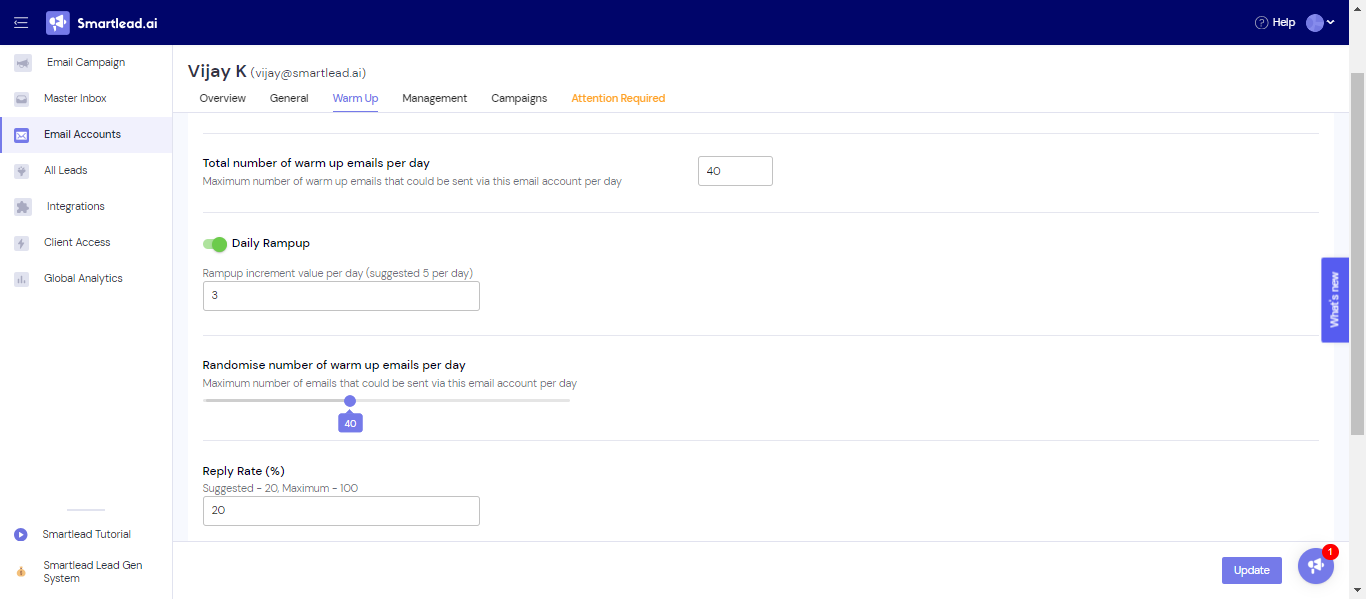
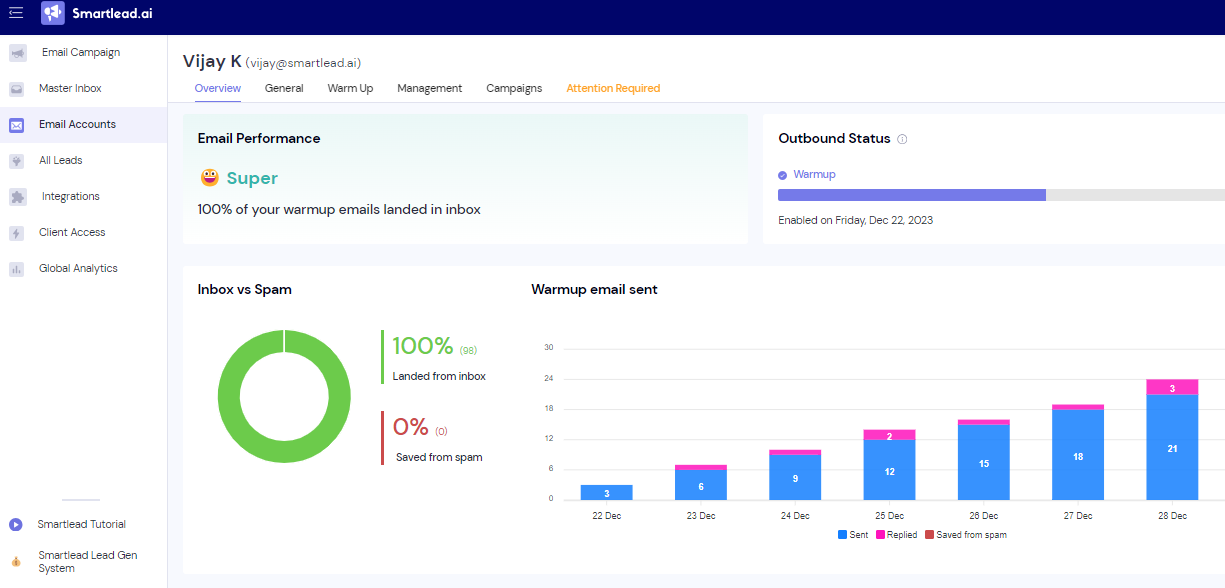
Note:
Enabling the 'Auto-Adjust Warmup/Sending Ratio' will result in approximately 10 warm-up emails being sent daily from the account, regardless of its connection to any campaigns. This automatic adjustment helps maintain a consistent sending behavior, which is critical for email deliverability.