When it comes to cold email outreach - standing out can be tough. Here, personalized outreach can be the key and what better way to do that than with personalized videos? Imagine sending out videos that your prospects will love, making each one feel special.
With Pitchlane and Smartlead, you can do just that—create amazing personalized videos and send them out at scale. This guide is here to help you seamlessly integrate these two powerful tools.
Let’s get started.
Create and Export Videos: First, you will need to record your video using Pitchlane. Export these videos as CSV files, ensuring that each file contains the necessary details. This CSV file will be used to integrate the videos seamlessly into your Smartlead campaign.
Create Your Campaign: Log into your Smartlead account. In the top right corner of the dashboard, click on the "Create Campaign" button. This will initiate the campaign setup process, where you can define the objectives, audience, and other critical parameters of your email campaign.
Import CSV: Once you are in the campaign setup, look for the option to import contacts or data. Upload the CSV file that you exported from Pitchlane.
Set Up Custom Variables: Ensure "thumbnailEmbed" is set as a custom field, and align the rest of the variables accordingly.
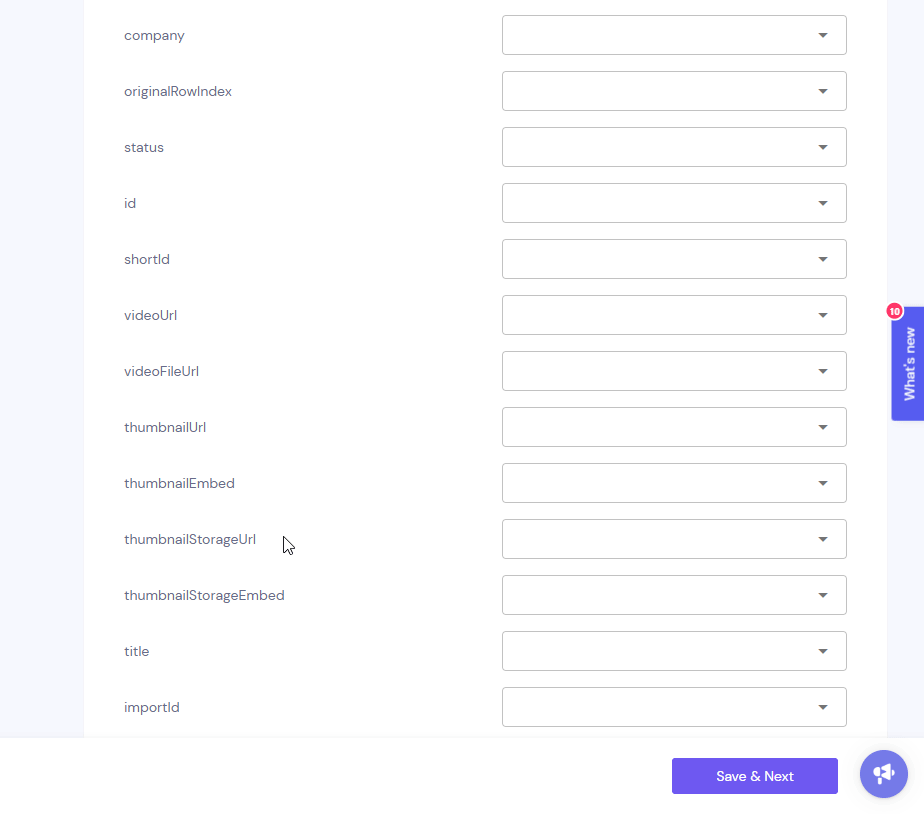
Compose Your Email and Insert Pitchlane Videos: Proceed to the email editor within Smartlead. Type {{thumbnailEmbed}} where you want your Pitchlane video thumbnail to appear in your email. Click "Save & Next."
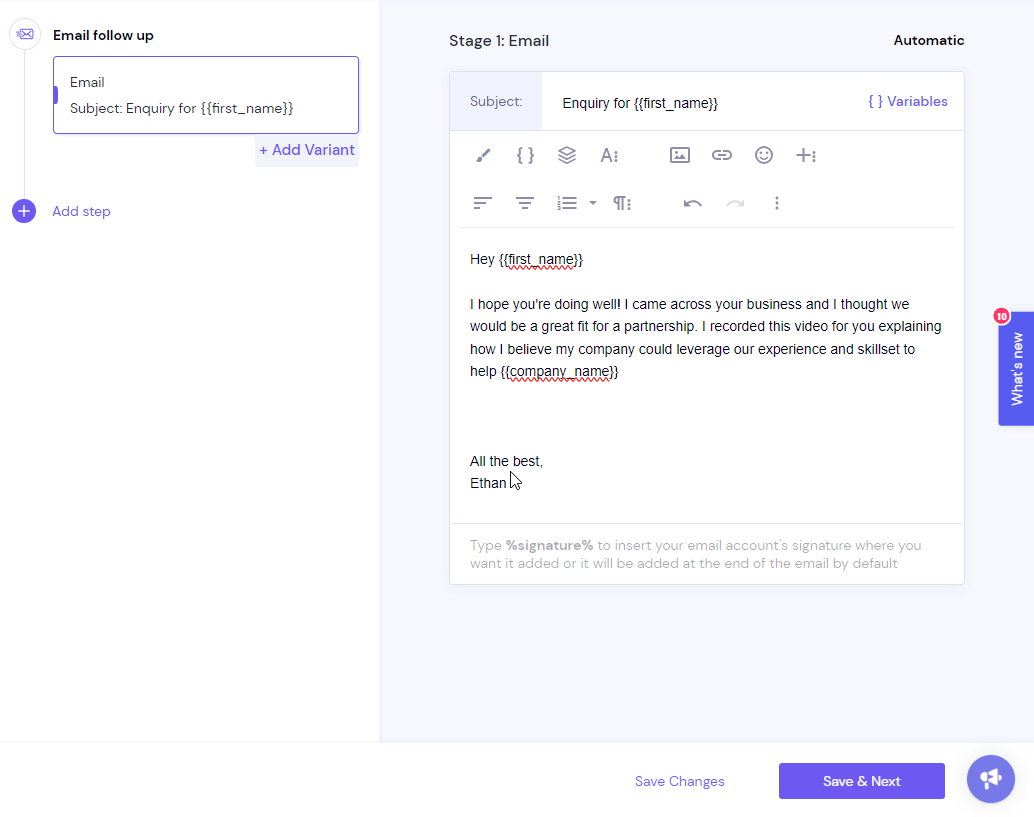
Configure Your Campaign: Choose the account and schedule the time for sending your videos.
Review Your Emails: Check your emails to ensure your Pitchlane videos are correctly embedded.
Launch Your Campaign: Congratulations! You are now ready to start your campaign and make the most of your Pitchlane videos!
Here’s a video guide to help you further:
If you’re looking for more ways to use Pitchlane and Smartlead together, you’ll be glad to know that Pitchlane and Smartlead also offer native integrations.
For this, you will need active accounts on both platforms and set up some basic API settings to automatically send your rendered videos into Smartlead. Here's a detailed guide that talks about how to integrate Pitchlane with Smartlead and ways to set up auto follow-up subsequences.
Happy outreaching!