If you have multiple leads in the same campaign belonging to the same company, Smartlead offers the feature to stop messaging other people within a company once a person replies from that company.
To enable the feature, you need to go to the Email Campaigns tab from your Smartlead dashboard and then select the campaign you want to enable this setting for.
Once you are inside the campaign, click on the gear icon on the top-right and then go to Setup » Campaign Settings
Scroll down to find the 'Company Level Auto-Pause' feature and tick the checkbox to enable it.
Note: The following domains will be ignored: gmail.com, outlook.com, yahoo.com, aol.com, icloud.com, zoho.com, protonmail.com, yandex.com
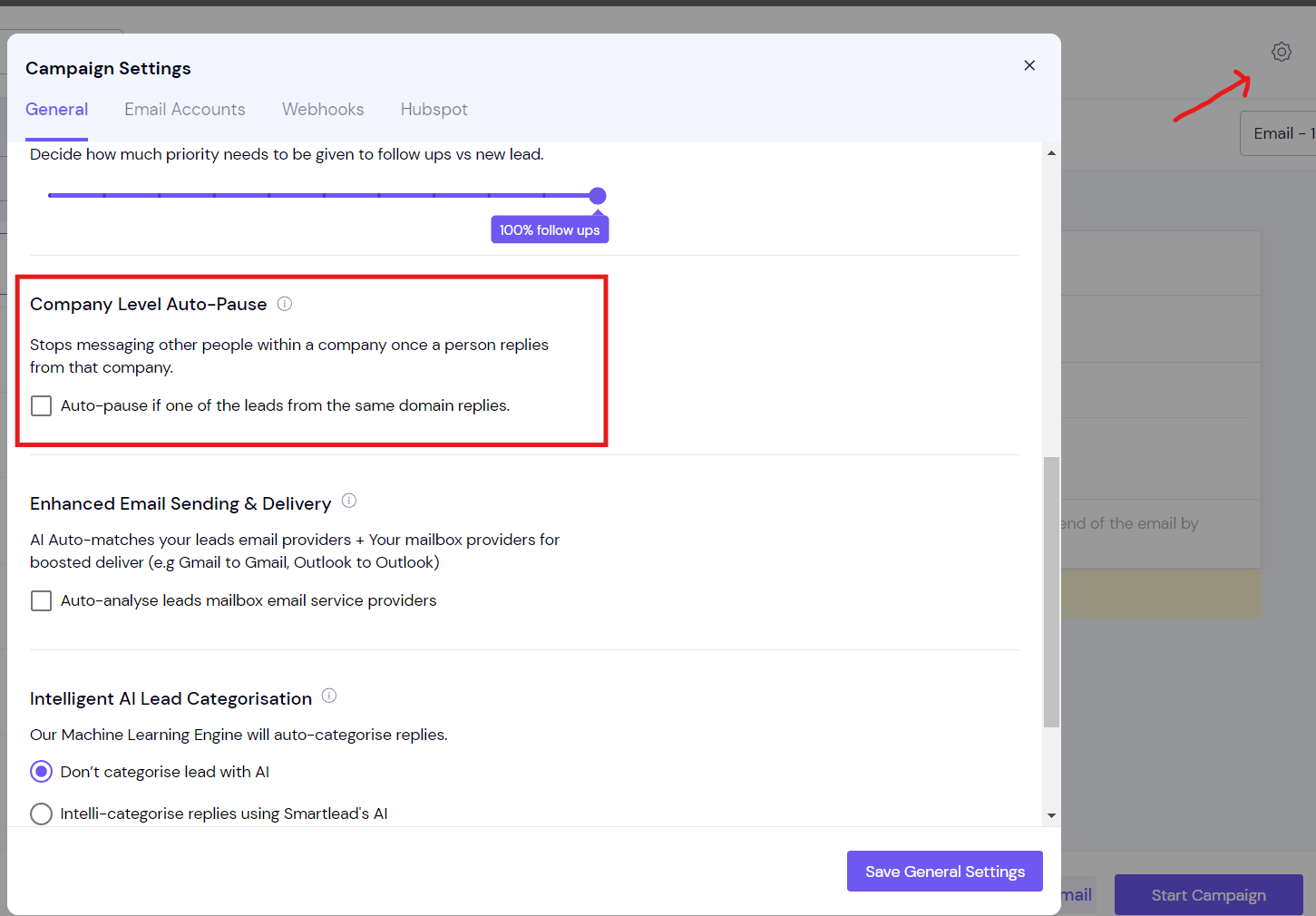
Note: Only applies on the first upload of the lead list.