Managing leads efficiently in Smartlead is crucial for streamlined campaign operations. This guide provides step-by-step instructions on how to delete campaign lead lists in bulk or remove specific leads as needed.
1. Navigate to the Email Campaigns Tab:
From the left-hand navigation menu, select the Email Campaigns tab.
2. Choose a Campaign:
Click on the specific email campaign where you want to manage the lead list.
Once inside the campaign, proceed to the Lead List tab to manage and delete leads:
At the top of the lead list page, locate the Delete All Leads option.
Click on this option to delete all the leads associated with the email campaign. Be careful while performing this action and this will remove all your leads from the specific campaign.
Manually Select Leads:
Next to each lead’s name, you will see a checkbox. Select the checkbox for the leads you want to delete.
Delete Selected Leads:
Once you’ve selected the desired leads, go to the top right corner of the page.
Click on the Delete Selected Leads option to remove the chosen leads.
Remember that once leads are deleted, their data will also be removed from the master inbox.
You can also delete a lead list by applying specific filters. On the same email campaign page, you will find a filter icon like highlighted in the image below:
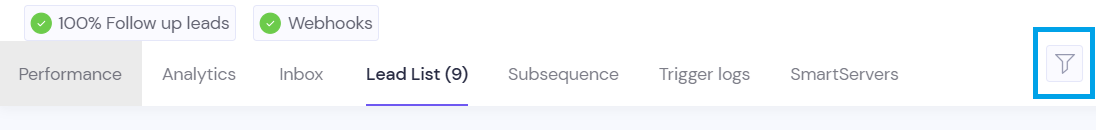
Once you click on it, you can apply filters based on different available criteria:
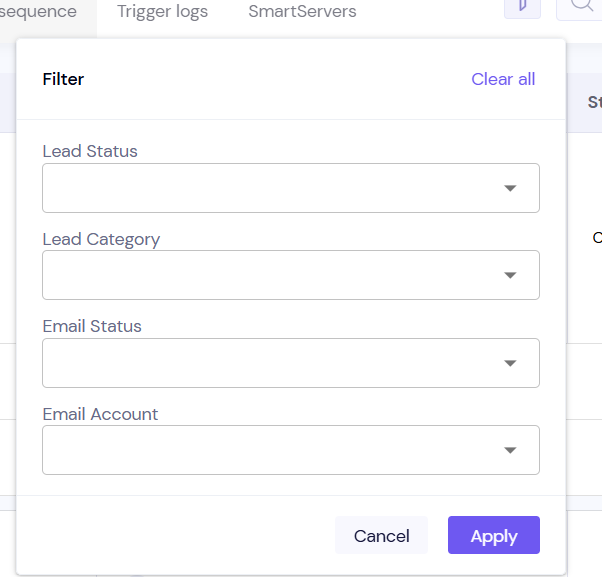
It will delete only those which you have filtered. So, you can filter as per your preference and delete the leads.
**Note that deleting a lead will also delete the entire data related to the lead.
Impact on Sequences:
If leads are deleted, any pending or drafted sequences will not be sent to those leads.
Retention of Campaign Stats:
Even after deleting leads, the system will maintain all related statistics for the campaign.
Smartlead’s intuitive interface allows for easy lead list management, enabling you to delete specific leads or bulk-delete all leads within a campaign. This functionality ensures efficient handling of lead data while preserving campaign insights.