Sending plain text emails can significantly improve your email deliverability by avoiding triggers for spam filters and ensuring that your emails are more likely to reach the recipient's inbox. Plain text emails are universally supported across all email clients and are perceived as more authentic, which reduces the risk of them being marked as spam. Their simplicity also helps avoid technical issues and processing time, making them an effective strategy for better deliverability.
Improved Deliverability: Plain text emails are less likely to be flagged by spam filters and are perceived as more trustworthy.
Fewer Technical Issues: Without complex HTML elements, plain text emails are less likely to face rendering issues.
Avoidance of Phishing Flags: Because they lack advanced formatting, plain text emails are often considered less suspicious, reducing the likelihood of being mistaken for phishing attempts.
To send emails in plain text without HTML or tracking features, follow these steps:
Access Campaign Settings
Log into Smartlead and go to the Email Campaign Settings page.
Choose the Plain Text Option
Under the Campaign or Email Settings, select the option to send emails as plain text. This will automatically disable any tracking features, including open rate and click tracking.
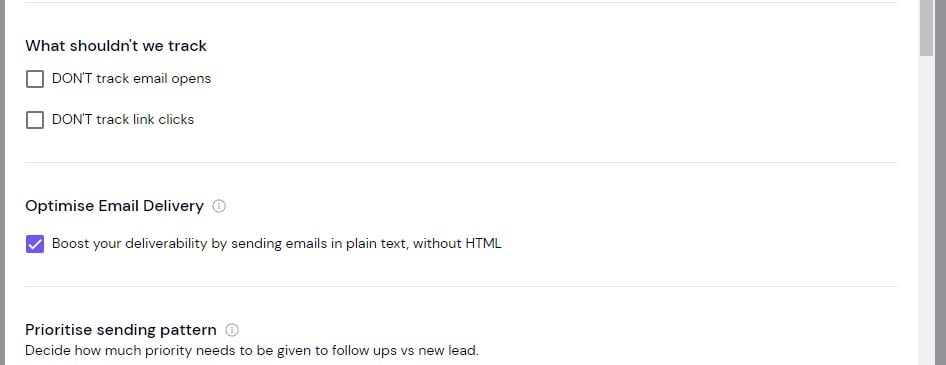
Disable Tracking
Make sure to select the option that prevents email open and link click tracking. This will help you send a simple, plain text email without any tracking features. This step is important if you're aiming for better deliverability and ensuring privacy for your recipients.
Save your settings to apply the changes to your campaign.
Email tracking, which typically involves embedding a 1px tracking pixel or an invisible image, can be blocked by certain email clients with privacy protection features, such as Apple's proxy system. When blocked, this prevents accurate tracking of open rates. By disabling tracking and sending plain text emails, you eliminate this issue and enhance the likelihood of your emails reaching the recipient's inbox.
It’s important to note that some email clients may still block tracking features, which can lead to inaccurate open rate reporting. However, opting to send plain text emails ensures that you comply with privacy policies and improve deliverability.
Campaign Drafts: You can only enable or disable plain text options when a campaign is in the draft stage. Once a campaign is started, this setting cannot be changed.
Impact on Links: Enabling the option to optimize email delivery (by disabling open and click tracking) will remove unsubscribe links and any other HTML links from your email.