Email templates are essential for successful email marketing campaigns. They save you time and ensure your emails look professional and consistent. This guide will show you how to create effective email templates that engage your audience and achieve your marketing goals.
1. Go to your campaign --> Edit icon --> Sequence section.

2. Click on the "Email template" icon in the email body toolbar options.
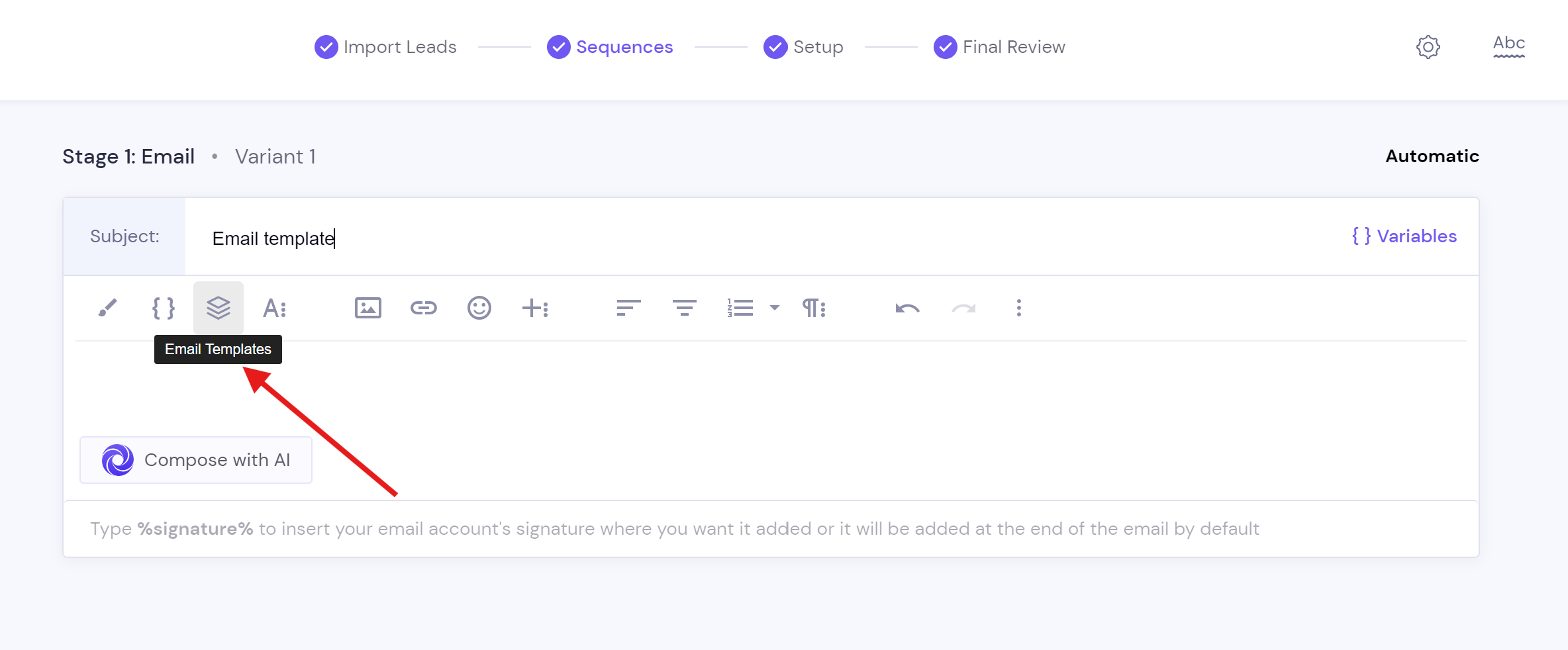
3. Click on the "Lead Generation" drop down and click the "Create new template".
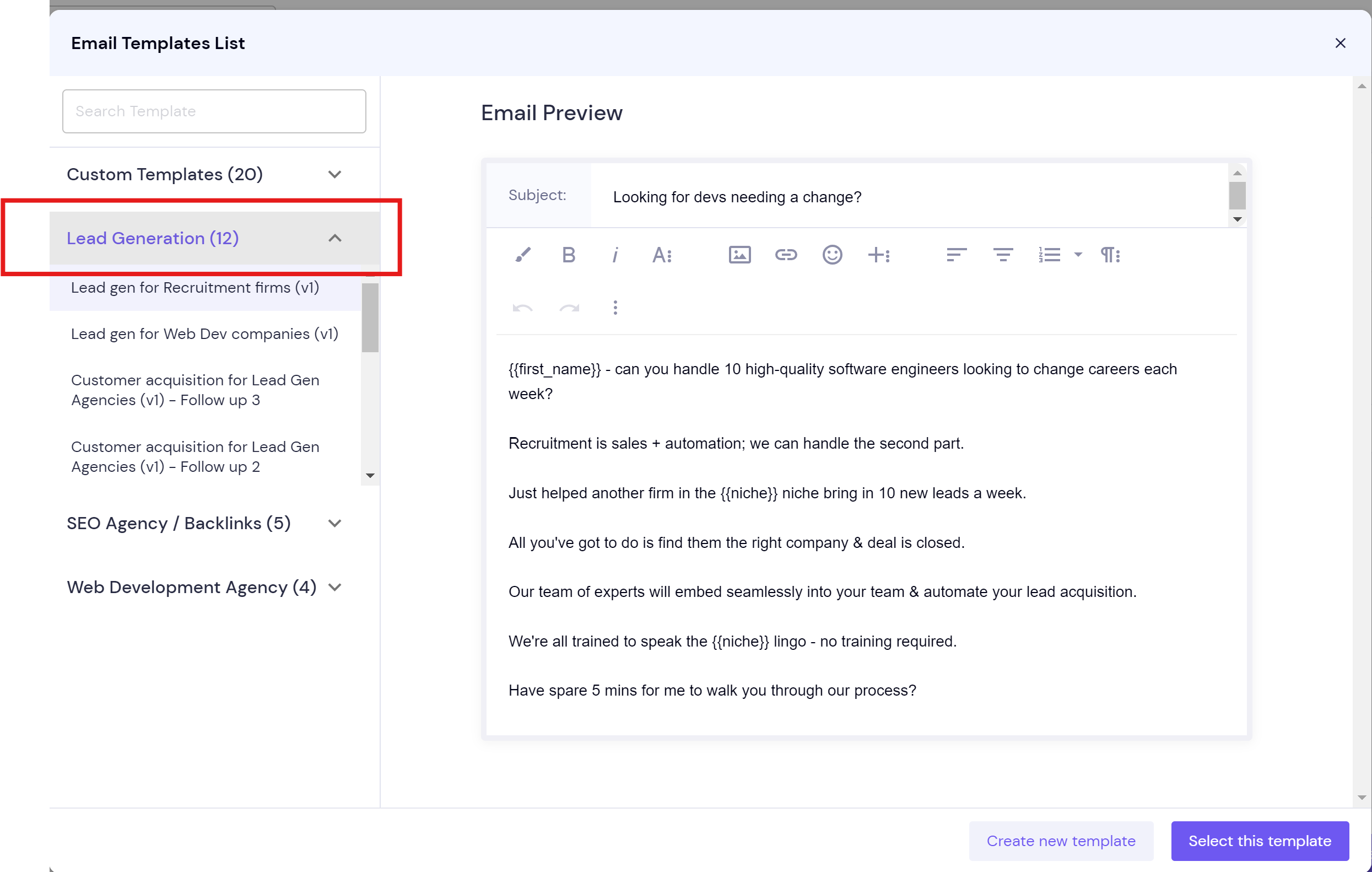
4. Add the template name and click on "Save".
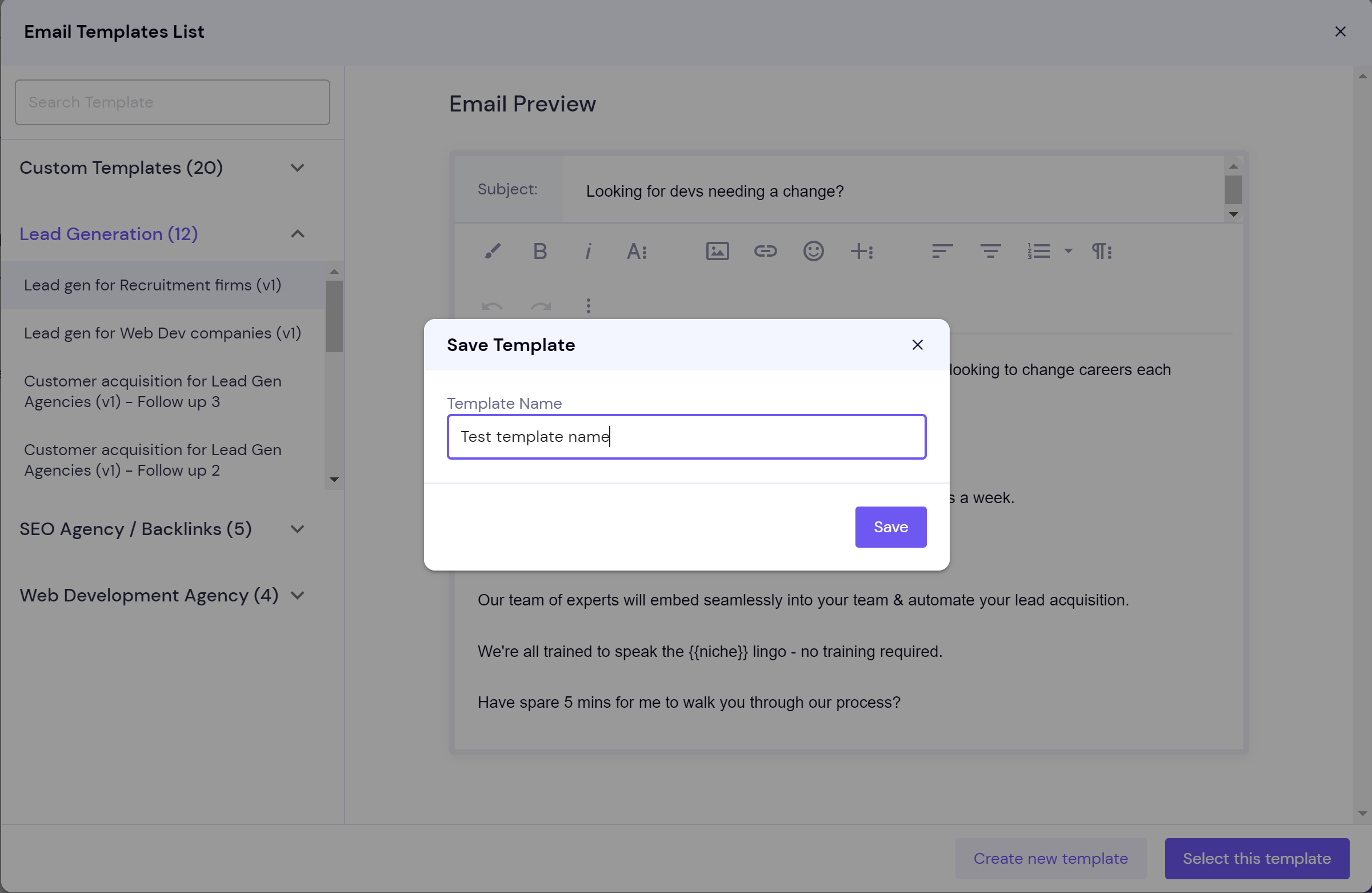
5. You can update the email template by making any changes to the copy and click on "Update template".
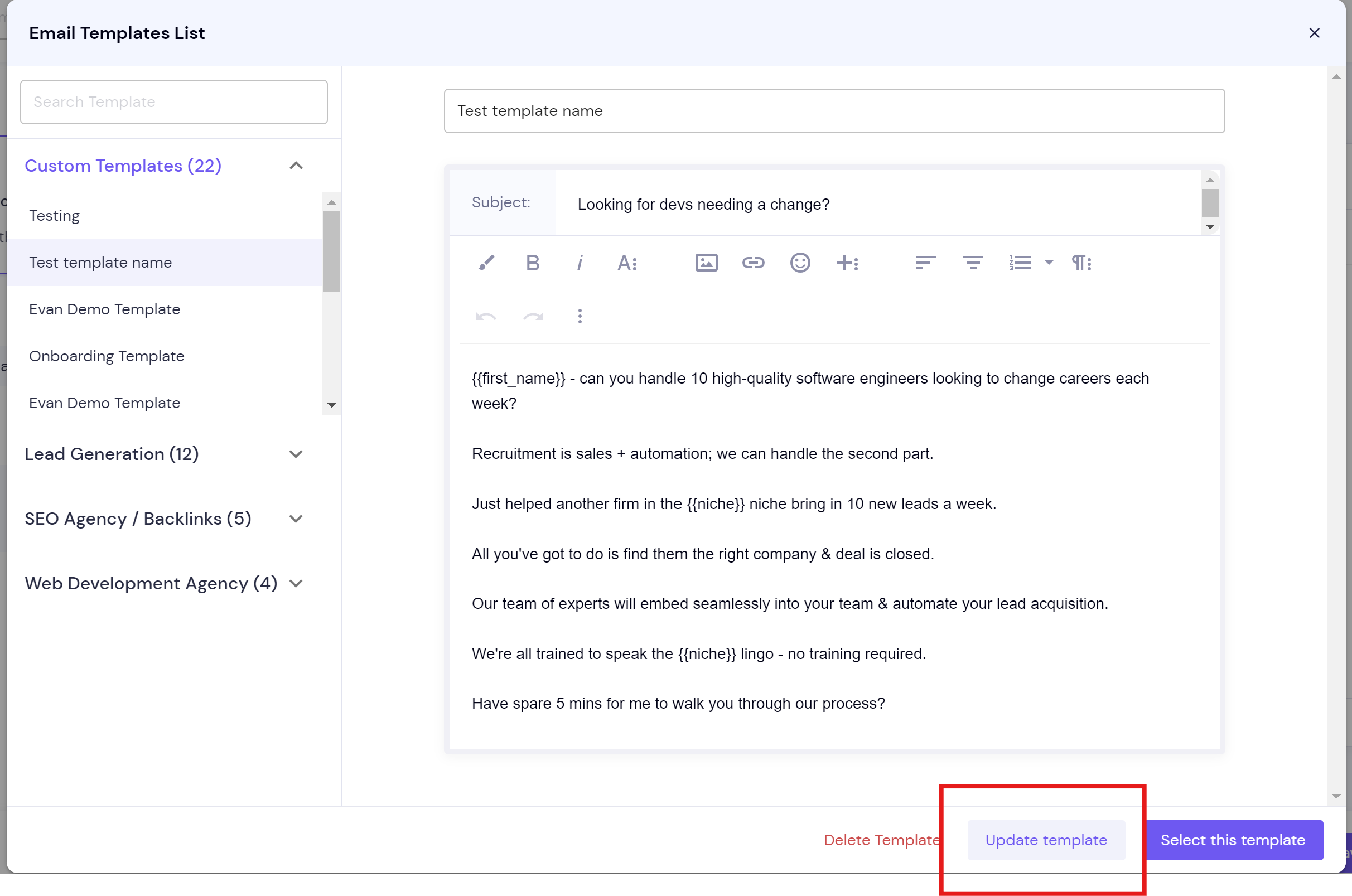
You can find them under "Custom Templates" section. Click on the "Select this template" to use it in your campaign sequence.
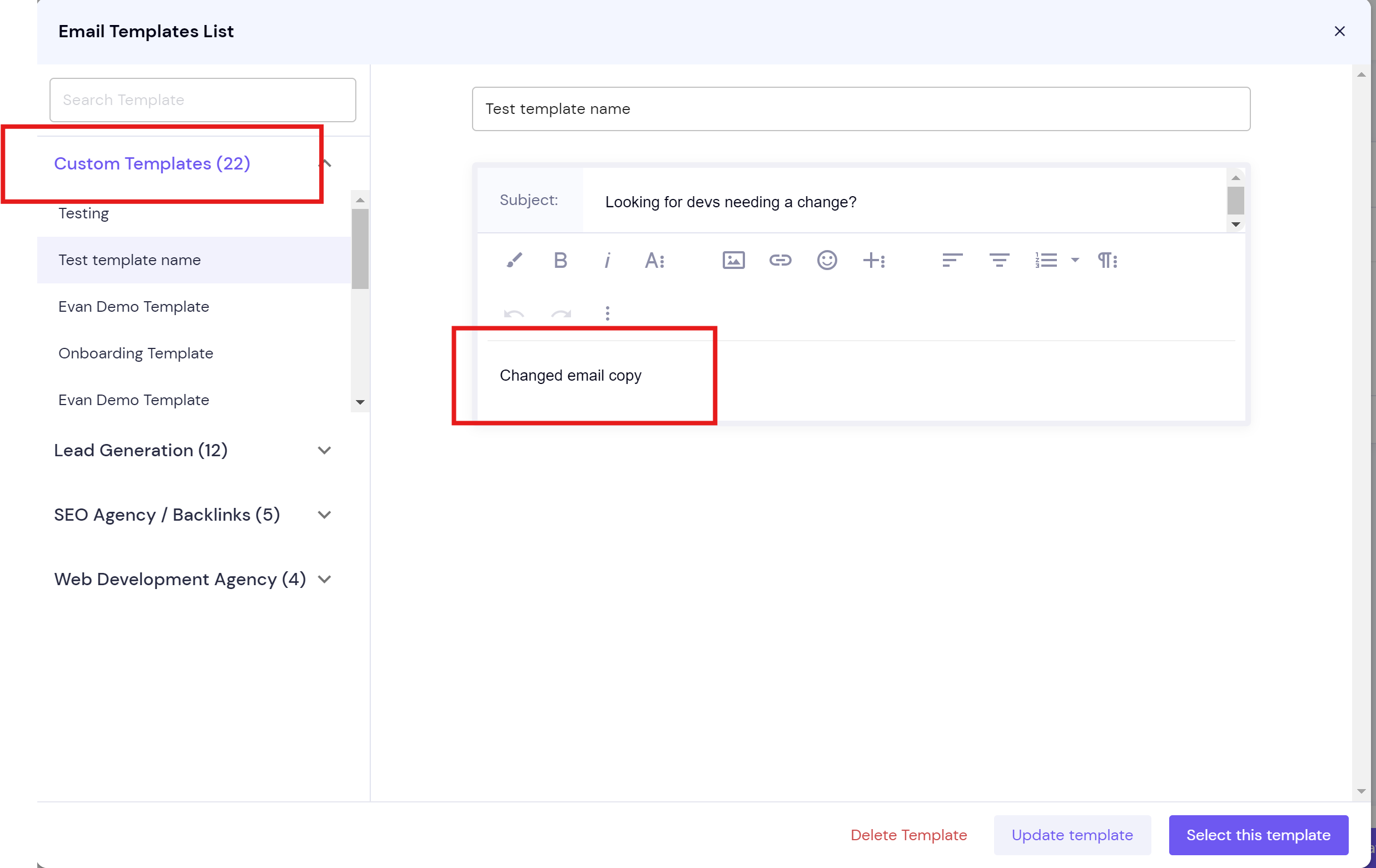
If you have any questions or need further assistance while creating your email templates, don’t hesitate to reach out to our support team. We're here to help you every step of the way and ensure your email marketing campaigns are a success!