We are introducing a new feature that allows users to warm up their custom domain tracking (CDT) links. This feature ensures that your custom tracking links are recognized as safe and land in the primary inbox, improving overall email deliverability.
This feature enables you to inject your custom domain tracking links into your email warmup copy. By sending emails that include these links and ensuring they land in the primary inbox, the links themselves undergo a warm up process, building their reputation alongside your email domain.
Here are the benefits:
Ensures that emails containing your custom tracking links land in the primary inbox.
Builds the reputation of your custom tracking links, making them more likely to be trusted by email service providers.
Works as part of your existing email warmup process, requiring minimal additional effort.
1. Navigate to “Email Accounts” from the dashboard and select the email address.
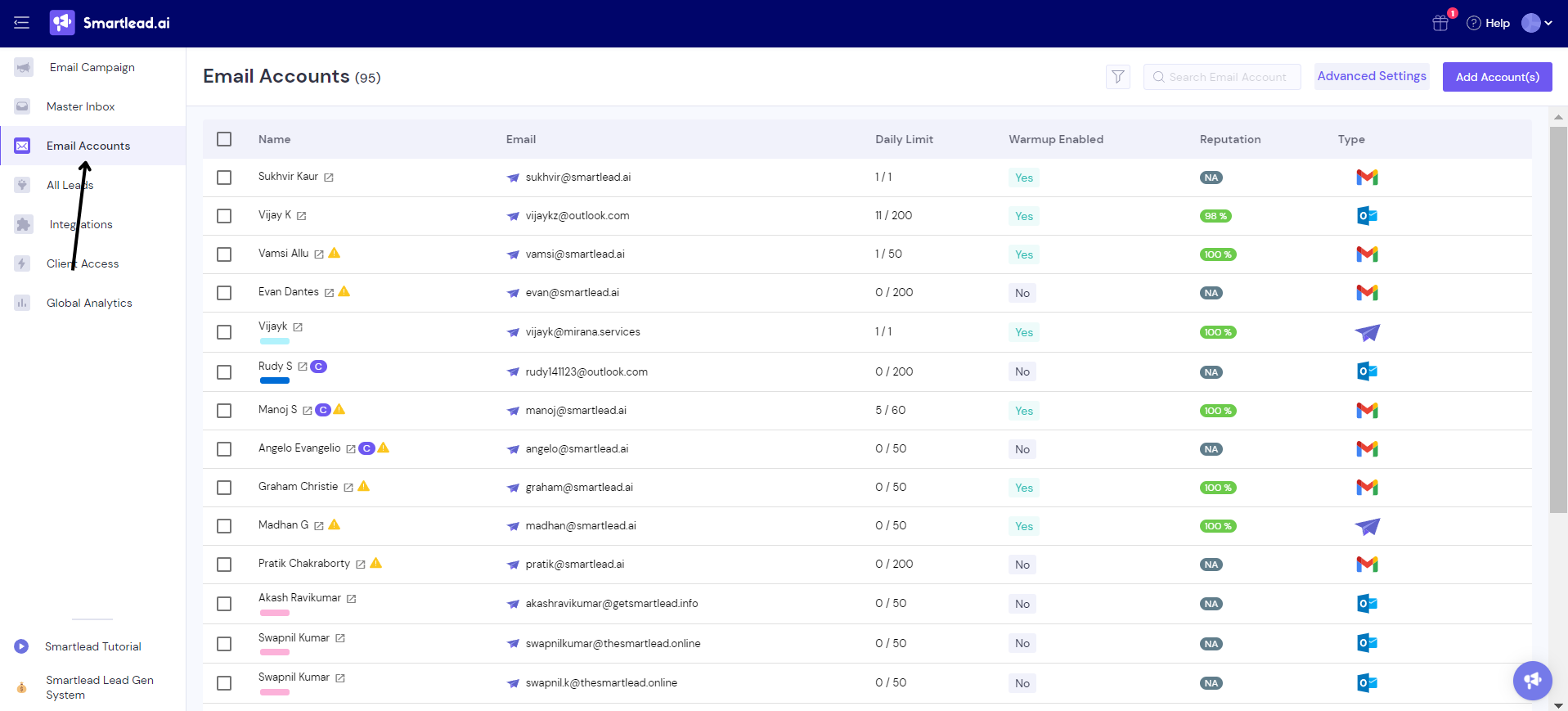
2. Under the “Warm Up” tab, scroll down and click on “Warmup the Custom Domain Tracking Link.”
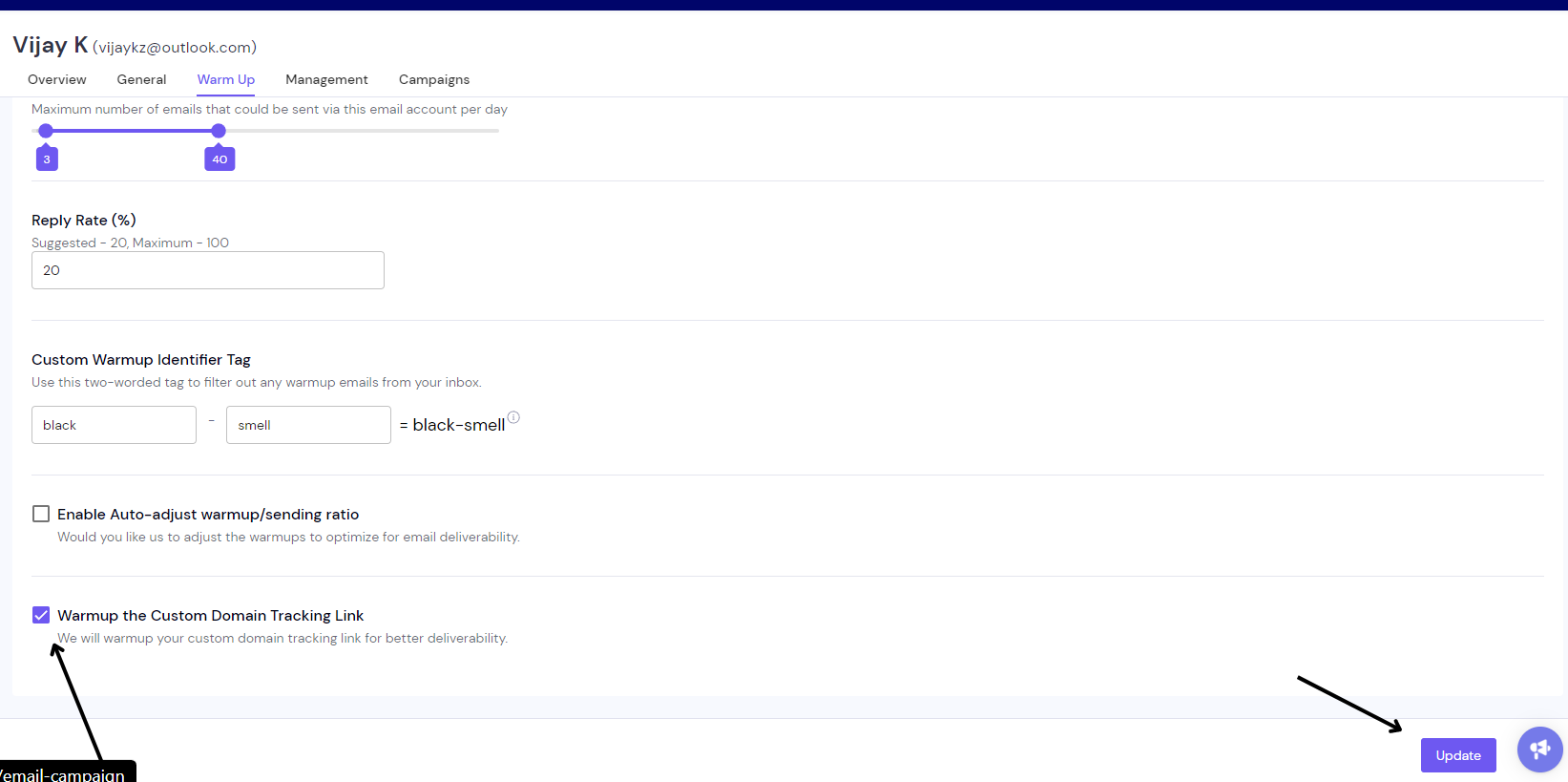
3. Click on Update on the bottom right corner.
Voila, you are set for custom domain tracking link warmup.