Subsequence's are automated workflows that initiate specific actions, such as sending emails or scheduling tasks, based on predefined triggers related to lead behaviour. These triggers can include actions like leads are marked as interested, OOO, information need or you can choose your trigger words as well . By setting up subsequence's, you can ensure that leads receive timely and relevant communication tailored to their engagement level, helping to guide them through the sales funnel.
How to Create Subsequence's
To create go to campaign >> Subsequence >> add subsequence >> choose condition >> choose lead status >> set up the delay >> write sequence copy >> set up just like campaign >> do the review and all set.
Tip : If you wish to automate make sure the subsequence is created before you activate the campaign.
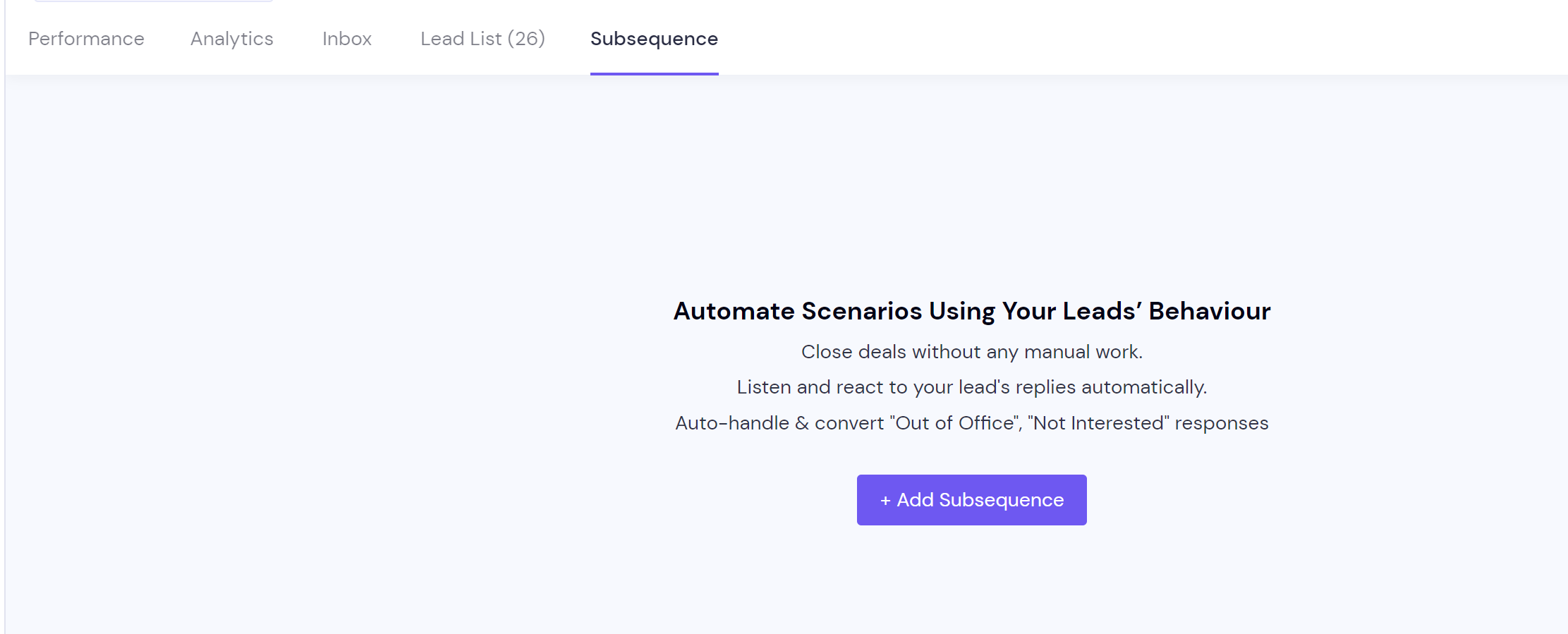
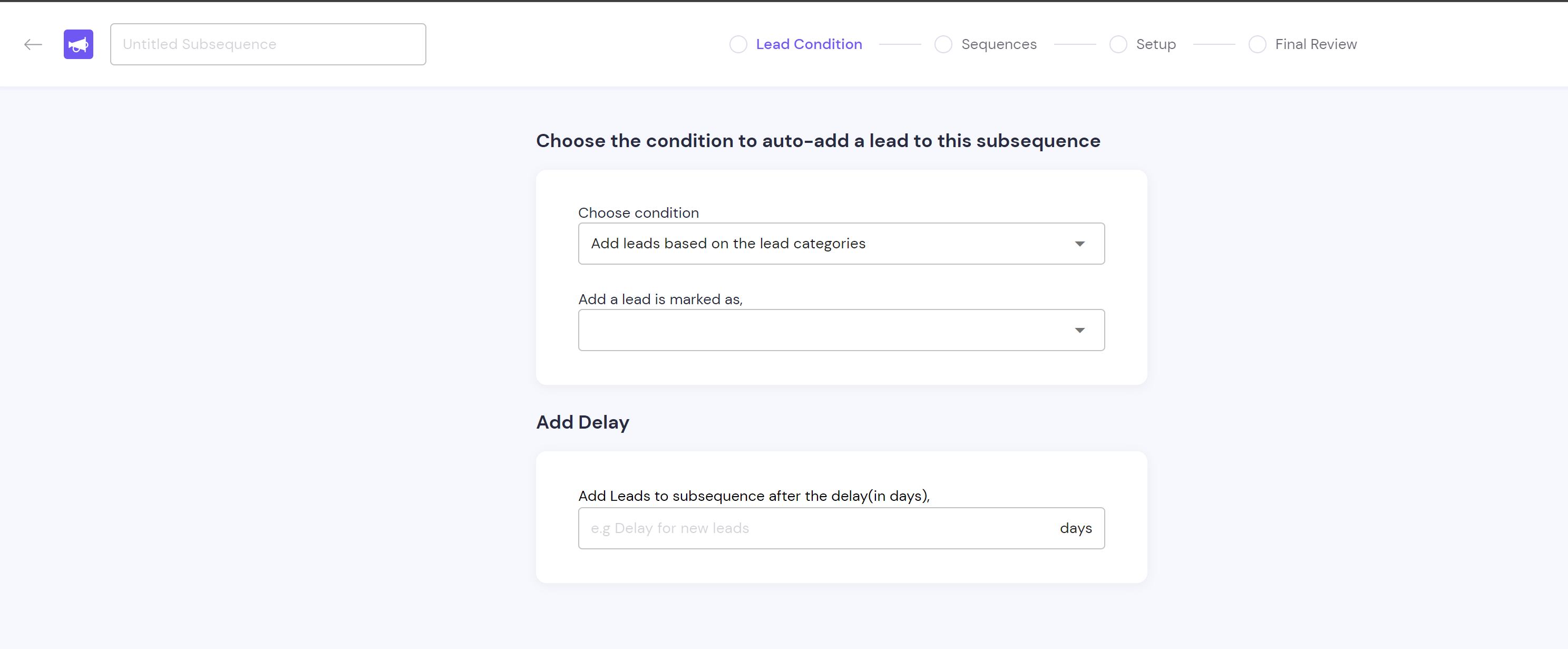
Full video here: https://www.youtube.com/watch?v=s1U_ncY5fWE
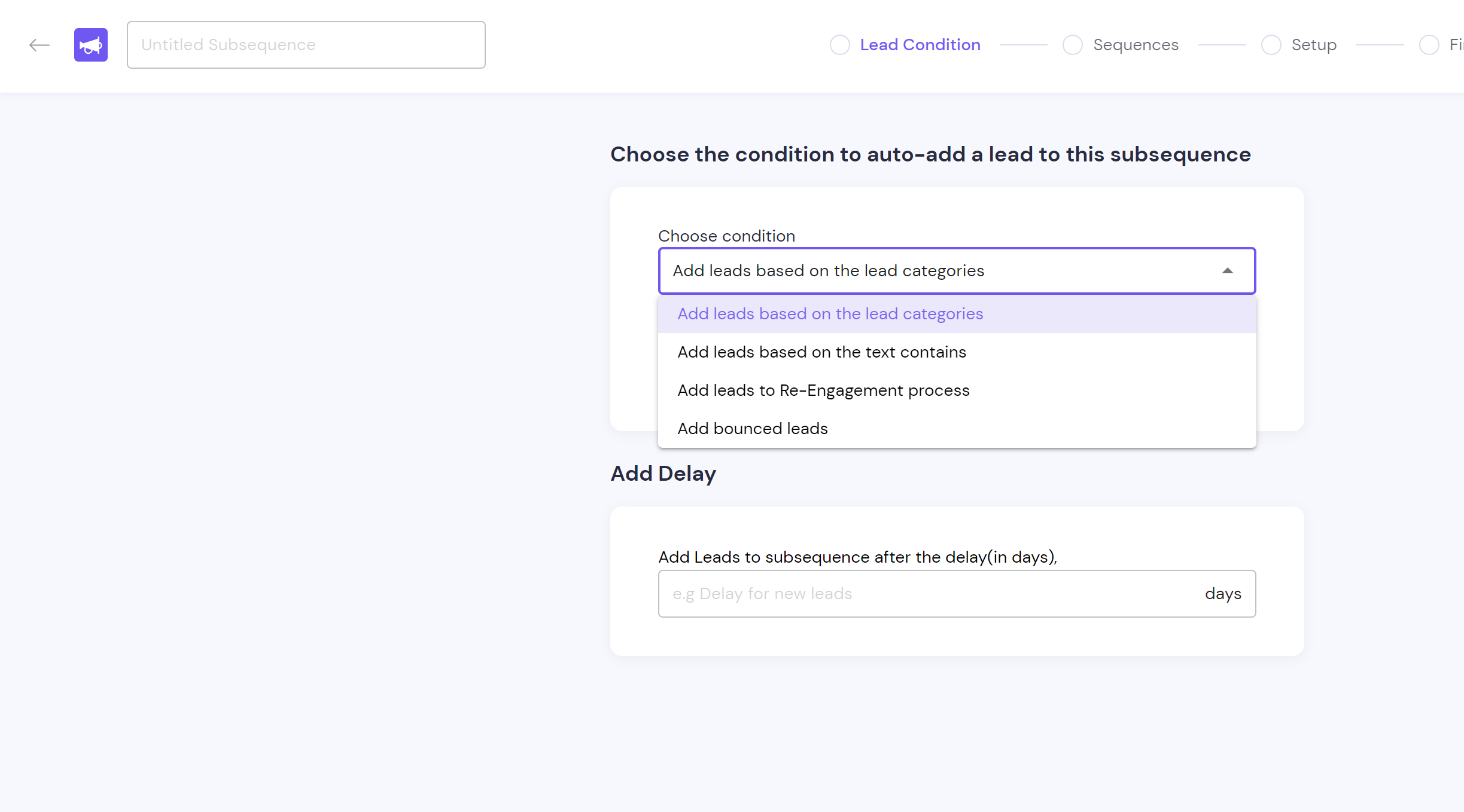
This screen allows you to set conditions for automatically adding leads to a subsequence. You can choose conditions based on lead categories, specific text content, re-engagement processes( Simply repushing the leads no conditions) , or bounced leads, and also set a delay before adding leads.
The four conditions visible in the screenshot are used to auto-add leads to a sub-sequence based on specific criteria. Here's what each condition means:
Add leads based on the lead categories:
This condition automatically adds leads to the sub-sequence if they belong to specific categories that you’ve defined (e.g., "Interested", "Not Interested", "Follow-Up"). Categories help in segmenting leads based on their status or engagement level.
Add leads based on the text contains:
This condition allows you to auto-add leads based on specific keywords or phrases found within the lead’s text data, such as email content or other text-based fields. This is useful for targeting leads that have mentioned particular interests or requirements.
Add leads to Re-Engagement process:
This condition targets leads that have been previously contacted but did not engage as expected. It adds them to a re-engagement sequence designed to rekindle interest or follow up with them after a period of inactivity.
Add bounced leads:
This condition is used to handle leads whose emails have bounced. It can auto-add these leads to a specific sub-sequence for further action, such as verifying their contact information or retrying with different communication methods.
Tips and Tricks for Using Subsequence's
Create Before Activating Lead Status and campaign.
Pre-setup Automation: Ensure that all subsequence's are set up before changing a lead's status type and before you activate the campaign. This is crucial for automation; otherwise, you'll need to manually push leads into the correct subsequence, which can be inefficient.
Monitor and Adjust:
Track Performance: Regularly monitor the effectiveness of your subsequence's by reviewing metrics such as open rates, click-through rates, and conversion rates.
Optimize Based on Data: Use the insights gained from monitoring to adjust your messages, timing, and overall strategy for better results.
Personalize Where Possible:
Leverage Personalization: Personalize your messages using lead data, such as their name, company, or previous interactions. This can significantly improve engagement and conversion rates.
Manage Out-of-Office Replies:
Special Handling: Set up specific subsequence's to manage out-of-office replies. Schedule follow-ups based on the expected return date mentioned in the auto-reply.
Keep It Simple:
Avoid Overcomplication: While it’s tempting to create complex workflows, simplicity can often be more effective. Focus on clear, concise messaging and straightforward actions.
Review and Update Regularly:
Stay Current: Periodically review and update your subsequence's to reflect changes in your offerings, market trends, or customer needs.
Conclusion
Properly setting up and automating subsequence's streamlines lead engagement, saving time and boosting conversion rates. Consistent monitoring and optimization are essential for sustained success.