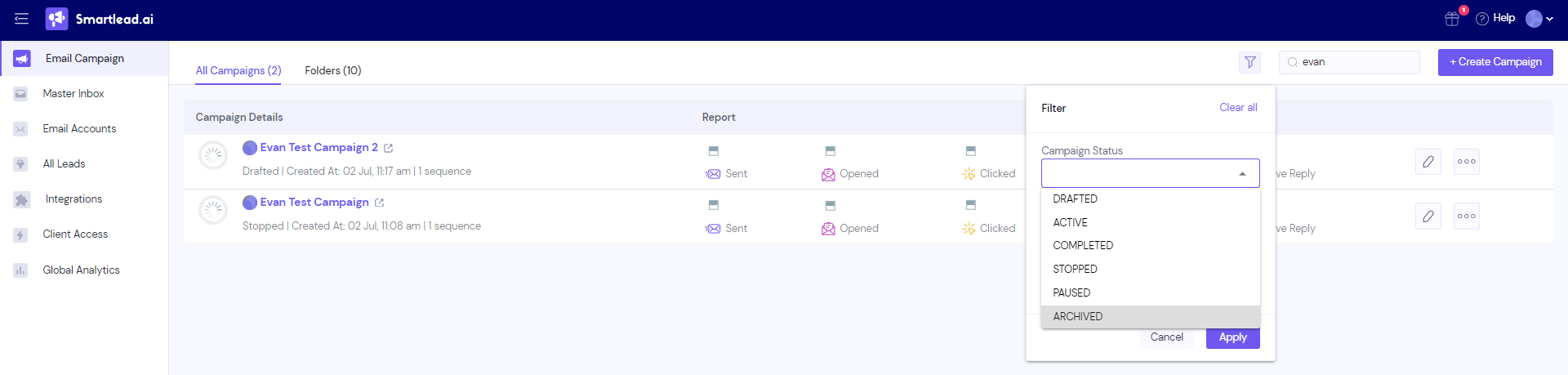Archiving campaigns in cold emailing is a strategic move that offers several benefits. It helps maintain an organized workflow, making it easier to manage and track active campaigns while storing past ones for future reference.
Archiving also reduces clutter, improving focus on current efforts. By keeping a clean and structured email system, you can enhance efficiency and optimize your cold emailing strategies.
Here's how you can do it in Smartlead:
From your Email Campaigns page, click on the three dots beside the campaign you're looking to archive and click on 'Archive Campaign'
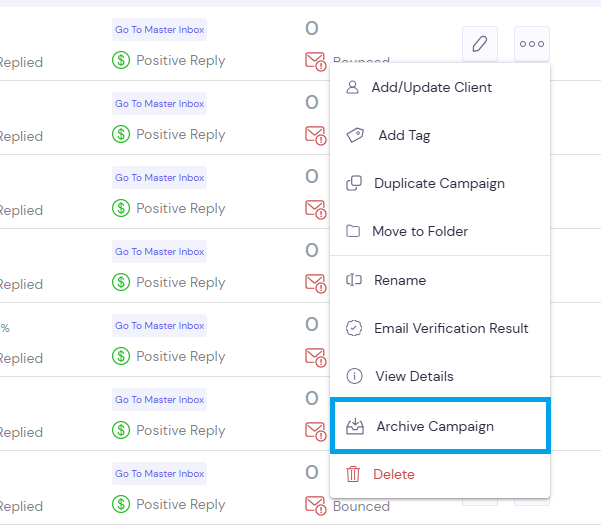
Alternatively, you can also do this while inside your campaign:
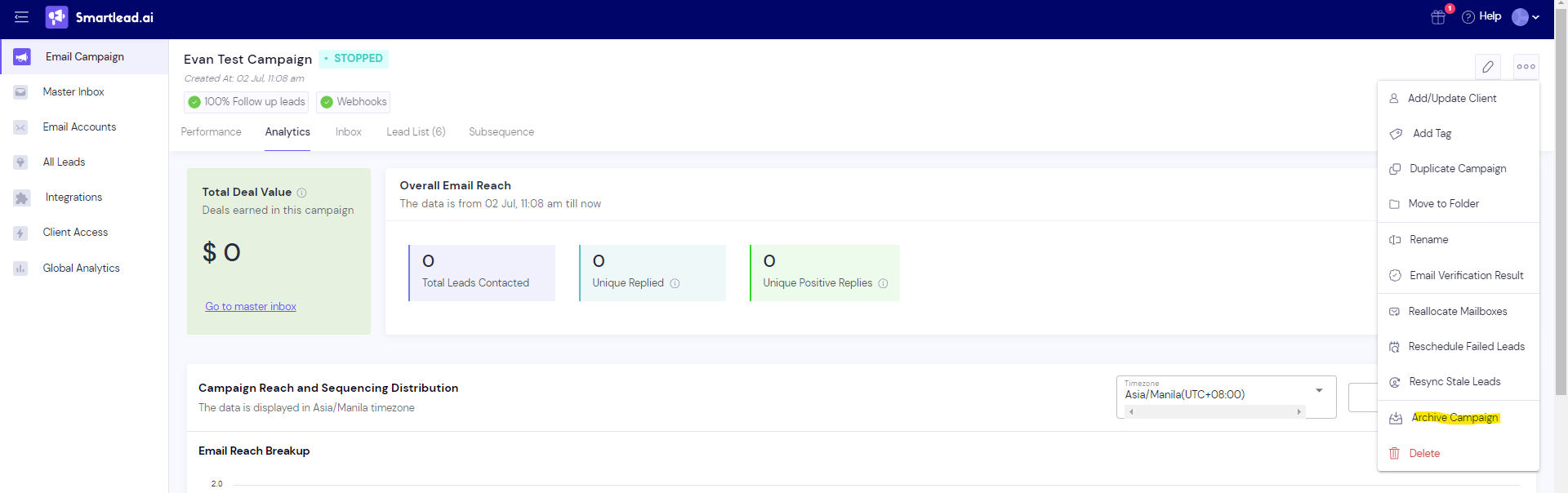
To view your Archived campaigns, you can filter and choose Archived from the Email Campaigns page:
Filter > Campaign Status > ARCHIVED > Apply