If your campaign is not sending emails or you're seeing fewer emails sent than expected, it could be due to scheduling conflicts, sender account limitations, or misaligned time zones. This article explains the most common reasons why Smartlead campaigns may underperform or stop sending emails completely.
First and foremost, if you've started a campaign and notice that it's not sending emails or achieving the expected volume, there could be multiple reasons behind this.
To diagnose why this is happening with your campaign, let's consider the following example. Below are two screenshots illustrating a common issue regarding the time settings at both the email account and campaign levels:
Email Account Level Settings
Minimum time gap: 35 minutes
Campaign Schedule Settings
An email to be sent every: 25 minutes
In this scenario, the minimum time gap at the email account level is greater than the frequency set at the campaign level. This discrepancy can cause delays or prevent emails from being sent as scheduled.
To ensure a smooth and seamless experience, it's crucial that the time set at the campaign level is at least 2 minutes greater than what you have at the email account level. Here's a corrected setup for better alignment:
Email Account Level Settings
Minimum time gap: 30 minutes
Campaign Schedule Settings
An email to be sent every: 32 minutes
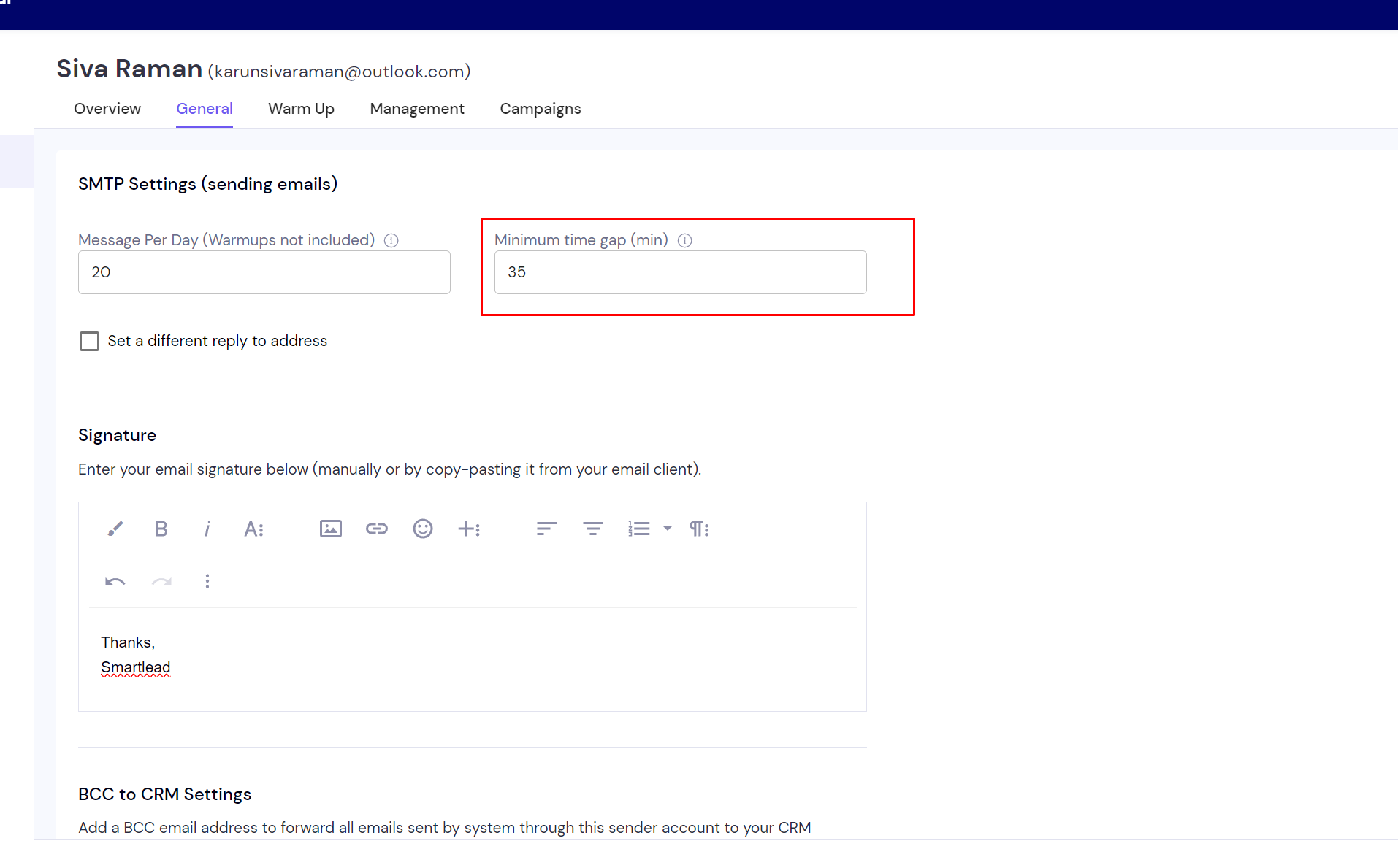
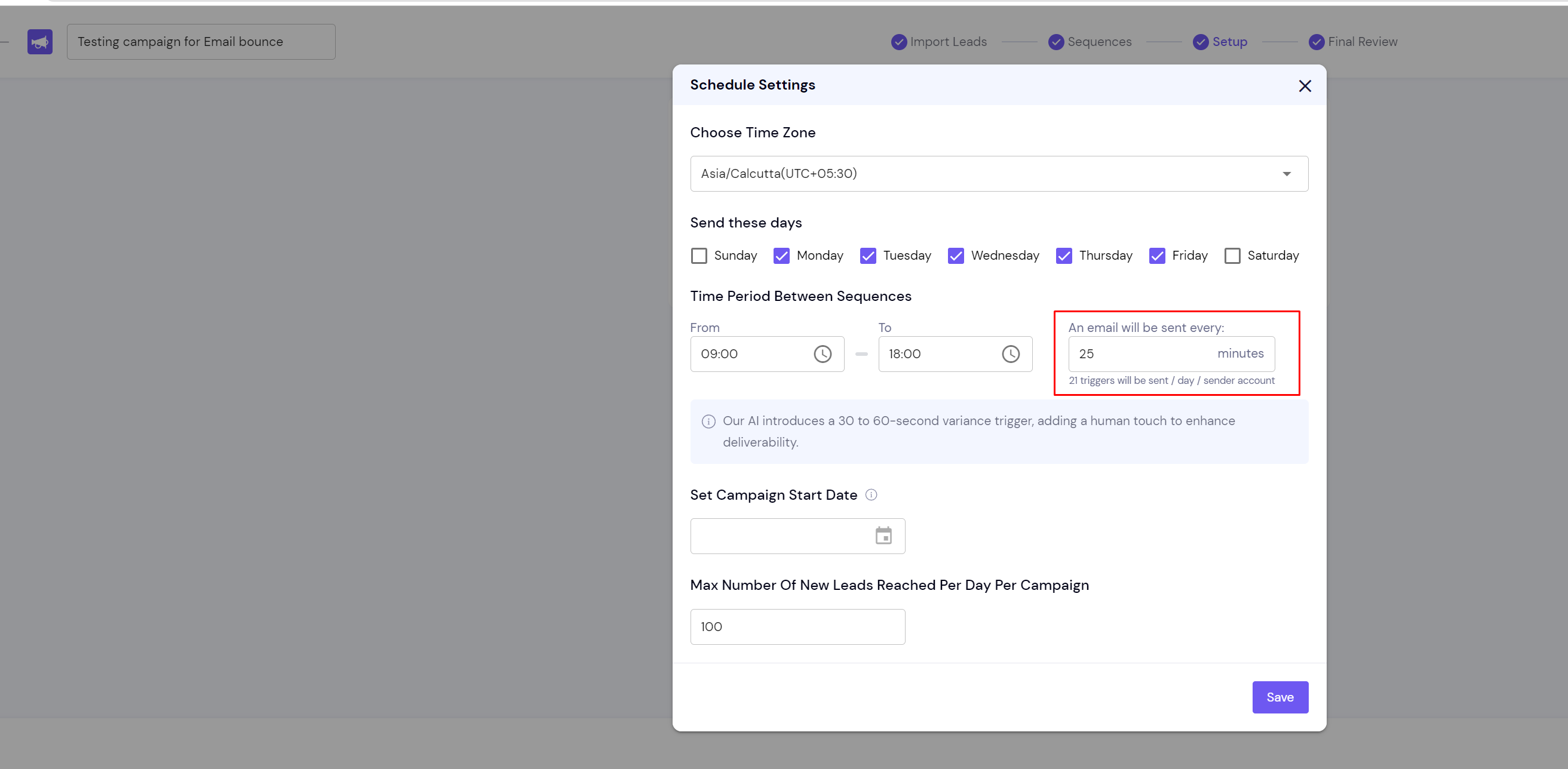
Note- Also ensure that the campaign may not shoot or send emails if you've scheduled to a farthest date. If you have scheduled the campaign to send emails on a later date but you are expecting it to send today.
Same Sender account connected to multiple Active Campaign- When you have the mailbox [email protected] connected to multiple campaign such as Campaign A, B, C and D. The daily limit of the sender account is 40. You can't expect the sender account to send 40 emails in each campaign. The daily limit is being split across the 4 campaigns and you can't expect all 4 campaigns to send 40 each.
Timezone Conflict: I believe you must be aware that the mailbox daily limit resets on the timezone what you've updated in your Smartlead account. This option can be found in your smartlead account settings page(attached image for reference).
Assume that you are running the campaign in Asia/Calcutta time but your smartlead account timezone is updated to America/New York timezone. The daily limit of your email account is set to reset to 0 at exactly 00:00. Due to the timezone of the campaign running in a different timezone and your smartlead account timezone is different, you may see there will be less number of emails being sent in the campaign
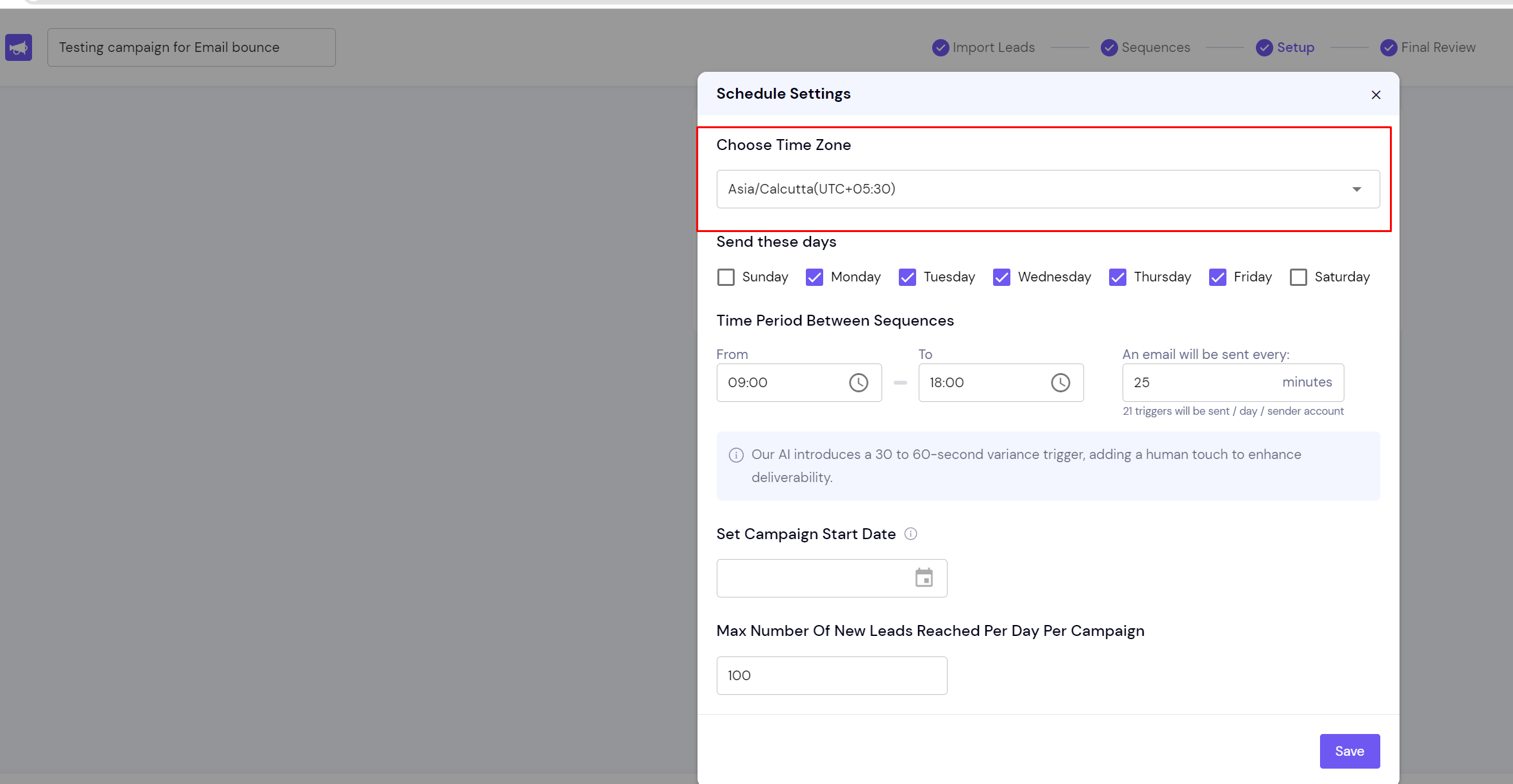
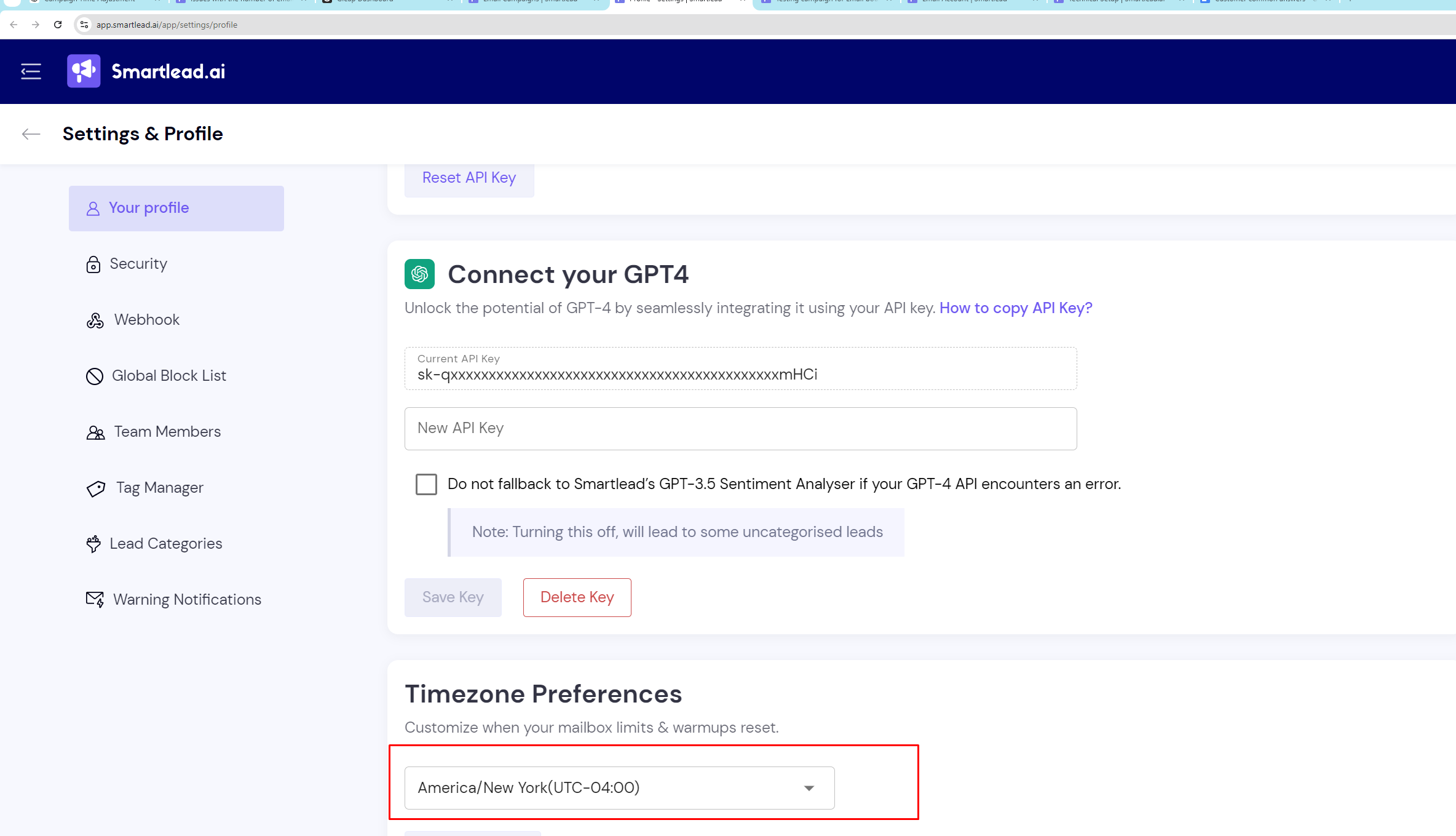
If you have uploaded a significant number of new leads into a campaign and set the maximum number of new leads reached per day per campaign to 100, then only 100 emails will be sent to new leads each day, not including follow-up emails. For example, if you have 10 sender mailboxes connected to the campaign, each with a daily sending limit of 40 emails, although these accounts collectively can send up to 400 emails a day, your campaign settings will restrict this to sending only 100 new emails per day, excluding follow-ups.
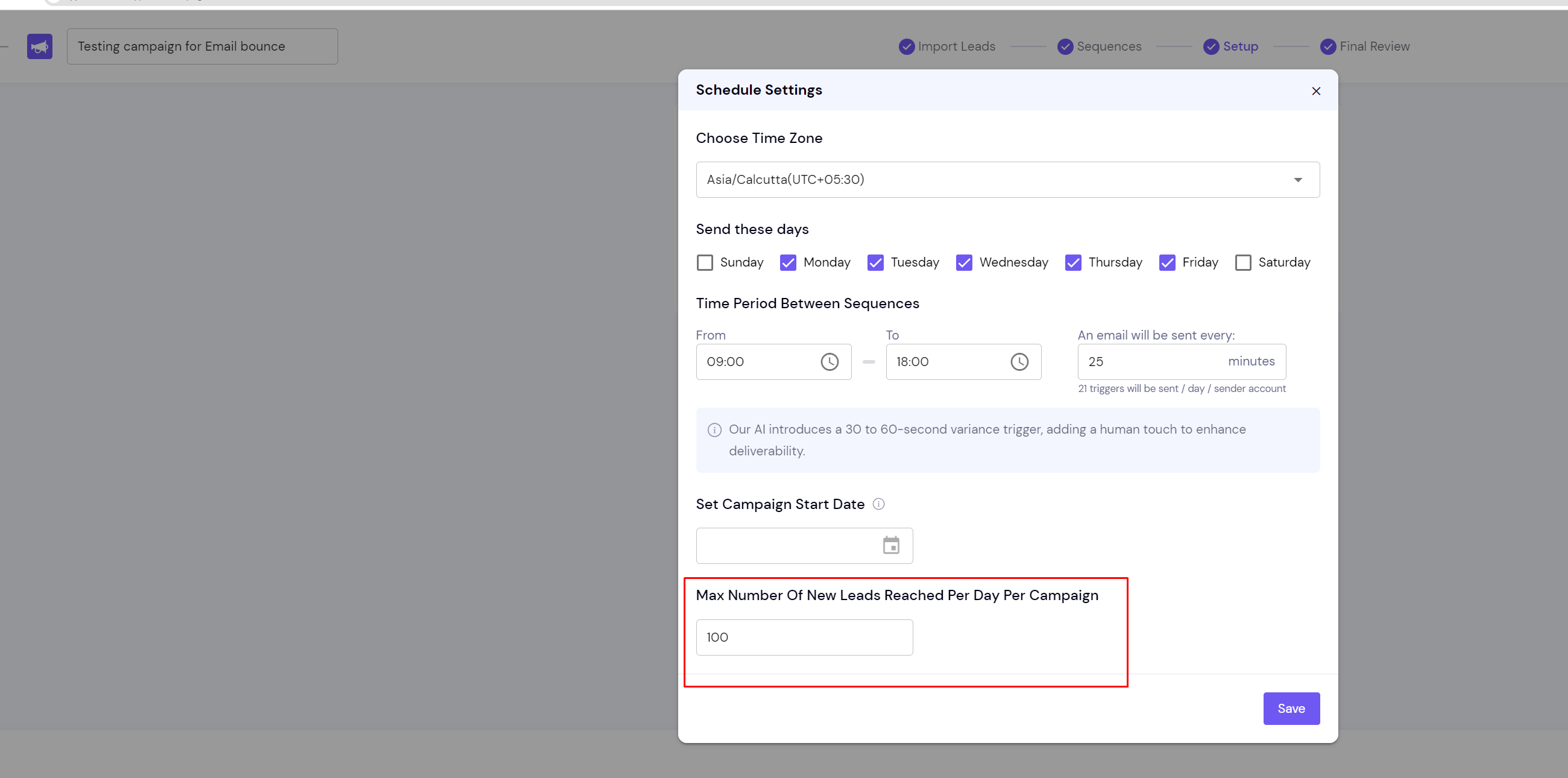
When you assign a single mailbox to multiple campaigns that share identical start and end times and operate in the same timezone, you might observe issues such as concurrent email sending or variations in the volume of emails sent. For example, if the sender account [email protected] is linked to multiple campaigns—A, B, C, and D—all with the same scheduling and trigger delay (e.g., an email sent every hour), the mailbox will receive simultaneous triggers from all these campaigns.
This simultaneous triggering can lead to conflicts, resulting in the mailbox either sending more emails than anticipated or skipping some triggers altogether. This occurs because all campaigns are attempting to use the same sender account at the same time, which can interfere with the scheduled sending of emails.
If you connect the same sender account to multiple campaigns with identical schedules, such as:
Campaign A: 9:00 AM to 6:00 PM, Trigger Delay: 12 minutes
Campaign B: 9:00 AM to 6:00 PM, Trigger Delay: 12 minutes
Campaign C: 9:00 AM to 6:00 PM, Trigger Delay: 12 minutes
You may encounter issues with concurrent triggers from these campaigns. This can lead to scenarios where four triggers are activated simultaneously, sending more emails than intended or skipping some due to overlap and conflicts.
To resolve this, stagger the start times of each campaign to ensure that triggers do not overlap. Adjust the schedules as follows:
Campaign A: 9:00 AM to 6:00 PM, Trigger Delay: 12 minutes
Campaign B: 9:03 AM to 6:00 PM, Trigger Delay: 12 minutes
Campaign C: 9:06 AM to 6:00 PM, Trigger Delay: 12 minutes
This adjustment will help distribute the triggers more evenly, preventing overlap and ensuring smoother email delivery.
Related Articles