Have you ever wished your emails could reach your leads exactly when they are most likely to read them?
With Smartlead’s timezone feature, you can do just that! By adding timezone information for each of your leads, you can send emails at the optimal time for each recipient, ensuring better engagement and higher conversion rates.
It's easy to get started with the timezone feature. Follow these simple steps:
Add a 'timezone' Column to Your Leads CSV:
When preparing your leads CSV file, make sure to include a column named 'timezone'.
The values in this column should follow the exact format specified in our reference list. This format is case-sensitive.
Use the Correct Format for the 'timezone' Column:
The timezone values must match the values listed in the "value" column of our reference CSV. These values are case-sensitive.
Example values include Etc/GMT+12, Pacific/Midway, America/Anchorage, etc.
Map the 'timezone' Column as a Custom Variable:
When you upload your leads CSV to Smartlead, ensure you map the 'timezone' column as a custom variable.
Example of a Correctly Formatted Lead
To help you get started, here’s an example of how your CSV file should look:
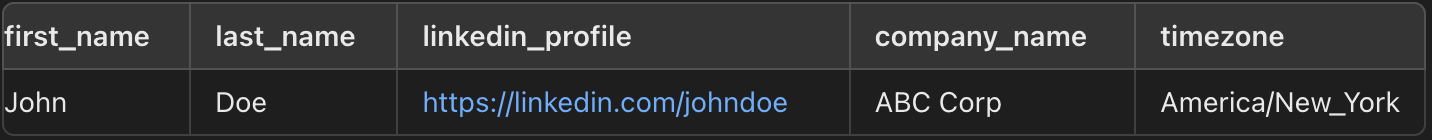
Make sure the value in the 'timezone' column matches the format exactly, paying attention to case sensitivity.
Benefits of the Timezone Feature
Better Engagement: Your emails will be sent when leads are more likely to read and engage with them.
Higher Conversion Rates: Timely emails lead to better responses and higher conversion rates.
Happy Leads: Your leads will appreciate receiving emails at convenient times.
Improved ROI: Optimizing email send times means better results for your email campaigns.
By following these steps, you can make sure your emails are always sent at the perfect time for each of your leads. Happy emailing!
Here's the list of the list of timezones for you to download and use - link
Need Help?
If you have any questions or need further assistance, our support team is here to help.