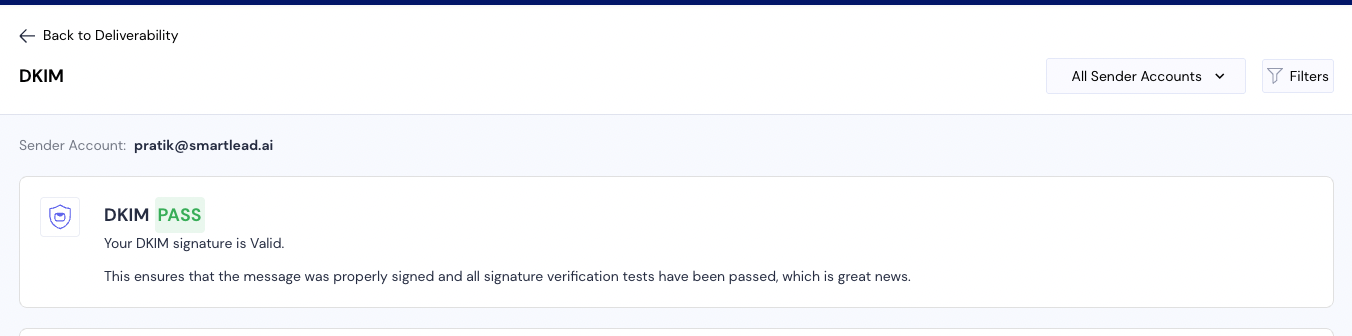
If DKIM passes for some emails but fails for most, this is likely an issue related to how DKIM is set up and validated for each email you send. DKIM (DomainKeys Identified Mail) is an email authentication method designed to verify that the email content hasn’t been altered during transit and that the sender is legitimate. Failures can occur due to incorrect configurations, inconsistencies in DNS records, or email-specific issues.
Let’s break this down:
Sender Account (Domain Level): DKIM configuration is tied to the domain of the sending email account. This means that if your DKIM fails, the issue is often with how DKIM is set up for your domain rather than individual emails. However, different sender accounts on the same domain can have different DKIM records if not configured correctly.
Email-Specific Issues: While DKIM is primarily domain-based, specific issues with email content or formatting could potentially cause DKIM to fail. For example, if an email is altered by an intermediate mail server (e.g., an additional email signature added), the DKIM signature can fail to verify.
Incorrect DKIM DNS Record: If the DKIM record in your domain’s DNS is incorrect or incomplete, validation will fail. This could be due to syntax errors or mismatched keys.
No DKIM Signature in Outgoing Email: The email server may not be signing the emails with the DKIM signature due to misconfiguration.
Mismatched DKIM Keys: If the private key used to sign the outgoing email doesn’t match the public key in the DKIM DNS record, validation will fail.
Alteration of Email in Transit: If the email is modified in transit (e.g., by adding footers or signatures), the DKIM signature may no longer match the original content, leading to a failure.
Multiple DKIM Signatures: If there are multiple DKIM signatures or misconfigured signing policies, some recipients’ mail servers may fail to validate the DKIM signature.
Ensure that the DKIM public key is properly published in your domain’s DNS settings. You can verify this by checking the TXT record for your domain.
Use tools like MXToolbox DKIM Lookup to check if your DKIM record is correctly set up. The DKIM record usually looks like this:
default._domainkey.yourdomain.com TXT "v=DKIM1; p=<public key here>"
Verify that the domain and selector in the DNS match what’s being used in the emails. If the selector (the part before ._domainkey) is different, it can cause validation to fail.
Email Signing: Confirm that your mail server is correctly configured to sign all outgoing emails with the DKIM private key. This is typically set up at the ESP (email service provider) level or within your server settings.
Check with your ESP (like Google Workspace, Amazon SES, or Office365) or your SMTP provider to ensure DKIM signing is enabled for your account. If DKIM isn’t enabled or is misconfigured on the server side, your emails won’t be signed properly.
If you are using multiple domains or subdomains to send emails, make sure each domain has its own DKIM record and that they are properly configured.
Avoid using DKIM from one domain to send emails from another domain, as mismatched signatures will lead to DKIM failures.
If your emails are being modified in transit (for example, by third-party services like mailing list providers or corporate email servers), this can break the DKIM signature.
Ensure that the email remains unchanged between the point it’s sent and the point it’s received. Some common modifications include:
Adding disclaimers or legal footers.
Altering email content or subject lines after sending.
Some email servers can attach multiple DKIM signatures (e.g., one from the original sender and another from a forwarding service). This can confuse the receiving mail server, leading to DKIM validation issues.
Ensure that only the correct DKIM signature for your domain is attached to your outgoing emails.
After configuring DKIM, test it using tools like:
MXToolbox DKIM Lookup: For verifying DNS records.
SmartDelivery - Smartlead's Email Deliverability Suite: To send test emails and receive detailed DKIM feedback.
Google Postmaster Tools: If you’re sending emails to Gmail addresses, this tool provides insights into email deliverability, DKIM validation, and domain reputation.
If you are managing your own mail servers and running into DKIM issues often, consider using an ESP like SendGrid, Amazon SES, or Mailgun, which handle DKIM signing automatically and ensure emails are authenticated correctly.
These services will usually provide detailed guides to setting up DKIM for your domain to ensure smooth operation.
Monitor DKIM Regularly: Set up regular checks on your DKIM signatures using tools like Google Postmaster and DMARC reports.
Stay Consistent Across All Systems: Ensure that all your email accounts and systems consistently use the same DKIM setup and configuration.
Implement DMARC for Additional Security: DMARC (Domain-based Message Authentication, Reporting & Conformance) works alongside DKIM and SPF to provide instruction on how to handle emails that fail authentication. Implementing DMARC can help you monitor and control how DKIM failures are handled.
By addressing the root cause—whether it’s a configuration issue in DNS, an email server not signing properly, or content being altered—you can fix DKIM failures and improve your overall email deliverability.