Infrainbox provides custom Outlook inboxes designed specifically for cold emailing.
Each domain includes up to 50 inboxes, configured to send a very low volume of 2 emails per inbox daily, ensuring maximum inbox placement and consistent deliverability.
This article explains Infrainbox pricing, setup, sending rules, and best practices for SmartSenders users.
What this article covers:
What is Infrainbox and how it works
Pricing for Outlook mailboxes
Setup and DNS configuration
Sending and warmup guidelines
Deliverability and campaign best practices
Deleting mailboxes and key limitations
Infrainbox provides custom Outlook inboxes specifically designed for cold emailing.
Each domain includes up to 50 inboxes, with a maximum sending limit of 2 emails per inbox per day.
This low-volume sending model helps maintain high inbox placement rates and prevents spam flagging, even when multiple inboxes are used under the same domain.
By distributing emails across several low-volume inboxes, Infrainbox ensures consistent deliverability and domain reputation stability.
You can purchase Microsoft Outlook inboxes powered by Infrainbox directly through SmartSenders.
Pricing details:
Domain cost: $16 per domain per year
Mailbox cost: $5 per mailbox per month
Domains allowed: Minimum 2 domains, up to 20 domains
Mailboxes per domain: 3–5 (auto-generate up to 5 per domain)
This setup allows you to scale gradually while keeping your sender reputation stable and domains isolated.
Follow these steps to buy Infrainbox Outlook mailboxes and domains from within your Smartlead account:
Log in to your Smartlead account.
Go to Email Accounts on your dashboard and click Smartsenders to in the top-right corner, to create your primary inbox optimised infra.
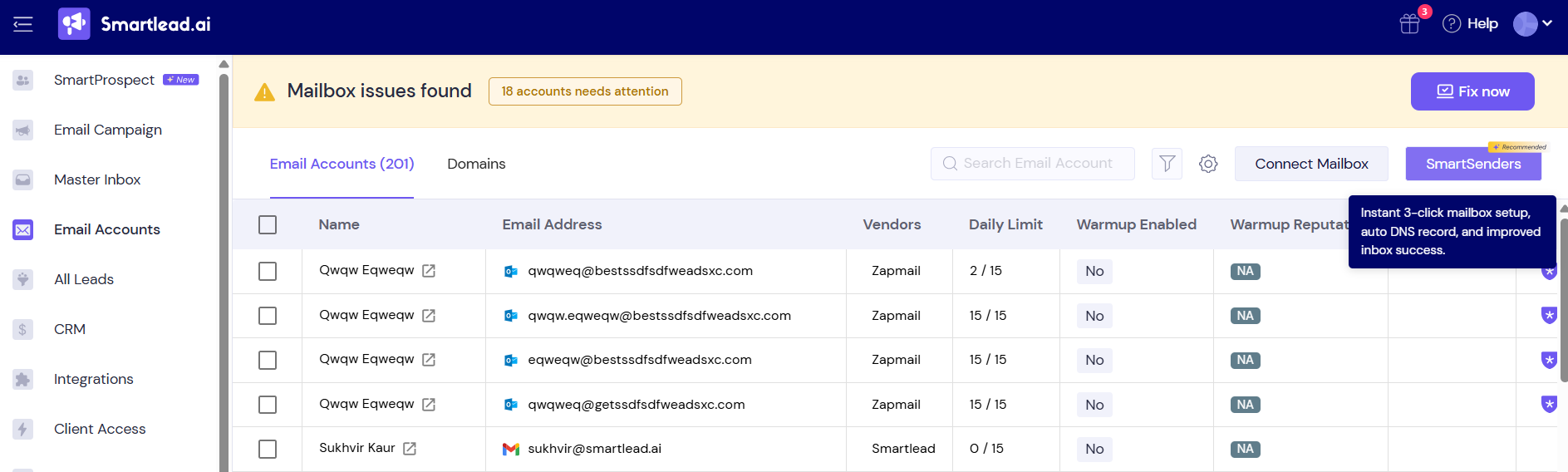
Choose your preferred vendor — for Infrainbox mailboxes, select Outlook (Powered by Infrainbox).
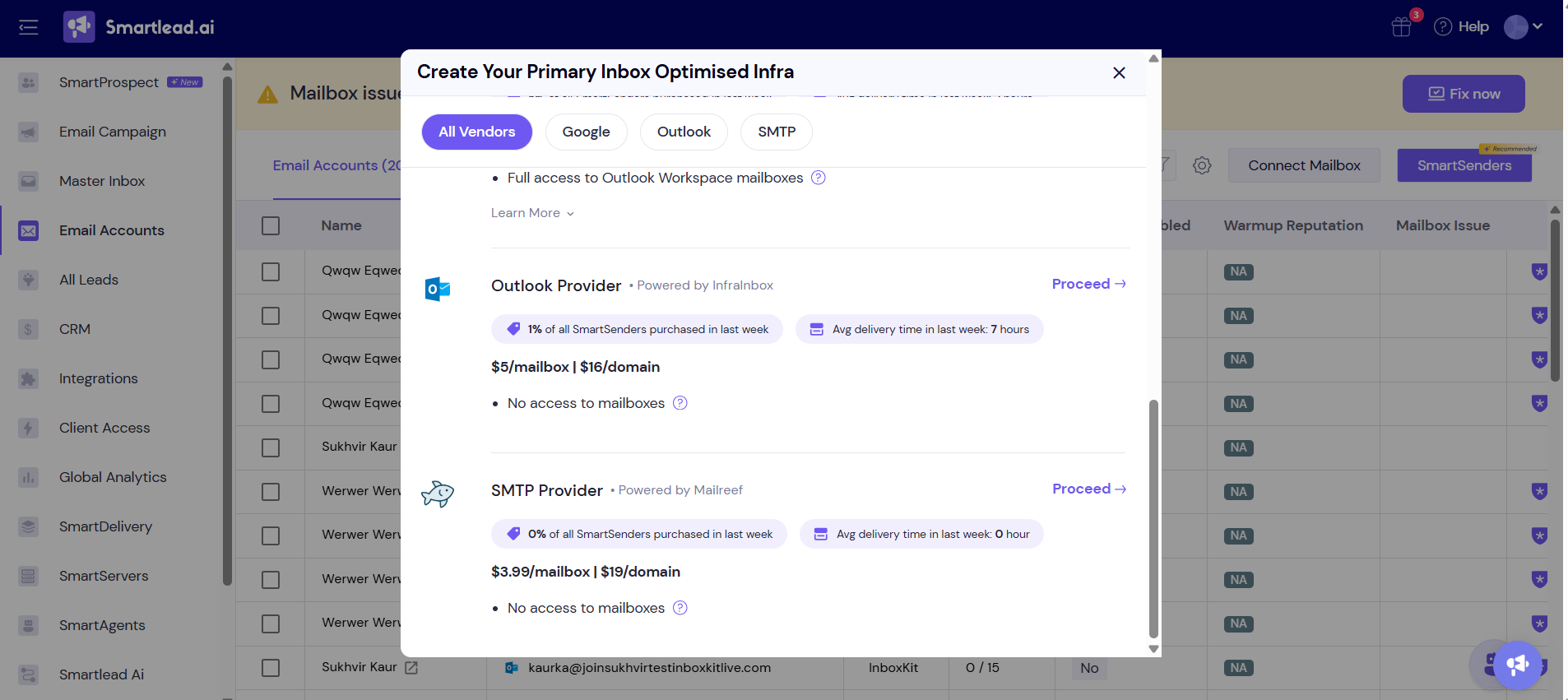
Enter your desired domain name. Based on availability, you’ll see similar domain options. Select the domain(s) you want.
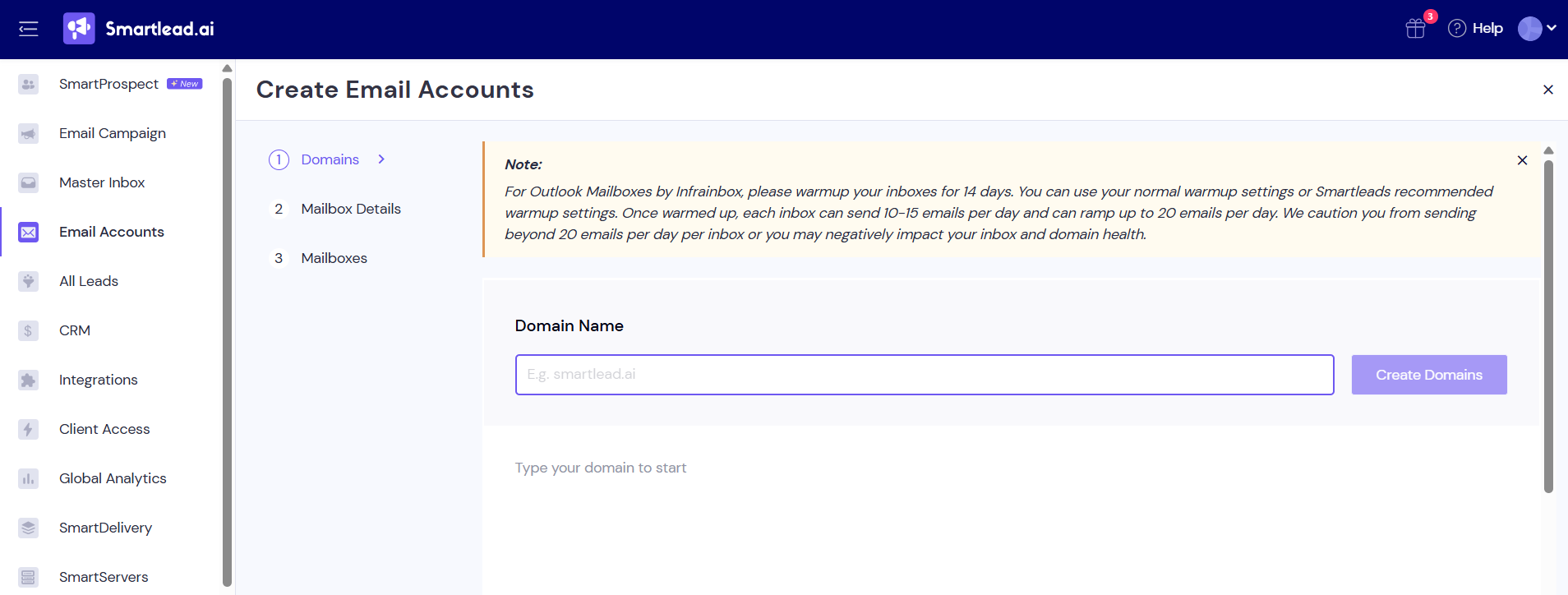
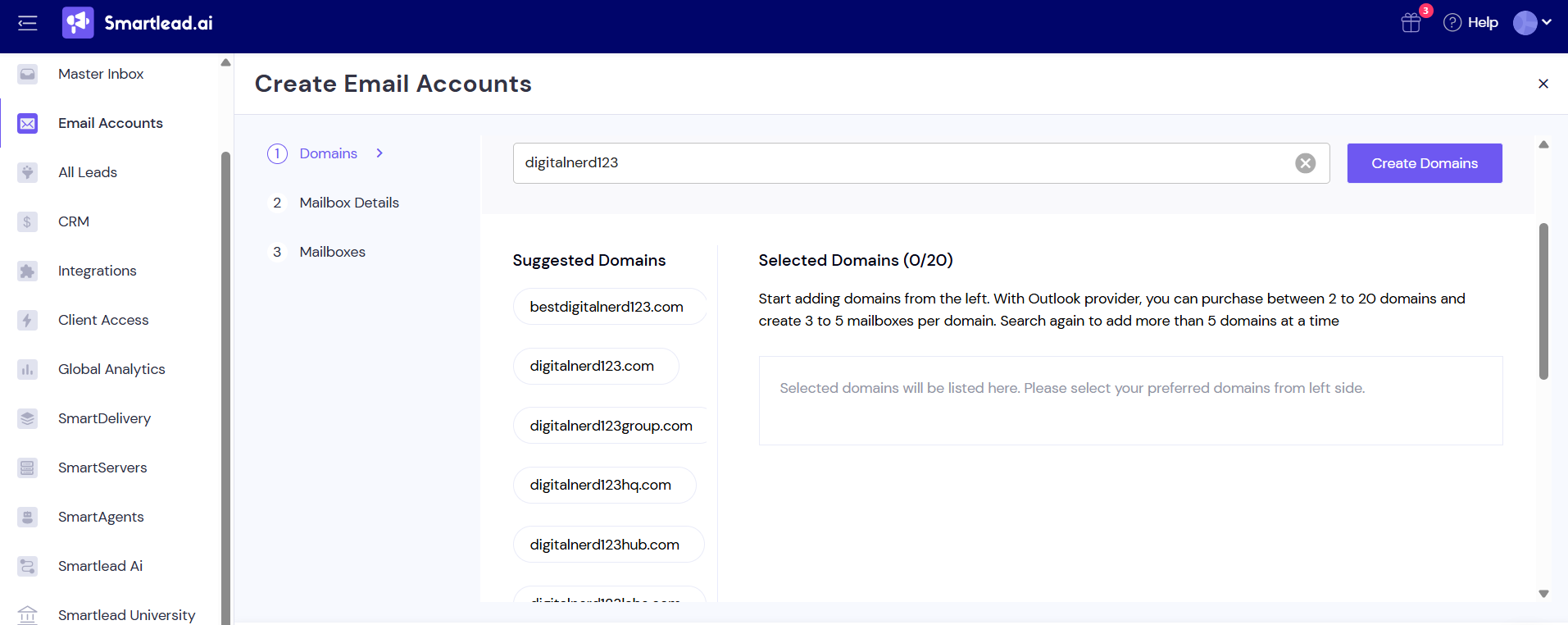
Note: If domain is not available this screen will appear
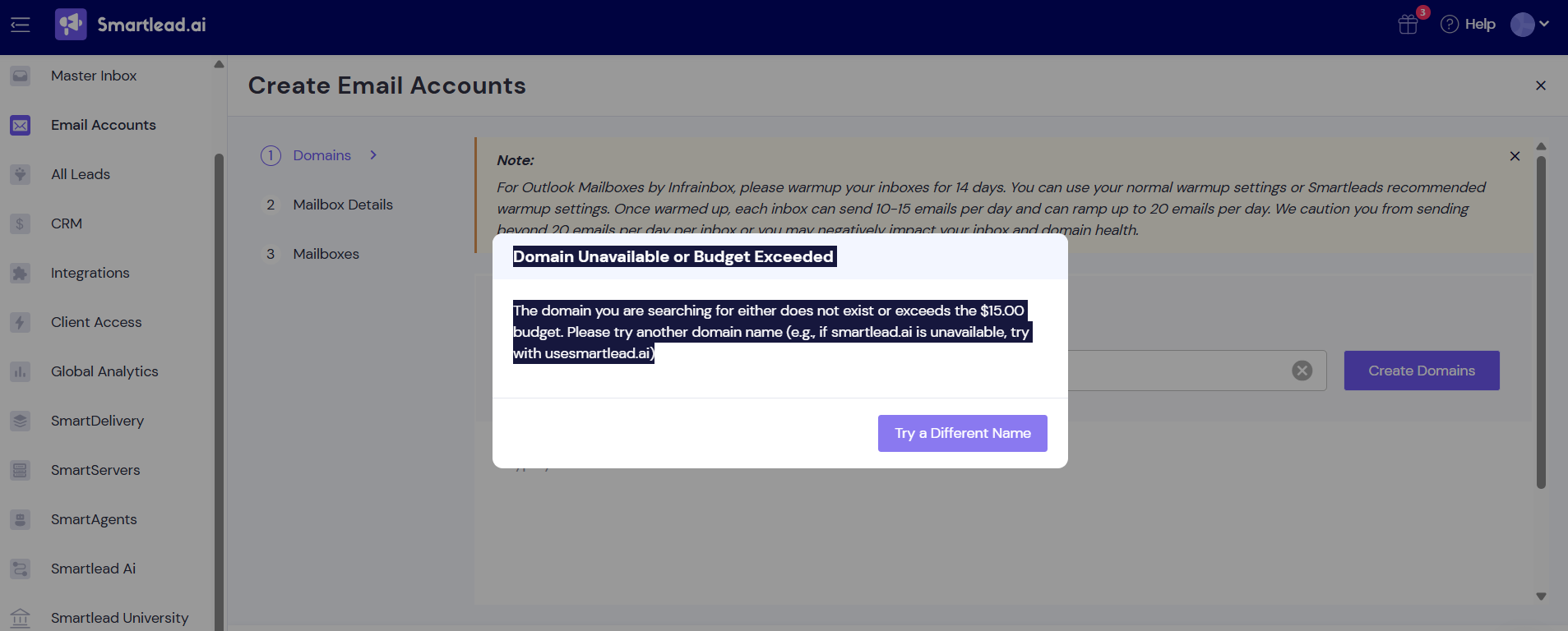
Review the total cost for your chosen domains and click Save and Next.
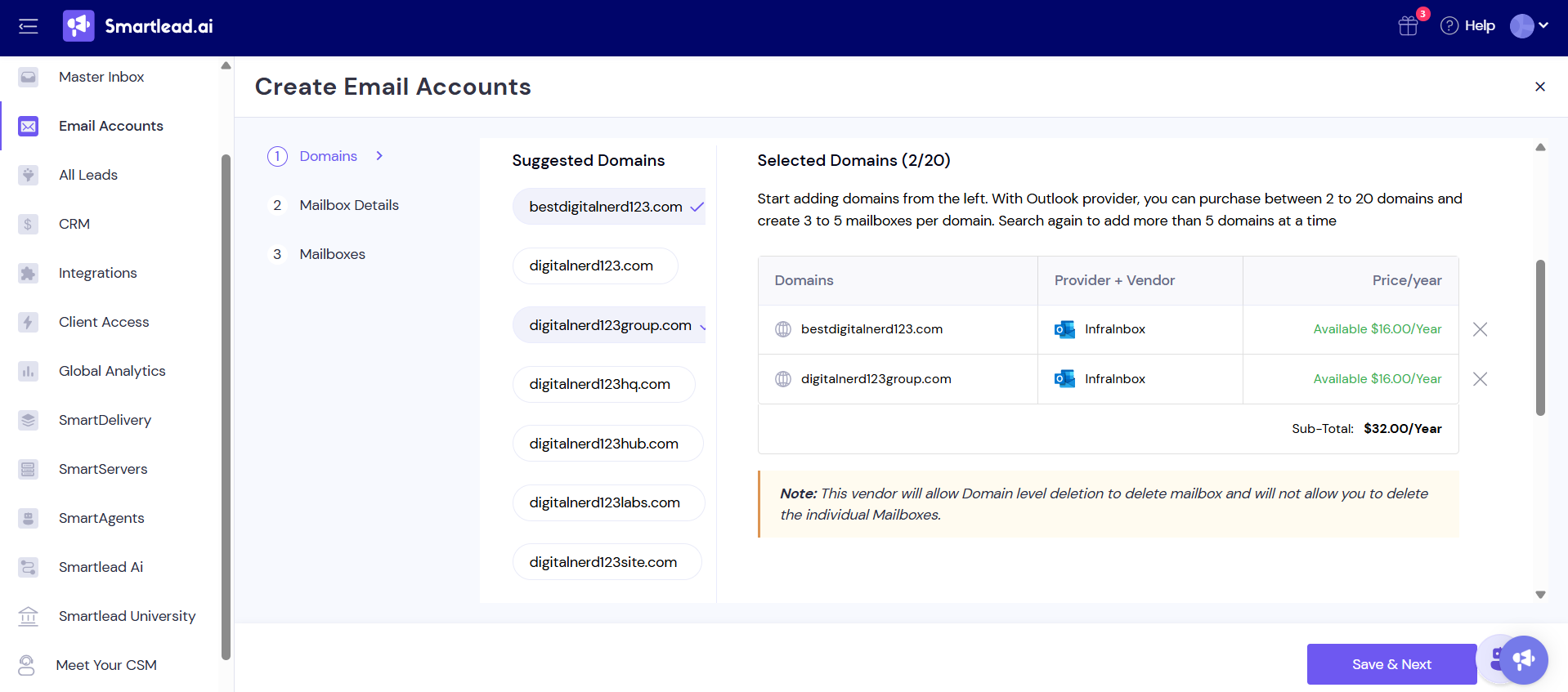
Under Create Email Accounts, add sender personas (first name, last name, profile picture). The system auto-generates mailboxes which you can customize before purchase.
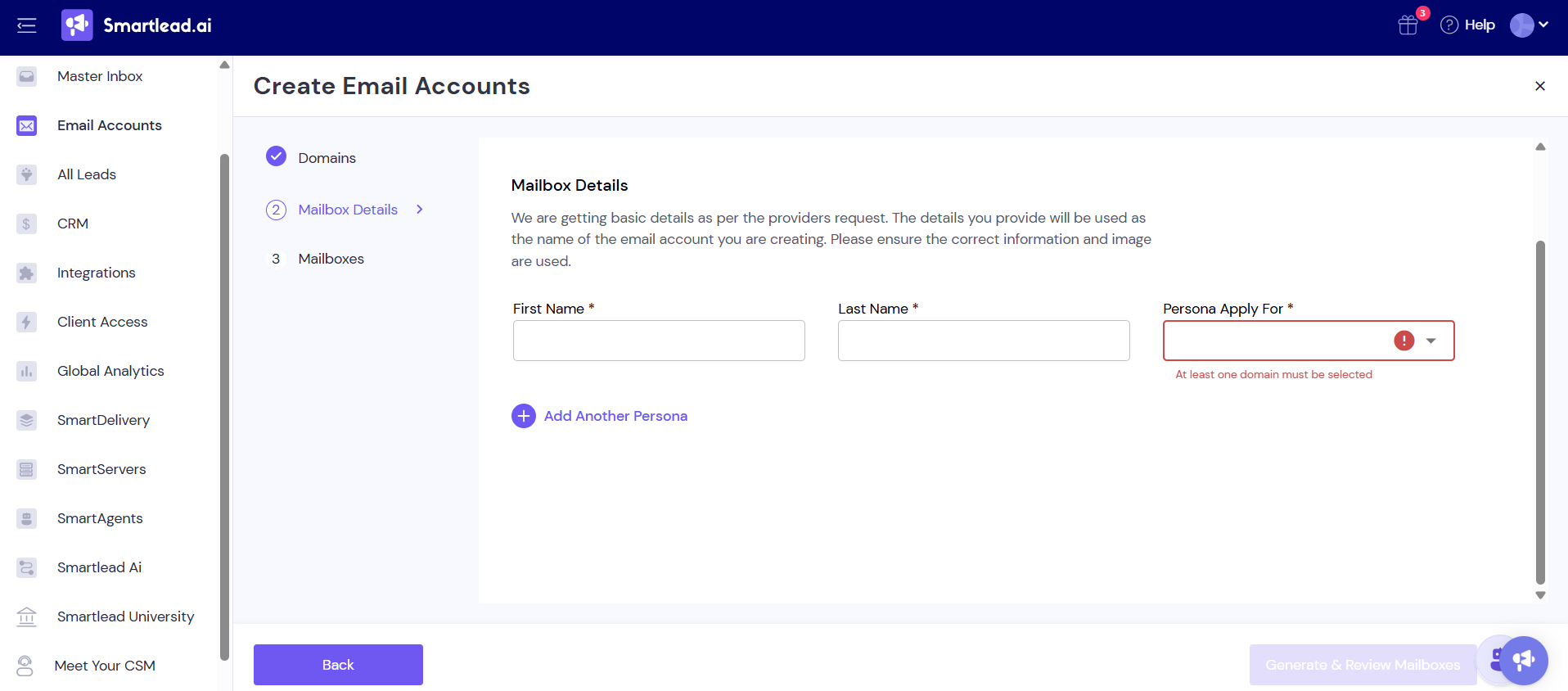
Select your forwarding domain, click Review Order
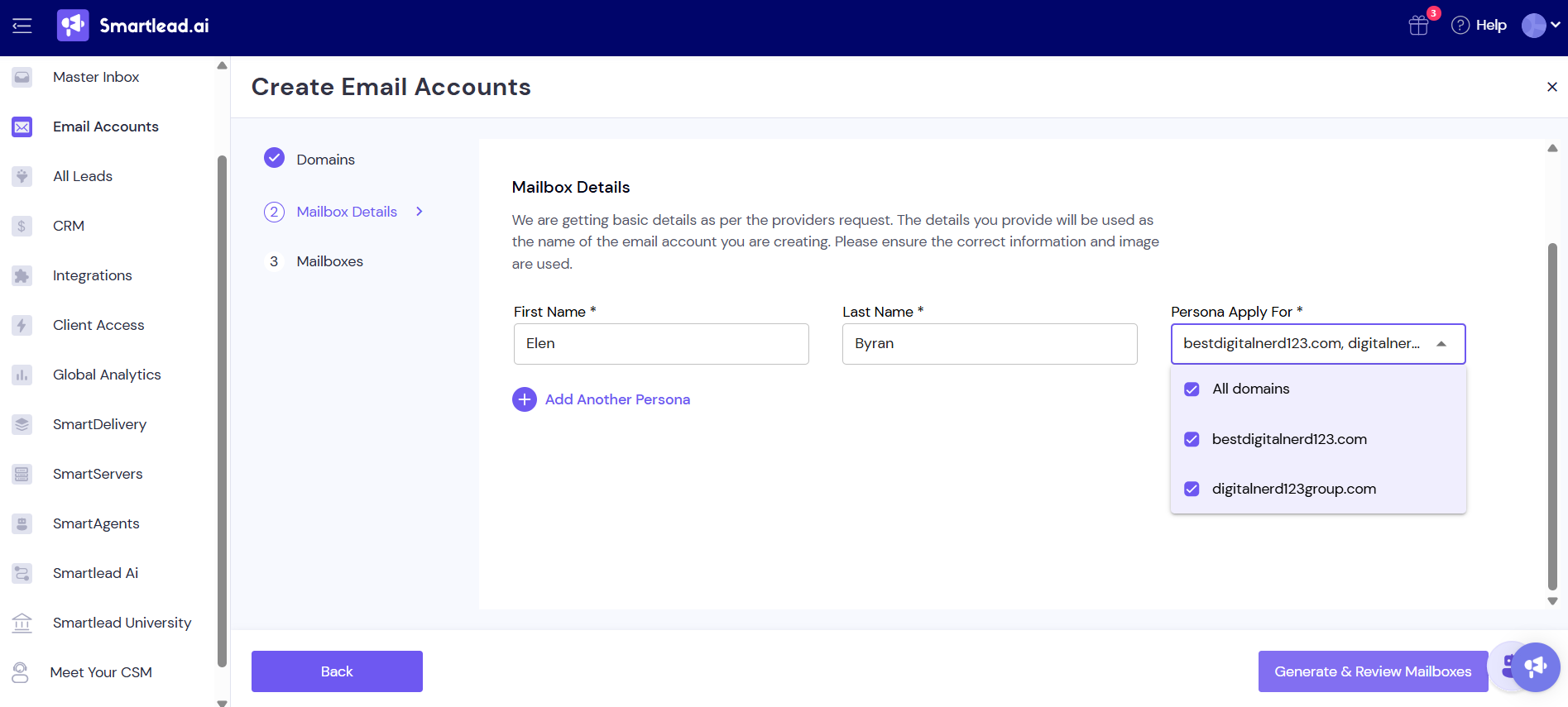
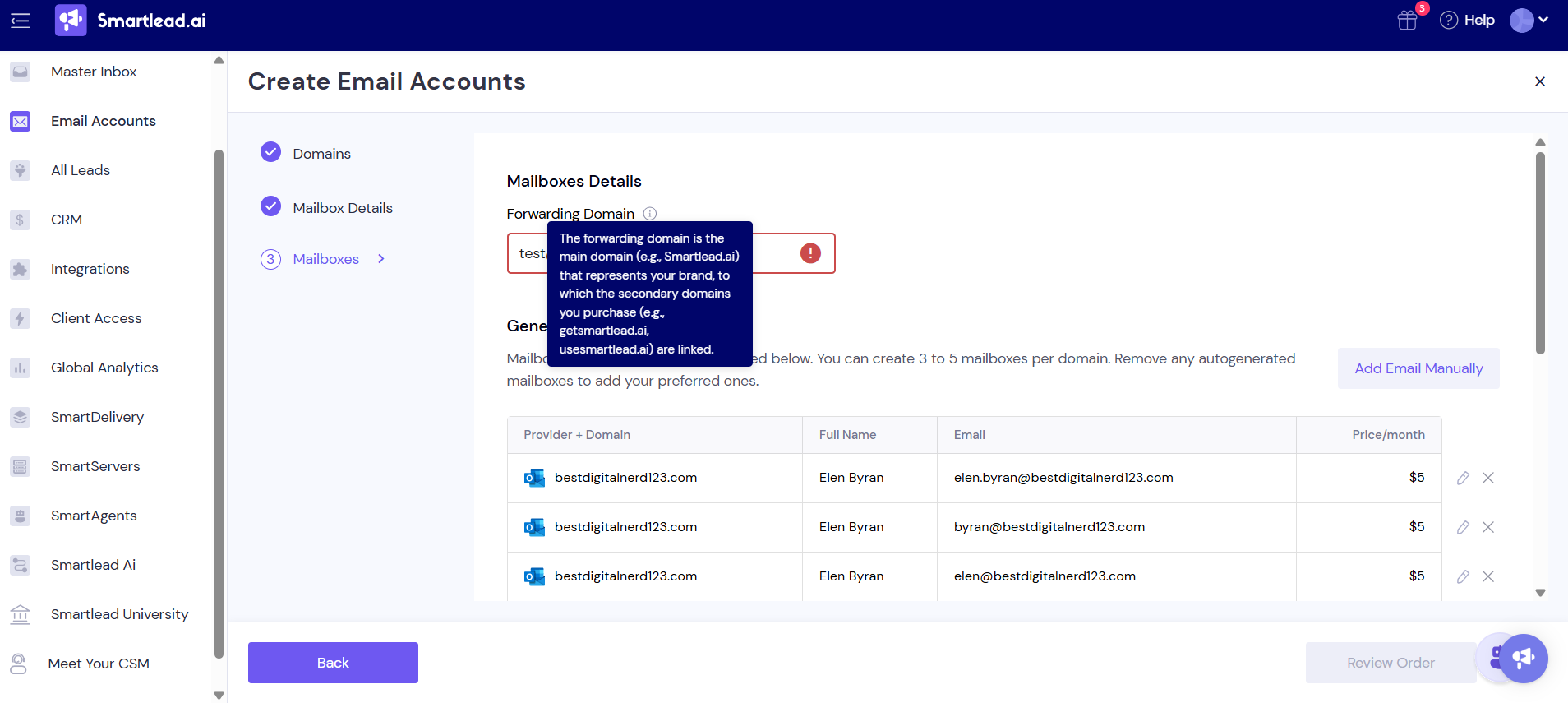
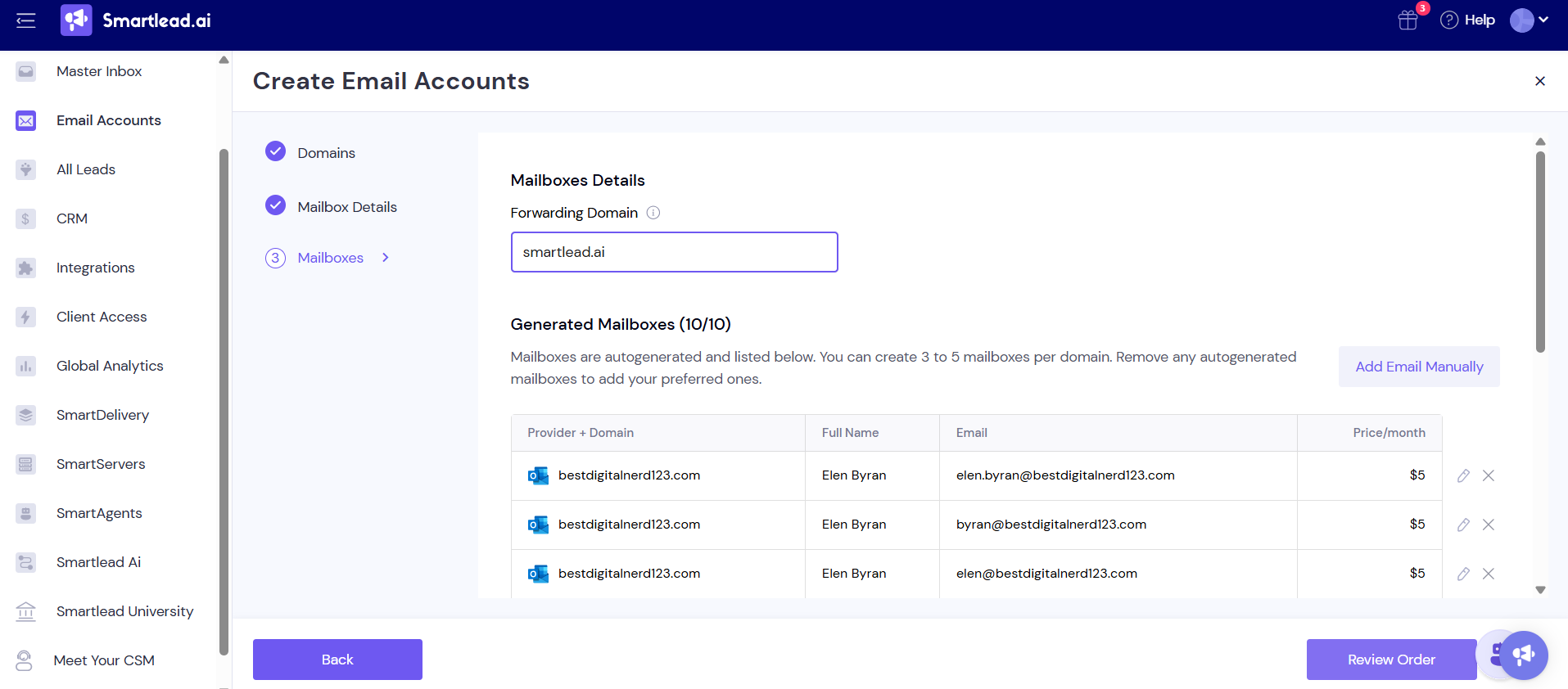
Make Payment and Complete to finalize your purchase.
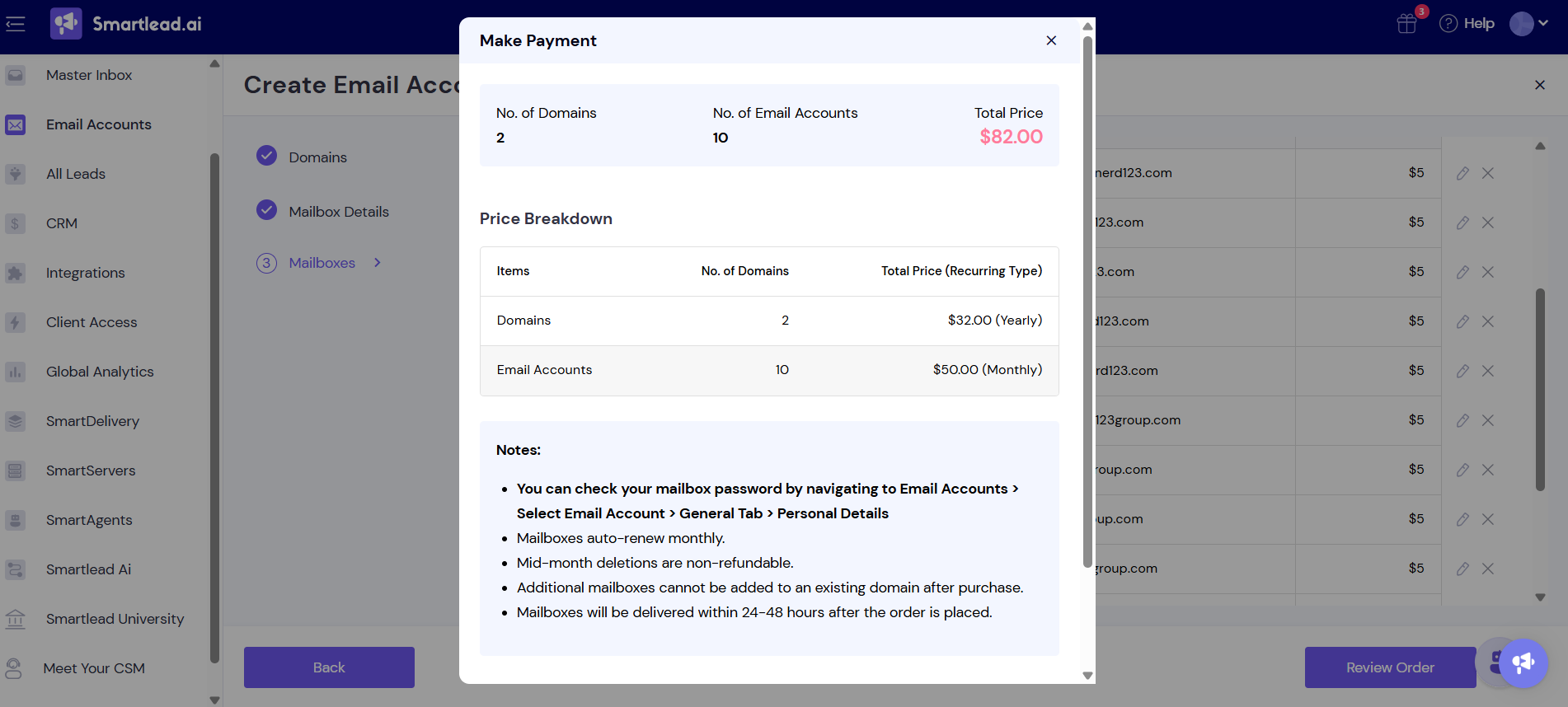
Note:
Domains and mailboxes purchased through SmartSenders are locked within the Smartlead platform and cannot be transferred externally.
You can check your mailbox password by navigating to Email Accounts > Select Email Account > General Tab > Personal Details
Mailboxes auto-renew monthly.
Mid-month deletions are non-refundable.
Additional mailboxes cannot be added to an existing domain after purchase.
Mailboxes will be delivered within 24-48 hours after the order is placed.
Each Infrainbox setup includes automated DNS configuration for authentication.
Record Type Hostname Value
CNAME |
| (Replace with your actual domain) |
Example:
For example.com, use → smart.example.com
Once your DNS records are set, go to your Email Settings → Custom Domain Tracking in Smartlead, enter your custom tracking domain (e.g., smart.yourdomain.com), and verify it.
With 100 inboxes, you can safely send up to 2 emails per inbox per day, a total of 200 emails daily across all inboxes.
Maintaining low sending volumes per inbox helps preserve sender reputation and avoid spam flags.
Infrainbox is designed with infrastructure-level safeguards to maximize inbox placement rates:
Each domain operates under a unique admin panel for isolation.
Uses mobile proxies and aged cookie browsers to mimic real user activity.
Employs advanced anti-detection systems to prevent cross-contamination between senders.
This architecture protects your domain health and ensures consistent delivery performance.
No.
For Outlook mailboxes created under Infrainbox, you cannot delete individual inboxes.
If you need to remove an inbox, you’ll have to delete the entire order associated with that domain.
Before launching campaigns, warm up your inboxes for 14 days.
You can use Smartlead’s default warmup settings or your own.
Once warmed up:
Daily sending: 10–15 emails per day (max 20 per day)
Avoid exceeding 20 emails per inbox to protect deliverability.
Recommended Campaign Settings:
 Use plain text emails to boost inbox placement
Use plain text emails to boost inbox placement
 Add spintax or personalization to vary your content
Add spintax or personalization to vary your content
 Don’t track opens or link clicks
Don’t track opens or link clicks
 Avoid MX matching
Avoid MX matching
These practices help maintain high engagement and prevent spam filtering.
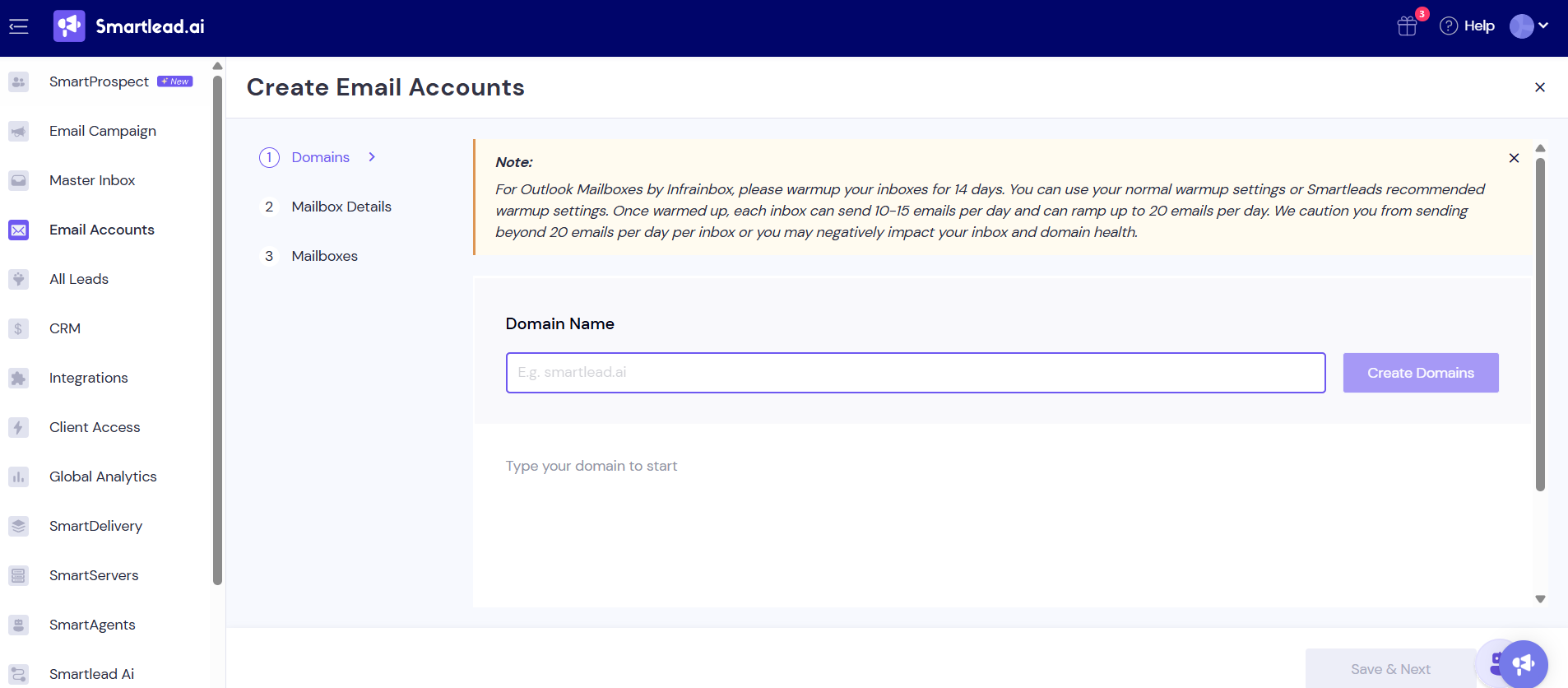
To maintain a healthy sender reputation:
For Outlook Mailboxes by Infrainbox, please warm up your inboxes for 14 days using your regular warm-up settings or Smartlead’s recommended settings.
After the warm-up, each inbox can safely send 10–15 emails per day, gradually increasing to 20.
Sending more than 20 emails daily per inbox may harm your inbox and domain health.
Infrainbox provides custom Outlook mailboxes built for cold emailing.
Each domain is isolated with SPF, DKIM, and DMARC pre-configured.
Low-volume sending (2–3 emails per inbox/day) keeps deliverability high.
Warmup for 14 days before campaign launch.
Manage domains via SmartSenders for easy scaling.
Infrainbox are custom Outlook inboxes made specifically for cold emailing. We do this by creating 50 inboxes per domain and sending incredibly low volume 2 emails maximum per inbox. We’ve seen that by sending a really low volume of emails per inbox you can still reliably land in the inbox even if the domain has a lot of inboxes.
Users can purchase a minimum of 2 domains, up to 20 domains. You can create 3-5 mailboxes per domain. You can auto generate 5 inboxes per domain.
It will cost $16 per domain per year + $5 per month per inbox.
Yes! Infrainbox takes care of the entire setup for you, including configuring DKIM, DMARC, SPF, creating inbox accounts, linking domains, and generating email username permutations.
With 100 inboxes, you can send 2 emails per day per inbox. This means your daily sending volume can be up to 200 emails across all inboxes.
Infrainbox’s infrastructure ensures that your email deliverability remains high by isolating each domain on a unique admin panel. We also use mobile proxies, aged cookie browsers, and advanced anti-detection software to prevent cross-contamination with other emailers and maintain the integrity of your campaigns.
For Outlook Mailboxes by Infrainbox, please warmup your inboxes for 14 days. You can use your normal warmup settings or Smartleads recommended warmup settings. Once warmed up, each inbox can send 10-15 emails per day and can ramp up to 20 emails per day. We caution you from sending beyond 20 emails per day per inbox or you may negatively impact your inbox and domain health.
Campaign Settings:
Use plain text to boost deliverability
Spintax your campaigns
Don’t track opens or link clicks
Don’t use MX Matching
It's recommended to send 2-3 emails per mailbox per day for optimum deliverability.
No. For Outlook accounts, individual mailboxes cannot be deleted.
To remove them, you must delete the entire domain order associated with those inboxes.
Setup typically completes within 24–48 hours after purchase.
This includes full domain verification, DNS configuration, and inbox creation — once done, you can begin warmup immediately.
If you need assistance with setup, deliverability, or domain configuration — Reach out to our chat support or email us at [email protected].
Reach out to our chat support or email us at [email protected].
Our team will help you troubleshoot and optimize your Infrainbox mailboxes.