Email deliverability is a crucial factor in ensuring the success of your campaigns. High bounce rates can damage your sender reputation, impact inbox placement, and reduce the effectiveness of your outreach efforts. Smartlead’s Community Bounce feature is designed to help you maintain a high-quality lead list by automatically filtering out problematic email addresses.
Smartlead’s Community Bounce feature is a powerful tool that prevents you from sending emails to leads that have been flagged as bounced across Smartlead’s extensive community database. This feature leverages data from major blocklists and Smartlead’s internal records to help you avoid sending emails to addresses that are known to be inactive or problematic.
By utilizing this feature, you can:
Reduce bounce rates and improve email deliverability.
Protect your sender reputation by avoiding flagged email addresses.
Increase the efficiency of your outreach campaigns by ensuring emails reach active recipients.
Smartlead has made it easy to use the Community Bounce feature within your email campaign settings. Here’s how you can enable and optimize this feature:
Log in to your Smartlead account.
Go to Settings and select Email Campaign from the menu.
When setting up an email campaign, navigate to the Lead Upload section.
Upload your list of leads as you normally would.
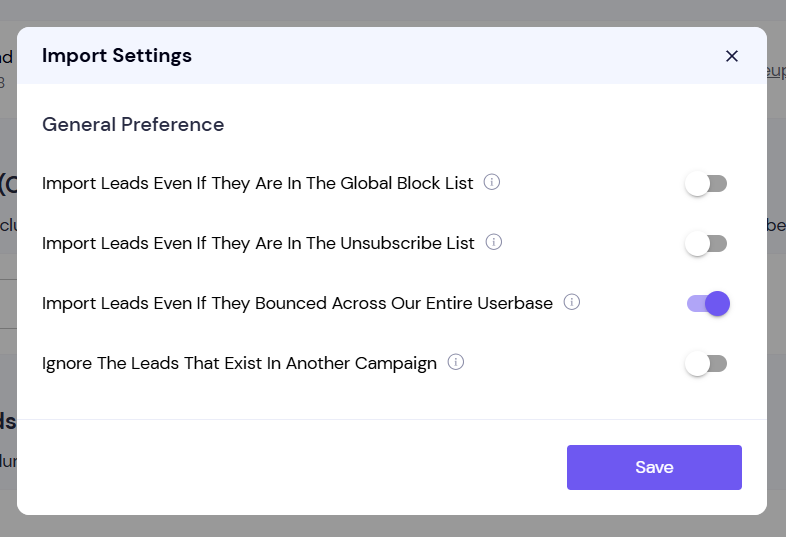
By default, the option to 'Import leads even if they bounced across our entire database' is enabled. You can choose to override this setting, if you want to reduce bounce rates across your campaign.
Once your leads are uploaded, Smartlead will cross-check them against its database.
Any bounced leads will be excluded from your campaign, helping you maintain a clean, high-quality email list.
Leveraging Smartlead’s Community Bounce feature is a simple yet effective way to enhance your email campaign performance.
By proactively filtering out bounced leads, you improve deliverability, protect your sender reputation, and maximize your chances of reaching engaged prospects. Enable this feature today to maintain a healthier email list and achieve better campaign results.
Smartlead’s community block list is highly accurate, as it is continuously updated using data from major blocklists, email service providers, and Smartlead’s internal user reports. This ensures that flagged email addresses have a strong likelihood of being problematic, helping you maintain a clean and effective lead list.
Yes, when an email address is identified as a bounced lead, Smartlead automatically adds it to the do-not-contact list to prevent further delivery attempts. This helps reduce bounce rates and protects your sender reputation.
The Community Bounce feature automatically prevents you from sending emails to addresses that have been flagged as bounced across Smartlead’s shared database. Enabling it is highly recommended as it reduces bounce rates, improves deliverability, and protects your sender reputation. If you choose not to enable it, you risk sending emails to invalid or problematic addresses, which can negatively impact your email domain and lower overall campaign effectiveness.
Smartlead’s bounce list is compiled from multiple sources, including major industry blocklists, email service providers, Smartlead’s internal database, and reports from other users within the Smartlead community. This ensures that the list remains up-to-date and accurate in identifying problematic email addresses.