You can now select from our list of vetted and proven high-converting templates.
Or create your own to use across all your campaigns.
It's a simple 2 step process that'll significantly boost your campaign deployment efficiency.
First, select the email campaign you want to write the sequence for, or create a new one from Email Campaigns tab.
Once you’re in the campaign, follow the below steps:
Step 1:
Go to Sequences stage and select the email templates icon as highlighted in the screenshot below:
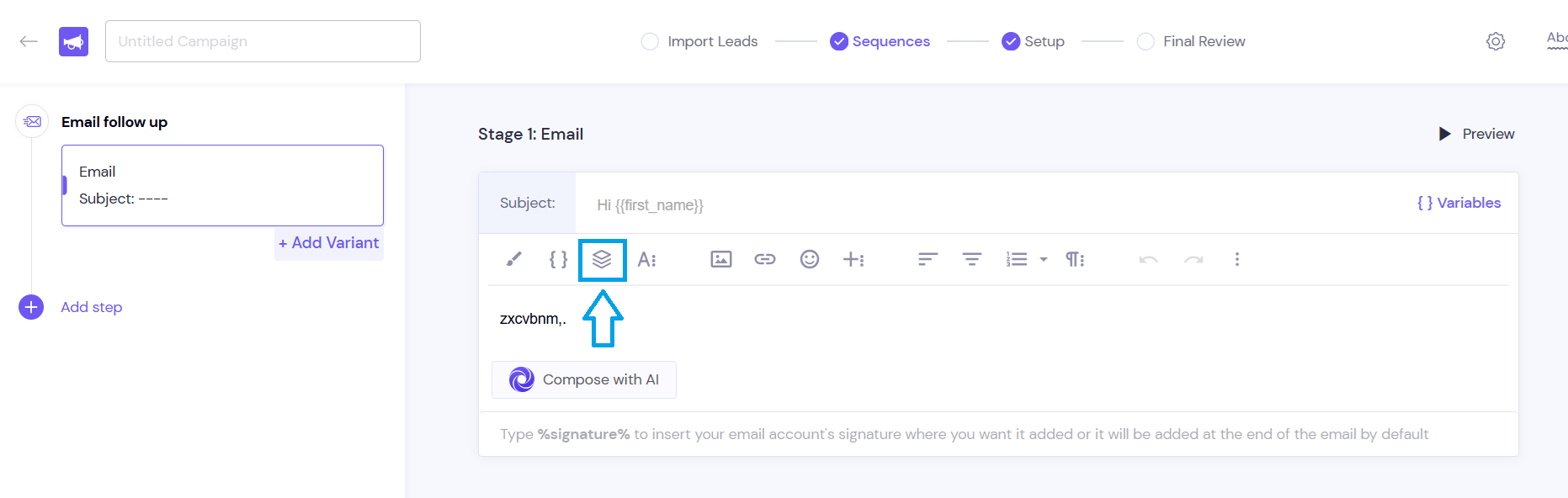
You will see a list of available email templates as below:
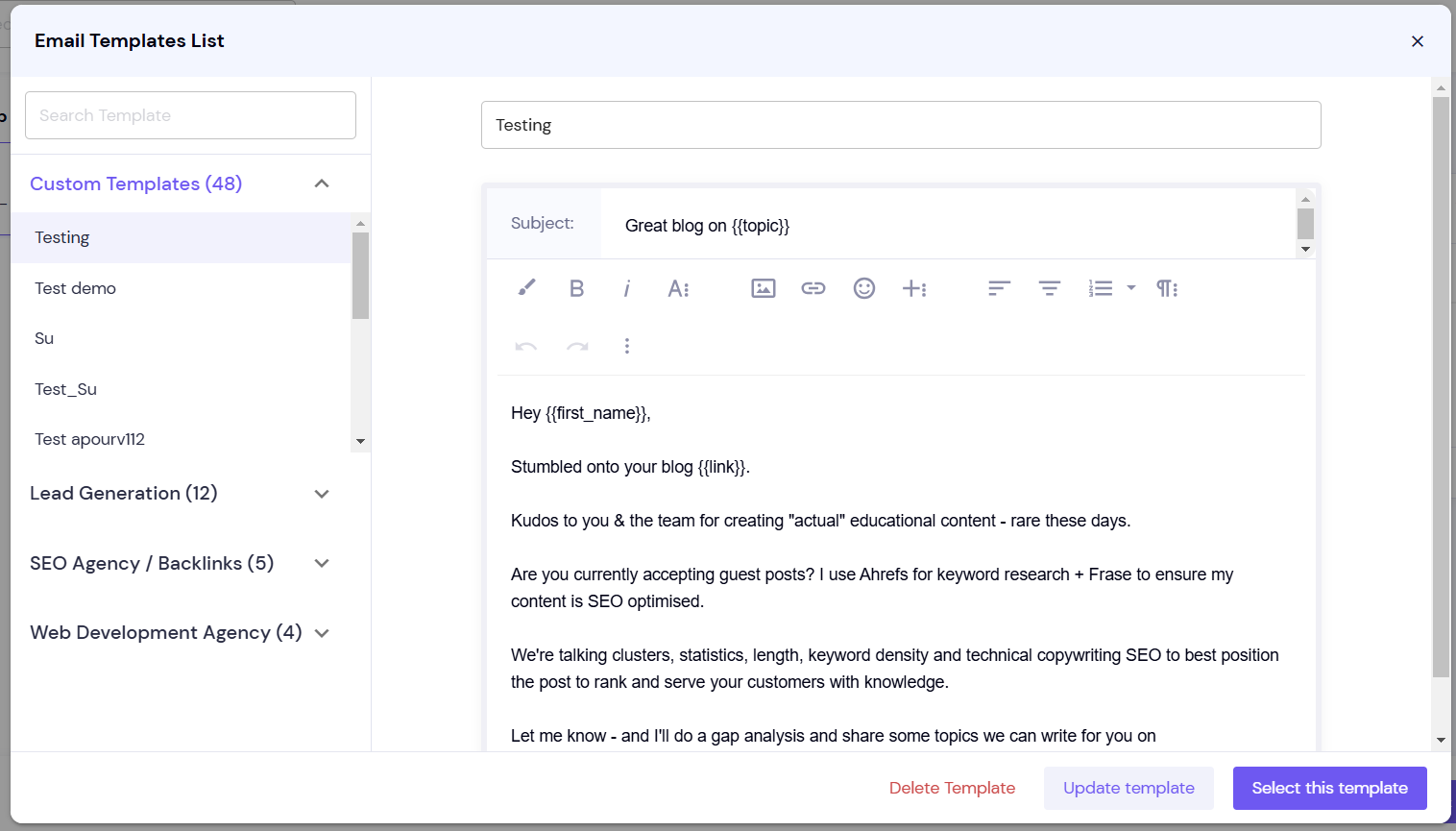
Step 2:
Choose a template based on your category
Click "Select this template" and that’s it.
Alternatively, you can create a new template:
Step 1:
Make updates to any template you like
Step 2:
Click on "Create new template"
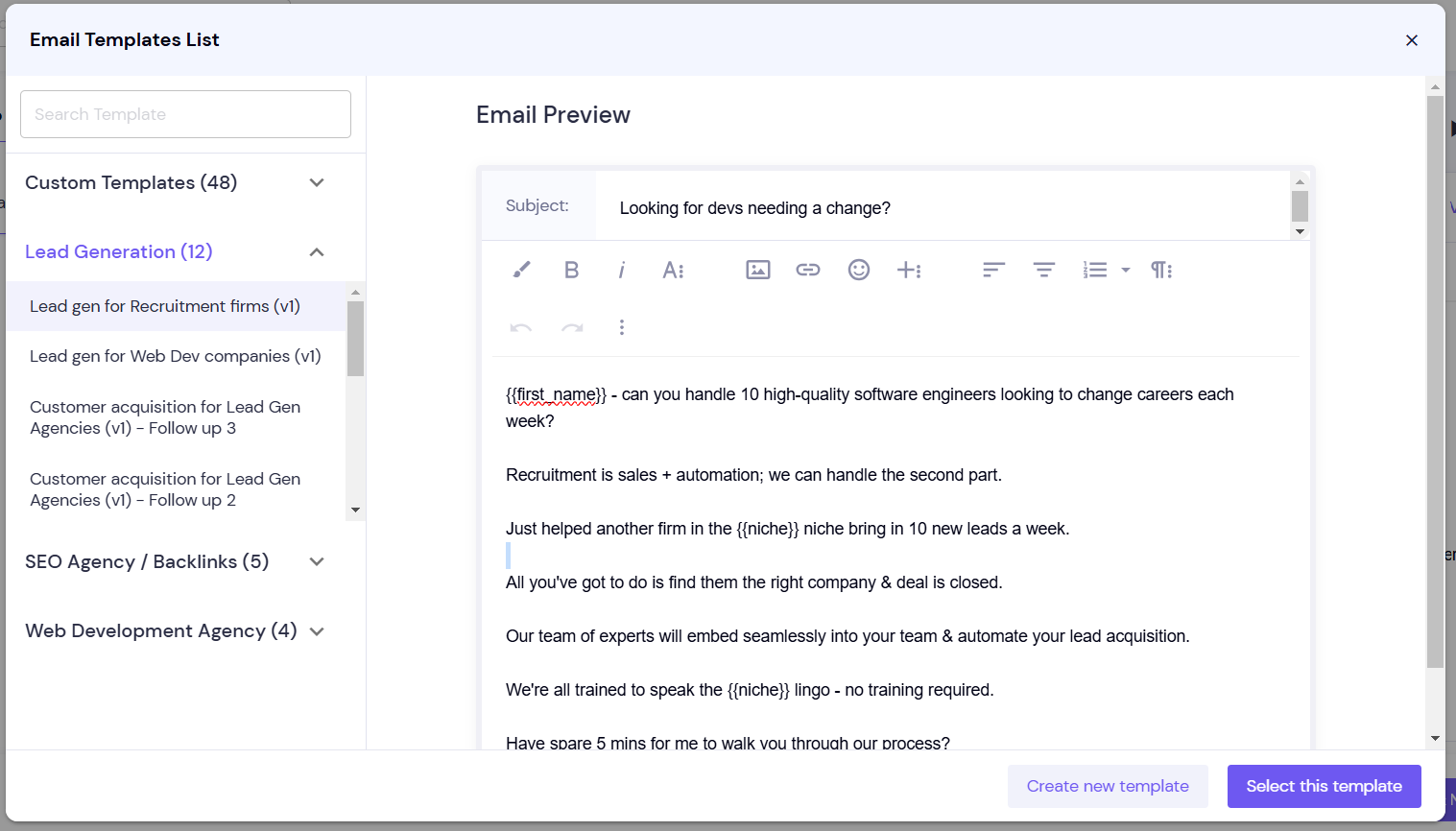
Step 3:
Give it a name and you're off to the races!