We’ve introduced a new bounce type: Sender Bounced. This helps you understand when an email fails due to issues with your mailbox or email setup, rather than the lead itself.
Now you can also filter by “Sender Bounced” on the Email Campaign section.
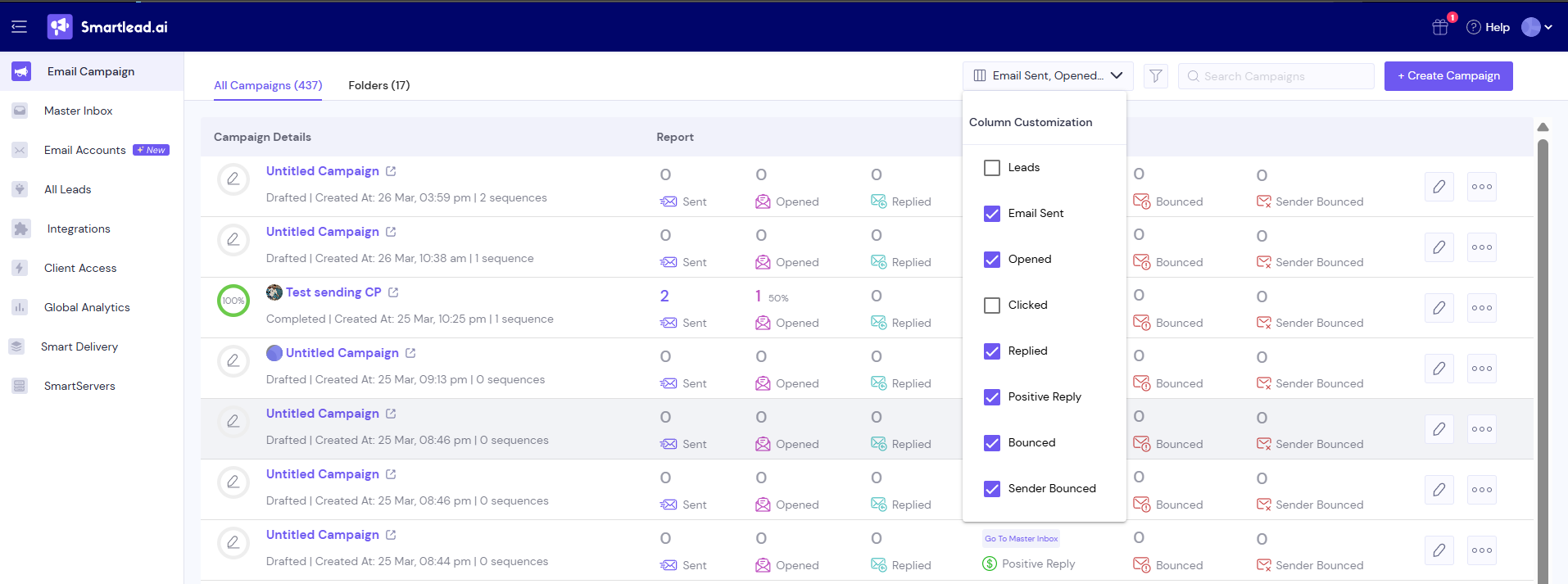
What is a Sender Bounced Email?
Normally, when an email bounces, it means the recipient’s email is invalid or unreachable. But not all bounces are the same.
A Sender Bounced email happens when your message doesn’t go through because of problems with your sending setup. The lead is still valid, but something on your end is blocking delivery.
Why Does an Email Get Marked as Sender Bounced?
Your email might bounce for one of these reasons:
Domain misconfiguration – Issues with SPF, DKIM, or DMARC settings.
Weak sender reputation – Your ESP or email tenant has a poor reputation.
Flagged domain – You’re sending from a domain that’s blacklisted or not properly warmed up.
What Should You Do?
Try sending from a different mailbox or a properly configured domain.
Don’t assume these leads are bad—they didn’t bounce because of their email address.
Fix your email setup to prevent future Sender Bounced emails and improve deliverability.
Bonus: Better Data Organization
Along with this update, you can now:
Rearrange columns in your dashboard to focus on key data.
See the number of leads reached vs. total emails sent for better tracking.
This update gives you more control over your email performance so you can reach the right people without unnecessary bounces.
