With Smartlead's new Bulk Unblock Warmup Mailboxes feature, you no longer have to unblock each of the mailboxes manually. You can now unblock multiple mailboxes in just one click, saving you time and reducing the need for support.
Previously, when a mailbox in the warmup pool was blocked due to a bounce, you had to manually request and enter an OTP to unblock each one. This was a slow and tedious process—especially when you had 10 or more blocked mailboxes. To solve this issue, we came up with Bulk Unblock Warmup mailboxes.
With the Bulk Unblock Warmup Mailboxes feature, you can:
Save time by unblocking multiple mailboxes at once.
Avoid manual OTP entry; the entire process is now automated.
Prevent bottlenecks and get your warmup mailboxes unblocked faster, without waiting for support.
Go to the Email Accounts section from the Smartlead dashboard.
You will see the number of mailboxes warmup is disabled for. Click on it.
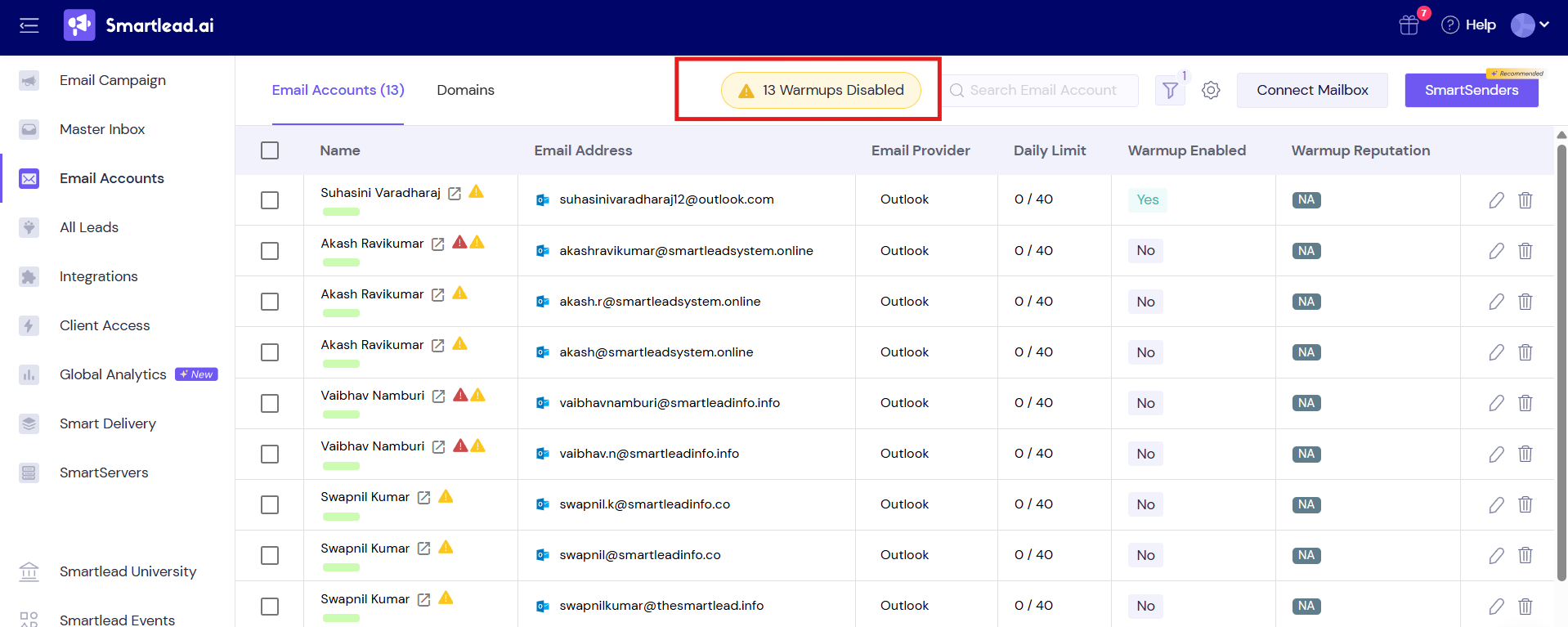
On the next screen, all the affected mailboxes will be auto-selected. Now click on Unblock mailboxes.
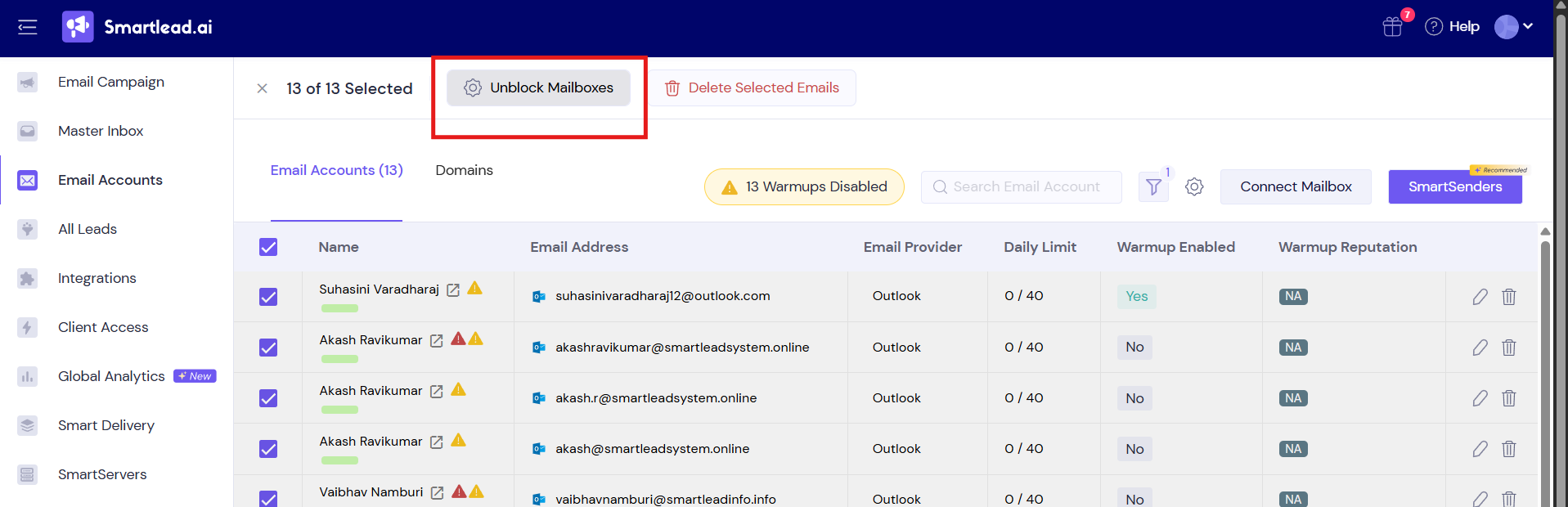
Now click on Confirm and Proceed to start the automated unblocking process.
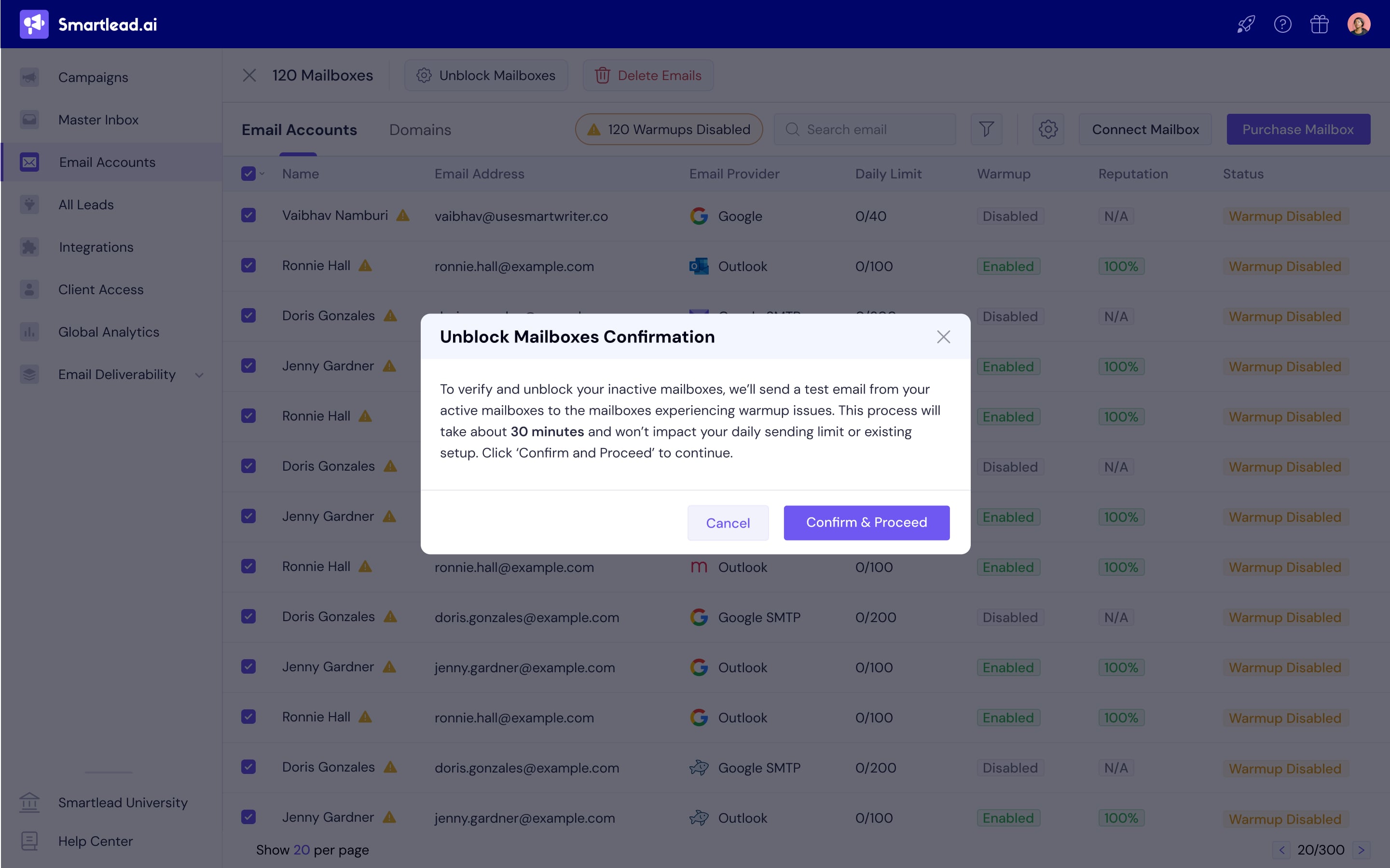
This task usually takes 30 minutes to complete.
Once done, you will receive a notification. If the process is successful, the blocked mailboxes will be unblocked. In case of any failed validations, you can manually verify those mailboxes or contact support for assistance.
In rare cases, if the number of your active mailboxes is fewer than the number of blocked mailboxes, the system will prompt you to contact support. This ensures that no mailbox is overloaded, which could negatively affect your regular email sending capacity.
If you have fewer active mailboxes than blocked mailboxes, please reach out to our support team for quick resolution.