Smart Funnel lets you visualize your sales workflow using a flexible column-based board. While some columns are fixed by default, you can customize the rest to match your process.
These are always present and can’t be deleted or moved:
New Lead
Email Sent
Reply Received
Click “Add Column” at the right end of your board
Give your column a name (e.g., Interested, Demo Scheduled)
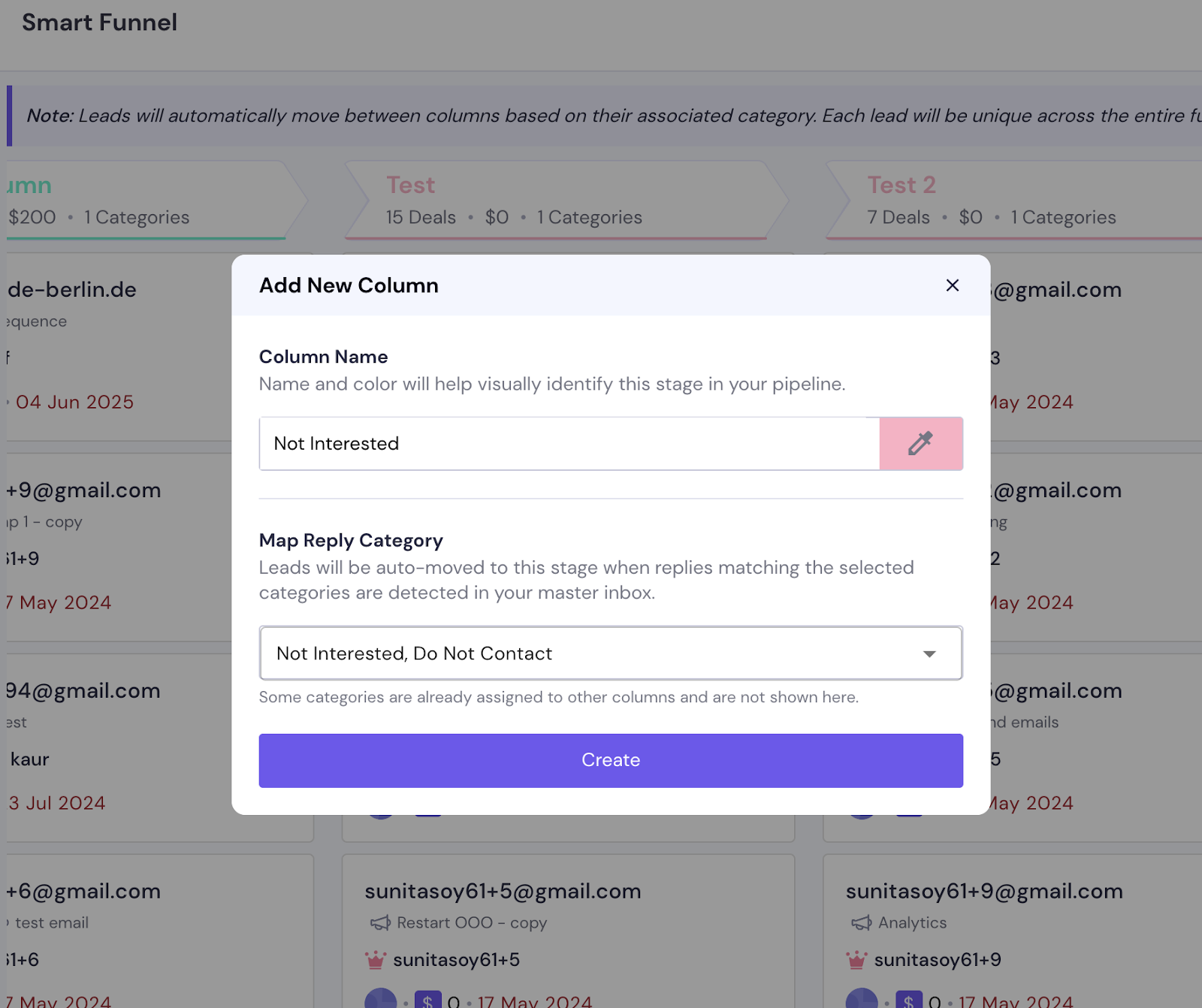
Select one or more Lead Categories from the Map Reply Category dropdown to link to this column
This ensures leads auto-sync between the column and your Master Inbox labels.
You can drag and drop custom columns to change their order
System columns will always stay in their default position
Remove or reassign all leads from the column
Click on the column menu (•••) and select “Delete”
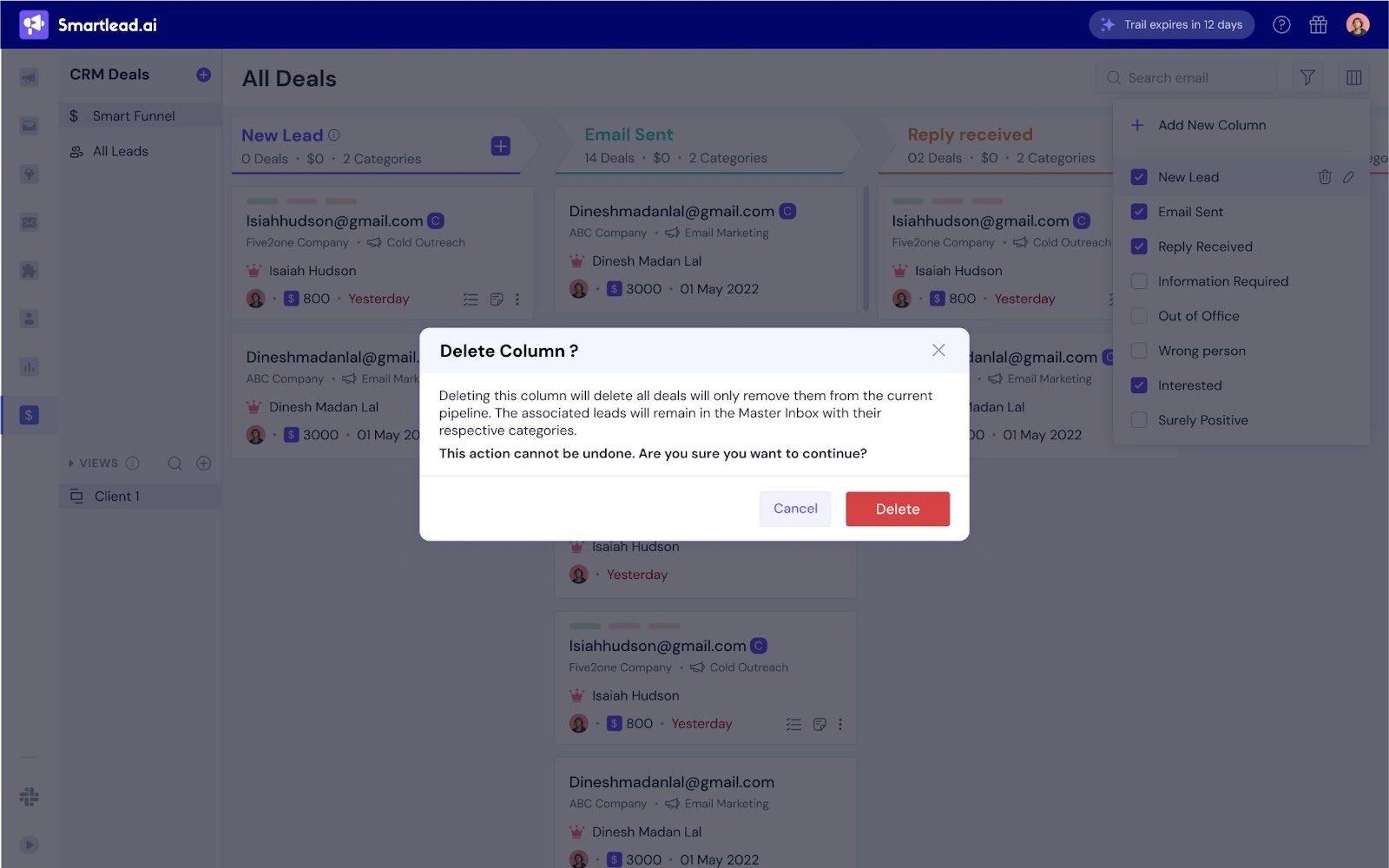
Note: All leads must be moved to a category to delete a column.
With this setup, you can tailor Smart Funnel to match your outreach process - no matter how simple or complex.