Clicking any lead card in Smart Funnel opens a detailed view on the right-hand side of your screen.
This panel gives you full context without jumping between tabs.
What You’ll See
Full Email Thread
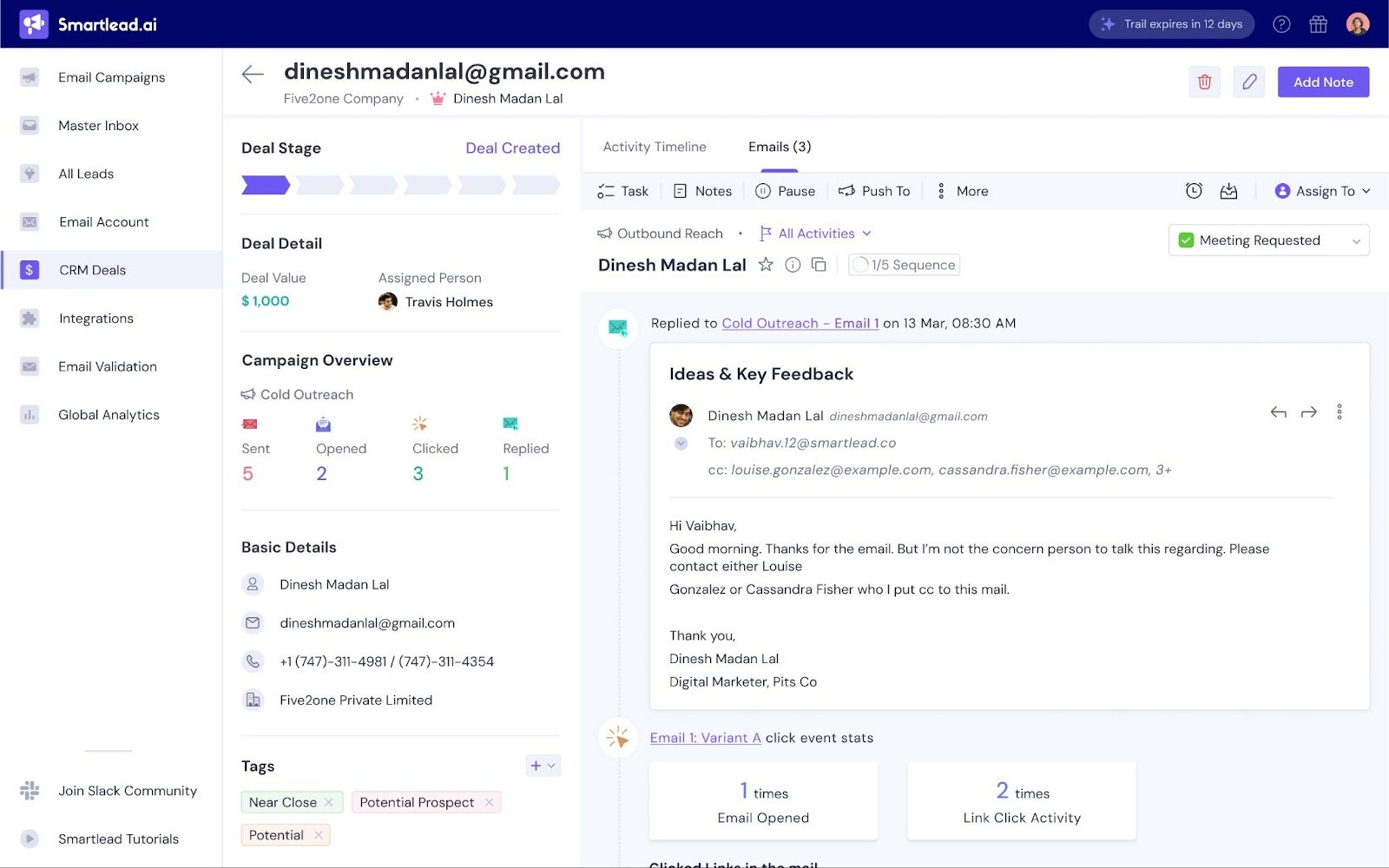
View the entire conversation with that lead directly in the panel
Notes Section
Add internal notes for yourself or your team - perfect for logging call summaries or next steps
Activity Timeline
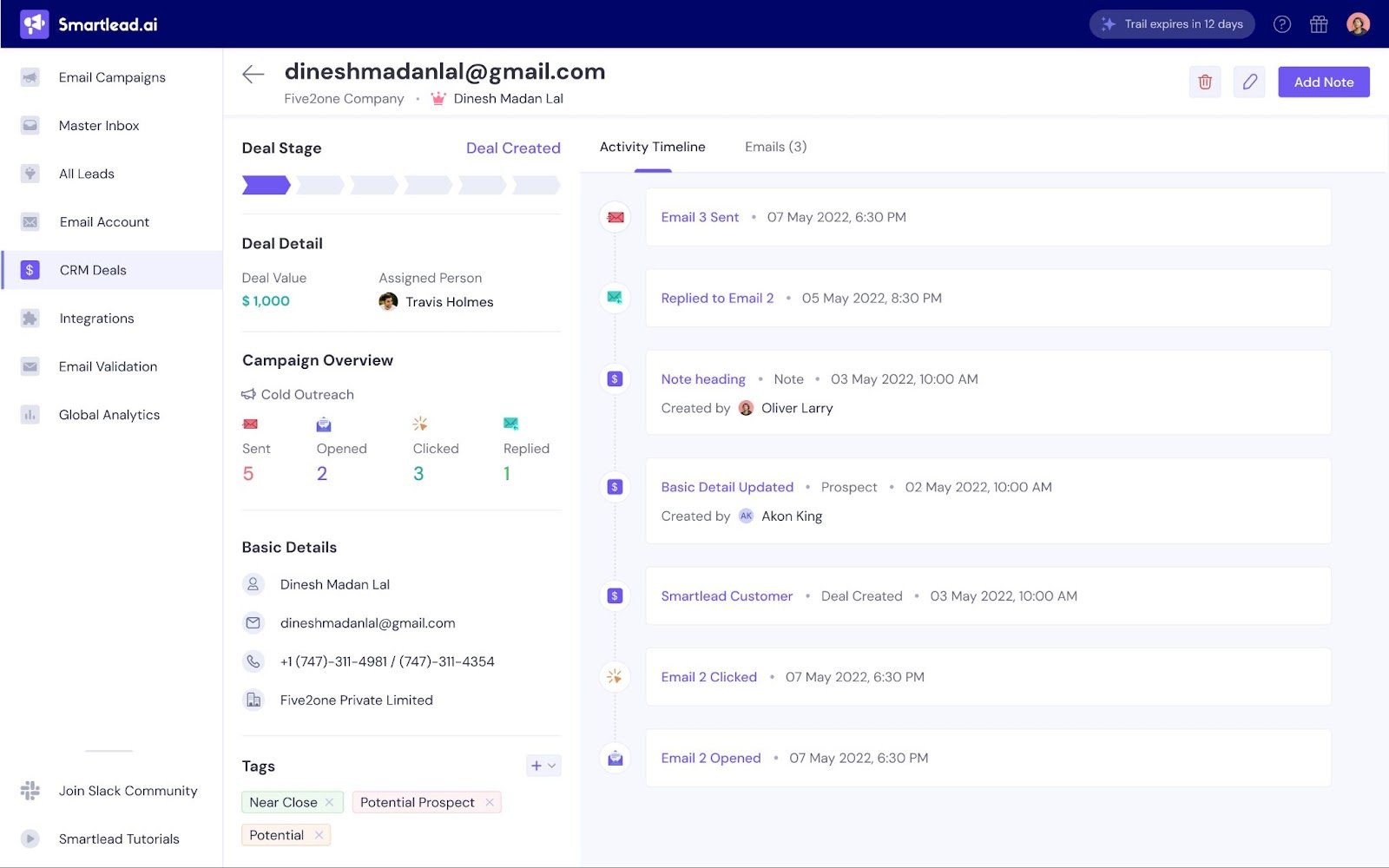
See recent actions like:
Emails sent
Replies received
Stage or category changes
Campaign & Mailbox Info
Quickly see which campaign the lead came from, and what mailbox it’s tied to
Tags functionality is not yet available in V1, but will be coming soon.
The Lead Detail Panel helps your team stay aligned and action-focused—all without switching tools.