What are Active Leads?
In Smartlead, "active leads" refer to the contacts you upload into a campaign, similar to how contacts are managed in CRM tools like HubSpot. For example, if you upload 1,000 leads to a campaign, those 1,000 leads are counted as your active leads.
To check Active Leads, click on the Profile Picture on the top right corner of your dashboard.
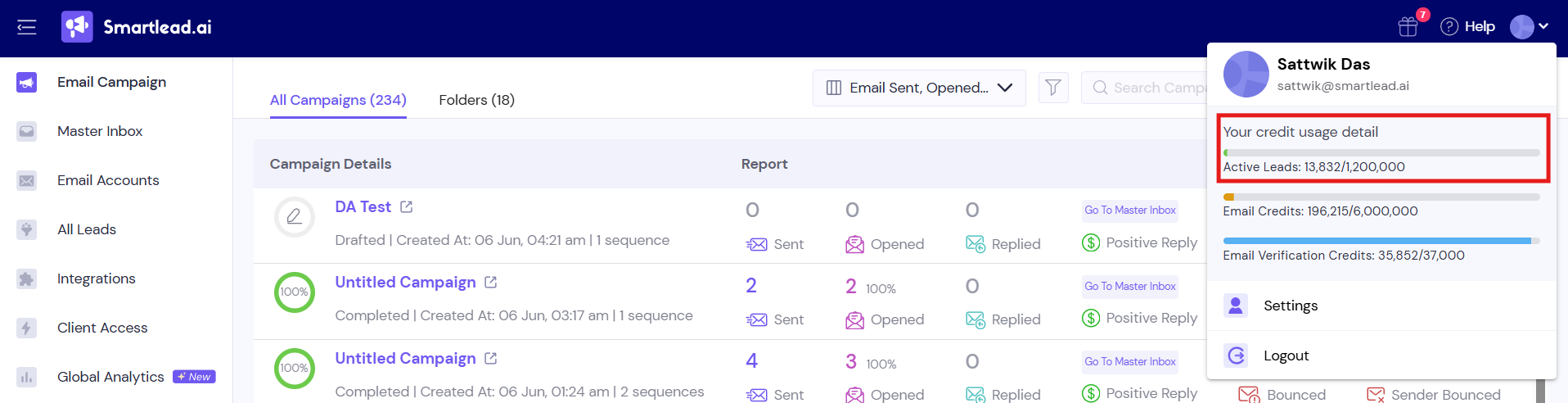
Subsequently, you can also get an overview of your Email Credits and Email Verification Credits.
Reusing Leads Across Campaigns
If you upload the same leads into a new campaign, they are not counted as "new" active leads since they already exist in our system.
Maximizing Your Lead Credits
Smartlead allows you to efficiently recycle leads for multiple campaigns, giving you flexibility in managing your lead pool. Here’s how:
Campaign Example: If you upload 1,000 leads and start a campaign on January 1st with a 7-day sequence, those leads will be used throughout the campaign.
Recycling Leads: After the 7-day campaign concludes, you can delete the campaign, and the 1,000 leads associated with it will be released back into your account.
Reusing Leads: Once released, you can upload those same 1,000 leads into a new campaign and use them again.
This recycling process helps you optimize your lead credits for ongoing campaigns.
Tracking Lead and Email Credits
You can easily track your lead usage and email credits within the Smartlead app. Just check the relevant sections to stay updated on your current usage and remaining credits.
Important Note on Lead Credits
Your lead credits do not reset each month. They remain consistent based on your plan, so if you need to upload more leads, you'll need to upgrade your plan accordingly.
