We know that paying for data can be a pain.
So, we’ve just made data FREE.
Smartlead is the only AI-native outbound OS where you never pay for verified leads. Start prospecting FREE without paying per lead, right inside Smartlead.
SmartProspect helps you discover, verify, and launch campaigns - all in one flow.
Access 300M+ verified business profiles enriched with engagement data and firmographics.
Just pay a flat quality upkeep fee of $59/month and access FREE, integrated, zero-bounce, and verified-first leads based on your existing Smartlead Plan type.
For example, if you’re on a Custom_60K leads plan, you can access up to 60,000 leads with SmartProspect with a flat fee of $59/month. If you want more leads, you simply need to upgrade to a Smartlead higher plan.
You also receive 2000 credits to explore SmartProspect before committing to the monthly maintenance fee.
Let’s take a walkthrough of the feature, from exploring the product to finding verified lead lists and troubleshooting.
How SmartProspect Works (in 60 seconds)
Start by opening SmartProspect from your Smartlead dashboard. You’ll see a clean, AI-powered interface to help you search across 300M+ verified business profiles.
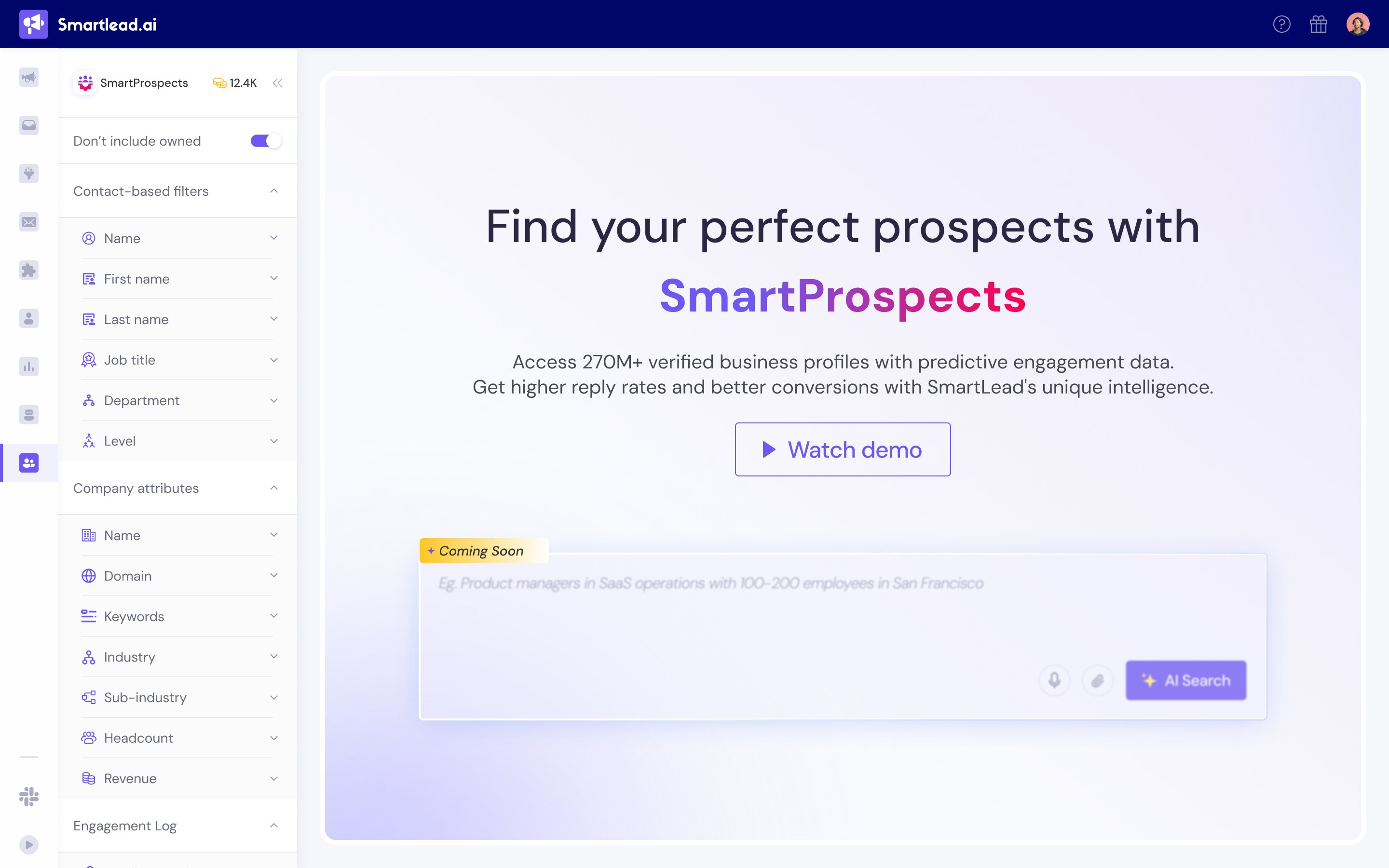
Use filters to narrow down your search. You can mix and match contact attributes and company-level parameters to find your ideal audience.
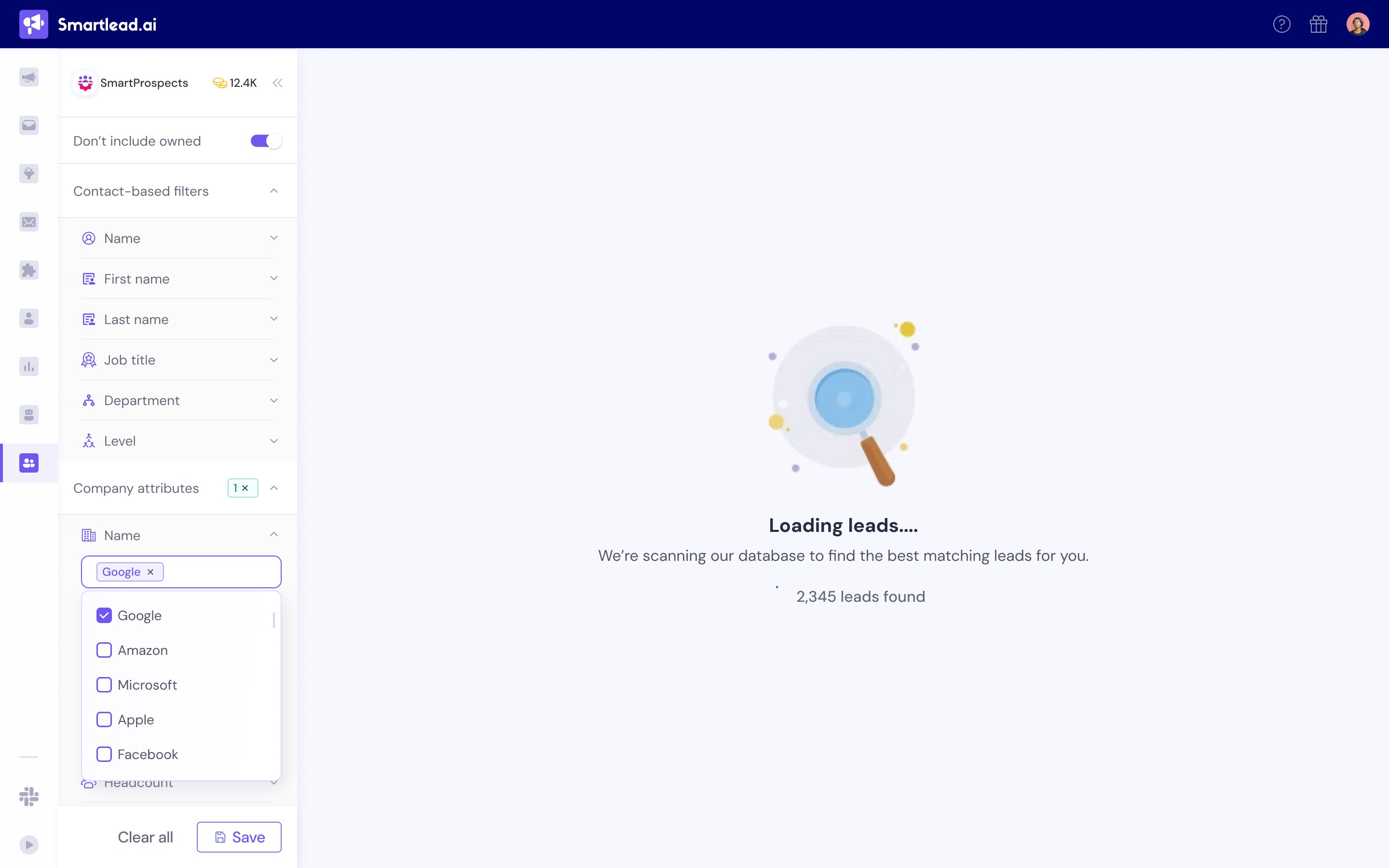
Refine prospects by job role, company size, or engagement level in seconds.
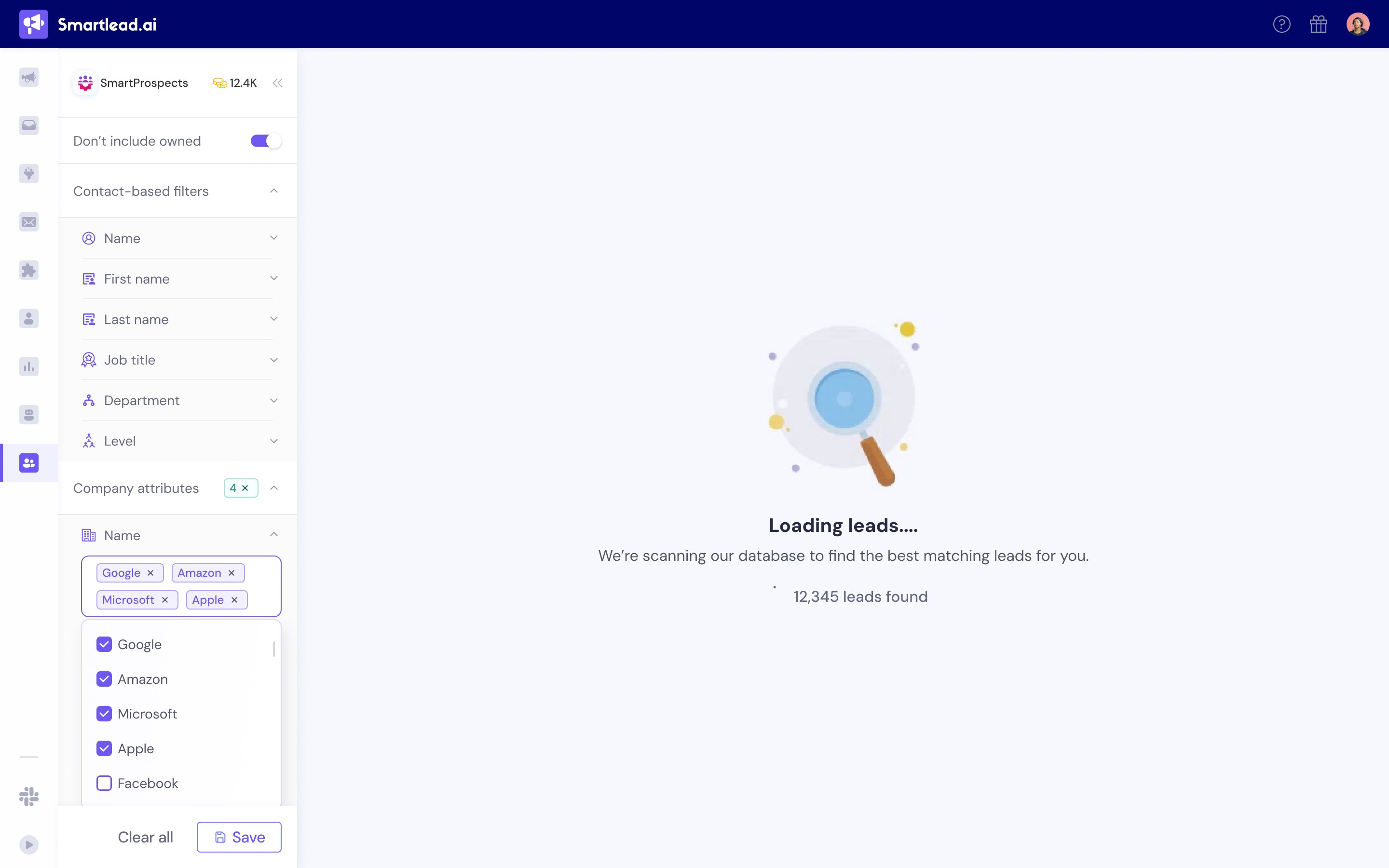
Once you set filters, SmartProspect’s AI scans millions of verified profiles to find your best matches. Each result is matched against Smartlead’s internal data pool to ensure freshness and accuracy.
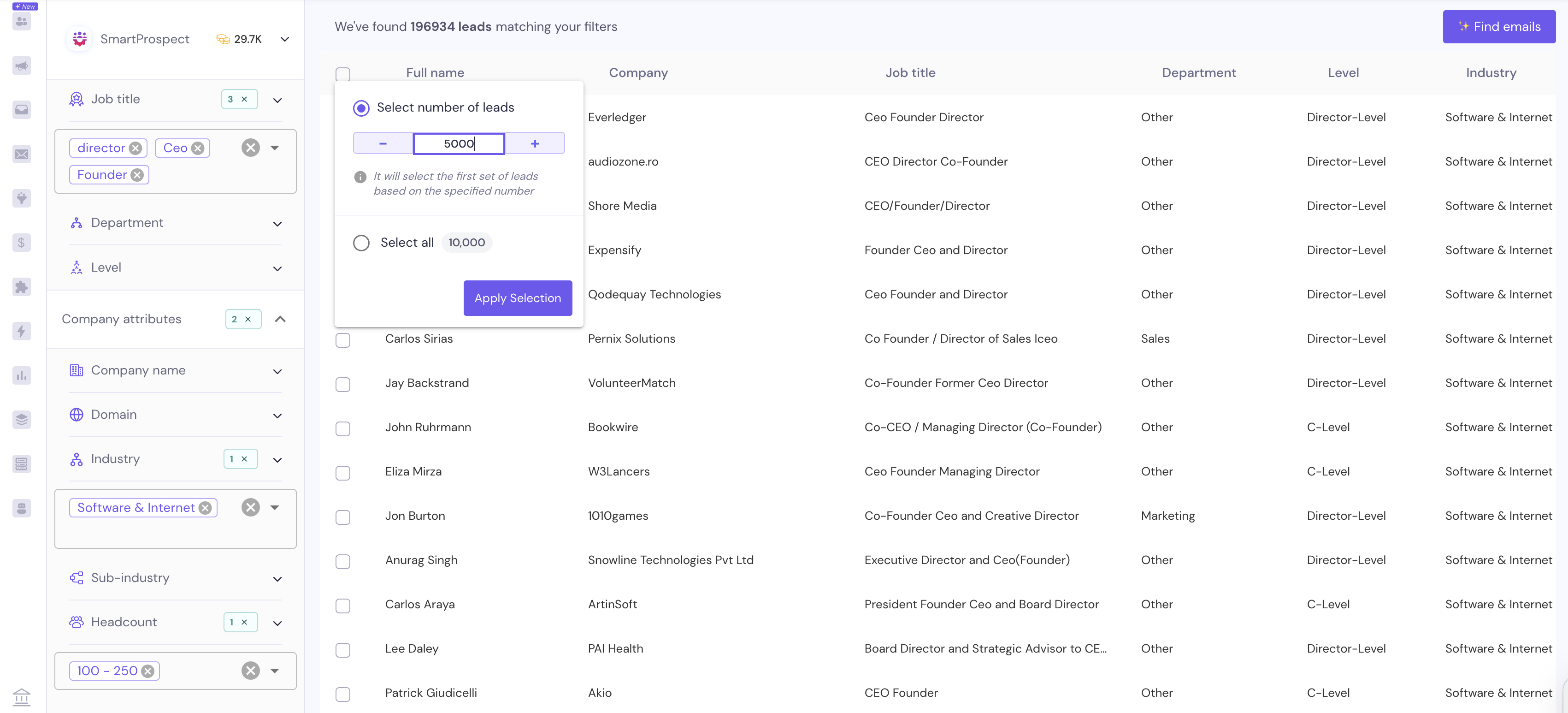
After loading, you’ll see your prospect list: names, titles, LinkedIn links, and company details. To get verified emails, enter the number of leads you want to find and click “Find emails”.
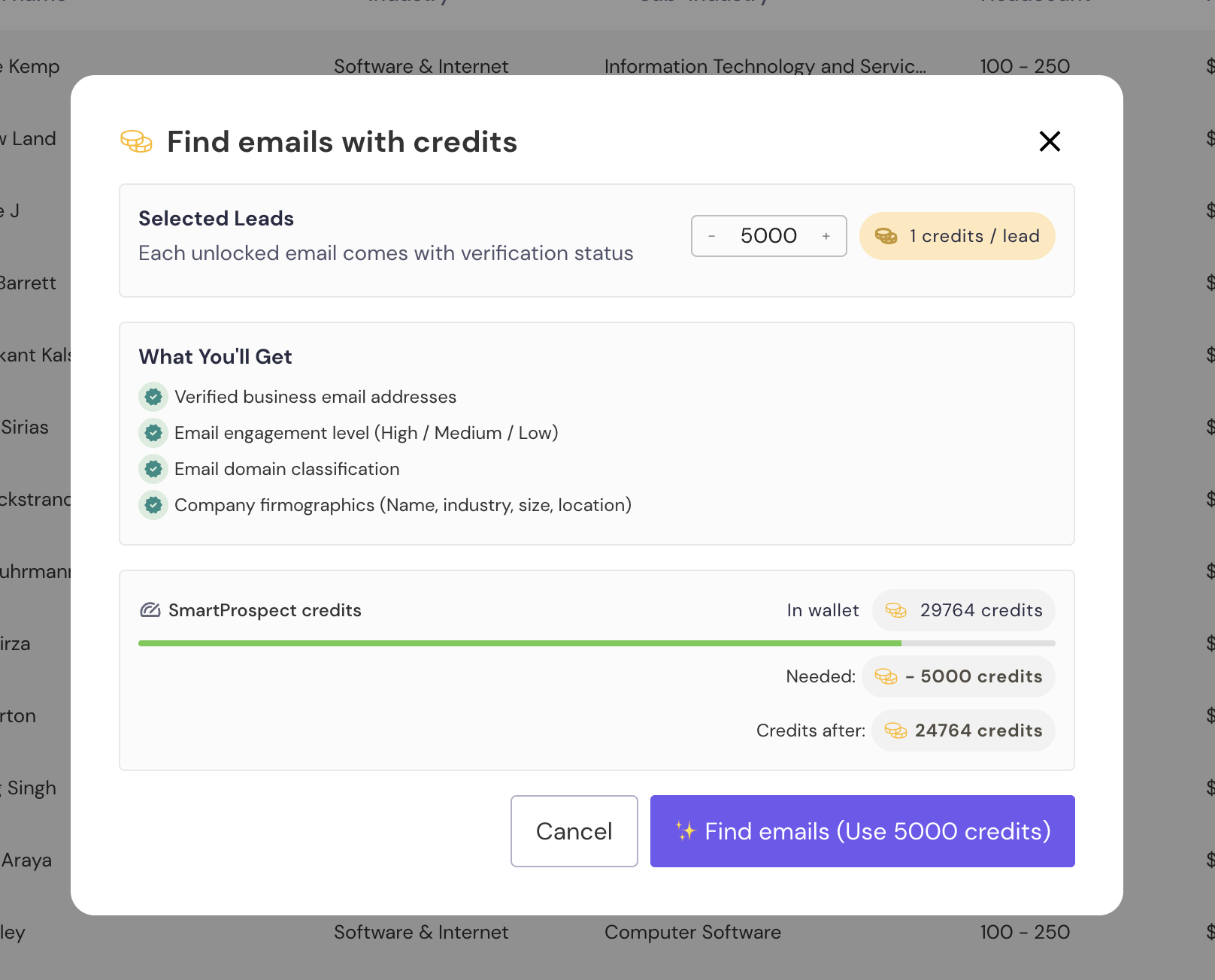
You’ll use SmartProspect credits, already included in your Smartlead plan.
1 credit = 1 verified contact. Your Smartlead plan decides how many credits you get each month.
On a 60K lead plan? You access 60,000 verified leads each month.
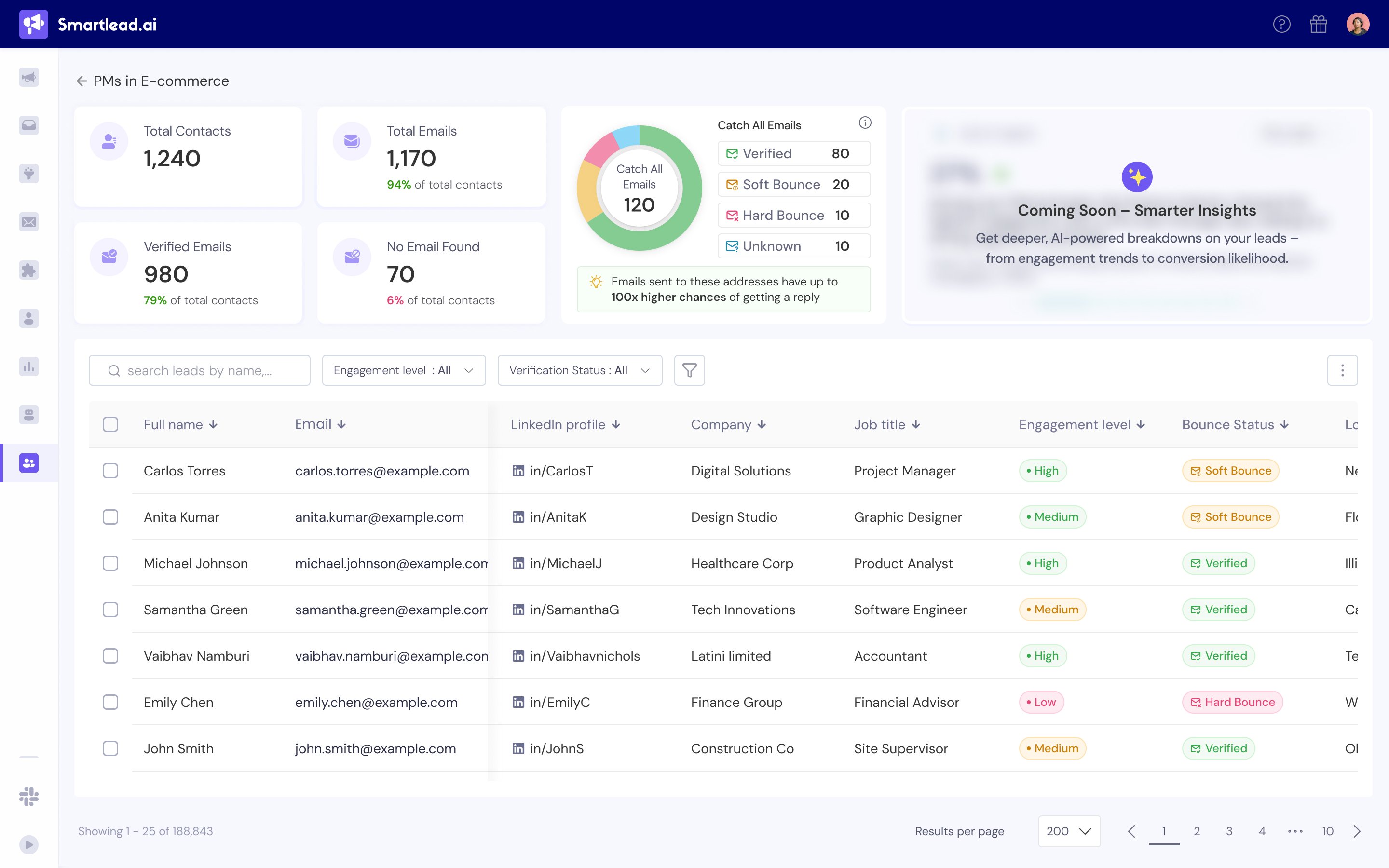
Every contact passes through SmartProspect’s verification waterfall and gets tagged as:
Verified: Safe to send
Catch-all: Some risk, use in limited batches
Hard bounce: Invalid, auto-blocked
Unknown: Retry after 24 hours
Once your list is ready, select verified contacts and click “Push to Campaign.”
Why is there a $59 maintenance fee if leads are “free”?
The $59/month flat fee isn’t a charge for data — it’s a quality maintenance cost that covers continuous verification, scoring, and AI-driven enrichment to keep your data accurate and compliant.
Think of it as a guarantee of freshness and accuracy, not a data purchase.
How do we maintain free lead data for all?
SmartProspect’s data model isn’t about selling leads. It’s focused on helping you send verified emails directly through Smartlead.
SmartProspect saves cost by verifying data only when you unlock it, not by bulk-scraping everything upfront.
How many leads do I get each month?
With SmartProspect, you only pay a flat $59/month quality upkeep fee — no per-lead or per-seat costs.
You’ll get access to free, verified, zero-bounce leads that match your existing Smartlead plan’s lead limit.
For example, if your plan allows 60,000 active leads, SmartProspect gives you up to 60,000 verified leads each month for the same flat fee. Need more? Simply upgrade your Smartlead plan.
You also receive 2000 credits to explore SmartProspect before committing to the monthly maintenance fee.
Can I test SmartProspect before upgrading?
Absolutely. You get 2,000 free credits to explore SmartProspect and test lead quality before committing to the $59 maintenance plan.
Is SmartProspect included in my Smartlead plan?
SmartProspect is available as an add-on to any Smartlead plan. You can activate it from your dashboard anytime — no separate setup needed.
What happens when I reach my SmartProspect credit limit?
When you’re close to your monthly limit, you’ll see a “Nearing Limit” banner in yellow. Once you exceed your limit, the Unlock button will turn grey and new lead fetches will pause. You can either:
Wait for your credits to reset at the start of your next billing cycle, or
Click “Upgrade Plan” to instantly increase your lead allowance and continue fetching verified leads.
If you’re on a free trial, you can activate the $59/month maintenance plan along with your Smartlead plan of choice anytime to unlock full SmartProspect access and higher limits.
Is the data verified?
Yes. SmartProspect runs multi-layer verification before every unlock. All verification happens through a multi-step Waterfall System, minimizing bounce rates and keeping your domain reputation intact.
How can Smartlead offer verified leads for free?
Because Smartlead has been around for 3+ years and built deep relationships with multiple data vendors, we get priority pricing and faster refresh rates at scale.
We’re not reselling data — we’re leveraging our scale and partnerships to make verified data accessible to everyone, with just a small maintenance fee to sustain quality.
How is this business model sustainable?
The sustainability comes from scale and efficiency. With tens of thousands of active users, Smartlead operates at a volume where data costs drop dramatically. It’s the same logic we applied when we made mailboxes free from $59 as compared to competitors — scale lets us keep prices minimal without compromising performance or quality.
How does this compare to buying leads externally?
Most tools charge $1,000–$6,000/month for the same volume and verification level.
However, SmartProspect provides a zero-bounce, double-verified leads FREE right inside Smartlead.
Will it affect my domain reputation?
No. Risky emails are flagged automatically, protecting your sender health.
How often is data refreshed?
Weekly, or when you trigger a re-check manually.