When sending emails from a new domain or mailbox, email providers (like Gmail, Outlook, etc.) don’t immediately trust it. If you send too many emails too quickly from a brand-new mailbox, your emails may land in spam or get blocked.
Pre-warmed means the mailbox and domain have already gone through a warm-up process, where they:
Send emails gradually over time
Engage with other inboxes to build a positive sending reputation
Pass authentication checks like SPF, DKIM, and DMARC
Establish trust with major email providers
In short, a pre-warmed mailbox is already trusted by email providers, so you can start sending emails immediately without worrying about deliverability issues.
Pre-warmed mailboxes and domains are generic, reputation-ready mailboxes and domains that that Smartlead has collected, tested and validated before making them available to you.
These mailboxes have already gone through the complete warm-up process, meaning they’ve built positive sending reputation, passed deliverability checks, and are fully authenticated with SPF, DKIM, and DMARC.
When you purchase a pre-warmed mailbox, you get:
A domain with established sending reputation
A mailbox that’s actively warmed and deliverability-tested
Instant sending capability, no waiting period
Pre-Warmed Mailboxes are available now in Smartlead, with transparent and affordable pricing:
Type Price Billing Cycle
Domain | $18/year | Billed annually |
Mailbox | $9/mailbox | Billed monthly |
Domain-to-Mailbox Ratio:
Each domain supports up to 3 mailboxes (1:3), this ensures optimal deliverability and domain reputation.
All accounts are monitored for sender score, bounce rate, and inbox placement.
Only mailboxes meeting deliverability and reputation thresholds are made available for purchase.
Each mailbox is:
Tested across major email providers
Linked to clean, verified domains
Configured with premium DNS and full authentication
Traditional mailbox setup requires days or weeks of gradual warm-up before campaigns can safely begin. Pre-Warmed Mailboxes eliminate that delay so your team can start sending the same day.
Ready on day 1, no warm-up period required
Verified deliverability across Gmail, Outlook, and other major ESPs
AI-optimized DNS setup (SPF, DKIM, DMARC pre-configured)
No technical setup, just connect and start sending
Reduced spam risk thanks to maintained reputation
Log in to your Smartlead Dashboard
Click on Email Accounts in the dashboard menu.
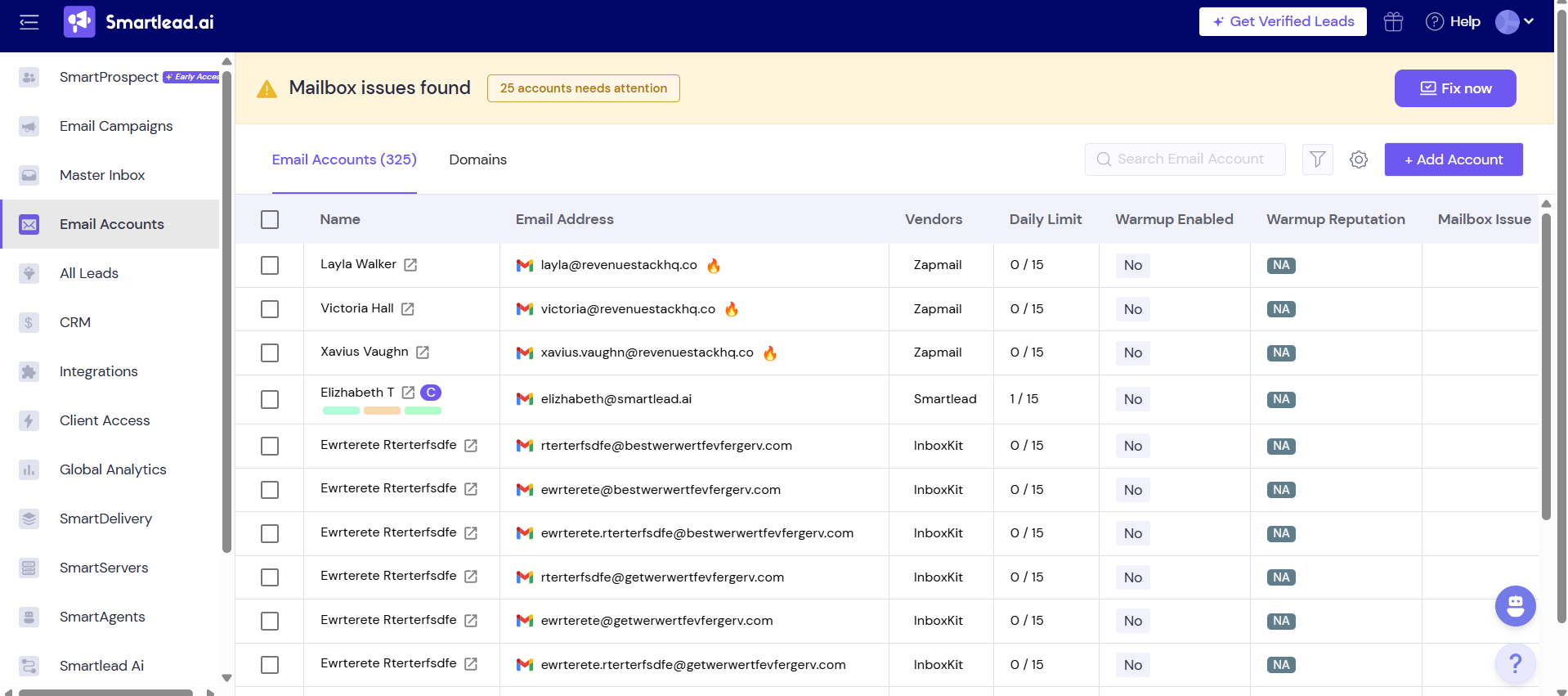
Click Add Account.
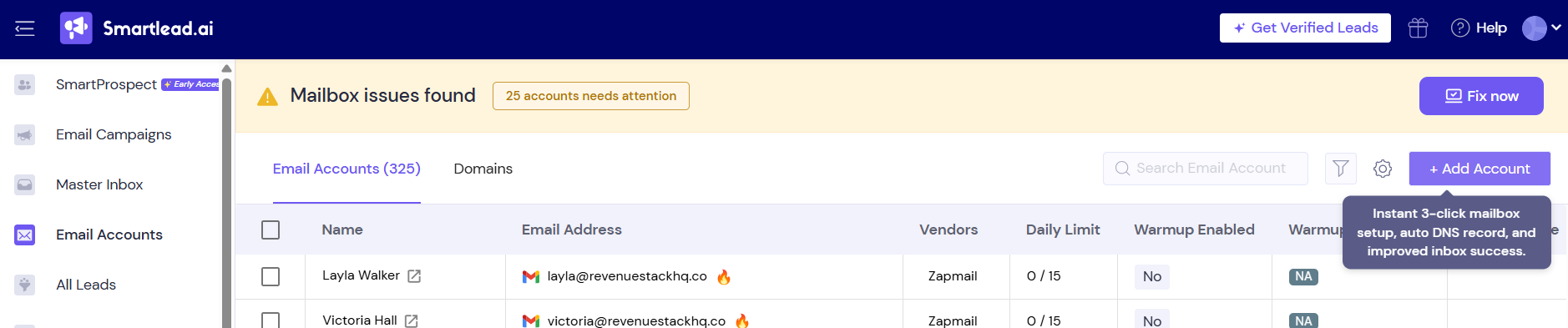
You’ll see 3 options:
Connect an existing account
Purchase SmartSenders
Get started instantly with Pre-warmed up Mailboxes
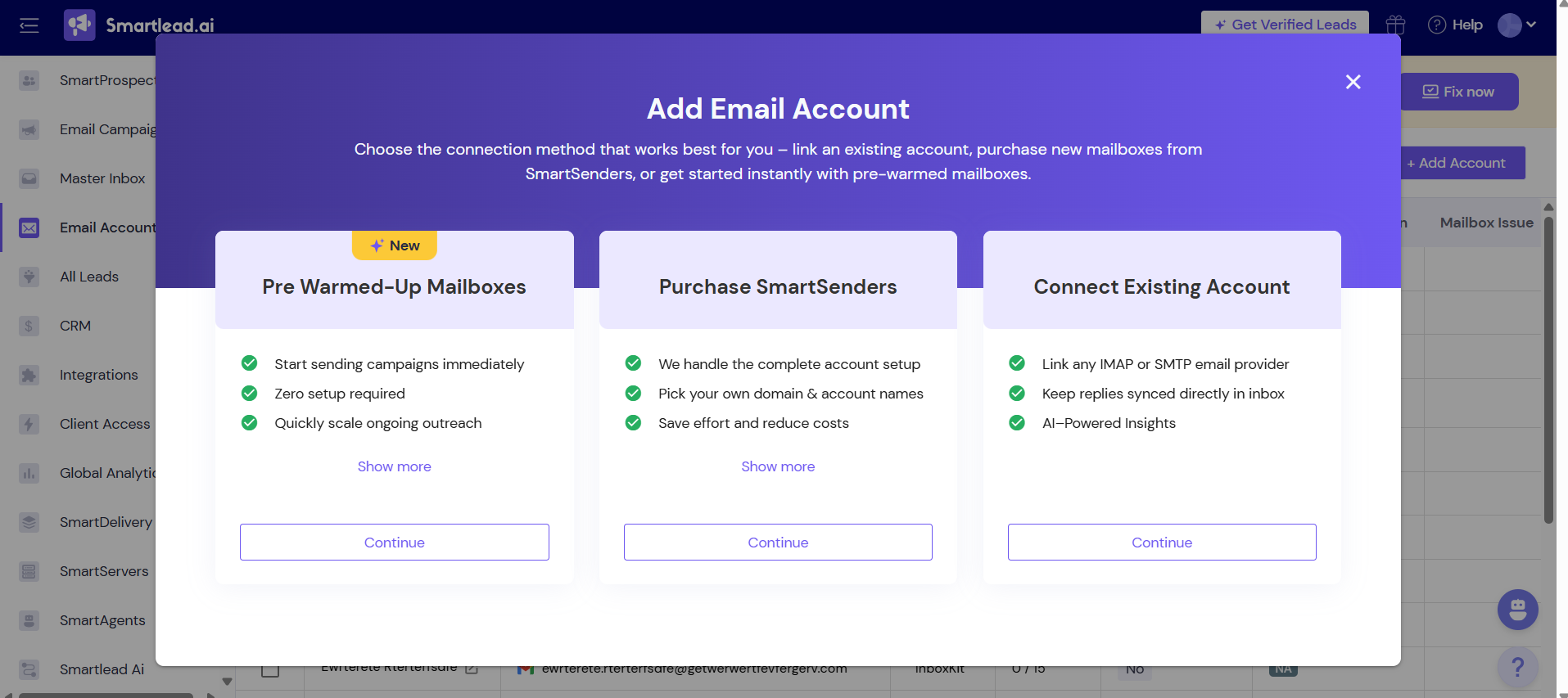
Choose Pre-warmed up mailboxes. Click on continue
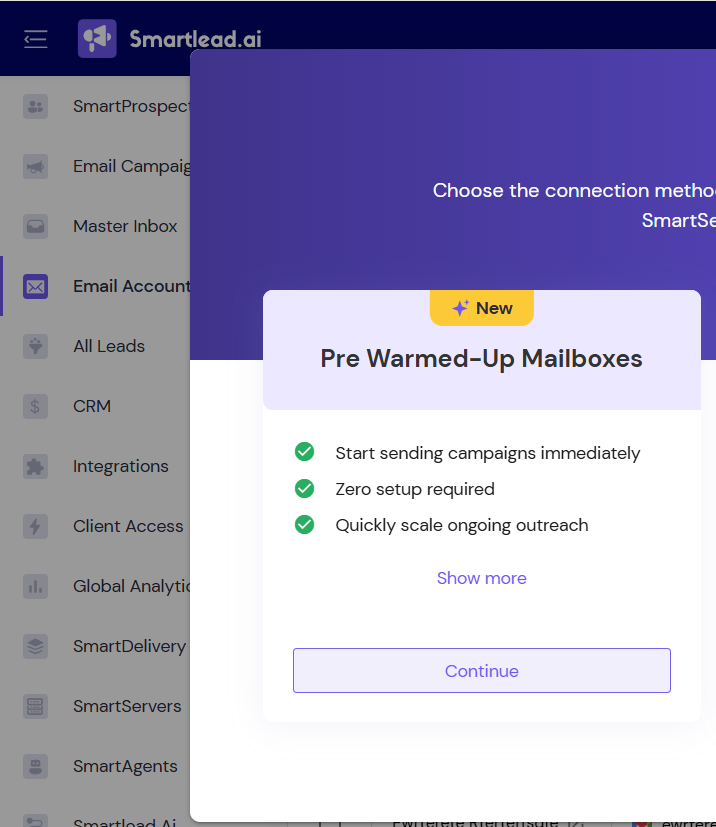
Select from the list of pre-warmed domains available.
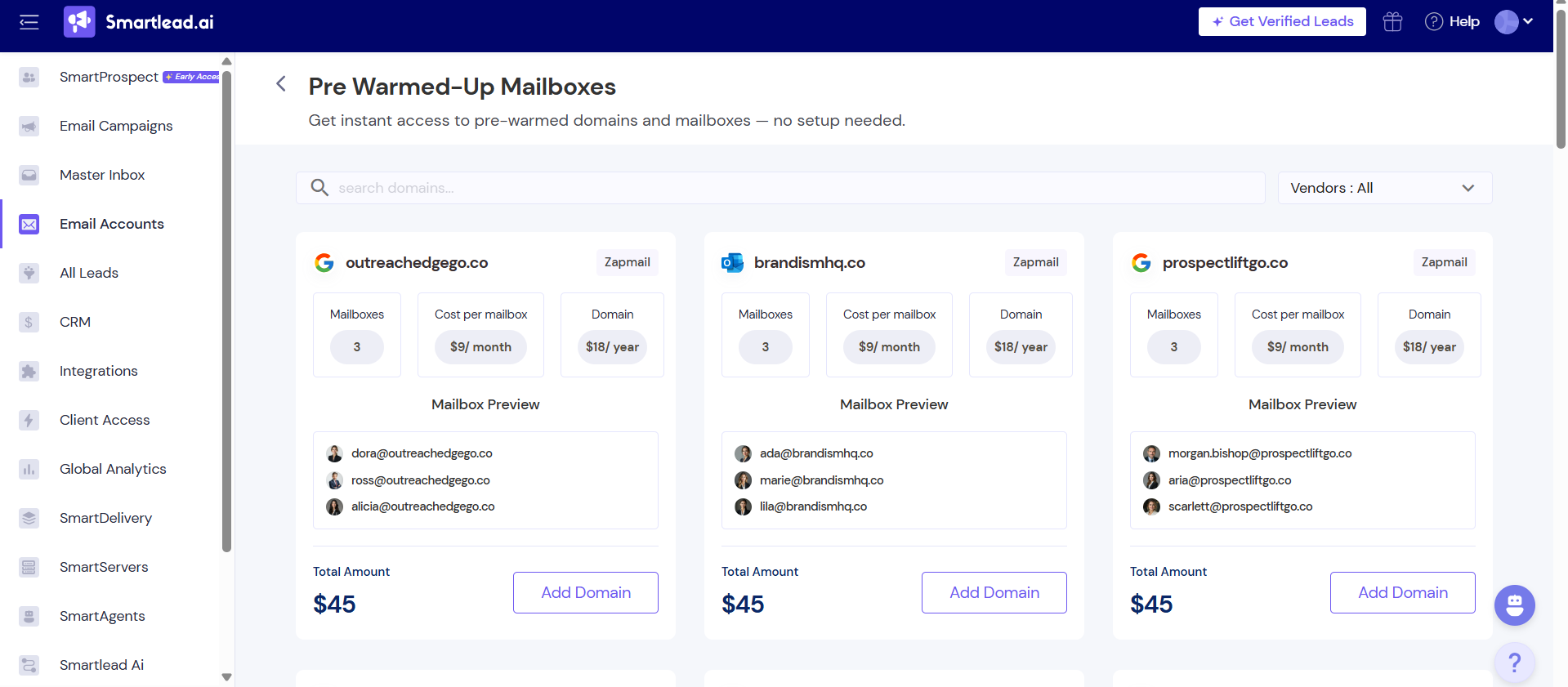
Click Add Domain to add your selected domain to the cart.
Click Checkout to proceed with payment.
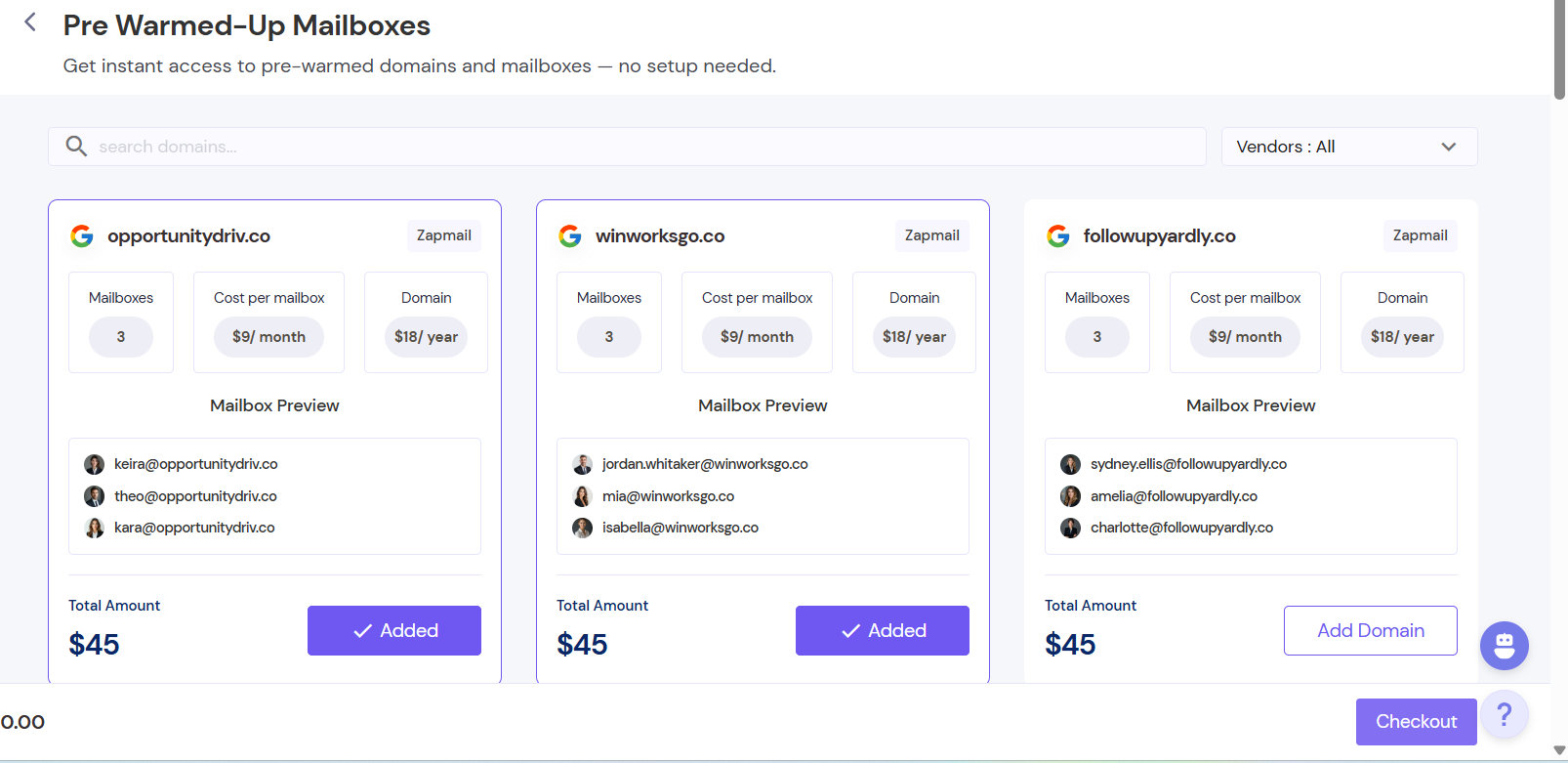
Review the number of mailboxes, domain cost, and total amount. Pricing:
Mailbox: $9/month
Domain: $18/year

Add forwarding domain.
Upload or replace the profile pictures, add name & title, persona.
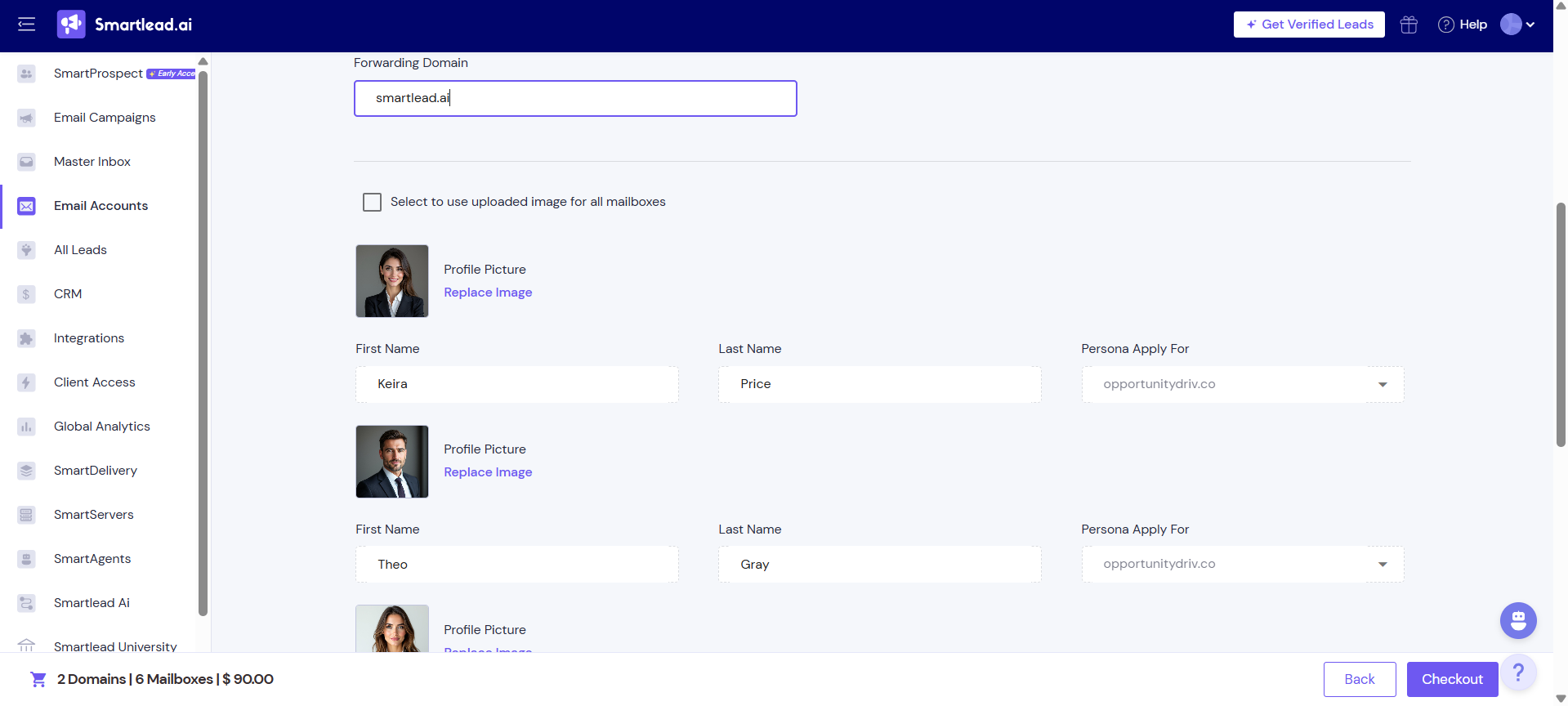
Click on checkout & make payment
Pre-warmed mailboxes will be delivered within 24–48 hours after payment. Once delivered, you can start sending emails immediately.
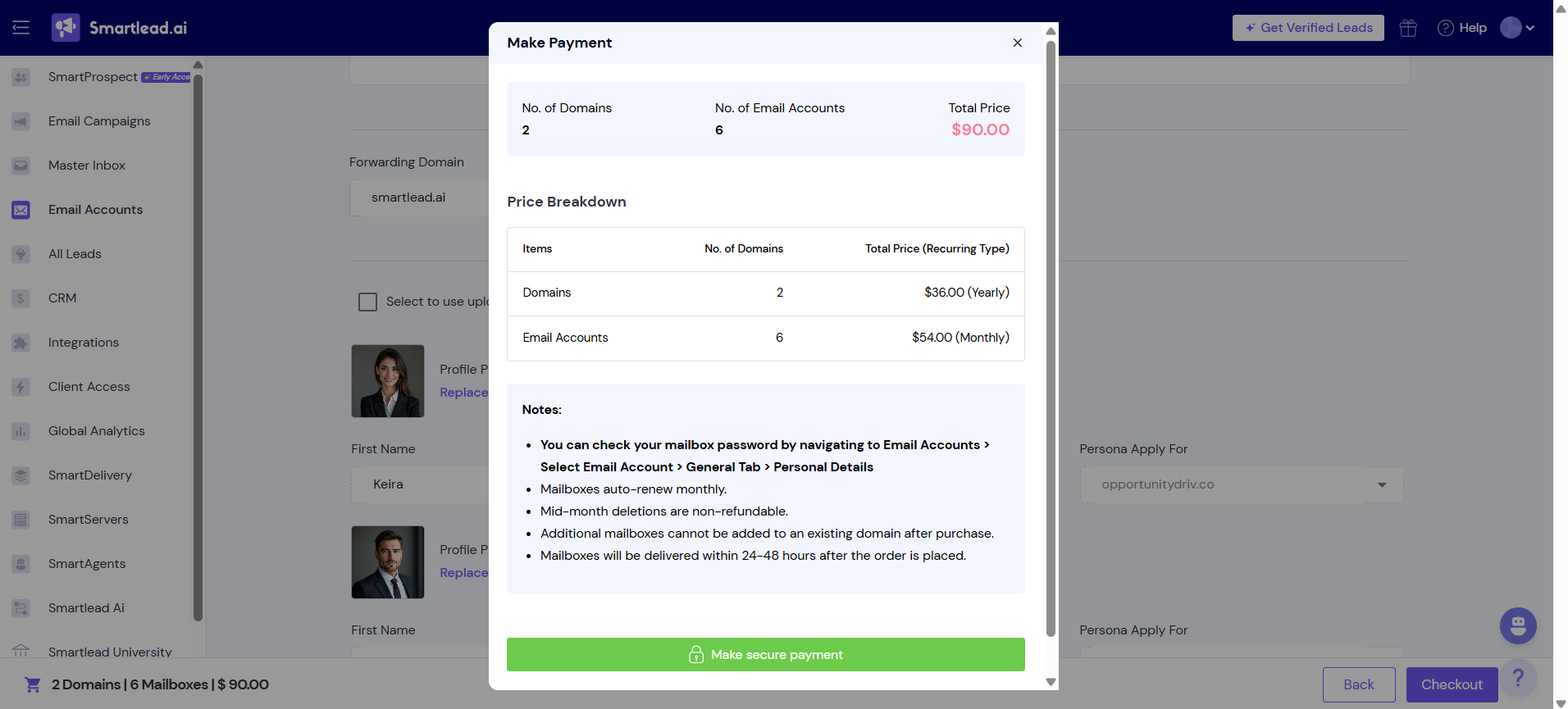
Notes:
You can check your mailbox password by navigating to Email Accounts > Select Email Account > General Tab > Personal Details
Mailboxes auto-renew monthly.
Mid-month deletions are non-refundable.
Additional mailboxes cannot be added to an existing domain after purchase.
Mailboxes will be delivered within 24-48 hours after the order is placed.
To maintain strong reputation:
Start with 20–30 emails/day per mailbox
Gradually ramp up by +5 emails per day
Avoid spammy keywords and duplicate sending patterns
A pre-warmed mailbox is a mailbox that has already gone through a warm-up process, building reputation and trust with major email providers so you can send emails immediately.
The pre-warmed domains are generic domains carefully collected, validated, and tested by Smartlead to ensure positive sending reputation.
Each domain supports up to 3 mailboxes (1:3 ratio).
Mailboxes are delivered within 24–48 hours after payment.
No, additional mailboxes cannot be added to an existing domain.
Yes, you can check your mailbox password in Email Accounts → Select Email Account → General Tab → Personal Details.
Pre-warmed mailboxes are tested across major ESPs, linked to verified domains, and configured with SPF, DKIM, and DMARC to ensure high deliverability.
Mid-month deletions are non-refundable. Mailboxes auto-renew monthly.
If you need help with mailbox selection, setup, or connecting pre-warmed mailboxes to campaigns, contact Smartlead Chat Support for deliverability guidance.
If you’re unsure which mailbox type fits your setup or need assistance connecting pre-warmed mailboxes to your campaigns, contact Smartlead Chat Support.
Our deliverability specialists will help you get started and optimize your sending instantly.