Reply Agent helps you manage lead replies directly inside your Master Inbox.
It automatically drafts responses based on the conversation context and your chosen reply goals.
Go to your Master Inbox in Smartlead.
Open any lead thread.
A draft reply will appear under the conversation, generated by the Reply Agent.
Review the draft, make edits if needed, and send your reply.
No setup is required for initial use.
Goal-based replies: Drafts replies that help you book meetings, re-engage leads, qualify prospects, or close deals.
Context-aware: Reads previous messages in the thread before generating a reply.
Customizable tone and length: Adjust tone, length, or provide guidance as needed.
Resource and calendar links: Add links directly to your reply.
Manual mode: Replies are generated automatically but require manual review and sending.
Auto-send (coming soon): Future updates will include automatic reply options.
To modify how Reply Agent drafts messages click on the pencil icon in front of the Reply Agent as shown in the screenshot below:
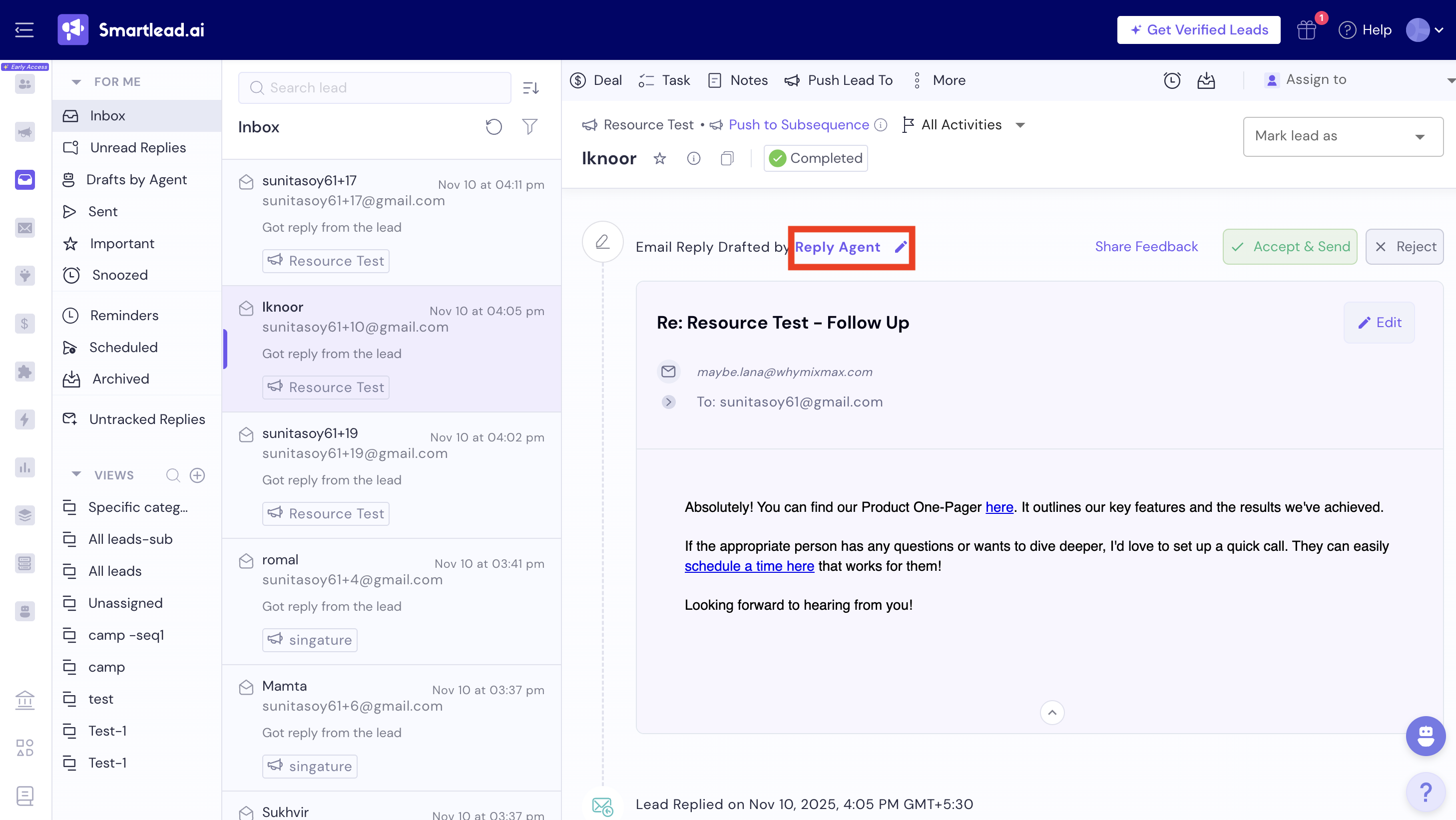
Select your reply goal (Book Meeting, Re-engage, Qualify, or Close).
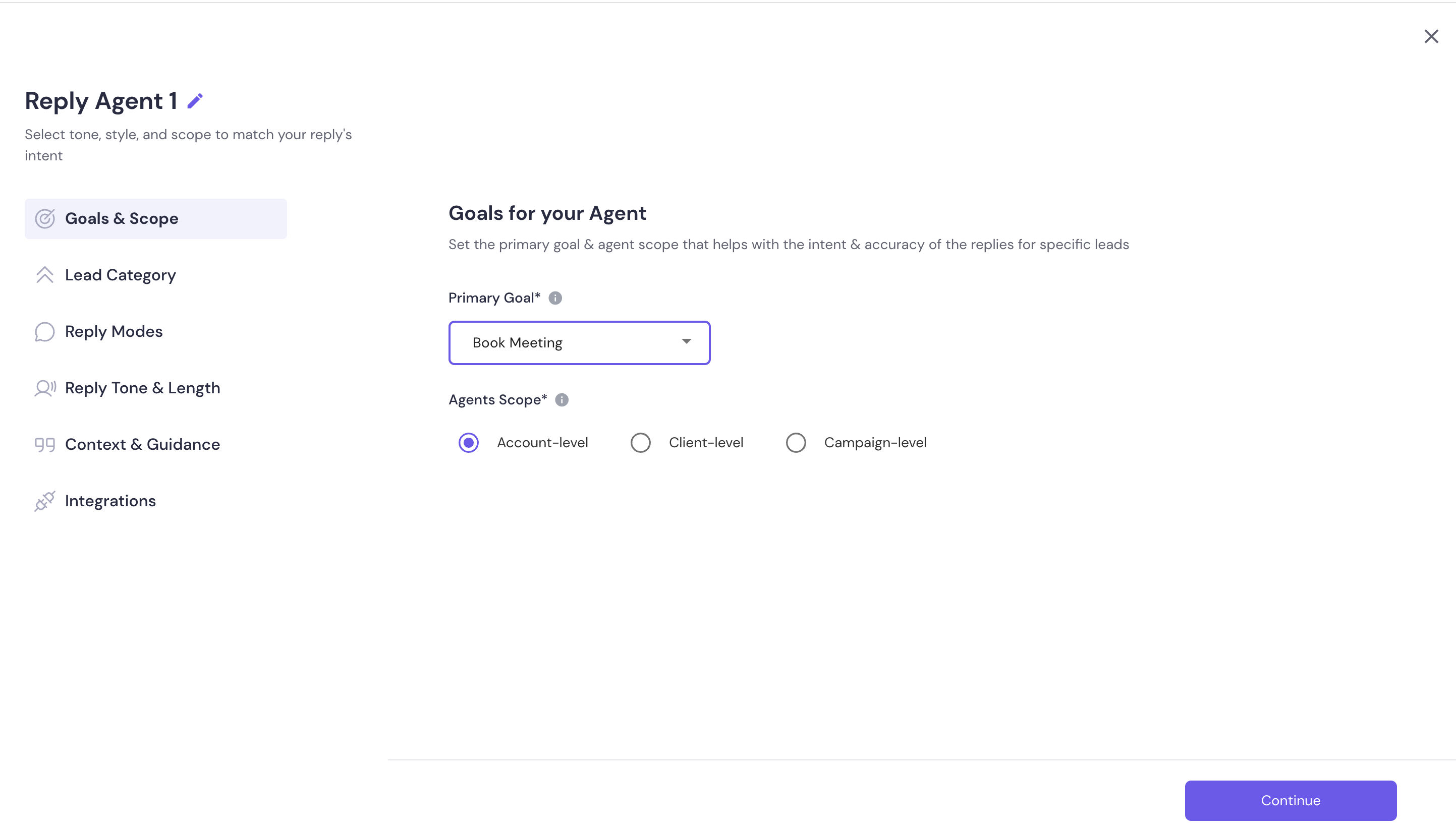
You can edit goals & scope, lead category, tone & length etc, as shown in the screenshot above.
You can also accept or reject reply agent drafts by simply clicking on the available action items on screen. (see the reference screenshot below)
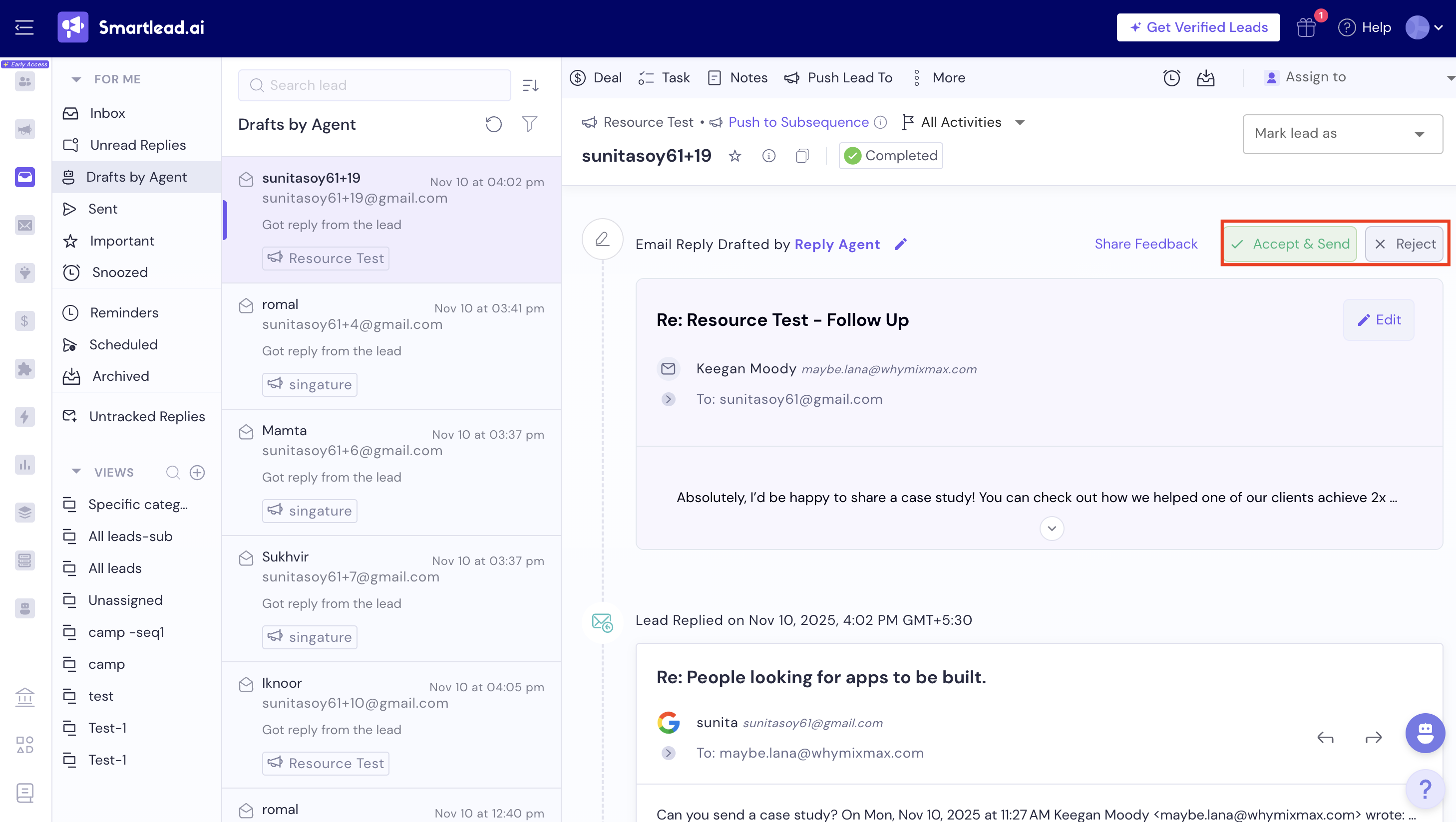
You can view all your reply agent drafts pending action under one tab.
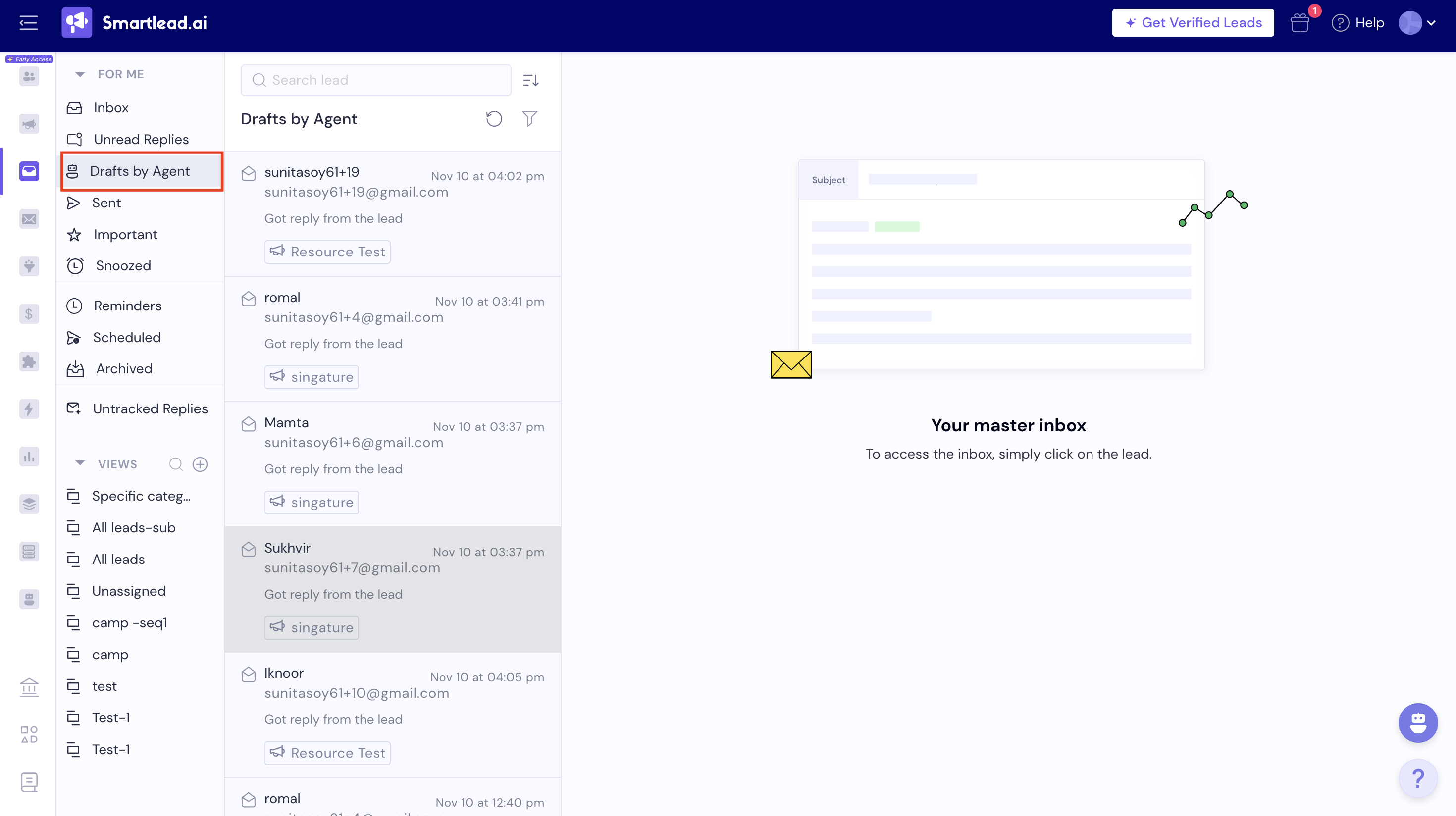
Simply click on the Drafts by Agent tab to access the same.
Auto-send mode for fully automated replies.