Explore Smartlead’s custom variables to supercharge your email personalization and create targeted campaigns that stand out in crowded inboxes.
Smartlead provides a range of personalization variables that make your emails feel more tailored, timely, and human. By utilizing these custom variables, you can increase engagement and response rates.
Let’s break them down with examples and usage tips.
Make your emails feel current and context-aware with time-based greetings.
Use: Good {{sl_time_of_day}}
This variable adjusts based on the campaign timezone and the time of send.
Before 12 PM → “Good morning”
12 PM – 3 PM → “Good afternoon”
After 3 PM → “Good evening”
Example: “Good {{sl_time_of_day}}, John” → “Good afternoon, John”
 Always review your email before sending to check if the variable is rendering correctly.
Always review your email before sending to check if the variable is rendering correctly.
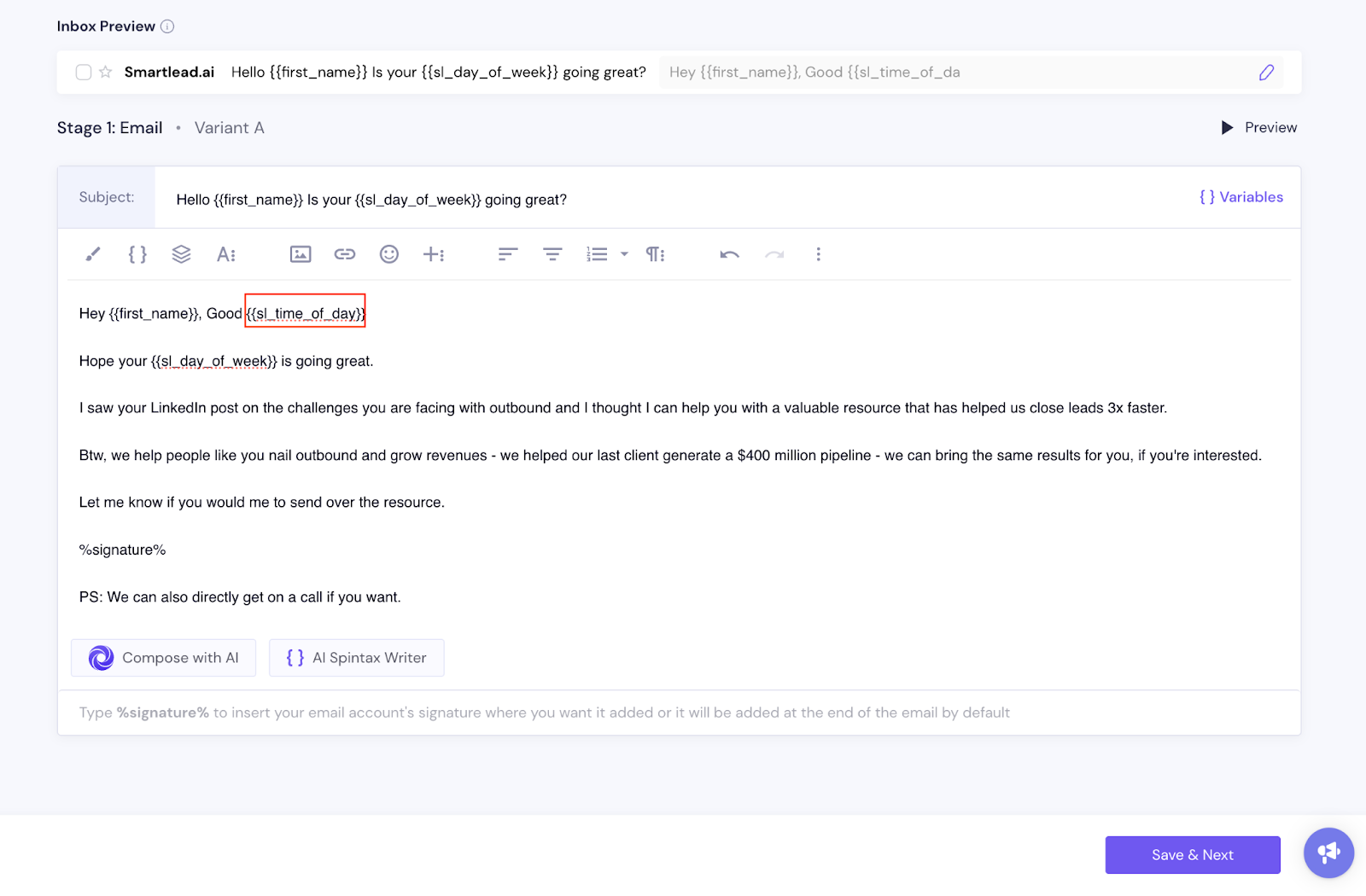
Result:
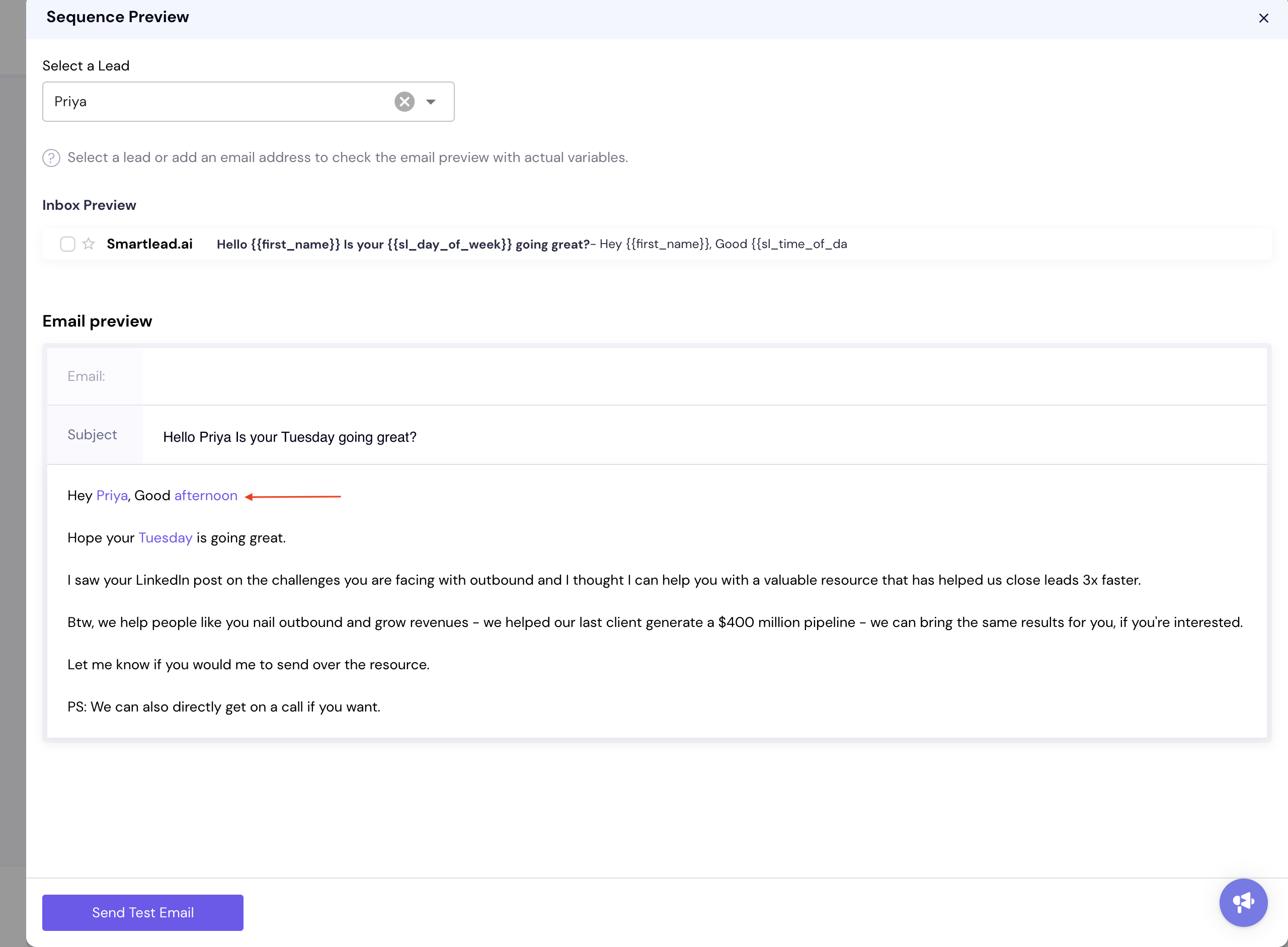
Use: Happy {{sl_day_of_week}}
This converts to the actual day name when the email is sent.
Example: “Happy {{sl_day_of_week}}” → “Happy Friday”
 Make sure there are no spaces inside the brackets.
Make sure there are no spaces inside the brackets.
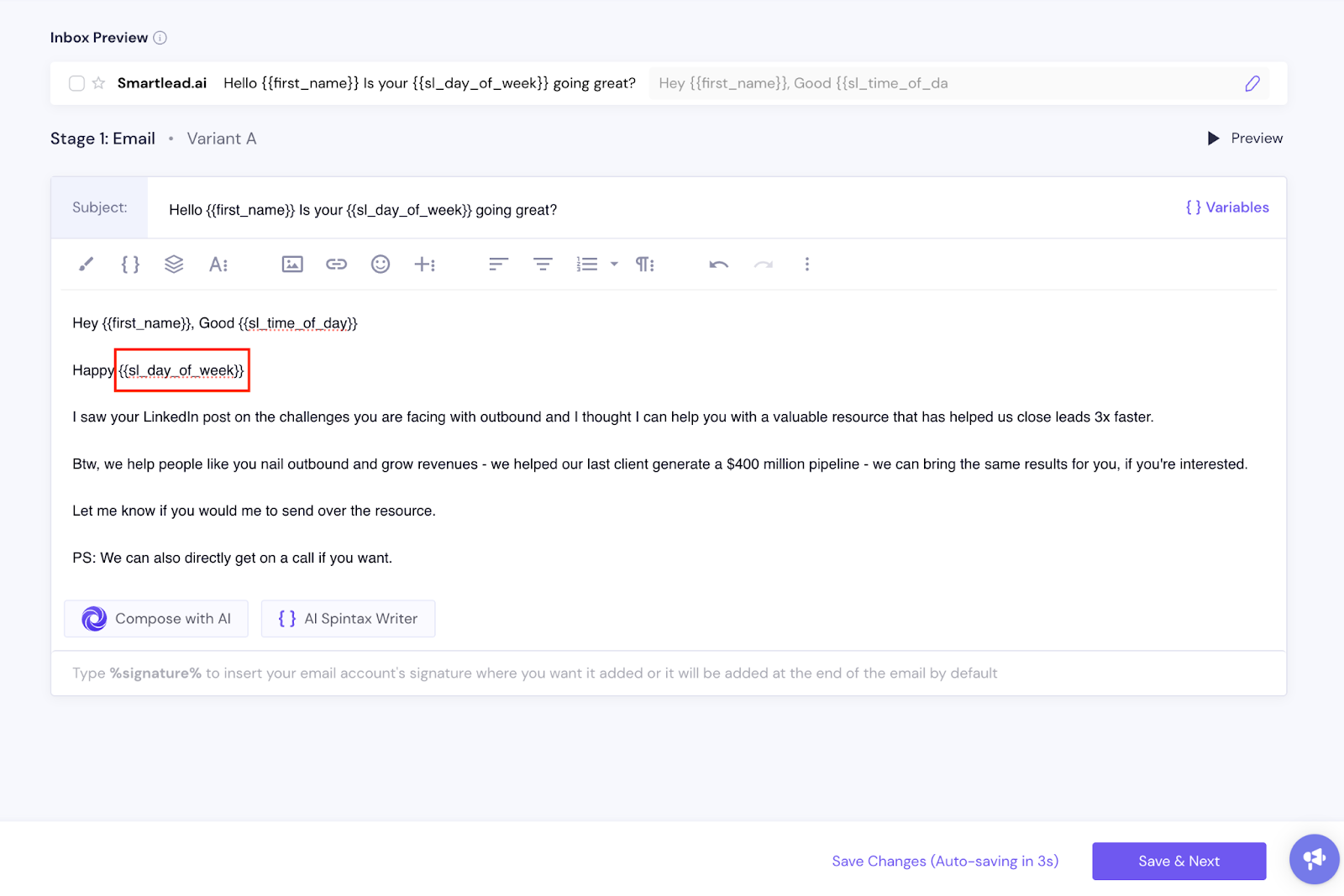
Result:
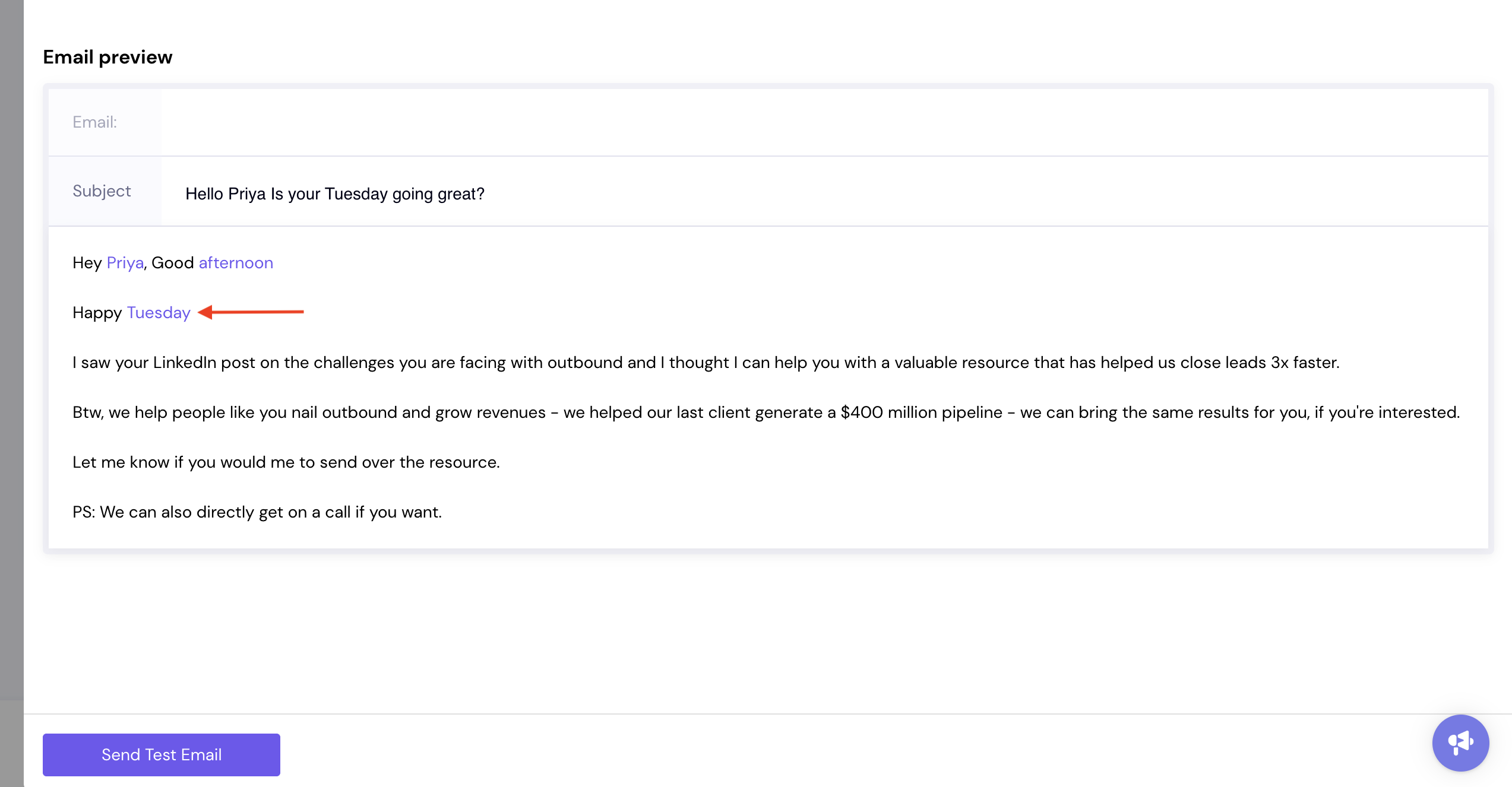
You can also use Smartlead to insert dynamic dates into your copy for booking meetings, reminders, or follow-ups.
Use format:{{sl_date "timeframe" "format"}}
Examples:
{{sl_date "10 minutes from now" "dddd, MMMM Do YYYY"}} → Thursday, January 19th 2023
{{sl_date "2 days from now" "MMMM Do YYYY"}} → January 21st 2023
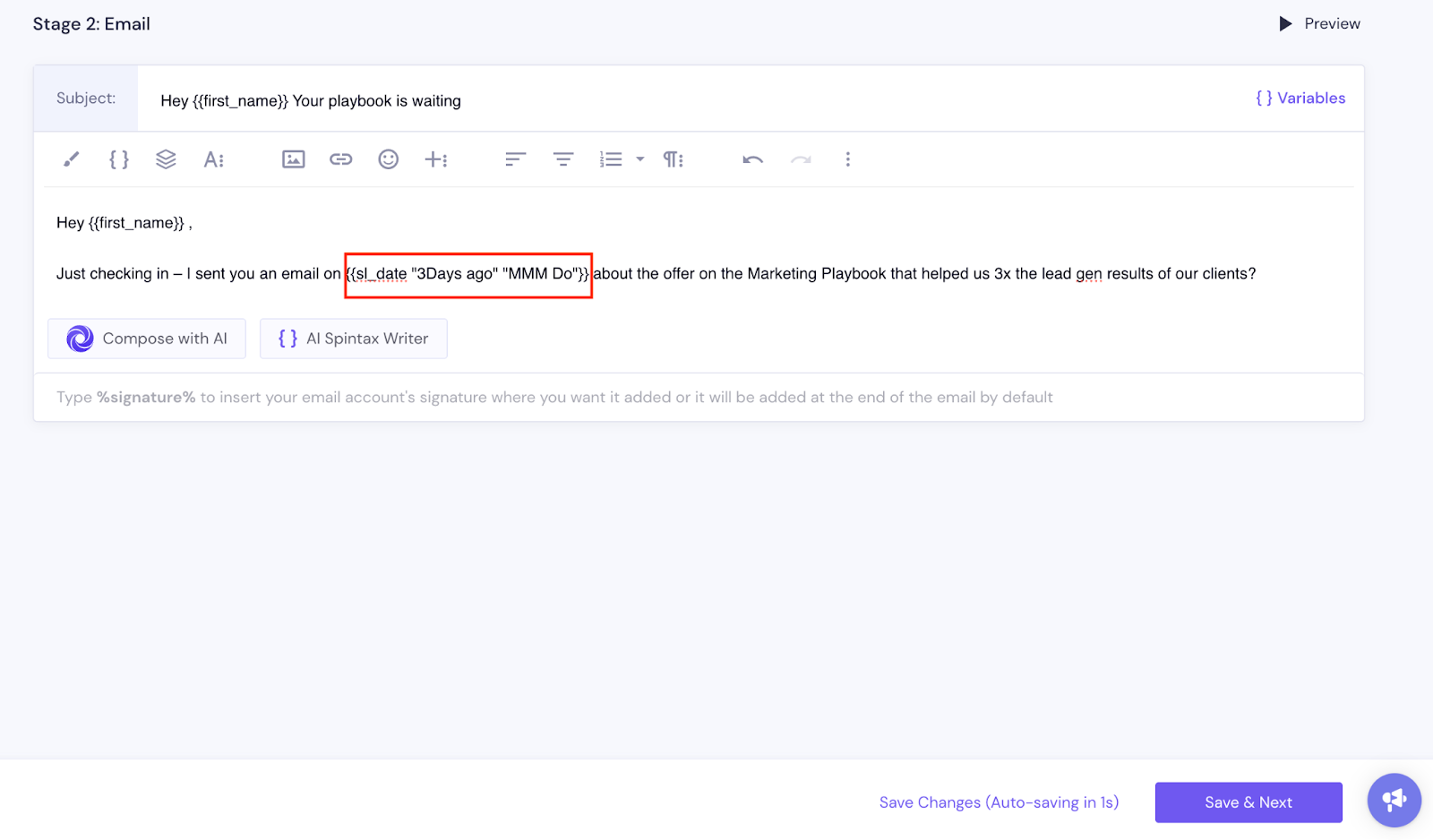
Result:
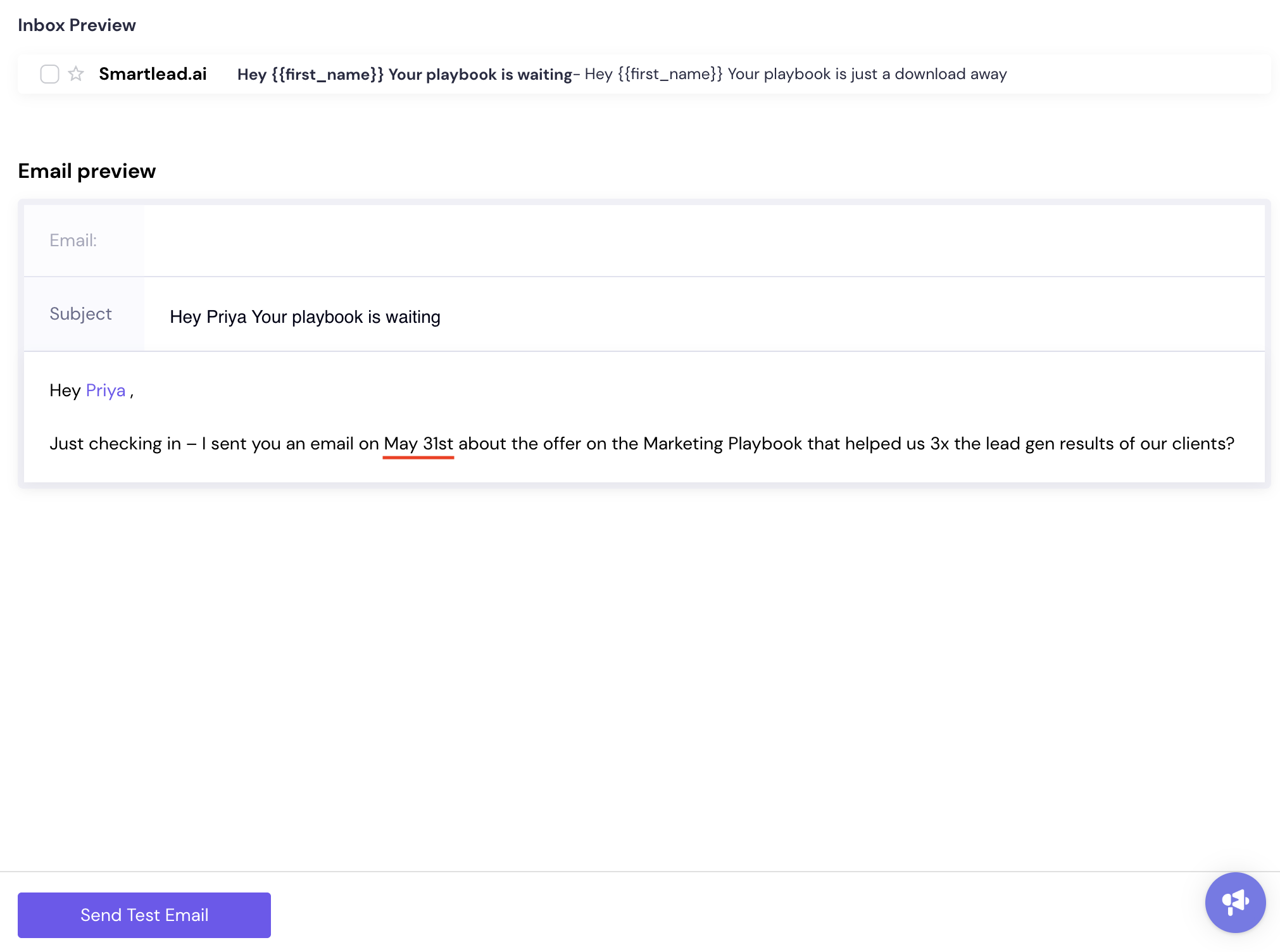
Add 2 days from now:{{sl_date "2Days"}} → 21 Jan 2023
Subtract 2 days:{{sl_date "2Days ago"}} → 17 Jan 2023
Add 2 days with custom format:{{sl_date "2Days" "Do MMM"}} → 21st Jan
Add 2 weeks from now:{{sl_date "2week"}} → 02 Feb 2023
Add 2 months from now:{{sl_date "2month"}} → 19 Mar 2023
Add 2 years from now:{{sl_date "2year"}} → 19 Jan 2025
To avoid weekends, use:
{{sl_date "now_wd 2Days" "Do MMM"}}
Here, now_wd skips weekends in the calculation.
Add dynamic sender and signature elements without manually typing them.
Variable | Purpose |
%signature% | Inserts your email signature wherever placed in the copy |
%sender-name% | Inserts the full name of the sender |
%sender-firstname% | Inserts the first name of the sender |
%sender-domain% | Inserts the domain of the sender’s mailbox |
%sender-mailbox% | Inserts the full sender email address |
%campaign-id% | Inserts the campaign ID |
Use these variables when you want full control over the placement of sender information in your email.
Always preview your emails before sending.
Ensure no formatting errors (like spaces inside variable tags).
Mix multiple variables for a human touch, but avoid overdoing it.
By combining these variables, you can create personal, timely cold emails that feel intentional without manual effort.