You may want to react to leads based on their response and use it for your reporting as well as overall management.
You can do that with Smartlead categories.
In the master inbox, on the top right of each conversation you have a dropdown to select the category the conversation belongs to.
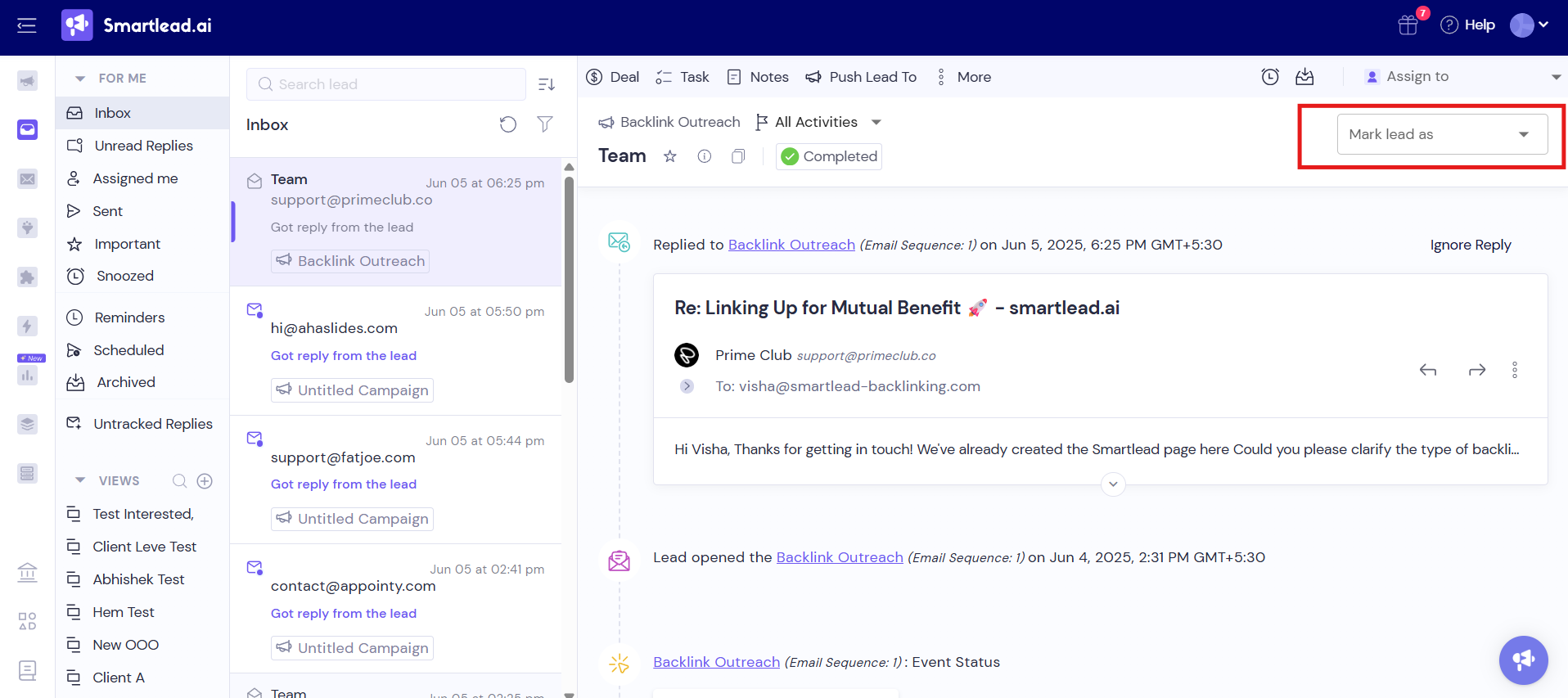
Fromt he drop down menu, you can categorize your leads based ont he numerous criterias, e.g., “Requested info,” “Out of Office,” etc.
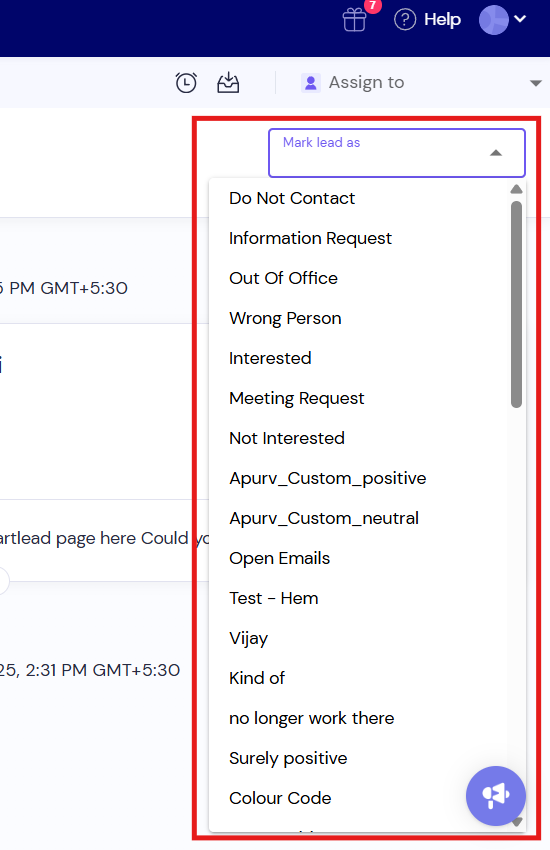
You can add additional categories from the Settings section.
You can use “categories” as triggers to your subsequences too, making the entire smartlead experience extremely powerful and automated.
e.g if lead is marked as “Requested info”, auto-add them to the “Send more info” drip sequence.