Warm up engines protect your emails from landing in spam and build your sender reputation.
Smartlead’s unique algorithm is built to emulate a humanized sending behaviour that ensures your reputation consistently improves - therefore landing more of your emails in your leads inbox, not spam.
In addition, Smartlead, “manually” moves emails that land in spam to the primary inbox, marks them as important and ensures a priority reply to that email.
Bounce protection automatically delists email accounts from the warmup pool to consistently protect your sender reputation.
You will join an industry leading email pool containing aged domains, high reputation domains across Zoho, Gmail, Outlook etc.
The start process is simple. Once you’ve added an email account (guides here) Follow these steps:
1) Access Email Accounts
Login to Smartlead and go to Email Accounts tab from the left-hand navigation, like shown in the image below:
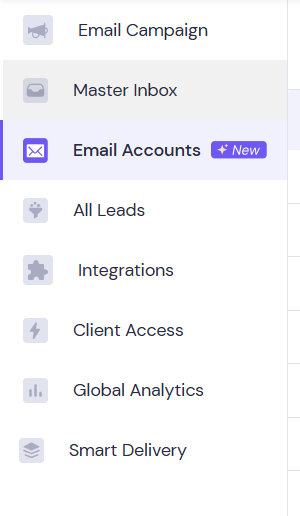
2) Select the email account you want to enable warm up by clicking on it
3) Select your configuration (scroll down for more about this)
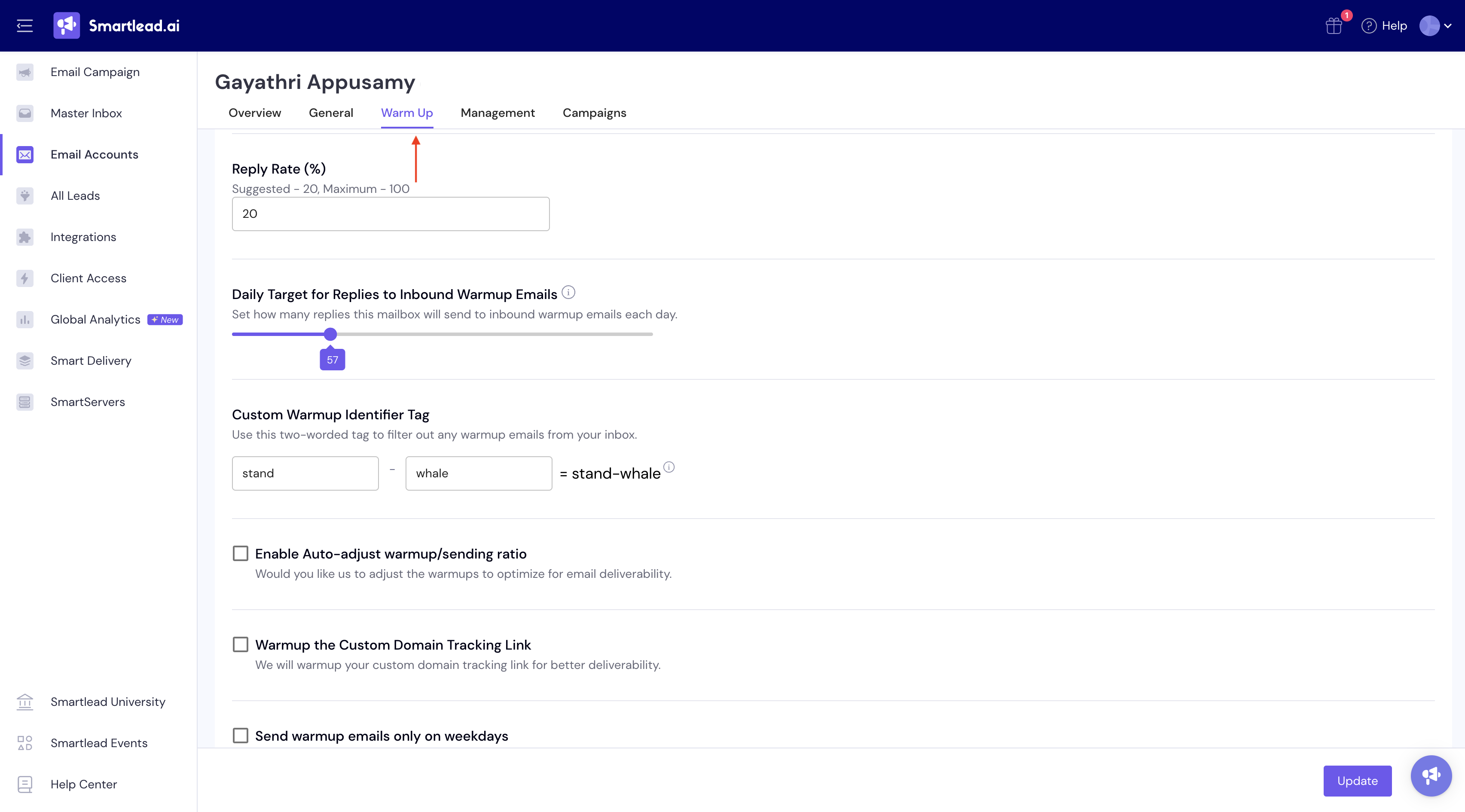
4) “Enable Warmup” and click Save and voila, Smartlead will automatically kick off in the background ensuring your emails always stay out of spam.
5) You can review the statistics of your warm up emails each day (give it a couple of minutes to kick off)
Configuration Explanation:
Total daily emails
This is the total number of emails you want your warm up account to send each day. If you’re running an active campaign with this email account, it would be recommended to keep this number to 10-20, and bump it up once the active campaign is finished.
Daily Ramp up
If you’ve got a fresh domain, turn this option on. It naturally progresses the number of emails you send each day. This prevents Email Service Provides (Gmail, Zoho etc…) from flagging your account for unusual activity.
However if your domain is already warmed up or if you’re coming from another warm up engine, you do not need to enable this option
Randomise Warmup numbers
Uses trained algorithms to emulate human sending patterns between the thresholds you select. This improves the deliverability and prevents systems to picking up that it’s being done algorithmically.
Reply Rate
Defines the number of emails your email account will be replying to. Naturally, you don’t reply to each email you receive (we all get spam, newsletters, promos etc).
A healthy 20-30% reply rate has proven to boost deliverability and reputation significantly.
Above 30% is not recommended unless you are an expert in this field and know what you’re doing.