Smartlead's smart-adjusting algorithm takes the worry out of managing mailbox warmups and outbound sending schedules. With this innovative feature, you can ensure that your emails have the best chance of landing in your leads' inbox, without having to manually adjust your warmup settings.
To enable the auto-adjust warmup/sending ratio feature in Smartlead, follow these simple steps:
Navigate to the Email Accounts tab from the left-hand navigation menu.
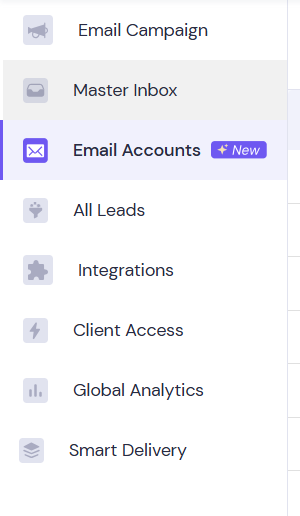
Click on the specific email account for which you want to enable this feature.
Go to the Warm-Up tab within the selected email account.
Look for the option labeled Enable Auto-Adjust Warmup/Sending Ratio and toggle it to enable.
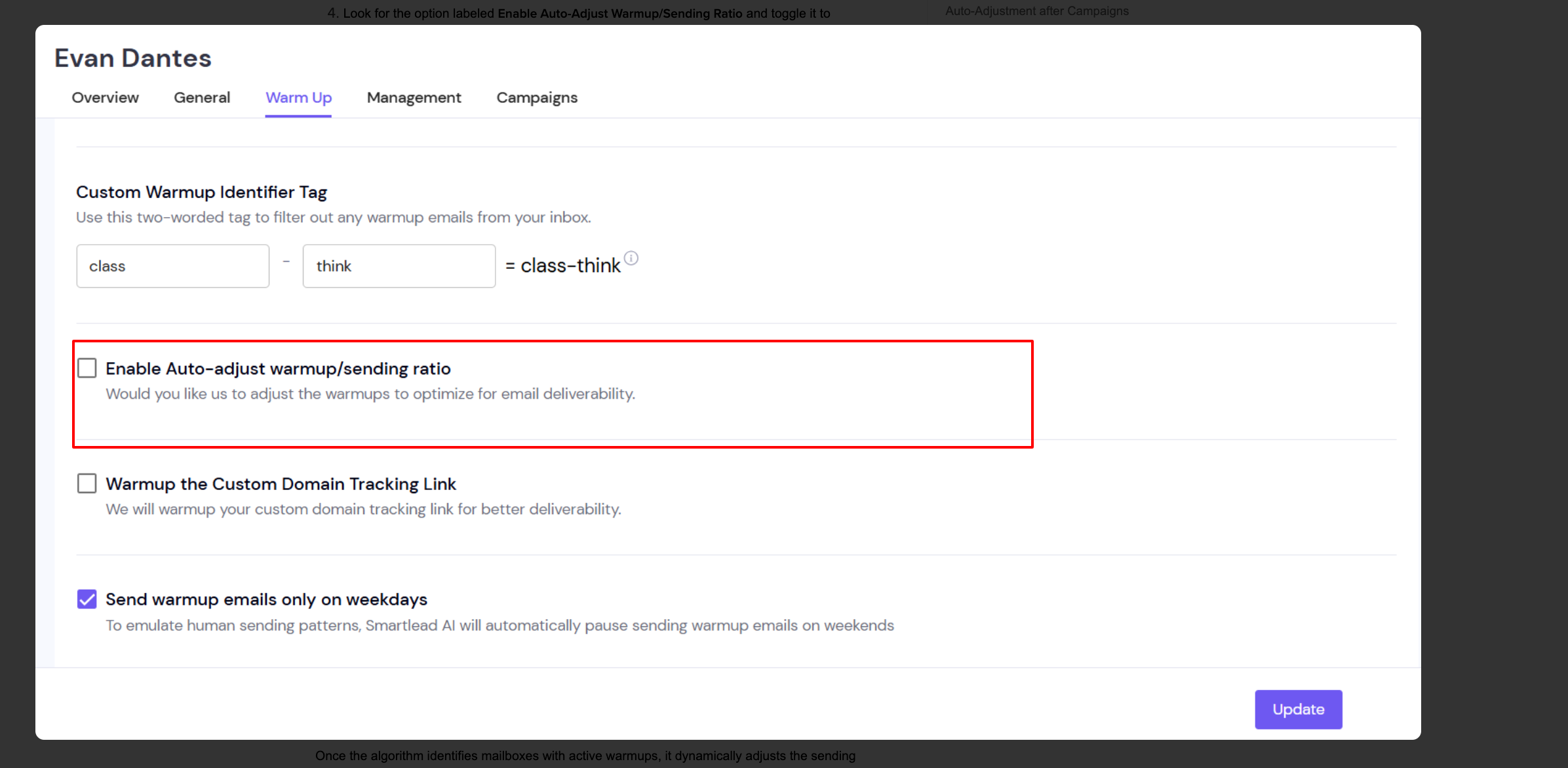
Click Save or Update to confirm your changes.
Once enabled, this feature ensures seamless adjustment of warmup and sending ratios, enhancing the efficiency of your email campaigns.
Smartlead's algorithm automatically detects mailboxes that are currently undergoing warmups. Warmups involve gradually increasing the volume of outbound emails sent from a new mailbox to establish a positive sending reputation with email providers.
Once the algorithm identifies mailboxes with active warmups, it dynamically adjusts the sending volume of your campaigns. This means your campaigns will benefit from the high reply rate warmups, increasing the chances of your emails being delivered to your recipients' inbox.
After your campaigns are completed, Smartlead's algorithm automatically adjusts the warmup sending patterns back to the optimal level. This ensures your mailboxes maintain a positive sending reputation and high deliverability rates, even post-campaign.
Feature Availability: This feature is only available at the individual mailbox level and not at the campaign level.
Mailboxes in Active Campaigns:
If the auto-adjust flag is turned on and the mailbox is associated with an ongoing or active campaign, the AI will automatically decrease the warmup count by 7-10 and manage the sending/reply ratio based on your mailbox's real-time performance.
Activating the campaign-level auto-adjust flag enables the adjustment for all mailboxes associated with that campaign, but the mailbox-level selection remains the ultimate source of truth.
Retention of Settings: If the email account is later removed from the campaign, the auto-adjustment feature will remain active unless manually disabled.
Scenarios with Multiple Campaigns:
If a mailbox is part of multiple campaigns where one has auto-adjust turned on and the other turned off, the auto-adjust will remain active as long as the mailbox is associated with at least one campaign with auto-adjust enabled.
By leveraging high reply rate warmups during your campaigns, Smartlead’s algorithm improves the chances of your emails landing in your leads' inbox, enhancing overall email deliverability.
With Smartlead’s smart-adjusting algorithm, you no longer need to manually manage mailbox warmups or outbound sending schedules. The algorithm handles these adjustments automatically, saving you time and effort.
By optimizing warmup sending patterns during campaigns and auto-adjusting them afterward, Smartlead’s algorithm enhances the performance of your email campaigns, leading to higher open rates, click-through rates, and better results overall.
Smartlead’s smart-adjusting algorithm for mailbox warmups is a powerful feature that eliminates the hassle of managing warmups and outbound sending schedules. By dynamically adjusting sending volumes during campaigns and auto-adjusting afterward, this algorithm helps improve inbox placement, save time, and boost campaign performance. Enable the auto-adjust warmup/sending ratio feature today to optimize your email campaigns for success and achieve better results with your outbound email efforts.