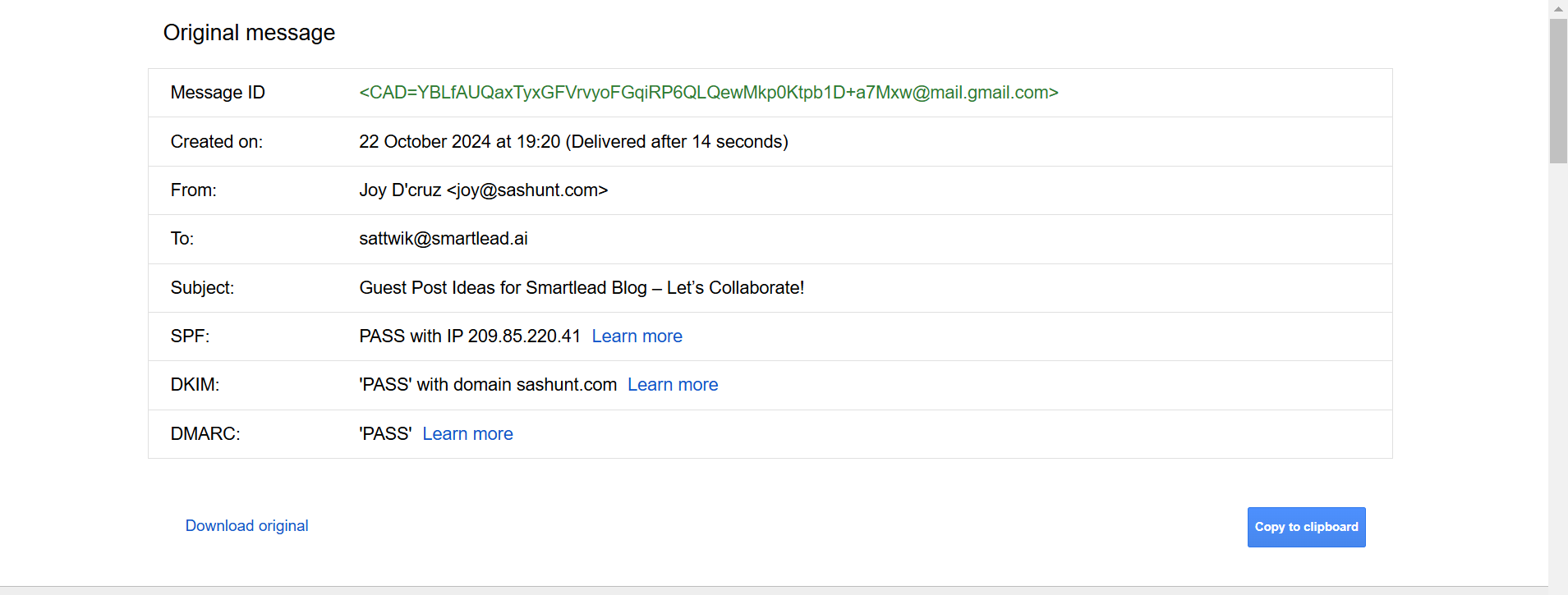Check out the video for hands-on guide on how to copy show original:
https://www.loom.com/share/3f08c665849142d181f19863cc97822c
Or, read on for the step-by-step guide:
We are sharing the process in Gmail, it works the same in Zoho or Outlook.
1. Open your Gmail app and navigate to the email in your inbox you want to copy “Show Original” for.
2. Click on the three dots as shown in the below image on the right corner of the screen.
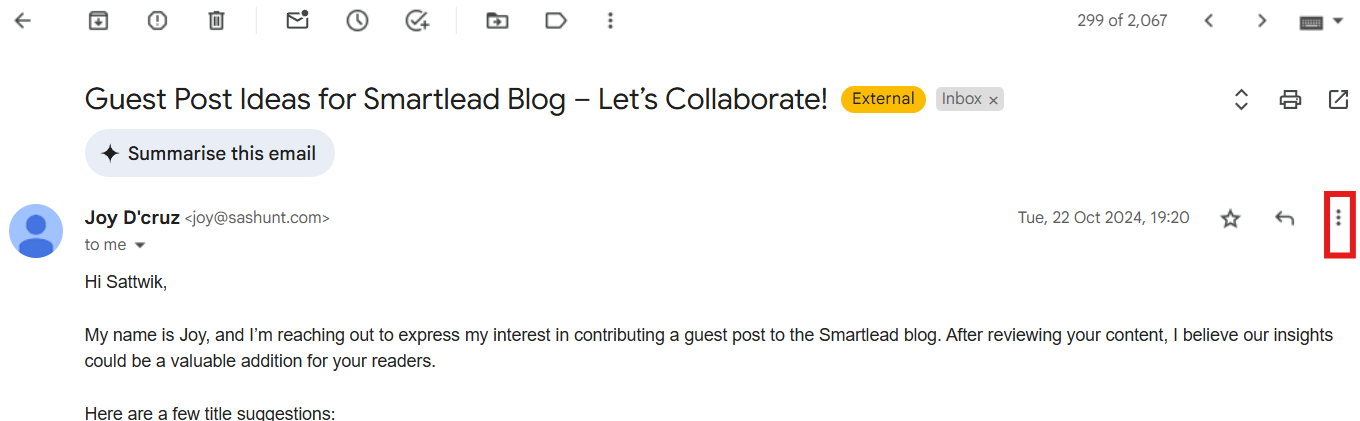
3. Click on “Show Original” from the drop down menu.
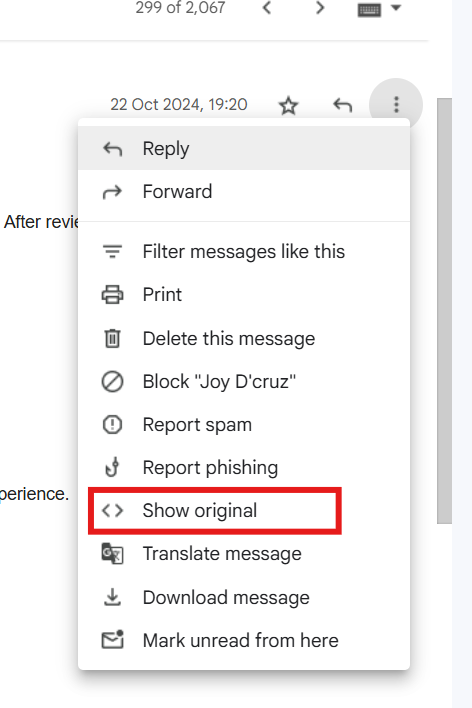
4.. On the redirected tab, click on “Copy to Clipboard” to copy the “Show original” and you are done.