Pausing a campaign in Smartlead is quick and straightforward. Follow these steps to temporarily halt any ongoing campaign:
Log in to Smartlead: Begin by logging in to your Smartlead account.
Navigate to the Email Campaigns Tab: From the left-hand navigation menu, click on the Email Campaigns tab.
Locate Your Campaign: Use the search bar or scroll through the list to find the campaign you wish to pause.
Scroll to the right end of the campaign row. Click on the three dots menu and select Pause Campaign.
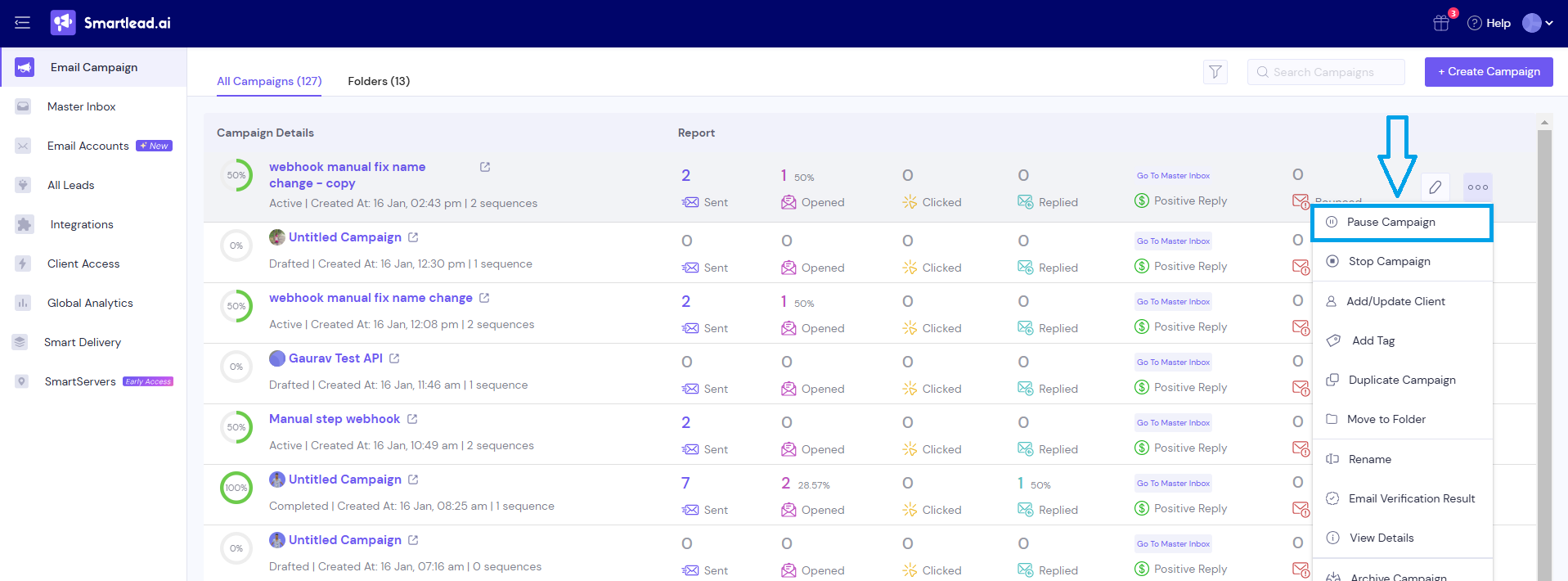
Your campaign will now be paused until you're ready to resume it.
Note:
You can duplicate, Archive, Delete, and Edit your campaigns as well from the email campaigns tab.