Email warm-ups refer to the process of improving an email account's sending reputation to ensure the delivery of emails directly to the recipient's inboxes rather than landing in spam folders. This is particularly crucial for cold outreach campaigns.
Once you enable email warm-up for any of your email accounts, the email account is added to our email warm-up pool, which includes other warm-up users mailboxes. [Learn how to enable AI warm-ups if you haven’t already]
To improve your sender reputation, Smartlead AI automatically sends warm-up emails from your mailbox to other warm-up users. Smartlead AI's sophisticated system simulates real user behavior to process warm-up emails. This includes actions such as sending, opening, saving from spam, and replying to warm-up emails. By mimicking genuine user activity, Smartlead AI helps build a positive reputation for your email account.
By injecting a custom identifier tag directly into your warmup email body, it ensures that the email is not identified as spam by the ESP. Consequently, the email appears as a regular human communication rather than an automated email.
After you activate warm-up, you shall receive warm-up emails from the people you don't know as a part of the email warm-up process.
How to identify emails sent through Smartlead warm-up?
Warm-up emails that are sent from Smartlead will contain a unique "Custom warm-up identifier Tag"
You can set this tag from the Warmup settings. Here’s a screenshot for your reference:
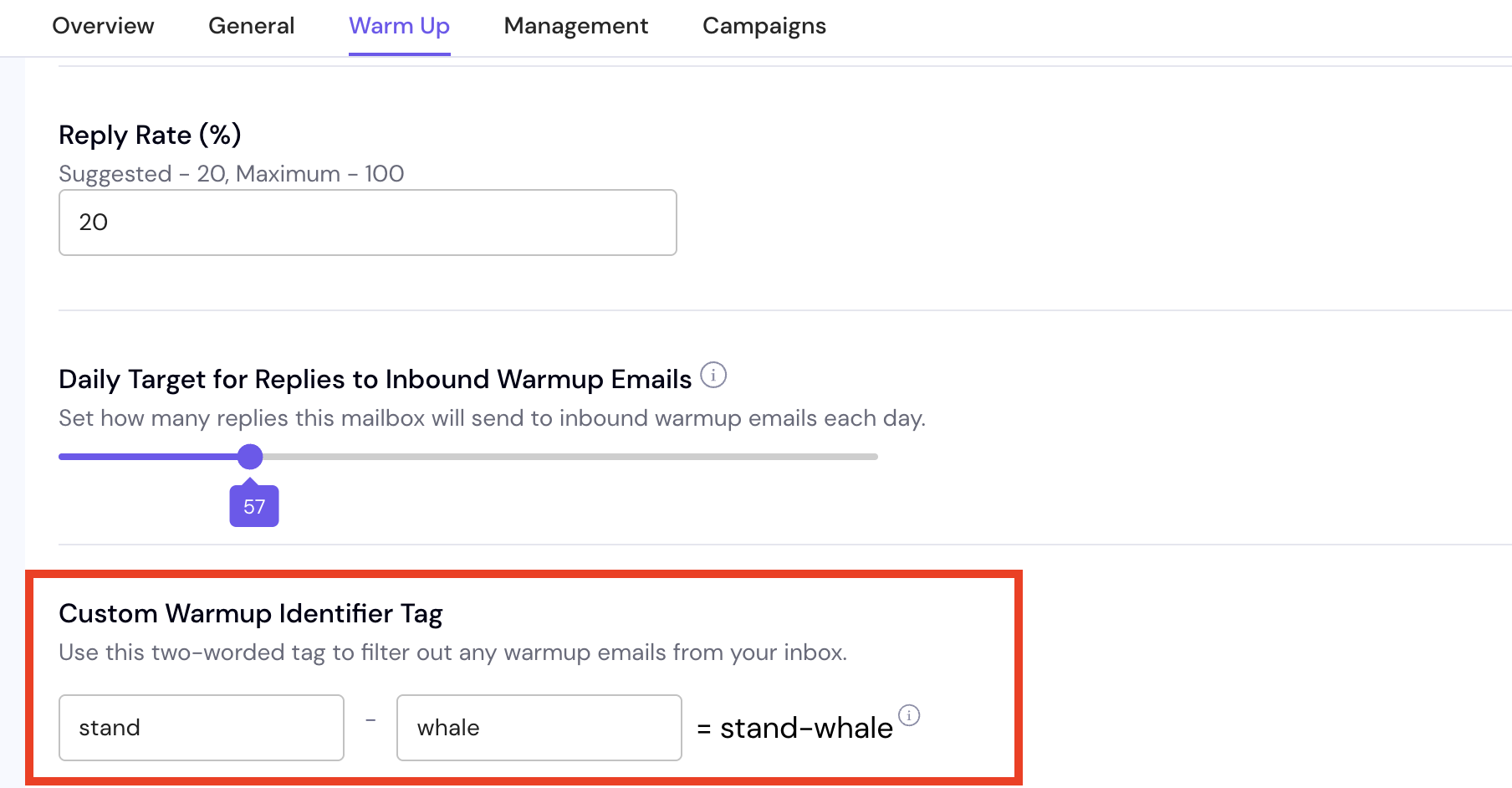
An example is shown below where you can see the custom tag in warmup emails sent:
Note:
Warm-up emails have nothing to do with your Email campaigns. The emails from warm-up don't consume your daily sending limit set for your email accounts. Learn more about Warmup configurations and settings.