When you receive replies from your leads you don't need to manually categorize the lead category for each reply as it takes a lot of time to read the reply and categorize it based on the reply.
Managing leads efficiently is crucial for businesses, but manually categorizing each lead based on their replies can be time-consuming. Smartlead offers an innovative solution: AI categorization. This feature leverages cutting-edge technology to automatically categorize leads based on their responses, saving you valuable time and effort.
Smartlead's Machine learning engine will parse every single reply from the campaign analyse the content of the reply and automatically categorize the lead category based on the lead's reply.
Refer to this article to learn more about Lead categories:
Setting Up AI Categorization in Smartlead: Getting started is a breeze:
Navigate to your campaign
Click on campaign settings
Select "General."
Enable "Intelligent AI Lead Categorization."
Select the Lead categories that you want the AI to categorize.
Click on Save General Settings.
Please refer to the screenshot for reference:
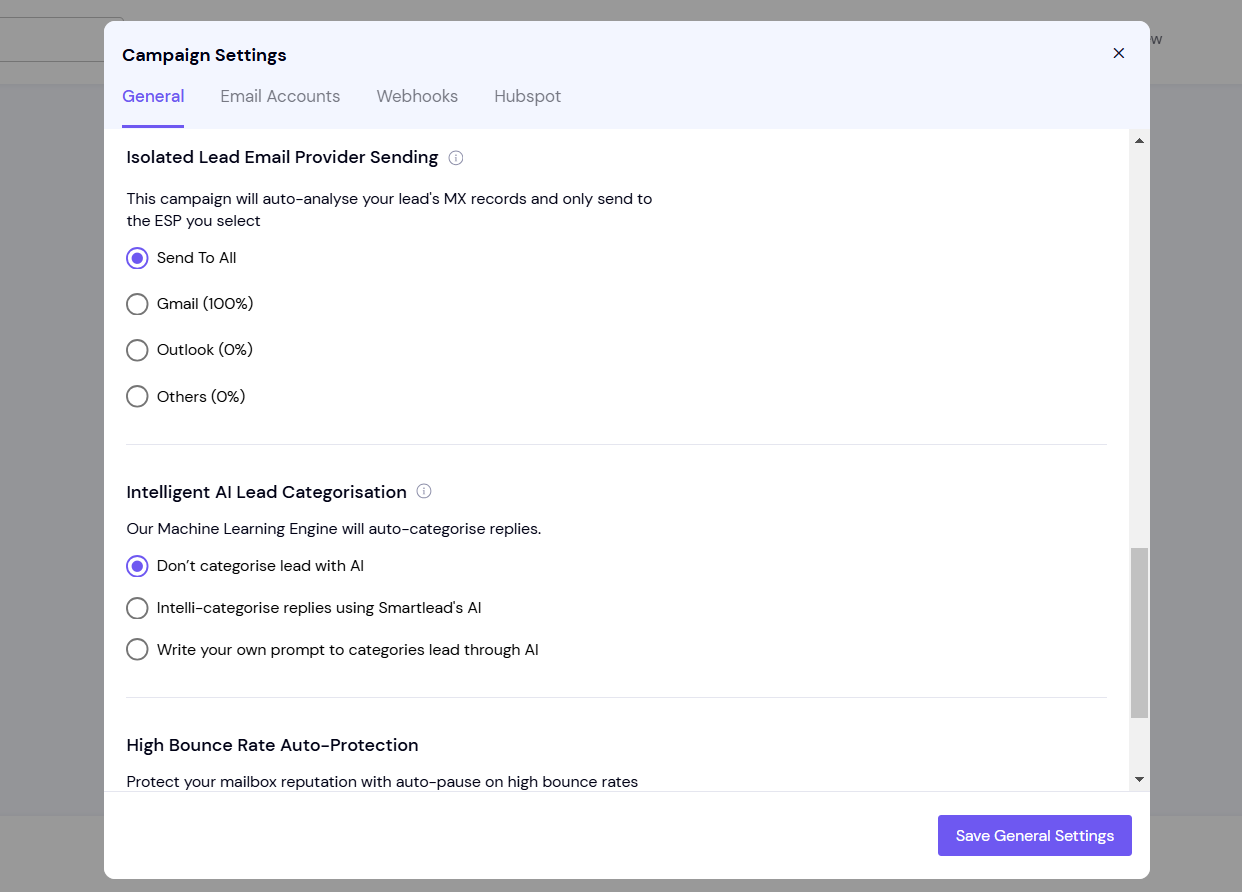
Benefits of AI Categorization: Smartlead's AI categorization offers several key benefits:
Time Savings: No more manual lead categorization; the AI handles it swiftly.
Accuracy: Our AI boasts an impressive 99.9% accuracy rate, ensuring reliable categorization.
Focus on Strategy: Free up your time to focus on strategic tasks, such as nurturing leads and closing deals.
Plan Options and Limitations to Using the AI Categorization:
Pro Plan and Custom Plan: Includes AI categorization, with the ability to categorize up to 5 lead categories for the pro plan. Enjoy even more power with the ability to categorize up to 10 lead categories with a custom plan.
Note: you will need to connect your GPT 4 key to use more than 5 lead categories in the custom plan. how to copy API key?
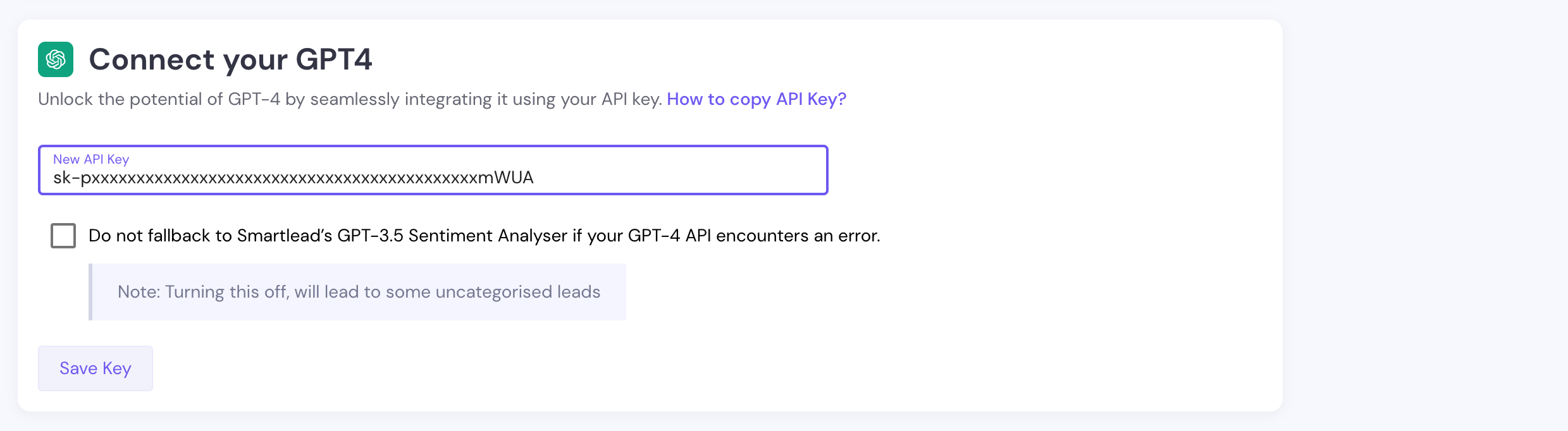
Please note that the AI categorization feature is not available in the Base plan. To unlock the full potential of this feature, consider upgrading to the Pro or Custom plan.