Easily move leads between subsequences in your campaign with our new feature.
Sometimes, you might inadvertently assign a lead to an incorrect subsequence, or you might decide to modify your outreach strategy. In such situations, this functionality allows you to smoothly transfer a lead to a different subsequence within the same campaign.
Initial Assignment of Leads to Subsequences:
Leads are initially assigned to subsequences in two ways:
Automatic Assignment via AI Categorization: When a lead responds to your campaign, our AI categorization tool analyzes the context of their reply. You can set conditions based on this analysis to automatically route the emails to the appropriate subsequence. For more information on AI categorization, please refer to this detailed article
Manual Assignment from Master Inbox: Alternatively, you can manually assign leads to a subsequence. Simply go to the master inbox, click the three dots next to the relevant lead, and select 'Push to Subsequence'.
A helpful screenshot for this process is provided below: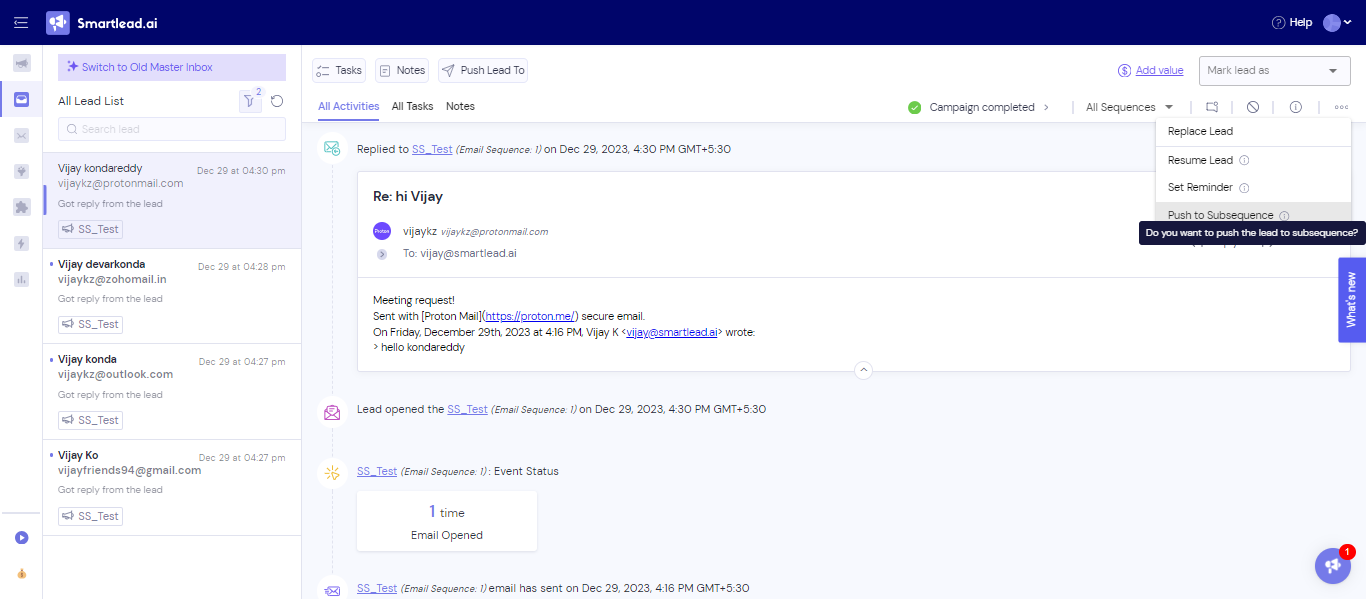
How to Transfer a Lead from One Subsequence to Another:
To move a lead from, say, Campaign Subsequence 1 to Campaign Subsequence 2:
Locate the lead in the master inbox.
Click on the email sent to that lead under the current Subsequence.
Select the three dots, then choose to push the lead to a different subsequence.
Refer to the accompanying screenshot for a visual guide.
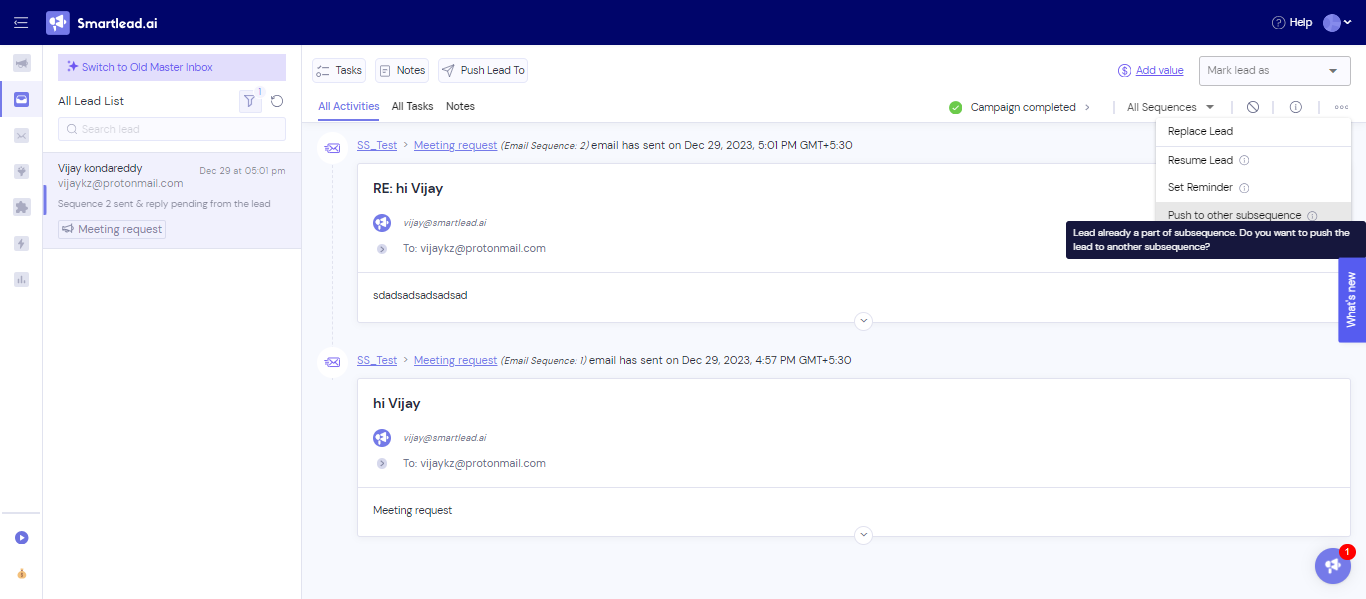
Important Note:
Leads cannot be moved between subsequences belonging to different parent campaigns.