Smartleaders, we are introducing Zapmail as a Smartlead-trusted mailbox provider for customers who need full admin access to their mailboxes.
With Zapmail, we’re offering you Google and Outlook mailboxes with full admin access over your inboxes (Zapmail Standard). All the mailboxes come with complete DNS configuration, so you don’t need to worry about email infrastructure and start warm-up right away.
This guide explains what Zapmail is, its pricing and features, how to buy mailboxes, and the key benefits of having full admin access for your outreach mailboxes.
Zapmail Standard (With Admin Access) offers Google and/or Outlook mailboxes at $4 per mailbox per month with $15 per domain per year.
SmartSenders ensures a seamless and secure email infrastructure setup by providing complete access to the Google Workspace Admin Dashboard, giving you full control over domain and mailbox configurations.
Each domain is assigned a unique, isolated workspace to maximize deliverability, minimizing cross-domain risks and maintaining sender reputation.
Security is prioritized with Multi-Factor Authentication (MFA) enabled by default, safeguarding your accounts against unauthorized access. Additionally, masked domain forwarding and fully automated DNS setup—including SPF, DKIM, and DMARC records, are handled for you, ensuring optimal email authentication.
Getting started with Zapmail mailboxes takes minutes:
Log into Smartlead → Head to Email Accounts → Click Add Account.
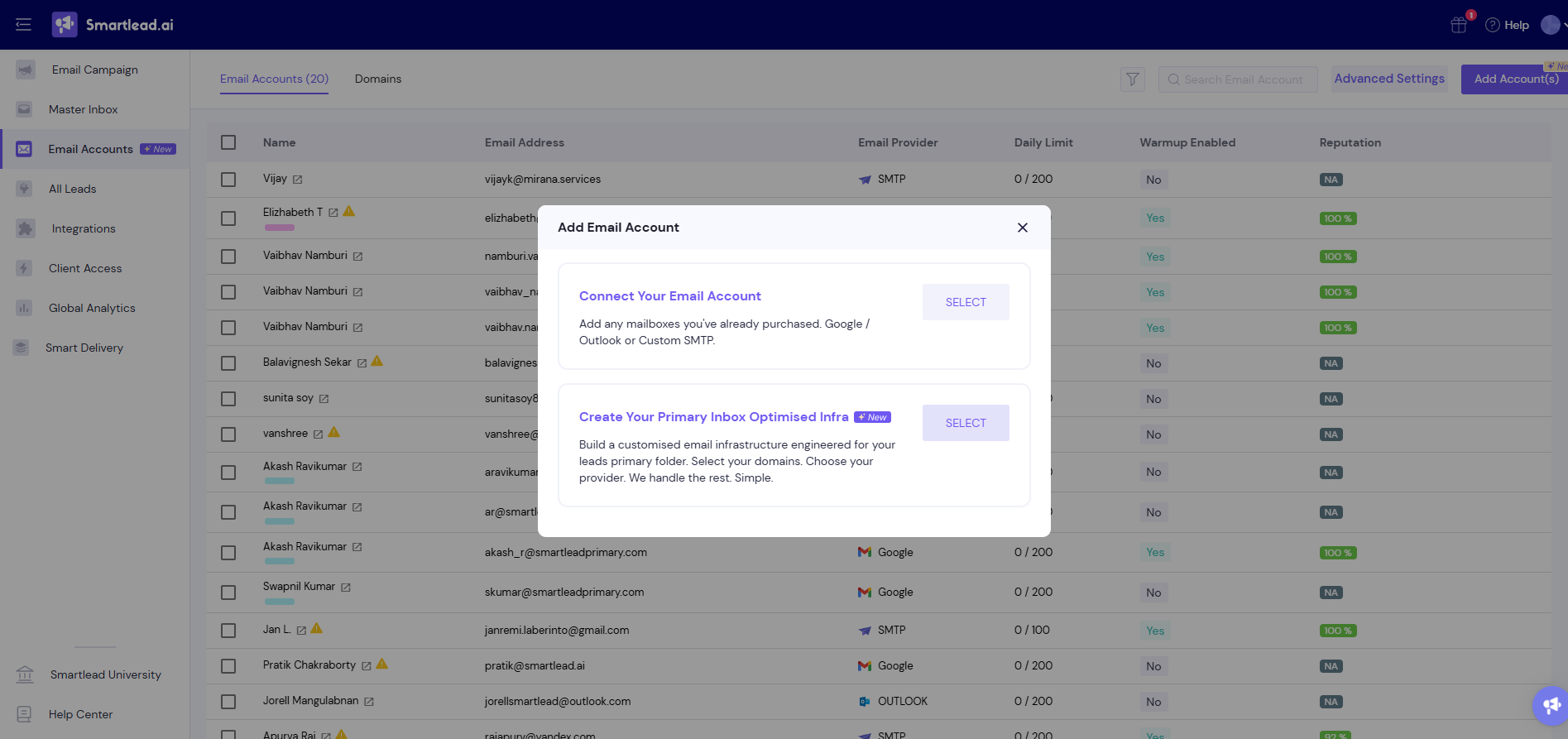
Choose Zapmail → Select Google or Outlook under Create Your Primary Inbox Optimized Infra.
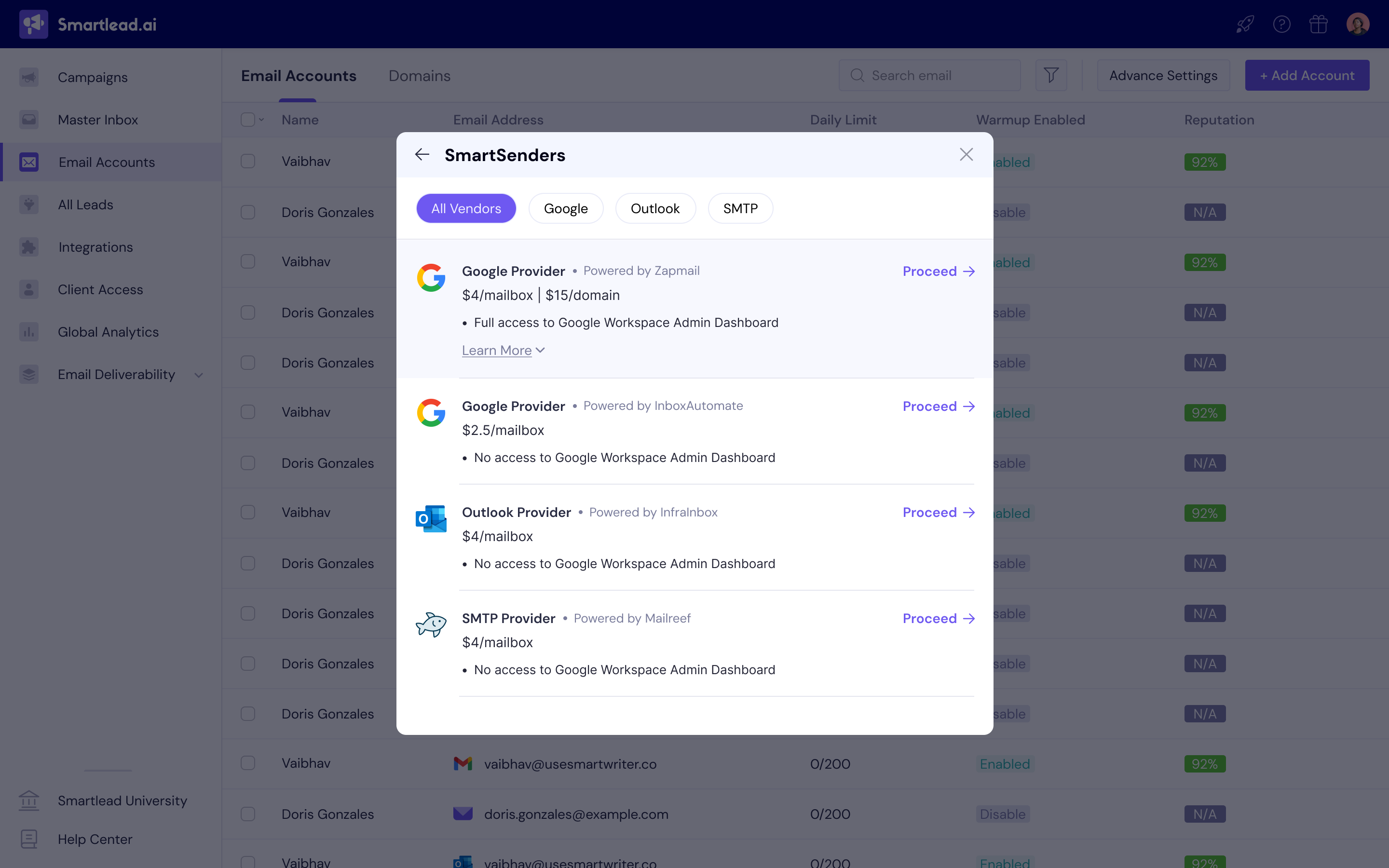
Pick a Domain → Enter or select a domain name (we’ll suggest options if your preferred domain isn’t available).Choose your desired domain name.
Based on domain availability, similar alternatives will be suggested automatically.
Review your selected domain(s) and click Save and Next.
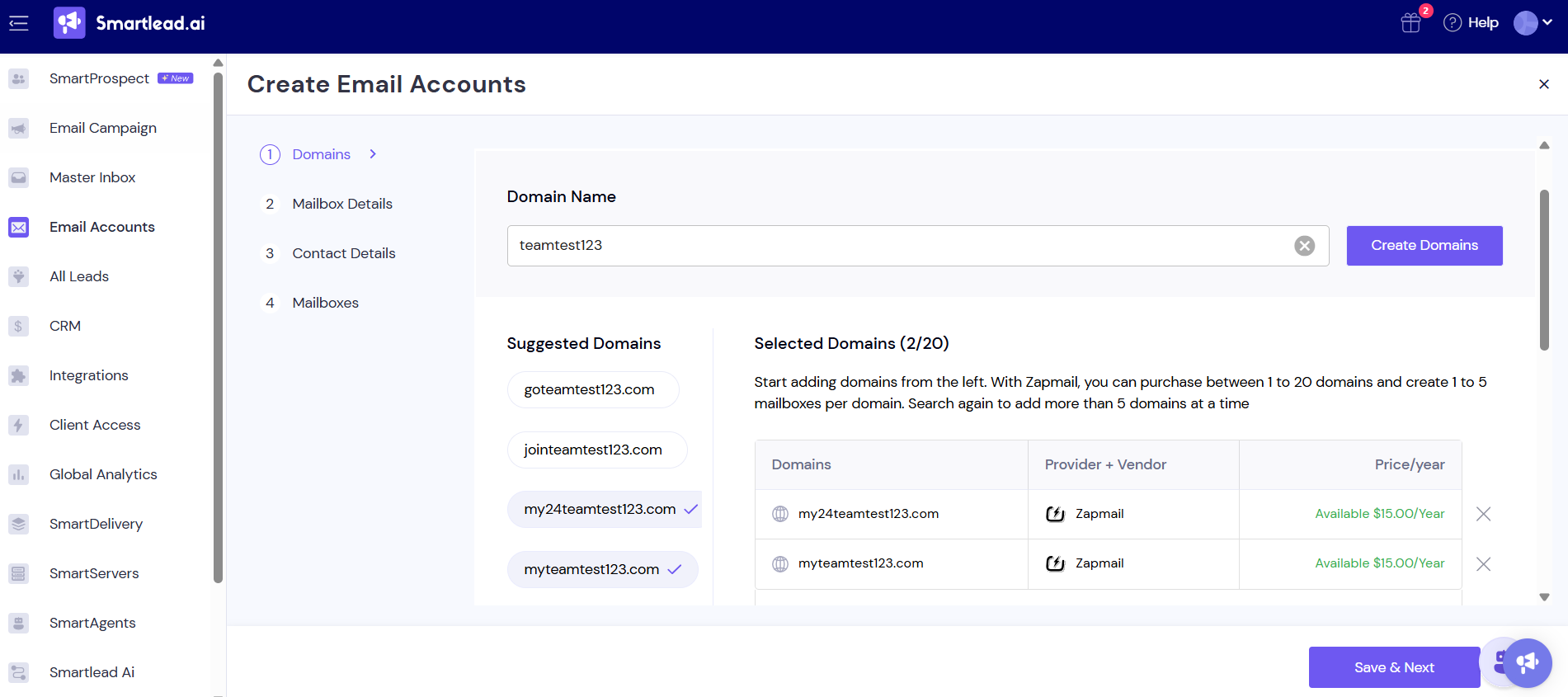
Set Up Mailboxes → Assign names/profile photos. Opt for Zapmail Standard to get admin access.
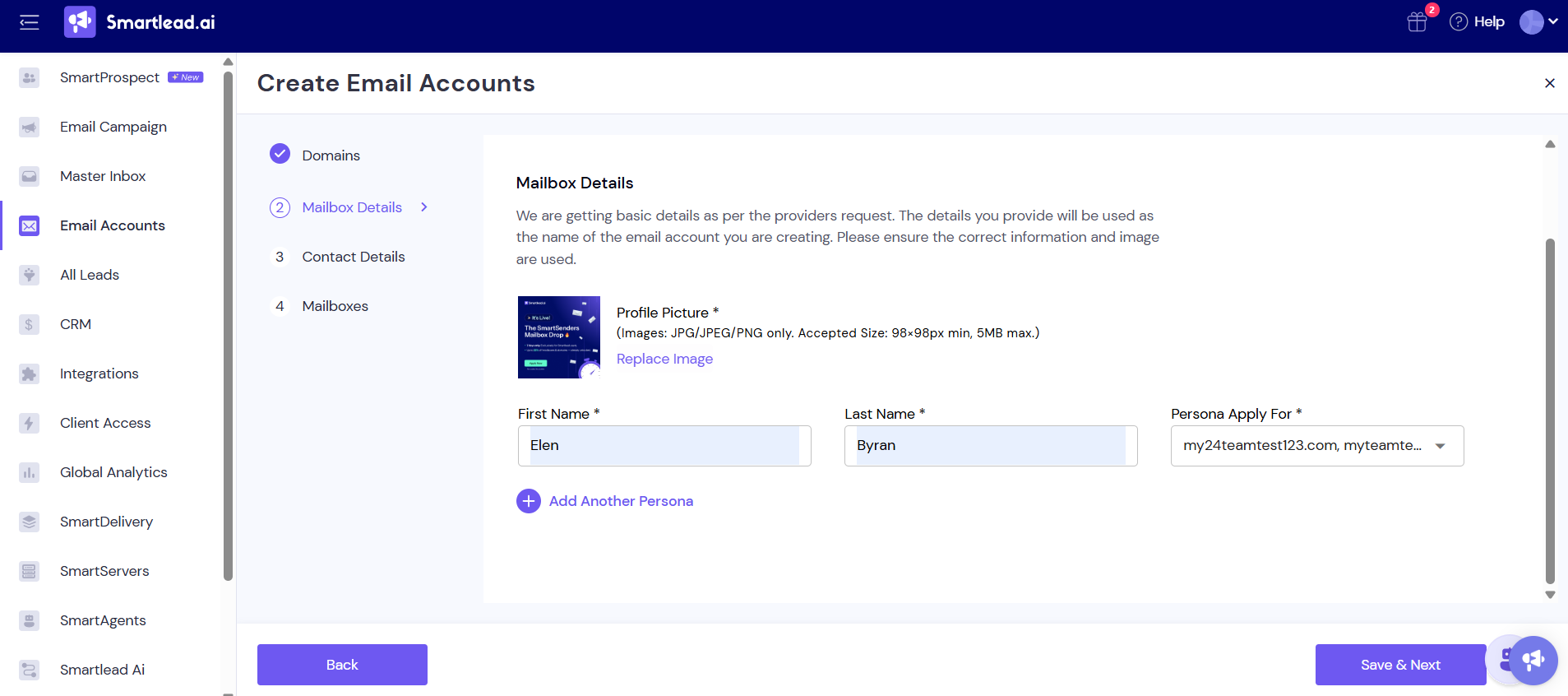
Click on Save & Next. Add your contact details.
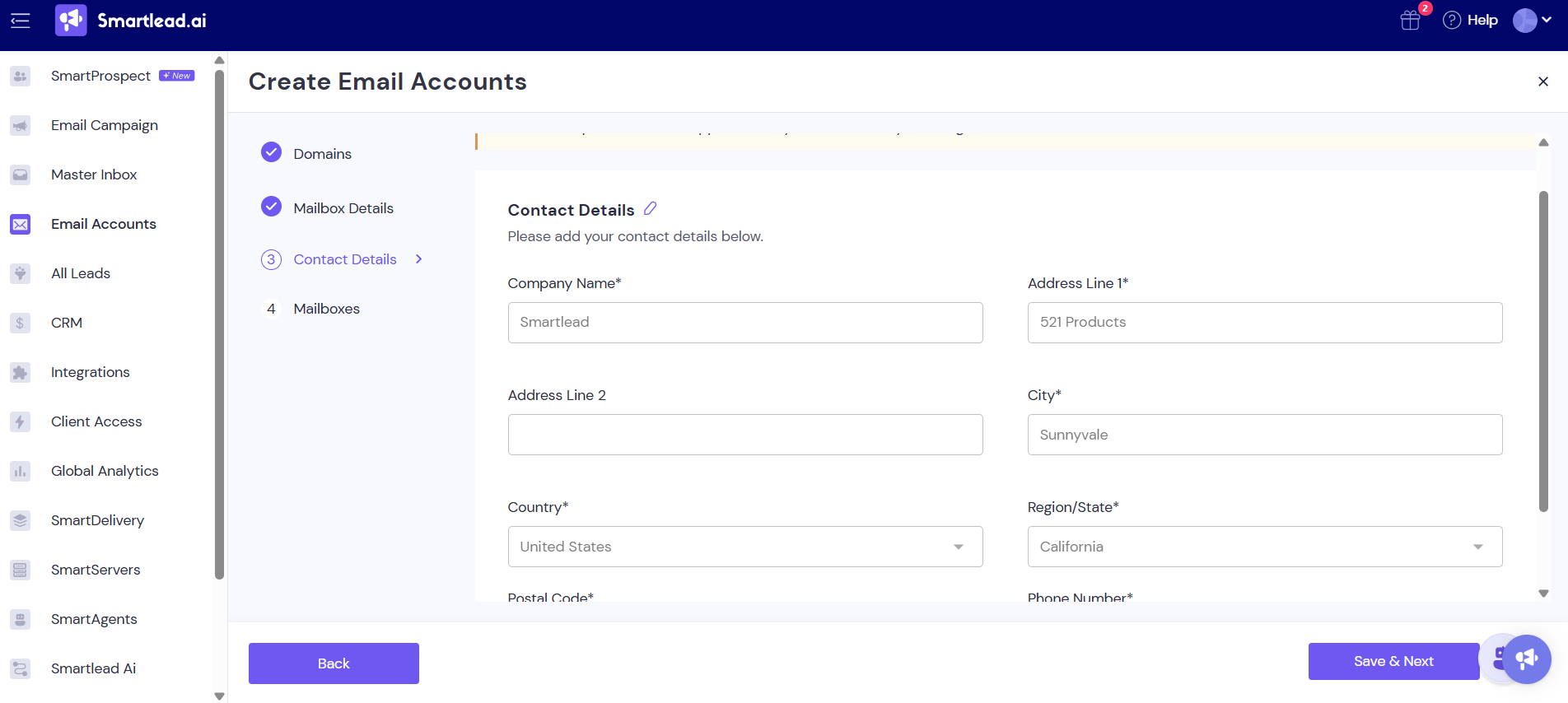
Add your forwarding domain, then click Review Order.
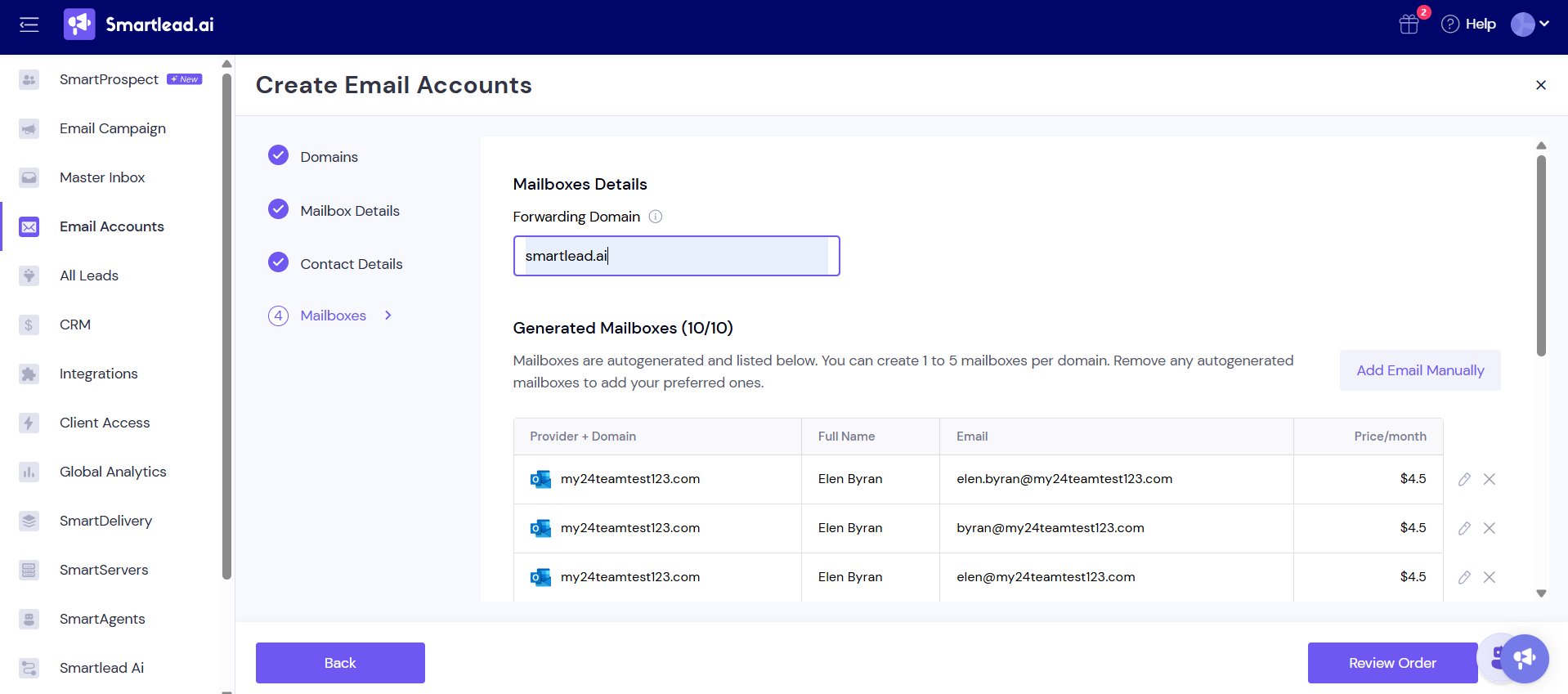
Review & Pay → Confirm your order (domains billed yearly, mailboxes monthly) → Done!
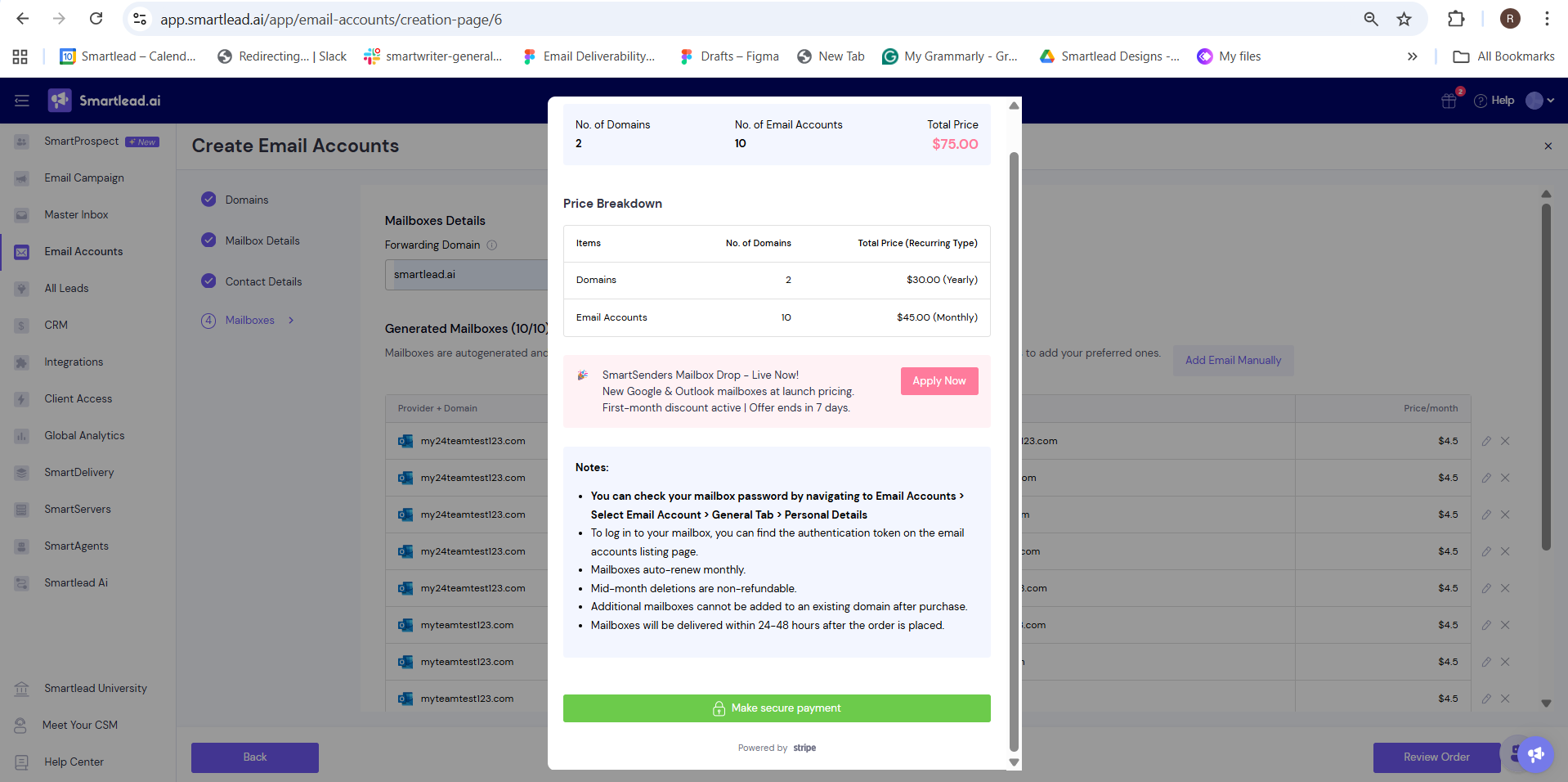
Each domain supports 1–5 mailboxes.
Zapmail Standard includes admin access; InboxInfra does not.
Domains/mailboxes are exclusive to Smartlead and can’t be transferred.
For Outlook mailboxes by Zapmail, set up 3–5 emails per domain.
Warm up domains for 2 weeks with a maximum of 25 emails per day and a 60–75% reply rate.
For optimal deliverability, start with 15 emails per day, gradually increasing to 15–20 emails per day per account after the 4th week.
To set up custom tracking for Zapmail:
Go to your Email section inside Smartlead.
Scroll to Custom Domain Tracking.
Enter:
emailtracking.domainname.com
(Replace domainname.com with your actual domain — e.g., emailtracking.smartleaders.com)
Verify the setup.
The custom domain tracking is pre-configured; you just need to verify it.
Full admin access gives you total visibility and control over your Google or Outlook mailboxes.
Access Anytime: Log in directly, check inboxes, spam, or promotions folders.
Control Workspace Settings: Confirm that your Workspace is exclusive to your mailboxes.
Manage Easily: Adjust filters, aliases, or settings instantly.
Boost Deliverability: Each domain gets an isolated workspace, protecting your reputation.
Transparency & Trust: You control your sending environment, not a shared infrastructure.
To maintain top-tier deliverability and avoid spam issues, follow these Zapmail Best Practices:
Always verify your SPF, DKIM, and DMARC after domain setup.
Confirm your custom tracking domain (emailtracking.domainname.com) is verified.
Enable MFA (Multi-Factor Authentication) to secure your workspace.
Use unique workspaces per domain to isolate sending reputation.
Warm-up Duration | 2 weeks |
Warm-up Volume | 20–30 emails/day |
Reply Rate Target | 60–75% |
Initial Send Limit | 3–5 emails/day per mailbox |
Post Warm-up | 15–20 emails/day per mailbox |
Ramp-up Rate | +2–4 emails/day |
Avoid sending more than 20 emails/day per inbox to protect your domain and maintain high deliverability.
Start slow, begin with 5–8 emails/day, and increase gradually.
Maintain at least a 15-minute gap between emails.
Keep your daily combined volume (warmup + campaigns) under 50 emails/day per mailbox.
Always use multiple mailboxes/domains to distribute volume.
Rotate between inboxes to reduce footprint and improve sender health.
 Use plain text or simple HTML for better inbox placement.
Use plain text or simple HTML for better inbox placement. Add spintax or AI-generated personalization for variation.
Add spintax or AI-generated personalization for variation. Write human, conversational subject lines (avoid spammy language).
Write human, conversational subject lines (avoid spammy language). Include an unsubscribe link or simple opt-out line.
Include an unsubscribe link or simple opt-out line. Avoid embedding images, links, or heavy formatting in early campaigns.
Avoid embedding images, links, or heavy formatting in early campaigns. Don’t track opens or clicks — rely on replies instead.
Don’t track opens or clicks — rely on replies instead.
Verify all recipient emails before sending
Avoid MX matching across domains.
Keep reply rates high (target 65–75%).
Don’t reuse old or blacklisted domains.
Maintain at least 1 rest day per week per mailbox (pause campaigns to cool down).
Read more: How to Buy Domains and Mailboxes through SmartSenders: Step-by-Step Guide
What is Zapmail?
Zapmail is a trusted Smartlead partner that offers Google and Outlook mailboxes with full admin access at $4/mailbox. These mailboxes are ideal for users needing direct control over their accounts.
Why do I need full admin access to my Mailboxes?
Full admin access gives you complete control over your mailboxes and improves email deliverability. It allows you to log in anytime, check important folders (like spam or promotions), and ensure you're not missing replies. With admin access, you can manage your Google Workspace, confirm it’s dedicated to your mailboxes, and benefit from Zapmail’s unique workspaces for each domain, which boosts sender reputation. It also gives you the ability to adjust settings and make changes as needed, all while providing peace of mind with full control and transparency.
What’s the pricing structure for Zapmail?
With Zapmail, you can buy domains at $15/year per domain and 1-5 mailboxes per domain at $4/per month per mailbox (google/Outlook) with full admin control over your mailboxes.
Are there minimum order requirements?
With Zapmail, the minimum order value is 1 domain and 1 mailbox.
How are domains and mailboxes configured?
SmartSenders automates domain registration via Mamecheap API, DNS setup (SPF, DKIM, DMARC), mailbox creation and linking to Smartlead.
Can I log into Zapmail mailboxes?
Yes, Zapmail mailboxes (Google and/or Outlook) offer full admin access.
What are the warmup recommendations for Zapmail mailboxes?
For Google mailboxes, start with 3-5 emails/domain. Warm up at 25 emails/day with a 60-75% reply rate for 2 weeks. Post-warmup, begin with 5-8 emails/day, scaling to 15-20/day after Week 4.
What’s the daily sending limit post-warmup?
Technically, you shouldn’t send more than 200 emails/day. However, it's recommended to stay below 50 emails/day (combined warmup + campaigns) for optimal deliverability
Can I send more than 20 emails/day?
While possible, exceeding 20/day may harm deliverability. Spread volume across multiple mailboxes/domains.
How many mailboxes can I create per domain?
Up to 5 mailboxes per domain for Zapmail (Outlook and/or Google).
Can I add more domains later?
Yes. Purchase additional domains via the SmartSenders dashboard.
What if I hit a domain/mailbox limit?
Add new domains to distribute sending volume.
What if my server IP gets flagged?
Contact Smartlead support. For Zapmail, we may replace the infrastructure.
How do I resolve DNS/MX errors?
Reach out to Smartlead chat support or email [email protected].
How do I resolve DNS/MX errors?
Reach out to Smartlead chat support or email [email protected].
How to maximize deliverability?
Use plain text emails.
Avoid tracking opens/clicks.
Spintax/AI-generated content for variability.
Include unsubscribe links.
Verify emails before sending (e.g., via NeverBounce).
 Need More Help?
Need More Help?If you have any questions or run into setup issues, reach out anytime via Smartlead chat support, our team is happy to guide you through domain setup, DNS fixes, or deliverability optimization.