We are excited to introduce the updated SmartSenders!
Now you can purchase domains and email accounts directly from Smartlead, including Google and Outlook mailboxes via Pager.ai, Inboxkit, Zapmail, and SMTP accounts via Mailreef. All technical setup—like SPF, DKIM, DMARC, and premium DNS configuration—is handled automatically, so you can focus on your campaigns without worrying about deliverability issues.
Save time by avoiding manual setup, DNS configuration, or juggling multiple providers. All your domains and mailboxes are managed in a single platform, making billing, renewals, and scaling seamless as your outreach grows.
Additionally, with Zapmail Pre-Warmed Mailboxes, you can skip the traditional warmup period and start sending from verified, ready-to-use inboxes on the same day.
Smartlead facilitates domain purchases via the Namecheap API, and the platform now offers full admin access for supported mailboxes, automated deliverability optimization, and flexible mailbox assignment per domain.
Let’s take a walkthrough of the updated features, from purchasing domains to managing renewals, mailboxes, and troubleshooting.
Or you can check out the full Demo here:
Great, you chose to stay. Read along to know how it works for you.
Refer to the Complete FAQs for Troubleshooting.
To buy domains and ready-to-use mailboxes from SMTP vendors, Follow these steps to purchase email accounts and domains:
Log in to your Smartlead account.
Navigate to Email Accounts on your dashboard.
Click Purchase Mailboxes in the upper-right corner
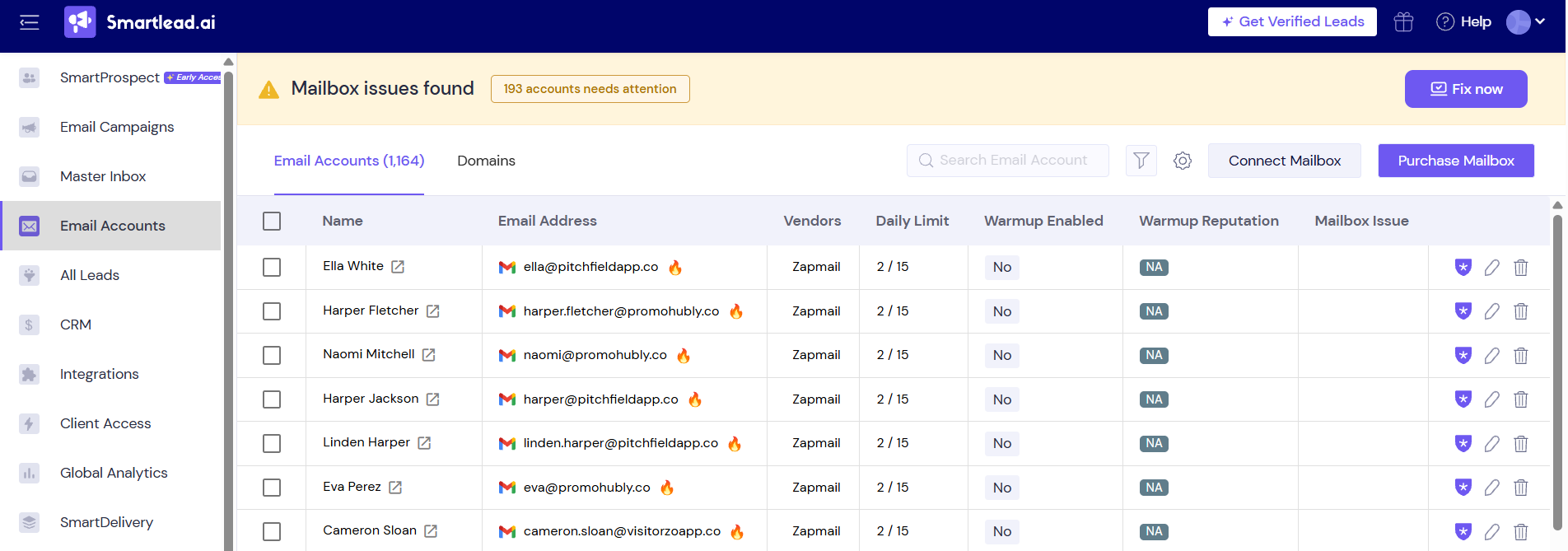
If you don’t want to choose Pre-Warmed Mailboxes, (Pre-Warmed Mailboxes are already verified, deliverability-tested, and ready to send campaigns instantly), hover over Purchase SmartSenders and click Continue.
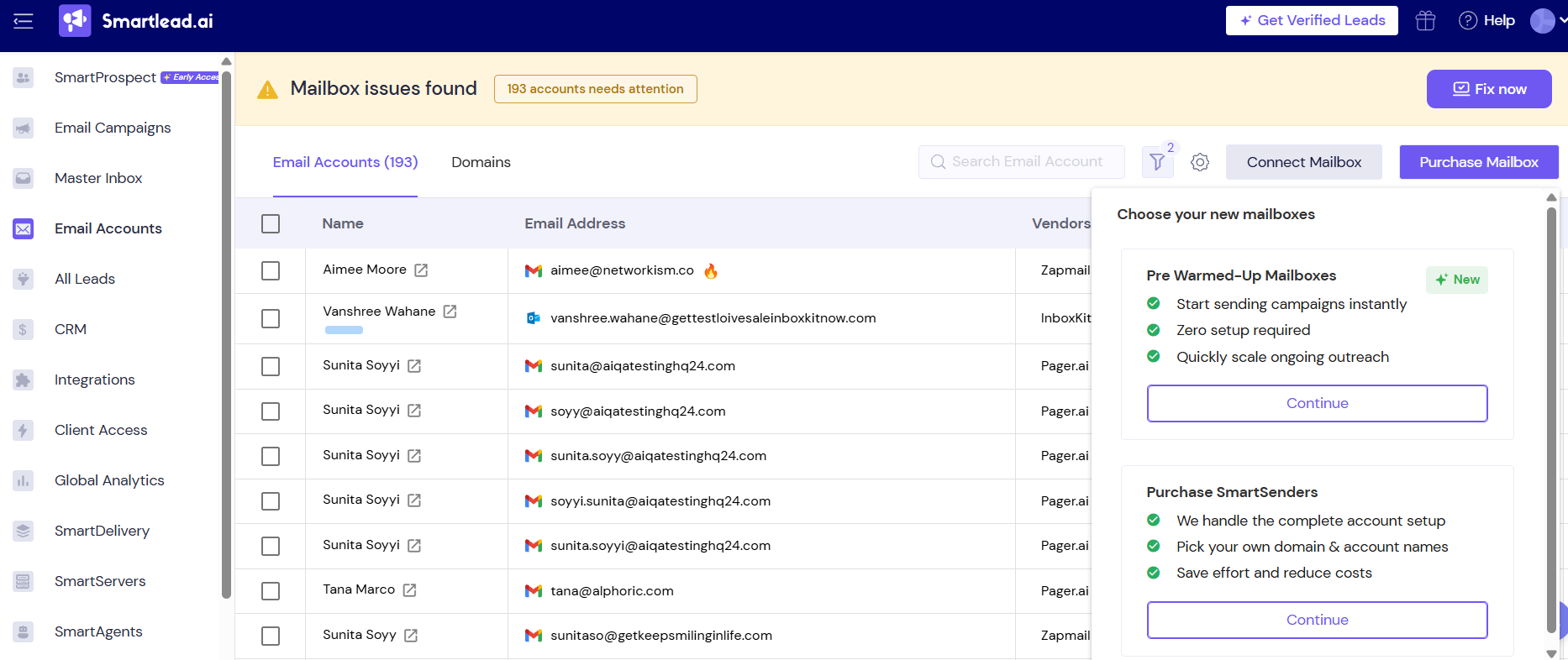
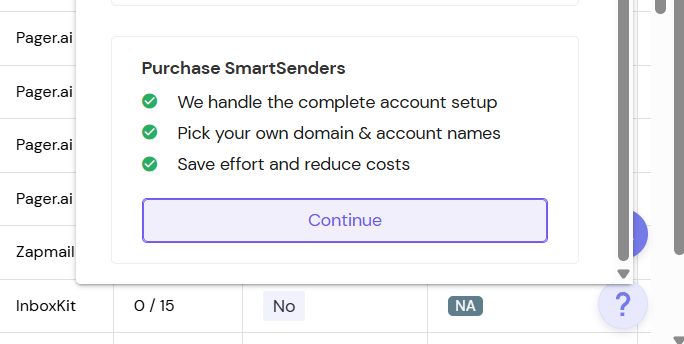
Now choose your preferred vendor you want to buy the mailboxes from.
Pager.ai – Google mailboxes with full admin access
Domain Pricing: $13/year
Mailbox Pricing: $4.50/month
Inboxkit – Google or Outlook mailboxes with full admin access
Domain Pricing: $13/year
Mailbox Pricing: $4.50/month
Zapmail Standard – Google or Outlook mailboxes with admin panel and pre-configured deliverability settings
Domain Pricing: $13/year
Mailbox Pricing: $4.50/month
Mailreef SMTP – SMTP mailboxes with scalable setup
Domain Pricing: $19/year
Mailbox Pricing: $3.99/month
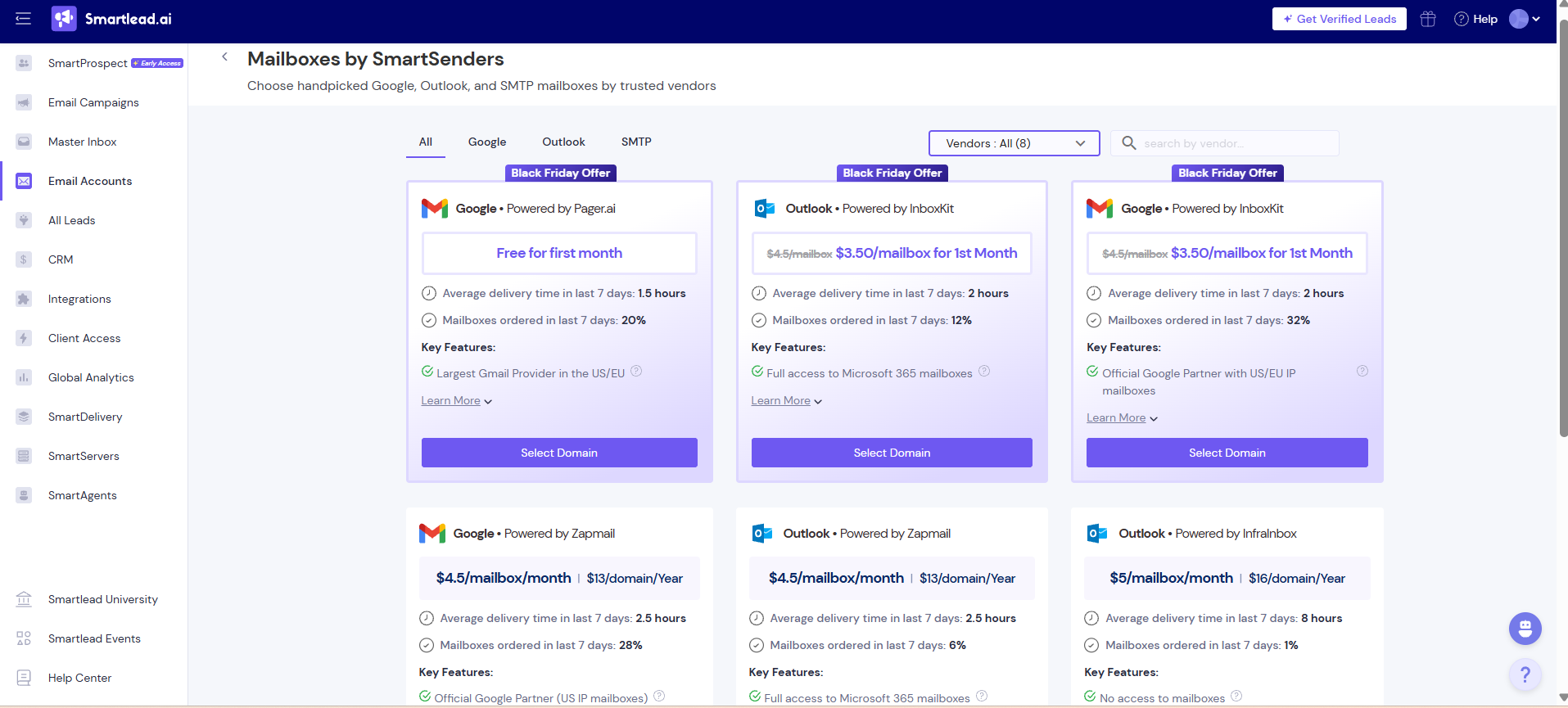
After choosing your vendor, on the next screen, irrespective of which provider you choose, enter your desired domain name. Based upon availability, will see the exact same domain or a list of available domain names similar to what you prefer.
Enter or choose a domain name (SmartSenders will suggest options if your preferred one isn’t available).
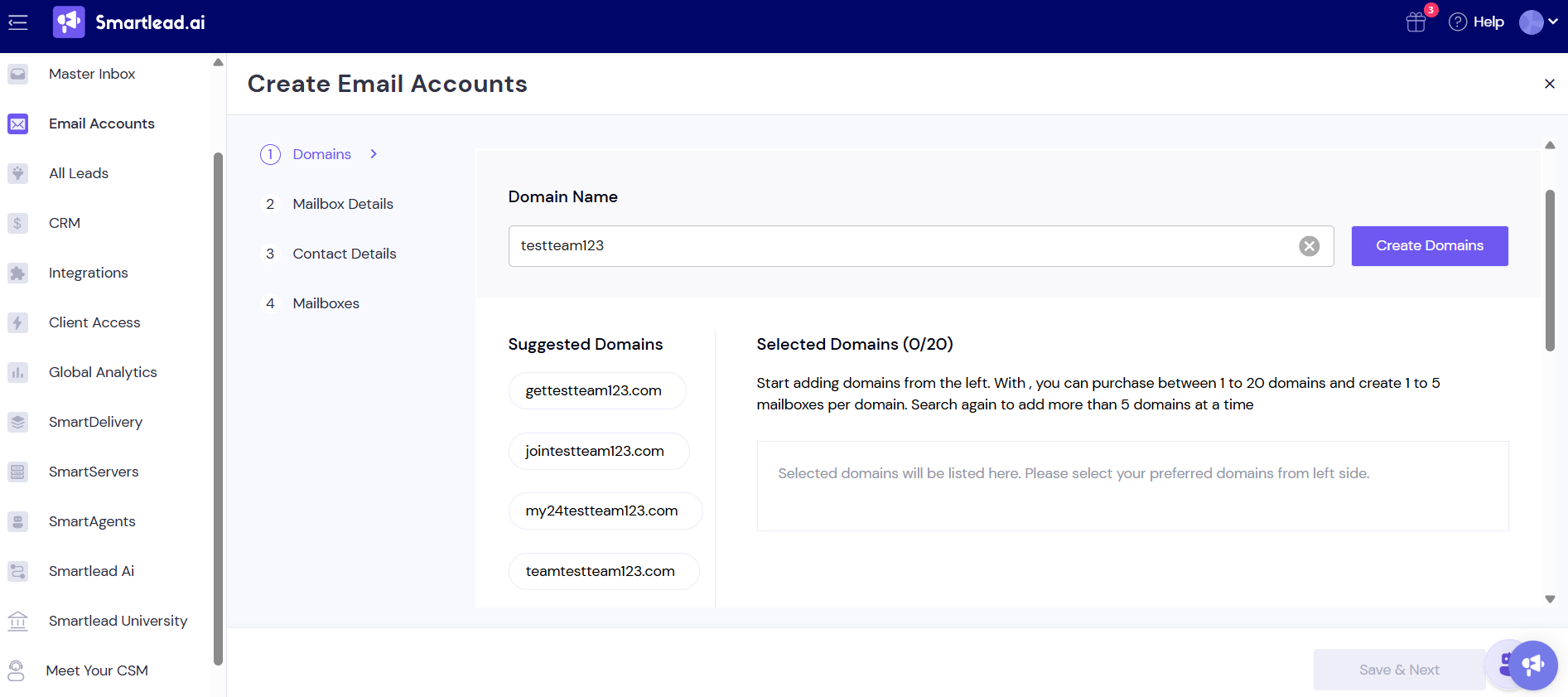
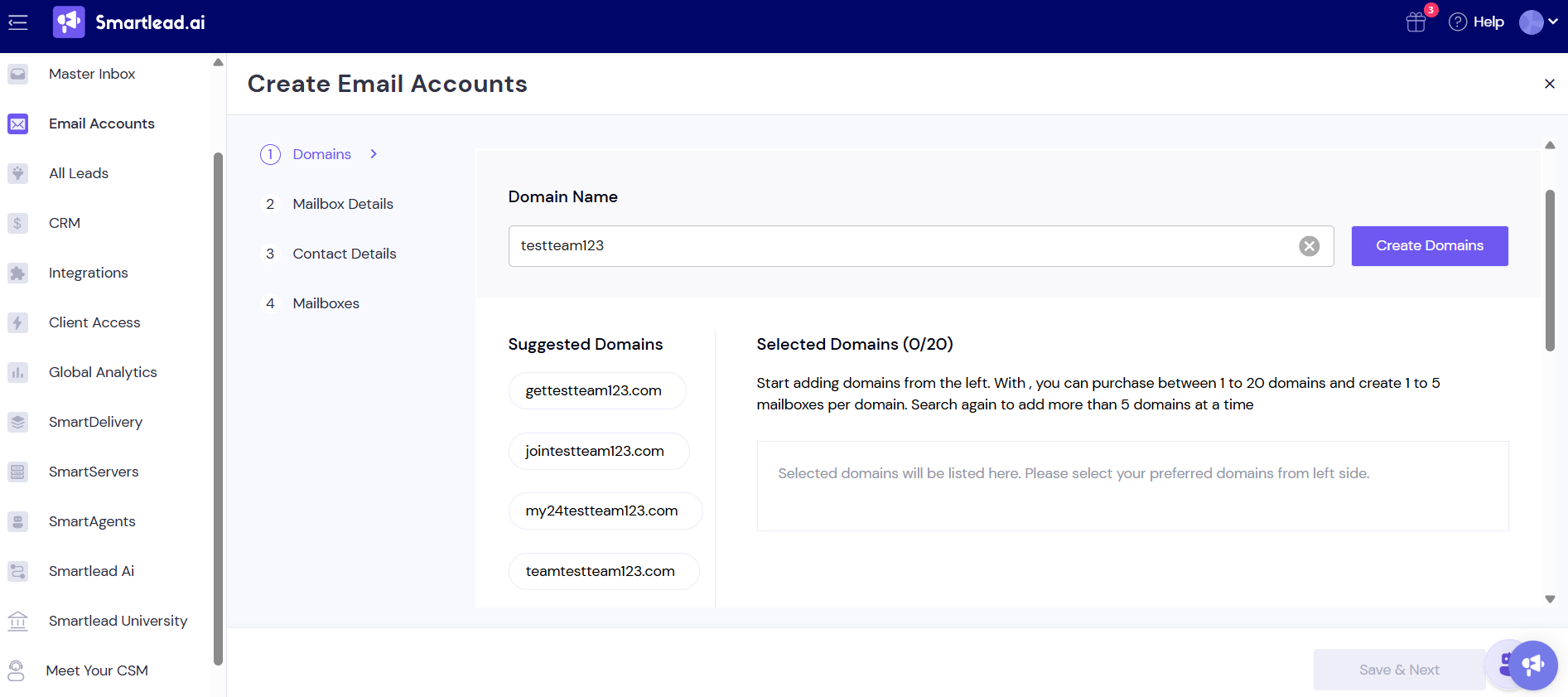
Once you choose the domains, you will see the total cost of the domain/s on the right side of the screen. Now click on Save and Next to proceed.
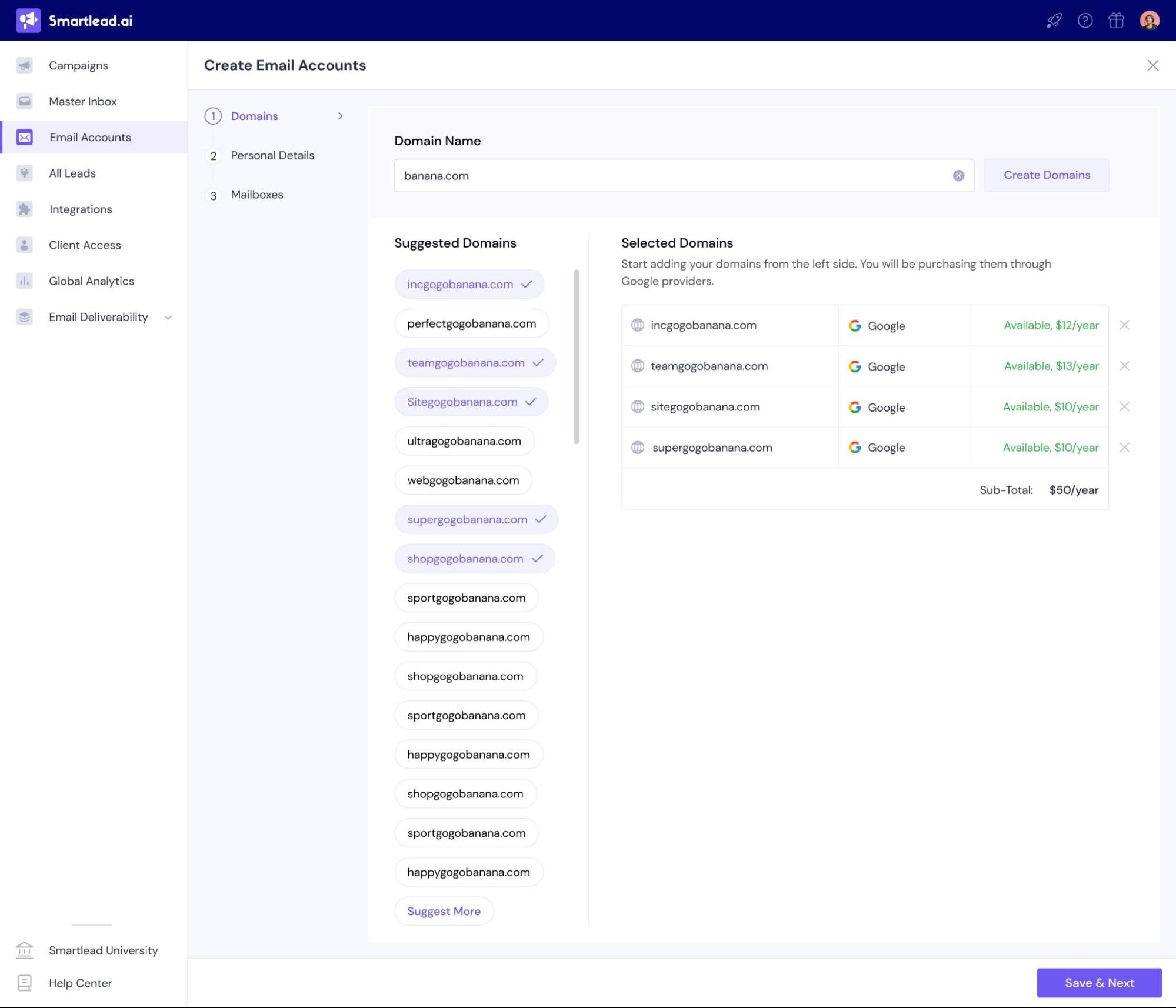
Once you have selected the domains, you are directed to the Create Email Accounts section. Now you can add multiple personas (first name, last name, and profile picture) and assign them to the domains selected. The mailboxes are auto-generated, but you can now customize them before purchase.
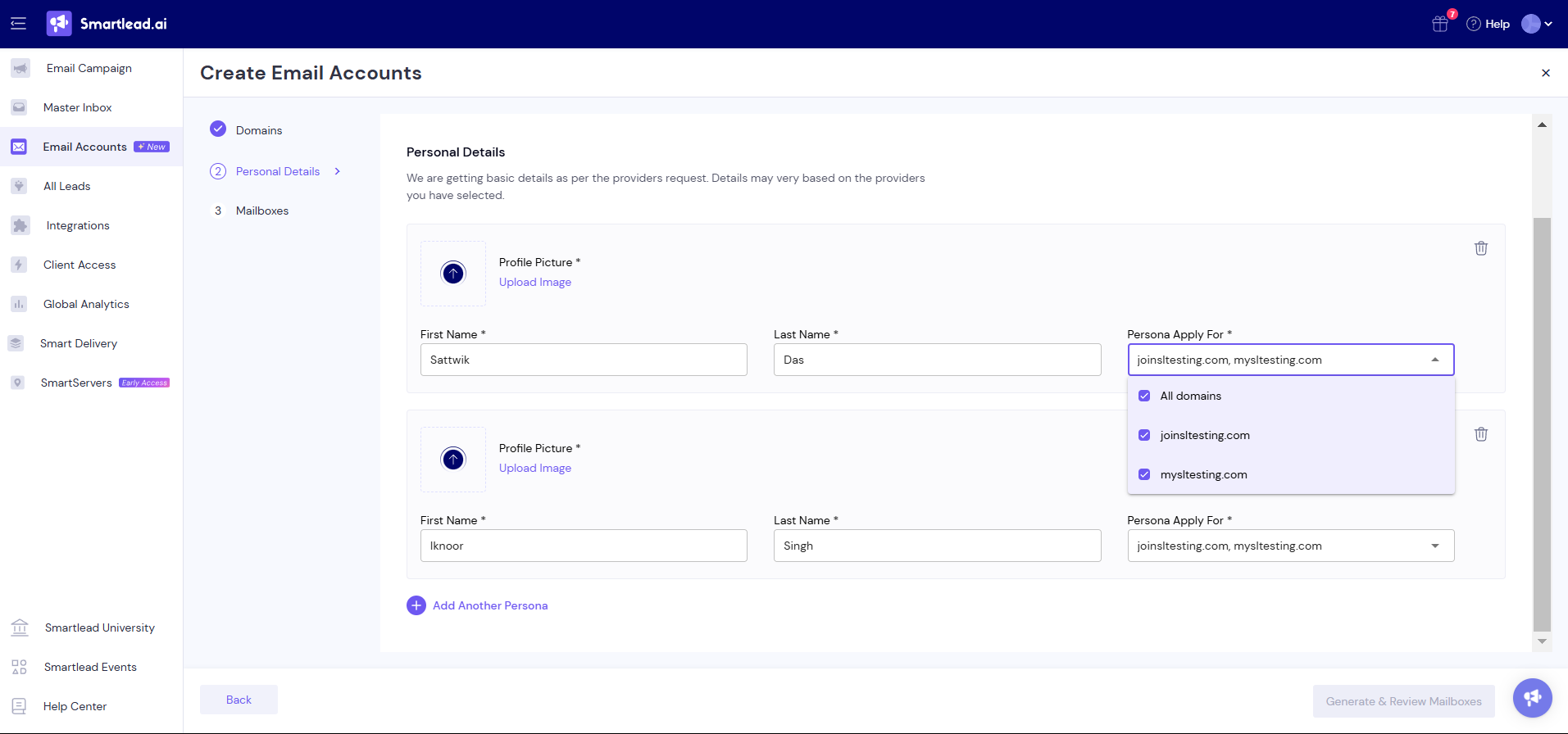
The system will evenly distribute mailboxes among the selected names. Remember, you can change the first and last name before purchasing.
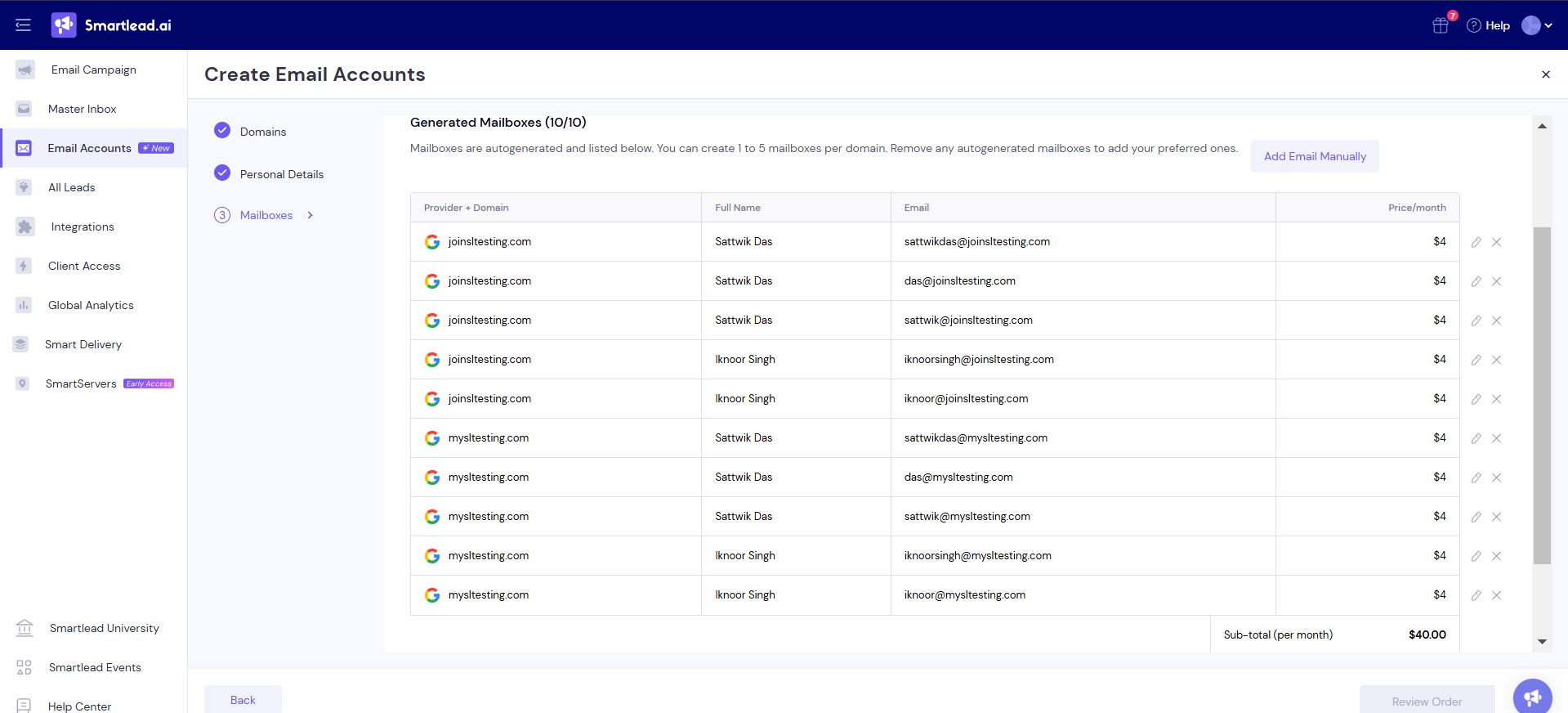
Select forwarding domain and click on Review Order to finalize your order.
Now you can see all the newly generated email accounts for the domain/s you have purchased. The mailboxes are auto generated. If you want to change or customize the mailboxes, simply click on the “X” beside the mailbox and type in your desired mailboxes manually.
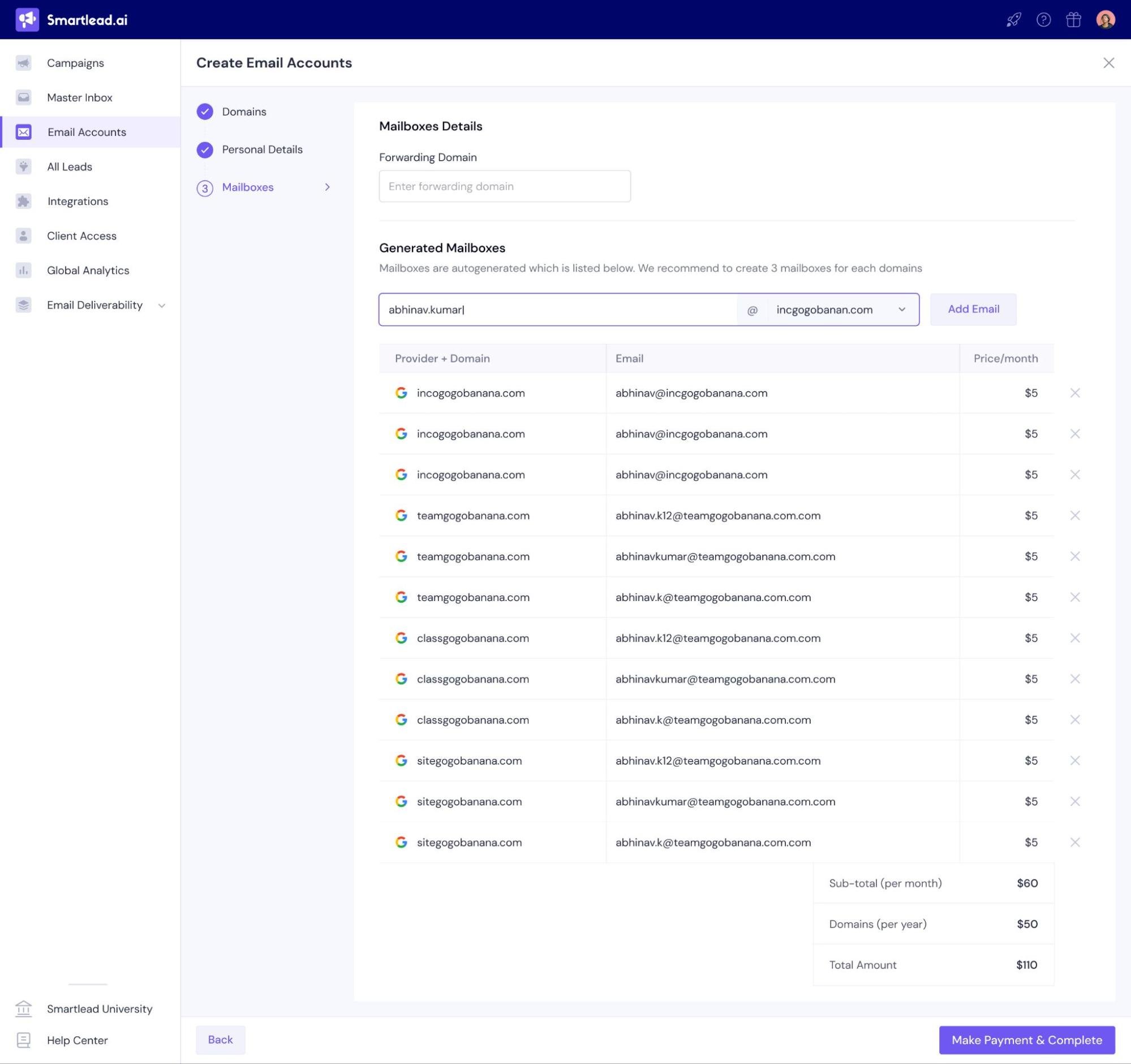
Within this step, you will see the total pricing of the mailboxes (billed per month) and the domains (billed annually) with detailed breakdown. Check carefully and click on Make Payment and Complete. On the next pop-up, make the payment.
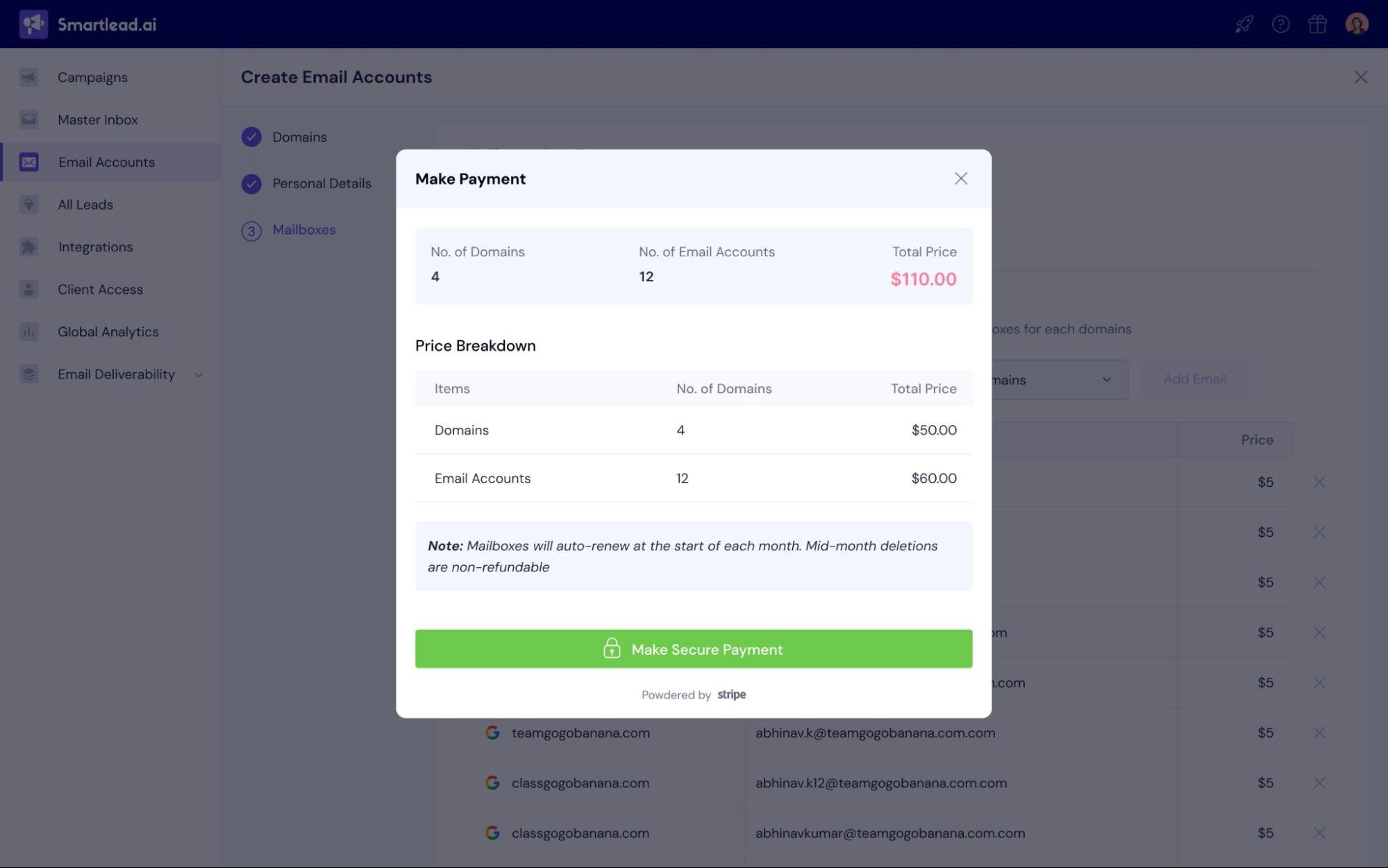
Important Note: Domains and mailboxes bought through SmartSenders can’t be transferred and used out of Smartlead platform.
Refer to the Complete FAQs for Troubleshooting for any specific query.
1. What is the SmartSenders feature?
SmartSenders allows you to purchase domains and email accounts directly through Smartlead’s marketplace from different ESPs, streamlining the setup of email infrastructure with pre-vetted vendors and automated SPF, DKIM, and DMARC configurations.
2. Which Domain Vendor is felicitating the purchase?
Smartlead hosts the domain buying process using Namecheap API.
3. Can I use the purchased email accounts immediately after purchase?
Typically, the setup takes 24 to 48 hours to complete due to technical setup and email configuration, after which the accounts are ready for use.
4. What are the vendor-specific limits for accounts or domains?
Limits vary by vendor, such as the number of mailboxes per domain or sending limits. These details are displayed during the setup process itself.
5. What happens when a user cancels?
Your mailboxes subscription will be auto debited till you decide to delete the account. Currently, we do not offer a cancellation or pause feature.
So, if you delete an account, it will be effective immediately, the account will be removed and you won’t be able to use it further. For example, even if you delete the email halfway through a month (i.e., 16th day of the month) it will be charged for the entire month and will be cancelled from the following month.
6. What is the billing model for domains and mailboxes?
Domains are billed annually, while mailboxes are billed monthly.
7. Can I delete unused mailboxes to avoid monthly charges?
Yes, you can delete mailboxes at any time, and billing for those accounts will stop from the next cycle. Remember, once you delete a mailbox, it will stop working effectively immediately, irrespective of your remaining subscription days.
8. What happens if I forget to renew a domain?
If a domain is not renewed, your email accounts associated with it will become inactive, which could affect your campaigns. It’s advisable to set up auto-renewals.
9. Can I add new domains or mailboxes later?
You can’t add new email accounts for existing domains, however, you can purchase additional domains and add mailboxes any time through the Email Accounts section on your Smartlead dashboard.
10. Can I switch vendors after purchasing a domain or mailbox?
You cannot switch vendors for active domains, but you can purchase additional domains from a different vendor.
11. What if a vendor I previously used is no longer available?
In case a vendor is discontinued, you can select a new vendor for future purchases without affecting your existing setup.
12. How do I configure my email accounts for sending and receiving emails?
Smartlead automates the configuration with SPF, DKIM, and DMARC records to ensure your emails are properly authenticated and deliverable.
13. Do I still need to warm up my email accounts?
Yes, mailboxes you purchase are standard SMTP and IMAP mailboxes hosted on new dedicated IP addresses with no prior sender history, so you must warm up your accounts to establish sender reputation before launching your outreach campaign to ensure high deliverability. Learn how you can bulk update your mailboxes.
14. How do I resolve DNS or MX record setup issues?
Reach out to our chat support. We’ll look into the issue and offer a quick resolution.
15. Can I recover a deleted domain or mailbox?
Domains and mailboxes cannot be restored after deletion. You will need to purchase them again if required.
16. What happens when the sending limit is hit?
When the sending limit for an account is reached, no more emails will be sent until the limit resets. You can either wait for the daily reset or add more mailboxes to distribute your sending volume across multiple accounts for better scalability and deliverability.
17. How many users do you keep in a workspace? Are they under a single tenant or separate tenants?
We keep each domain in its own workspace to reduce risks and improve email deliverability. Even if multiple users are linked to a domain, the workspace functions independently with its own setup. This way, email operations stay secure and isolated, ensuring smoother performance.
18. What are the IP addresses of the workspaces?
The IP address of each workspace is associated with the Google MX record being used, which points to Google's services. The origin will generally resolve to Mountain View, California, United States.
19. What TLDs are available for purchase through SmartSender?
We support most Top-Level Domains (TLDs). However, we recommend using “.com” domains for outreach campaigns, as they tend to perform better and are more widely trusted by recipients and spam filters.
20. How many domains are set up in one workspace?
We set up one domain per workspace.
21. Can I transfer my domain and mailboxes bought through SmartSenders?
Domains and mailboxes bought through SmartSenders can’t be transferred and used out of Smartlead.
22. Where are my DNS records managed?
All DNS records are managed using Cloudflare because they are the best for DNS propagation.
23. How do I contact support if my domain or mailbox isn’t activated?
Contact Smartlead's support team through chat assistance. We will look into the issue and offer a quick resolution. You can also reach out to us via email at [email protected].
24. How are you able to get Outlook & Gmail inboxes at such a lower price than retail?
We negotiated with the vendors for our users to make inboxes affordable and accessible for all.
25. Does using these inboxes pose any increased deliverability risk for Smartlead?
No these inboxes won't pose any deliverability risk for Smartlead.
26. What about custom domain tracking?
The Custom domain tracking is already setup at the CNMAE level in the DNS setting by the vendor. You just need to add it on the product.
Mailreef- tracking.domain.com
Zapmail - emailtracking.domainname.com
Inboxkit - open.domainname.com
27. What is the pricing structures for SmartSenders?
Pager.ai – Purchase 1 to 20 domains and create 1 to 5 Google mailboxes per domain. Domains are $13/year, mailboxes $4.50/month. Includes full admin access, automated DNS setup, and compliance configuration.
Inboxkit – Purchase 1 to 20 domains and create 1 to 5 mailboxes per domain (Google or Outlook). Domains are $13/year, mailboxes $4.50/month. Includes admin panel, automated DNS setup, and deliverability optimization.
Zapmail Standard – Buy 1 to 20 domains, create 1 to 5 mailboxes per domain. Domains are $13/year, mailboxes $4.50/month. Admin panel included with pre-configured security and deliverability settings.
Mailreef SMTP – Minimum of 15 domains with 5 mailboxes per domain (total 75 mailboxes). Domains are $19/year, mailboxes $3.99/month. Fully scalable SMTP setup with deliverability optimization.
Zapmail Pre-Warmed Mailboxes – Instant access to domains and mailboxes that are fully warmed and verified. Domains $18/year, mailboxes $9/month. Skip the warmup period and start sending immediately, with high-quality US inboxes and pre-tested deliverability.
28. Can I assign different names to mailboxes before purchasing them?
Yes! you can now assign multiple first and last names to mailboxes before finalizing your purchase. This feature allows you to:
Select multiple first and last names for mailboxes.
Assign different names to different domains.
Ensure all domains have at least one assigned persona before proceeding.
Edit and review assigned names before completing the order.
This update provides greater flexibility and control, reducing the need for post-purchase name changes and streamlining mailbox assignments. You can manage this directly in the Email Accounts section under SmartSenders before making a purchase.
Explore more SmartSenders resources and detailed guides to help you set up, manage, and optimize your cold email infrastructure.
If you encounter any setup issues or need assistance choosing between Google and Outlook, connect with Smartlead Chat Support, our deliverability specialists will help you configure and optimize your InboxKit setup.