Achieving 100% accuracy in categorizing lead responses is essential, and manually verifying each categorization can be inefficient. To enhance accuracy and efficiency, we have introduced a feature that allows you to train your own categorization engine.
Previously, you had two options: not categorizing leads or using our default intelligent categorization system. Now, with the integration of the ChatGPT 4 key, you can train the AI to automatically categorize lead responses. This new capability ensures that lead categorizations are both accurate and tailored to your specific needs.
Please check this article on how to copy your Chatgpt key
Smartlead's Machine learning engine will parse every single reply from the campaign analyze the content of the reply and automatically categorize the lead category based on the lead's reply.
Refer to this article to learn more about Lead categories
Navigate to your campaign
Click on campaign settings
Select "General."
Click on Intelli-categorise replies using Smartlead's AI
Select the Lead categories that you want the AI to categorize, you can also choose custom lead categories.
Click on Save General Settings.
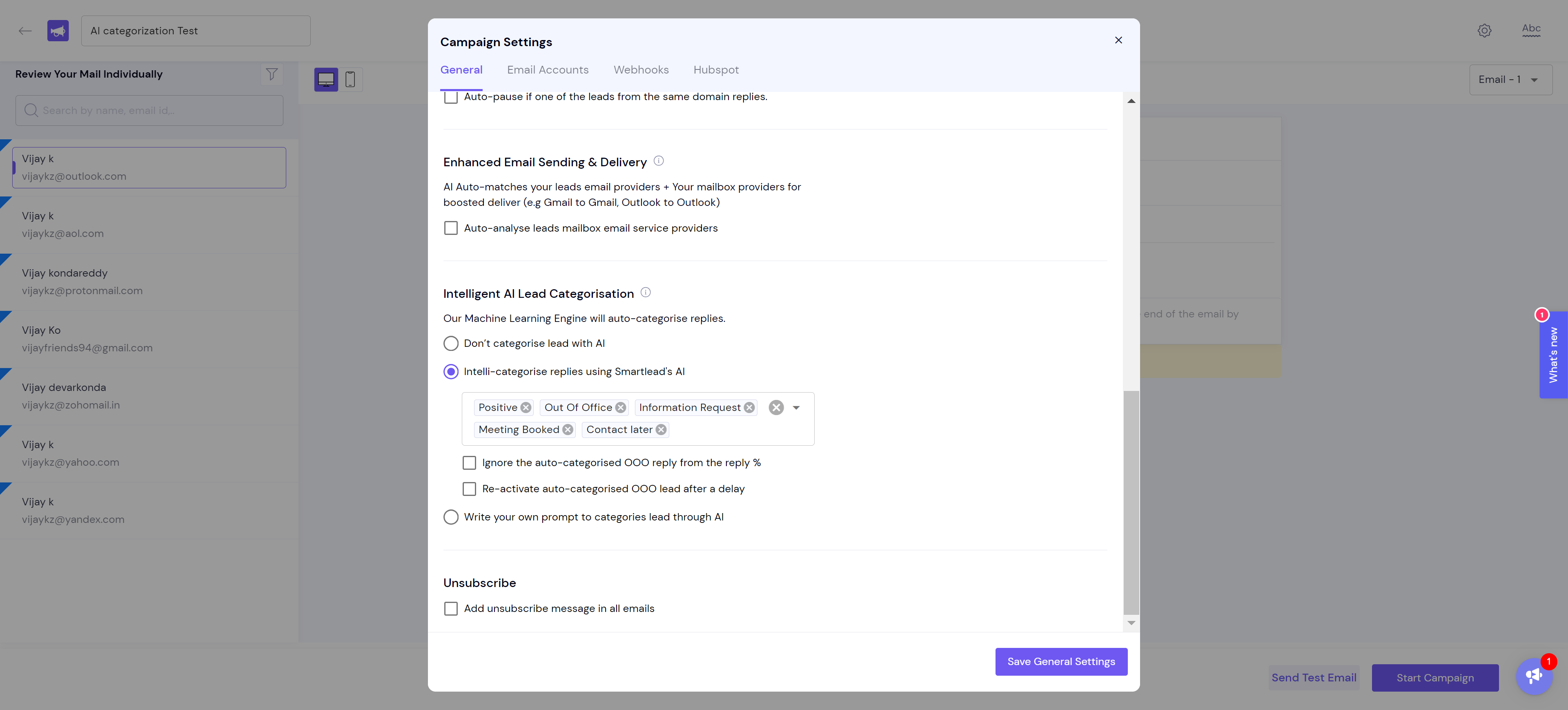
Click on Write your own prompt to categories lead through AI.
AI lead categorization page will show up.
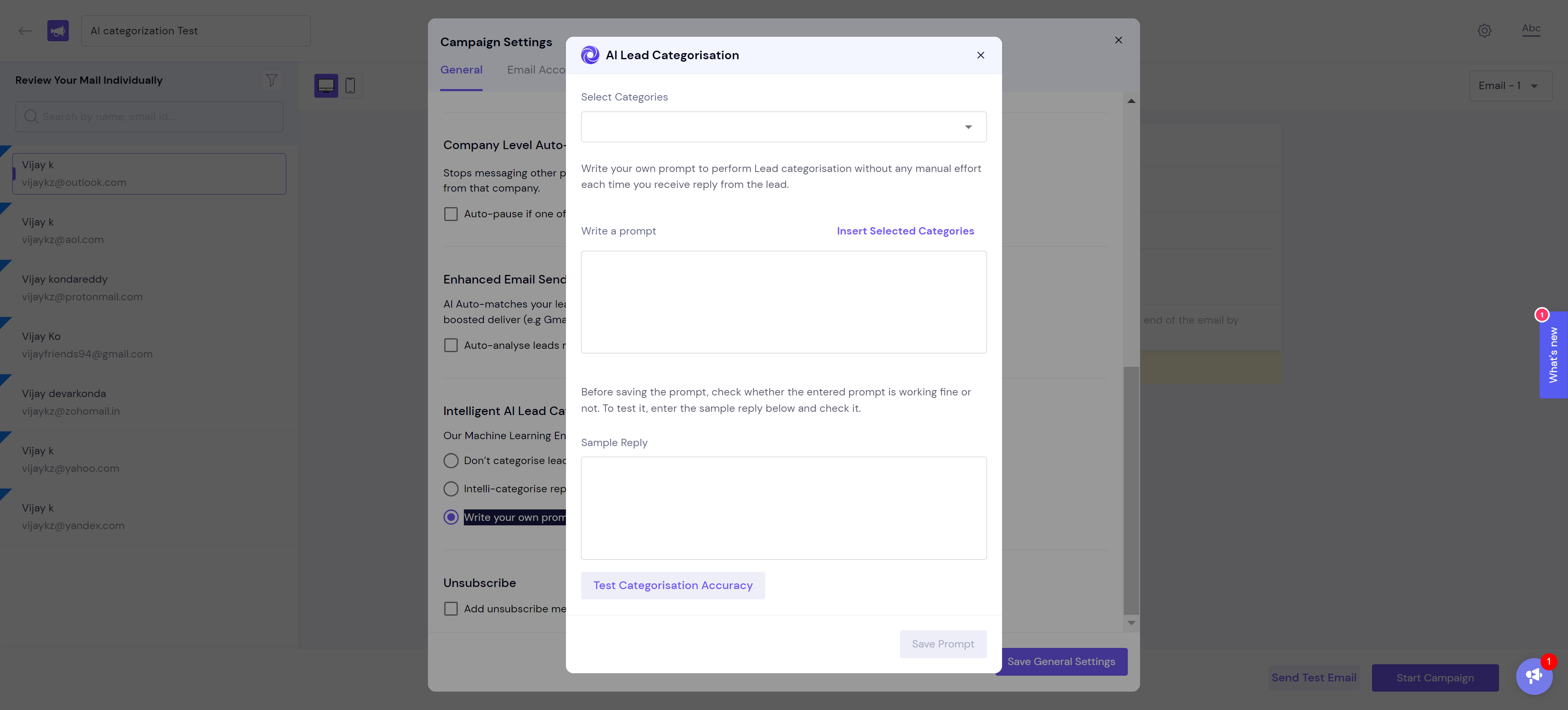
You can select lead categories of your choice for which you want this campaign to be categorized to train the AI.
You will need to write a prompt, the prompt that you think is going to be best for you to train the AI.
Check the example screenshot for reference.
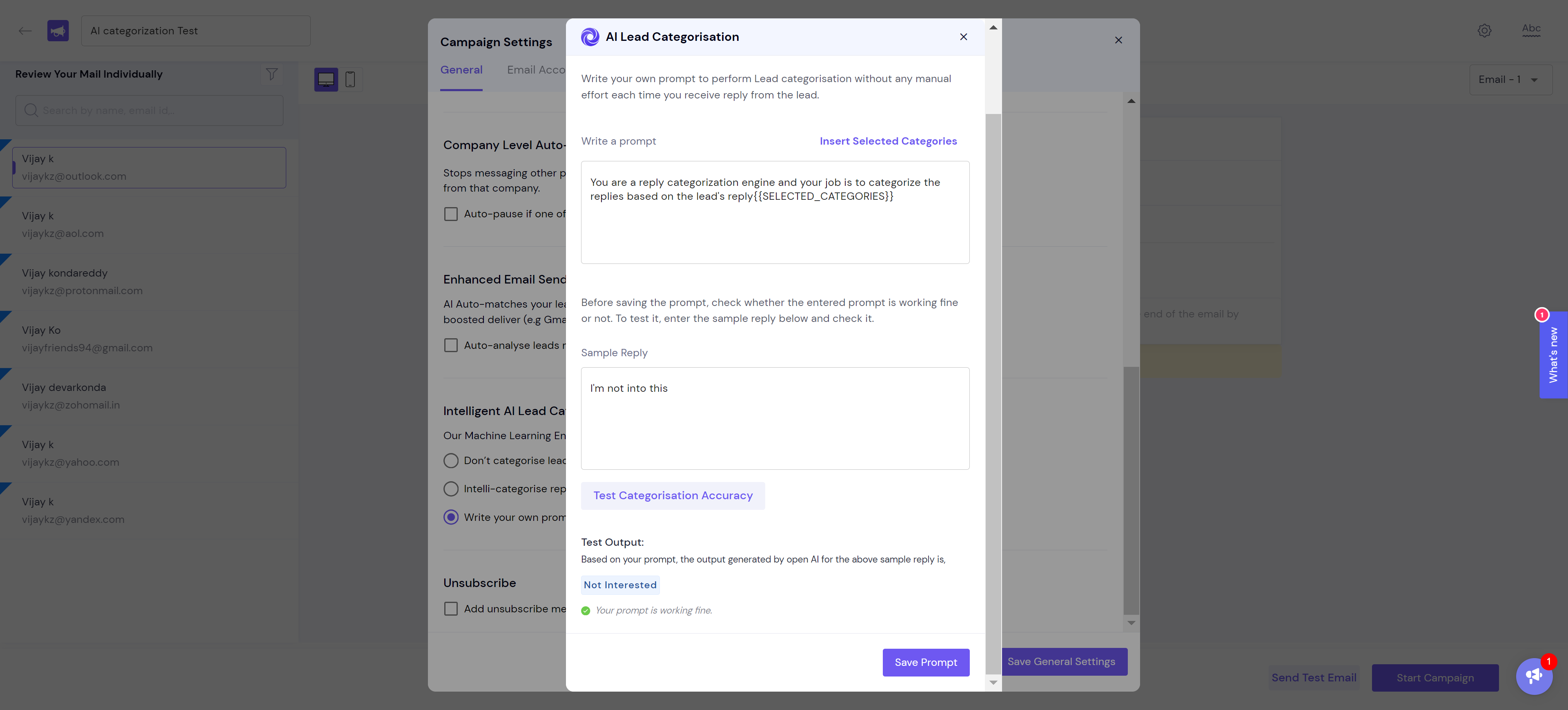
You can write the prompt and click on selected lead categories so that the lead categories that are selected are chosen for the AI to categorize.
You can also give a sample reply to test the accuracy of the AI.
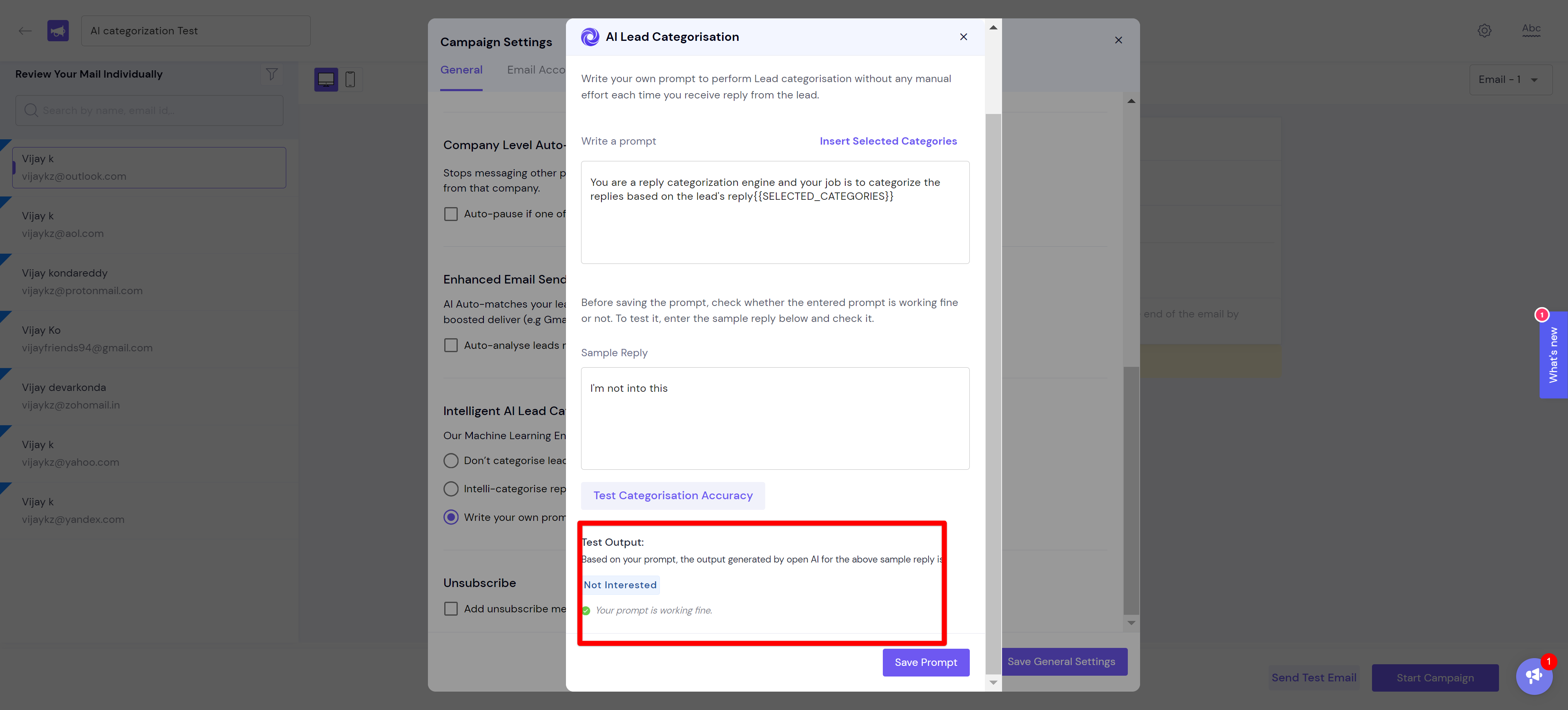
You can choose to test the accuracy of the AI for any lead category of your choice.
Once you've done the testing you can click on Save Prompt.
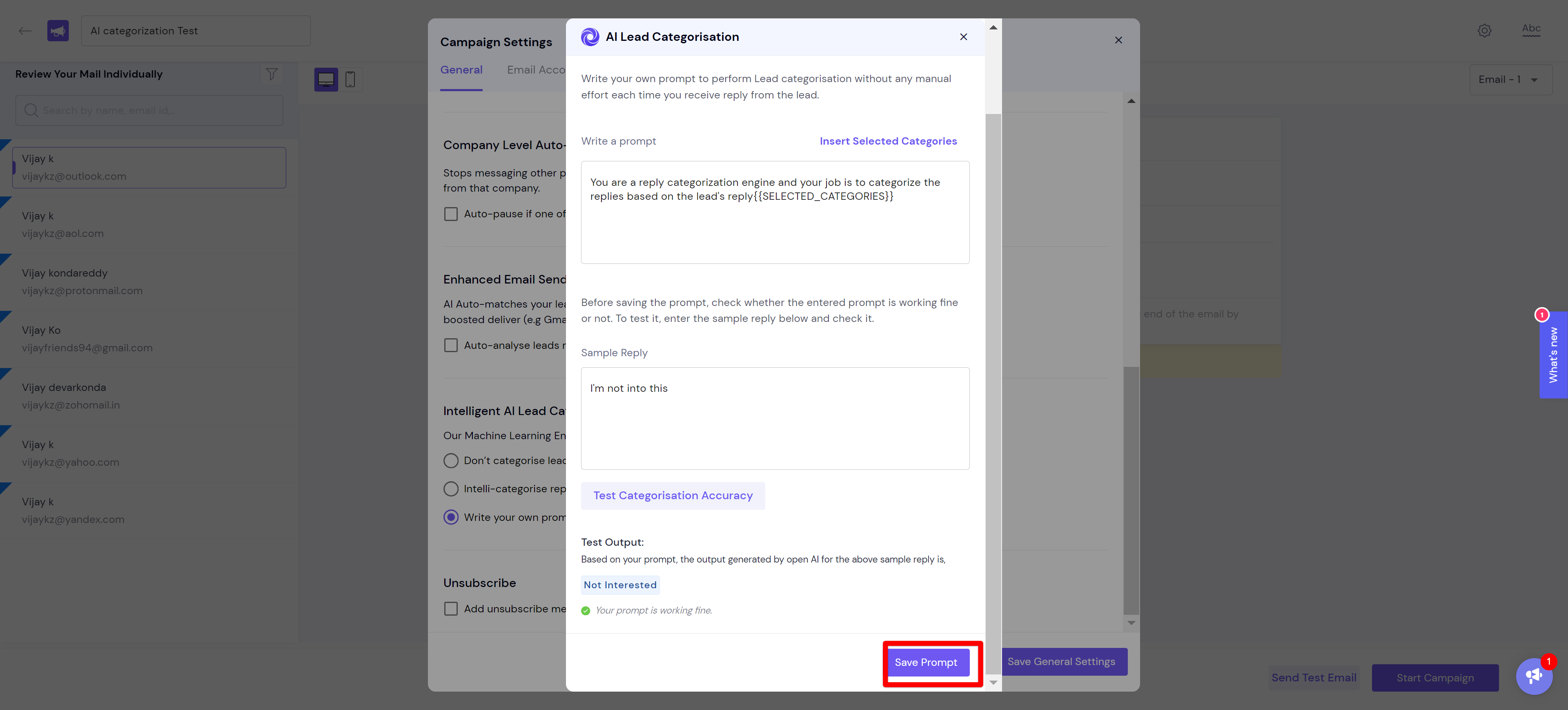
Click on Save General settings
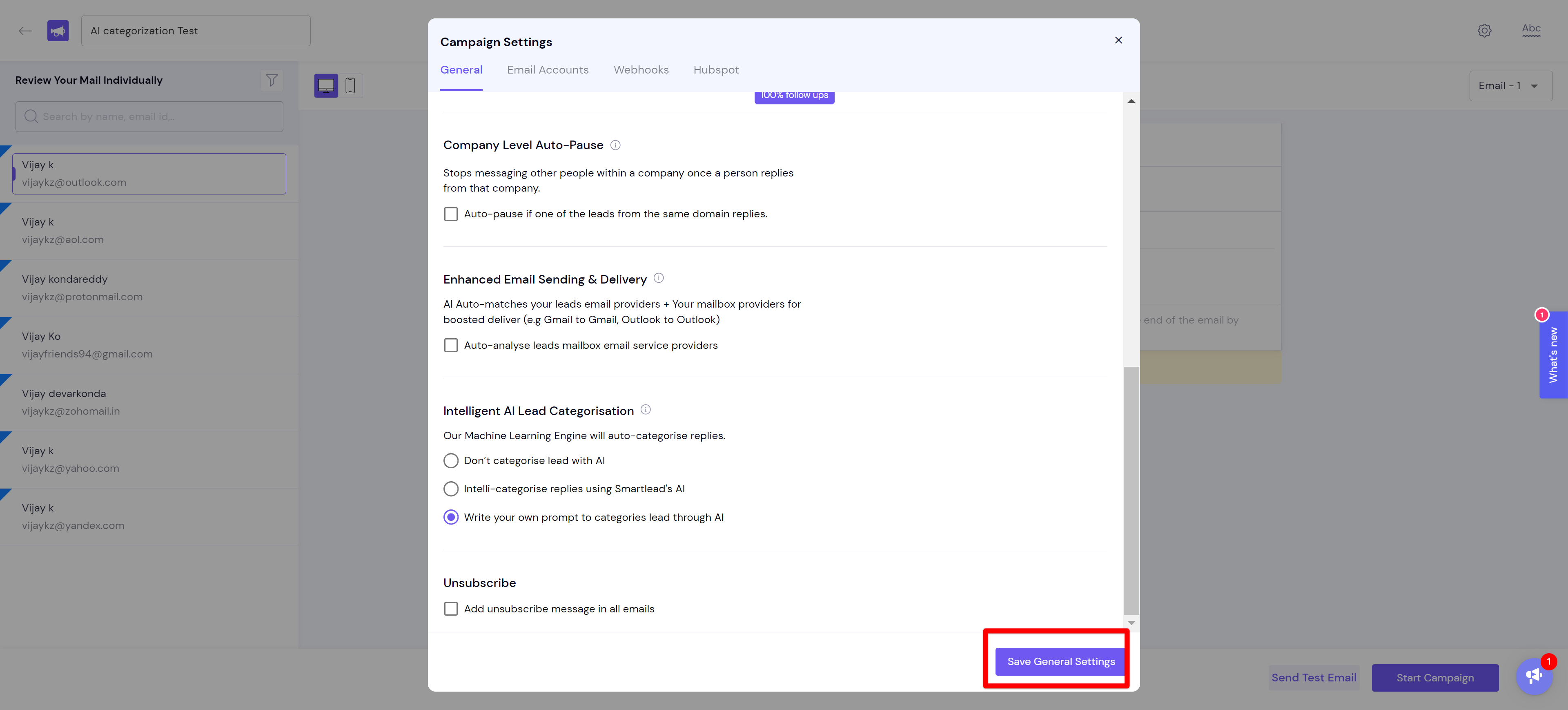
That's it. The AI will take care of all the lead's replies and no more manual lead categorization; the AI handles it swift
Please feel free to watch YouTube Video for a detailed explanation.
Note: Ensure your GPT 4 key is entered in the settings section of your profile to access this feature.