A single block from a Security Email Gateway (SEG), such as Barracuda, Proofpoint, or Mimecast, can affect your deliverability across thousands of companies.
With Smartlead’s SEG Detection, you can now automatically detect when an SEG is blocking your emails and take proactive action.
Smartlead identifies bounces linked to SEGs and allows you to stop sending to those gateways, reducing bounce rates and protecting your sender reputation.
Once you get flagged by a security email gateway like Barracuda, your domain or IP may be automatically flagged across every company using that gateway.
This means:
Thousands of potential leads may stop receiving your emails.
Your domain reputation can deteriorate quickly.
Future campaigns can experience higher bounce rates.
SEG Detection helps you stop the issue before it snowballs by:
Automatically identifying SEG-related bounces
Allowing you to remove or route around SEG-flagged domains
Saving mailboxes, bounces, and leads, all at once
When Smartlead detects bounces caused by a Security Email Gateway:
It flags those leads in the All Leads.
The SEG name appears under a dedicated SEG Column.
You can filter, segment, or delete those leads to prevent future sends.
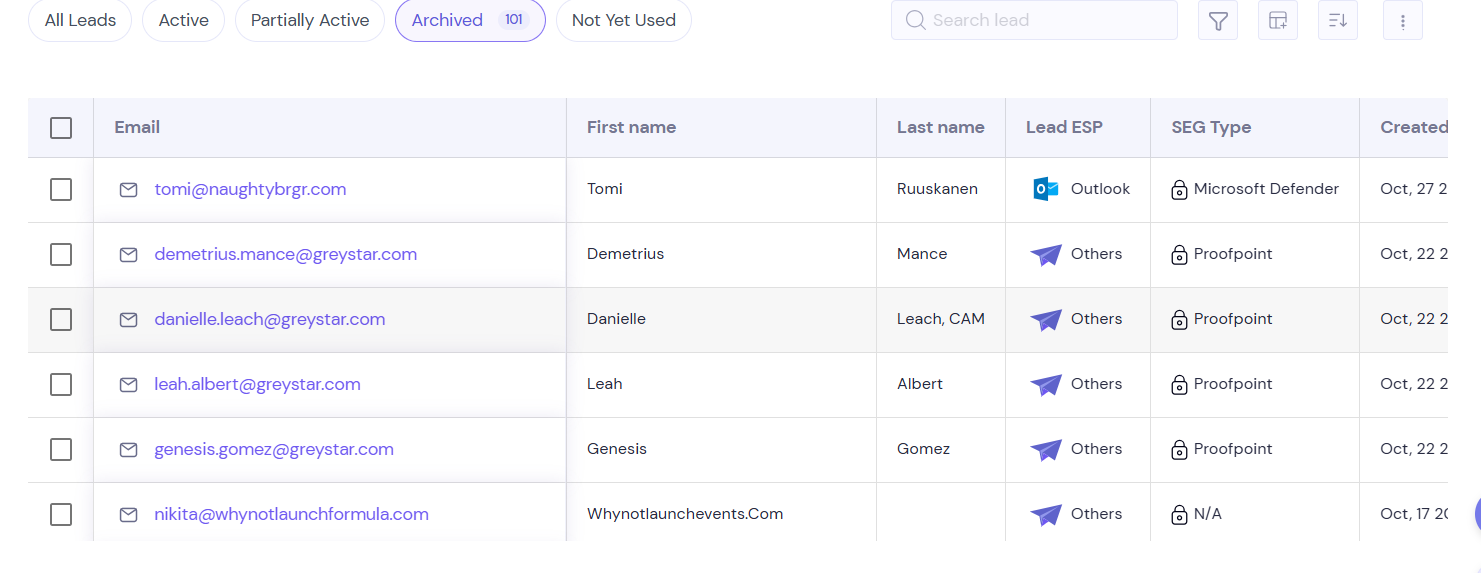
Smartlead continuously monitors bounces and updates SEG flags dynamically to ensure you always stay ahead.
Navigate to the All Leads.
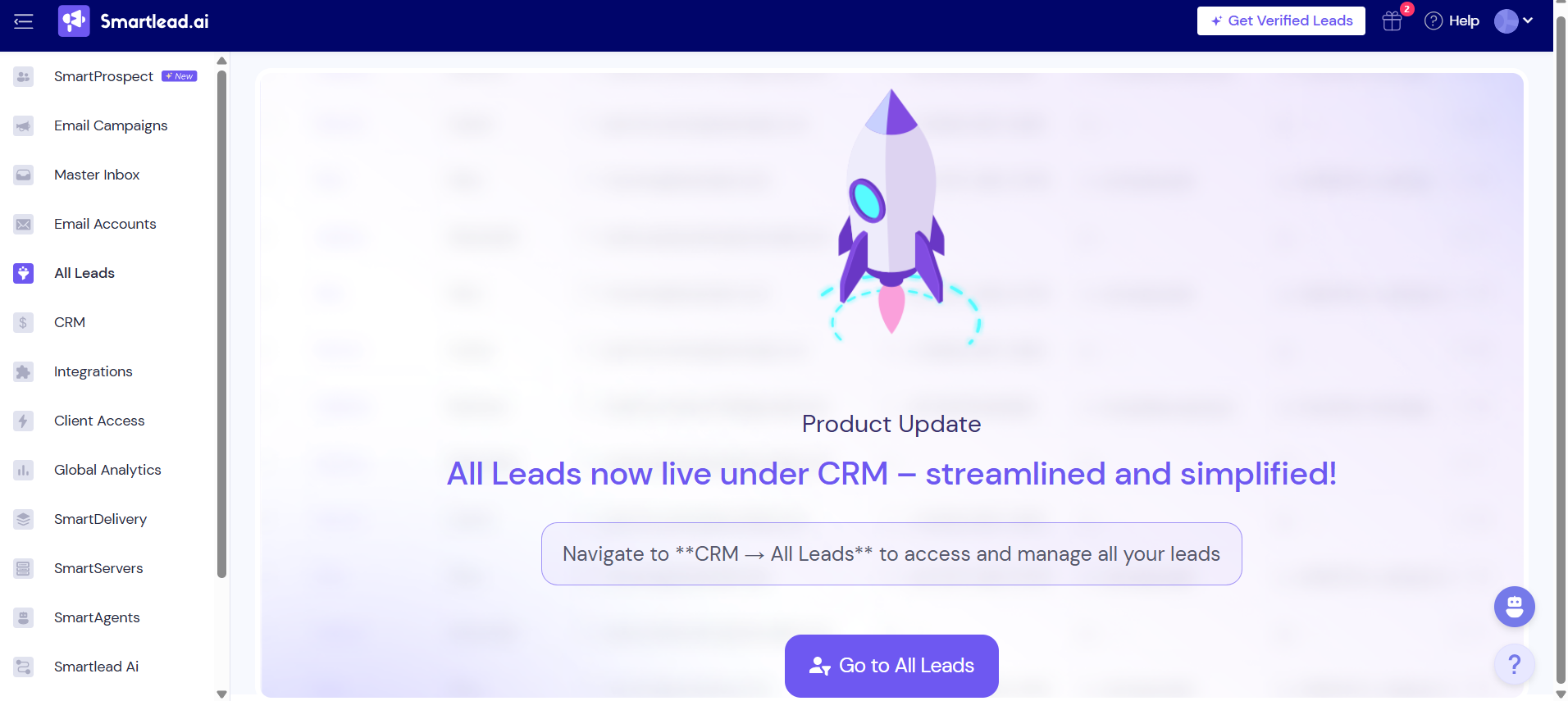
Or go to CRM and Click on All Leads to view your complete dashboard.
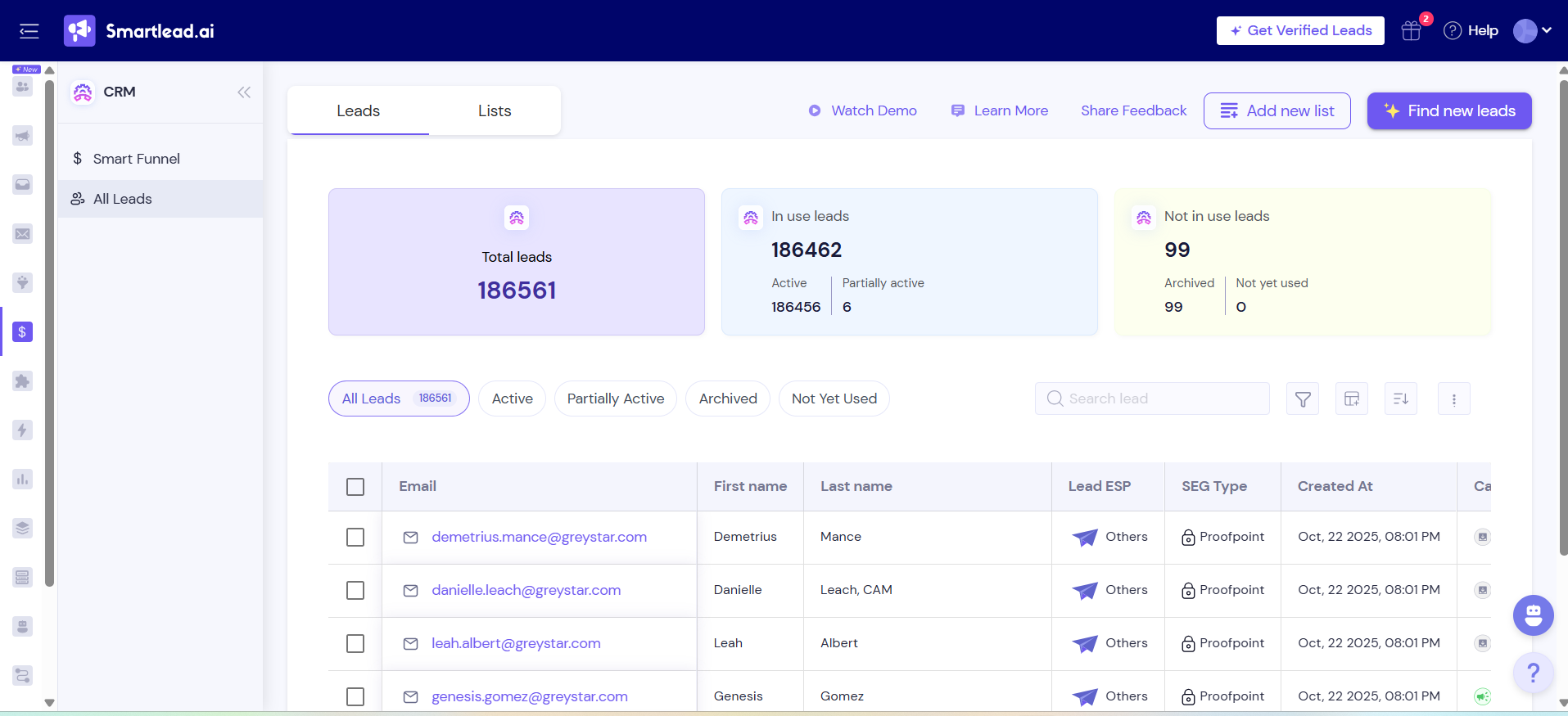
In the All Leads dashboard, locate the SEG Column.
This column indicates which Security Email Gateway flagged the domain.
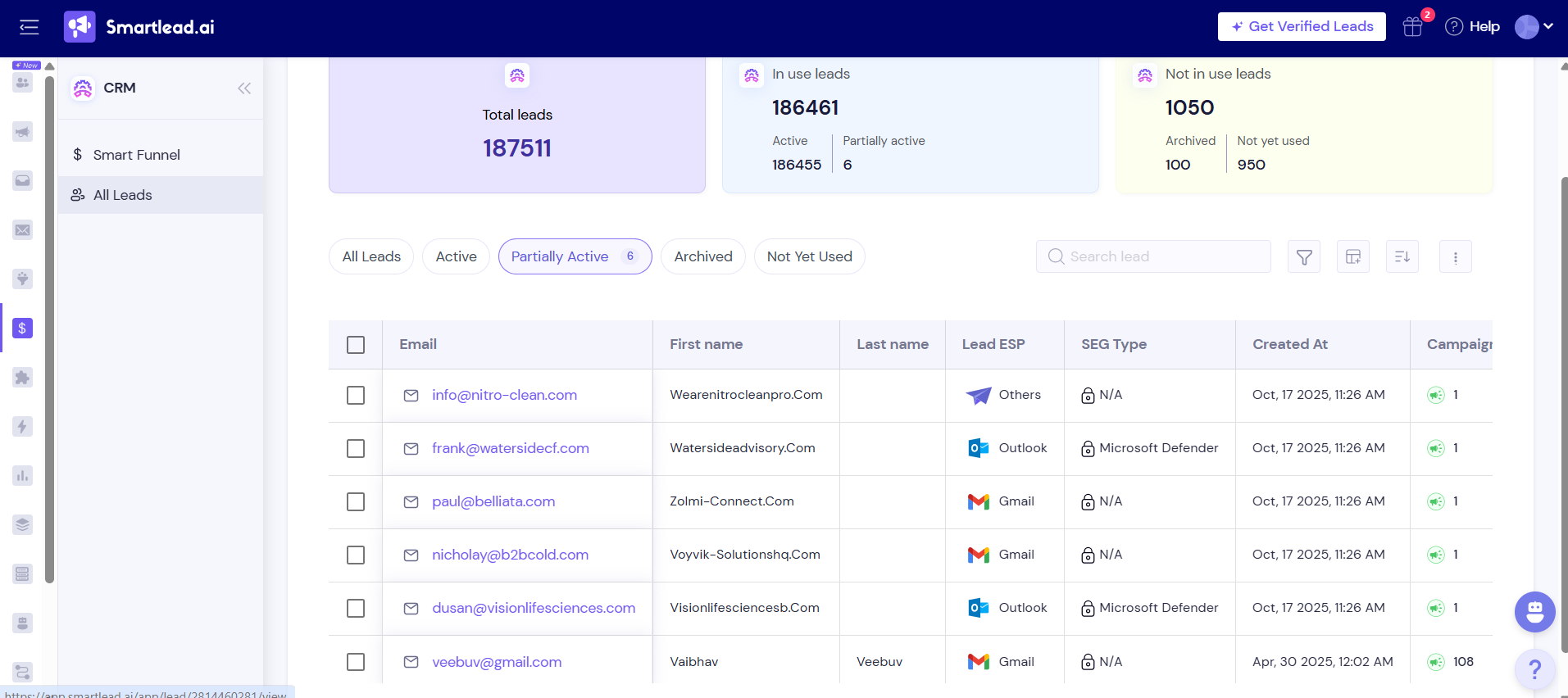
Each flagged lead will show the SEG name beside it.
If you no longer wish to contact leads flagged by a Security Email Gateway (SEG), simply delete them from your list.
This ensures no more wasted sends or bounces to domains protected by that SEG.
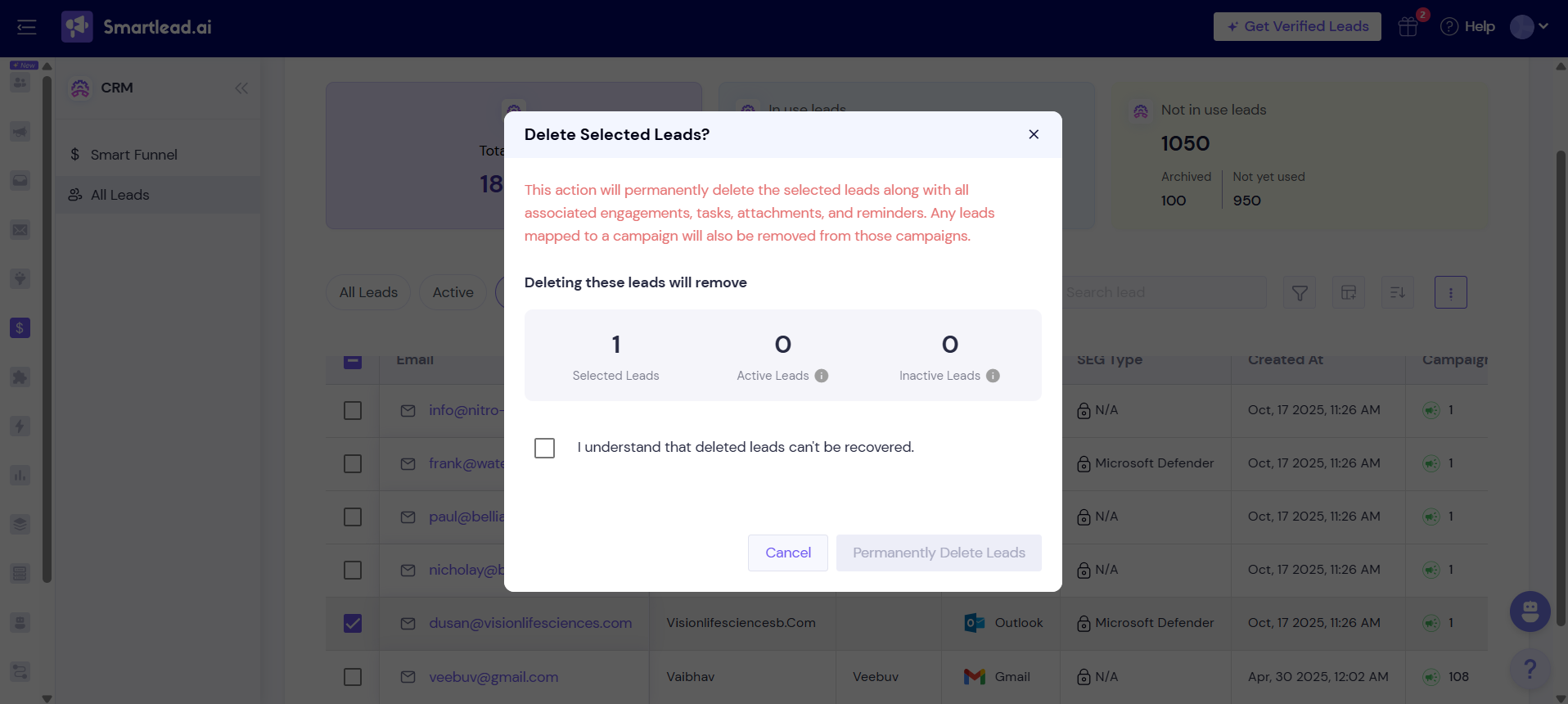
Regularly monitor the SEG Column in All Leads to stay updated on newly flagged domains.
Use filters to isolate SEG-flagged leads before launching campaigns.
Delete or pause sending to SEG-flagged domains immediately.
Keep a separate list of SEG-blocked domains to track recurring patterns.
Combine SEG insights with your Bounce Tracking Report for better decision-making.
1. What is an SEG (Security Email Gateway)?
A Security Email Gateway filters and blocks incoming or outgoing emails to protect organizations from spam, phishing, and malicious content.
2. How does Smartlead identify SEG bounces?
Smartlead monitors bounce codes and response patterns. When a bounce is traced to an SEG, it flags that domain in the SEG column.
3. Where can I view SEG Detection data?
You can view SEG data in:
All Leads tab
4. Can I delete SEG-flagged leads?
Yes. You can manually delete or archive SEG-flagged leads. Deleting these leads helps prevent future bounces and keeps your campaigns clean by removing domains flagged by Security Email Gateways (SEGs).
5. Will SEG Detection affect my campaigns automatically?
No. Currently, SEG Detection identifies and flags leads that are blocked by Security Email Gateways (SEGs), so you can take manual action (delete or archive them). It does not automatically pause or remove those leads from your campaigns right now.
6. Does SEG Detection impact my lead count?
No. SEG information only helps you identify blocked leads. It does not affect your active or inactive lead counts.
7. How can I improve deliverability after SEG blocks?
Pause sends to the flagged SEG domains, warm up your mailboxes, and resume once deliverability metrics stabilize.
Got stuck or have questions?
Our support team is here to help.
Chat with us directly via in-app support.
Or, submit your query using the Feedback form, our experts will respond within 24 hours.
Want to share detailed feedback? Check the “Connect with PM” option in the feedback form to book a call with our Product Manager and discuss your suggestions directly.
The more context you share, the faster we can help resolve your issue!
Understanding Lead Count Discrepancies